In this illustration,car-auto-repair.com share you the guide on how to use DTS Monaco software to import DTS 8 projects.
Preparations:
Benz DTS Monaco Software Free Download
How to Install Mercedes Benz DTS Monaco Software
DTS 8 Projects Import:
Run DTS Monaco software,then select “DTS-Project adminstrieren und verwalten”
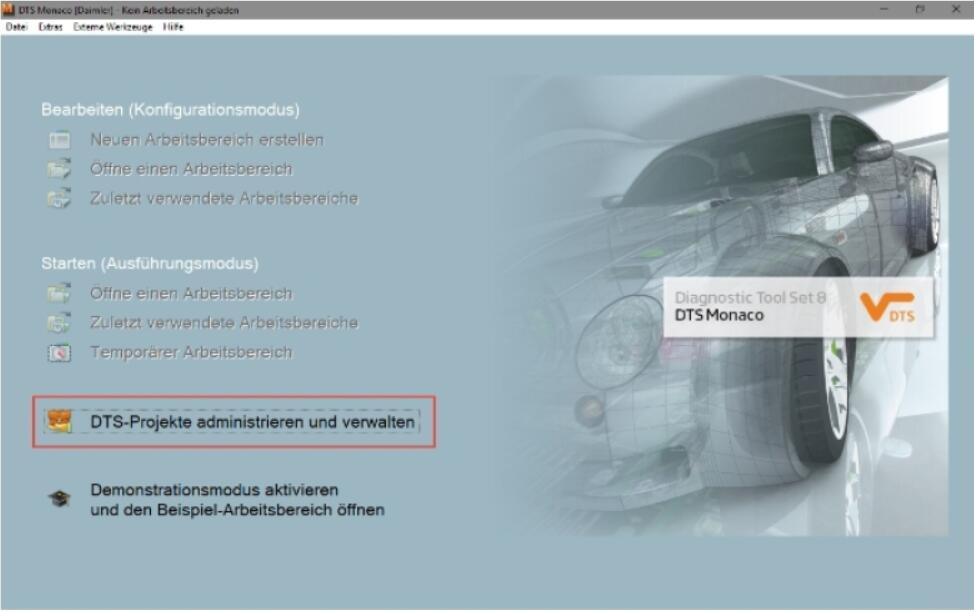
Choose “Project administration”,then right click to create “New project”
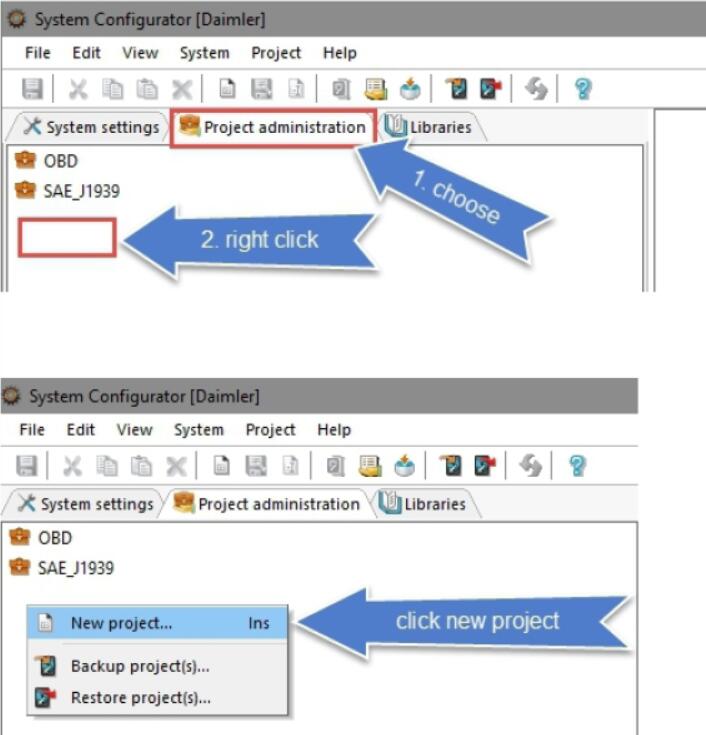
You will have now 4 possibilities for database import
-ODX/PDX file
-DTS 8 project (*.prj or *.xprj)
-Daimler database files (*.CBFs)
-Modular optimzed databases(*.SMR-D)
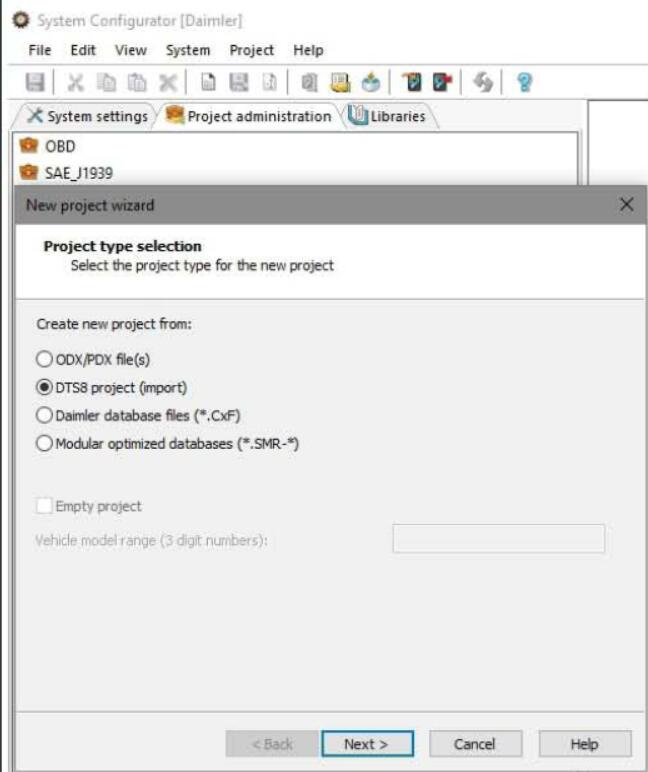
The DTS Projects should be completely available/organized/bought from somebody
Paths and files for DTS8 import
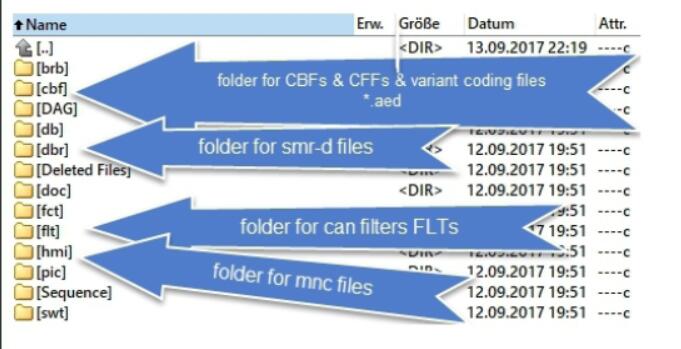
Select “DTS 8 project (*.prj or *.xprj)”
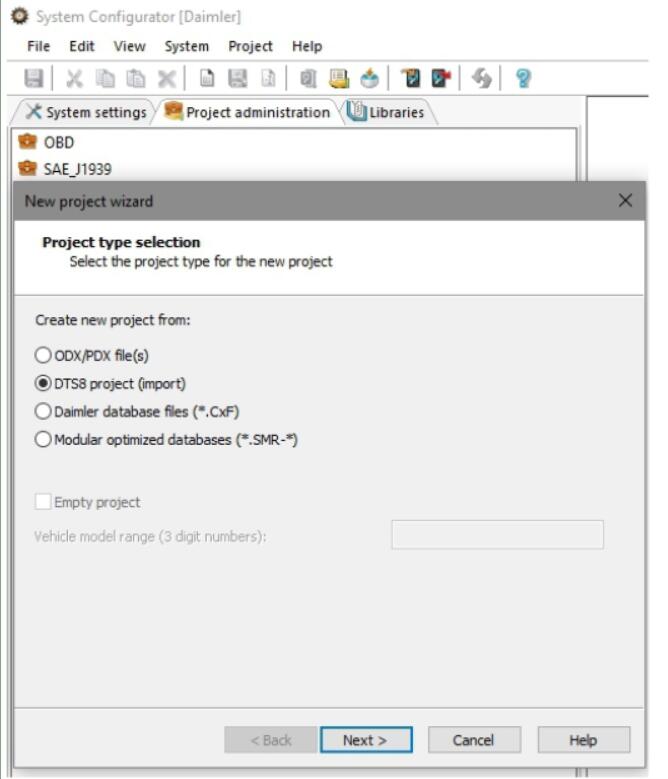
Select the source for the new project
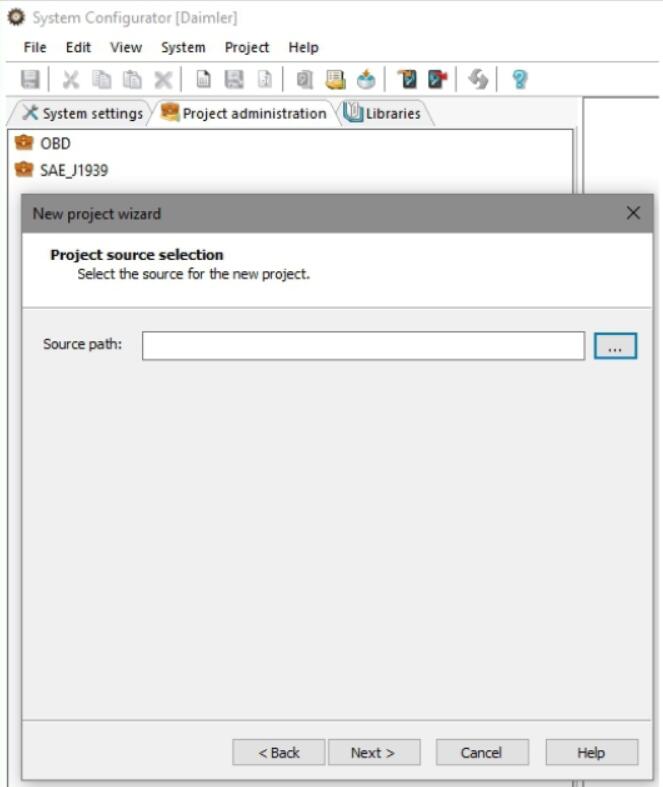
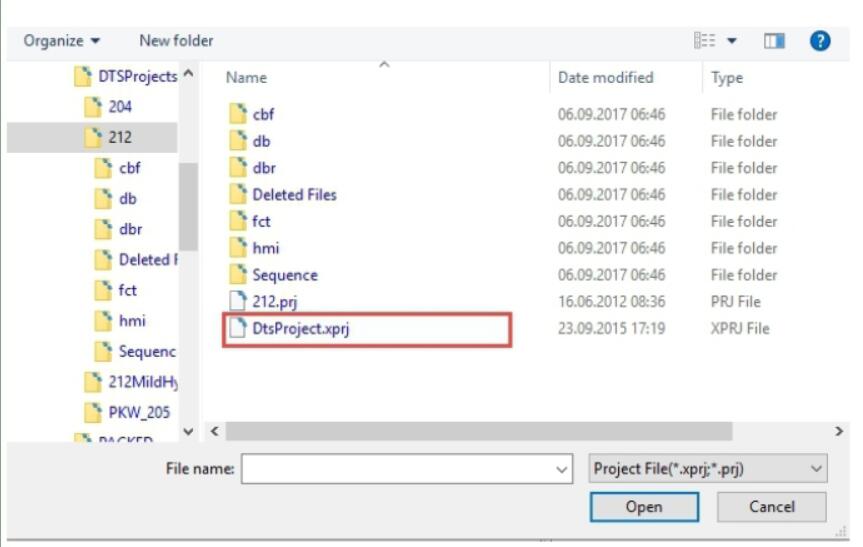
Choose carline name
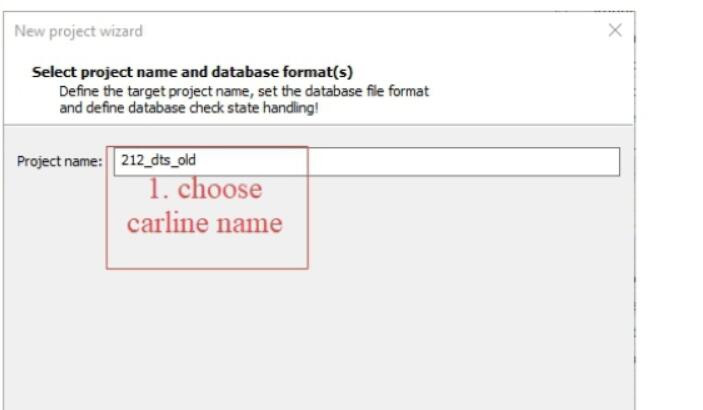
Click at the newly created project
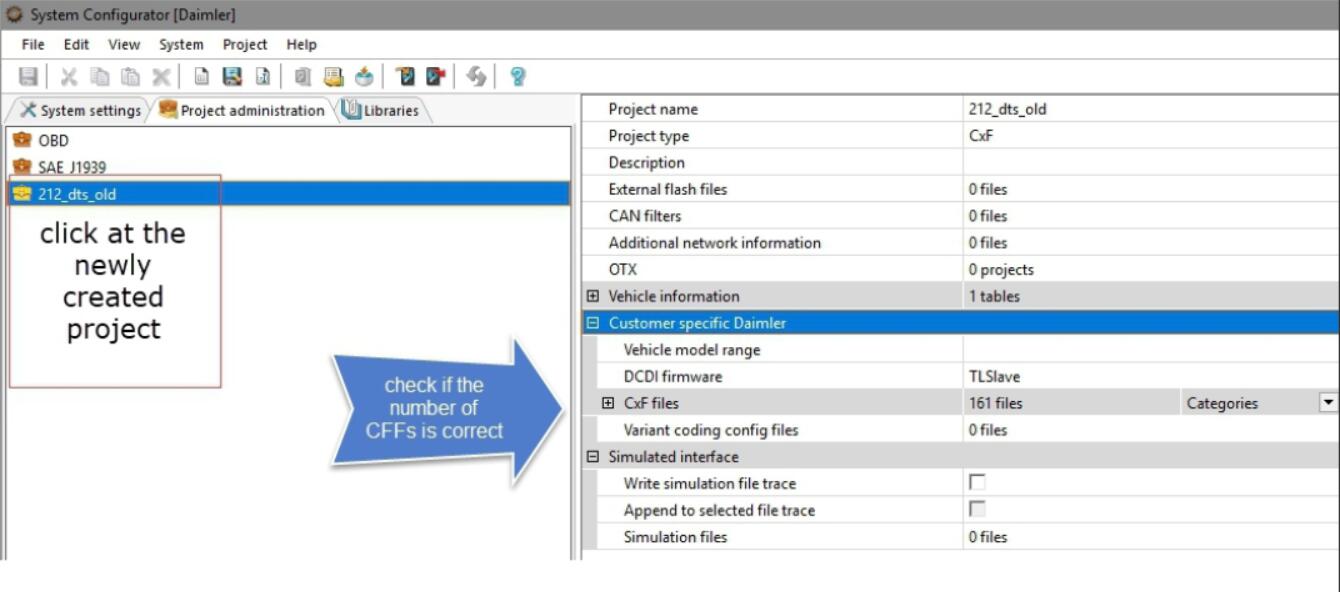
A bad set of mnc files looks like this
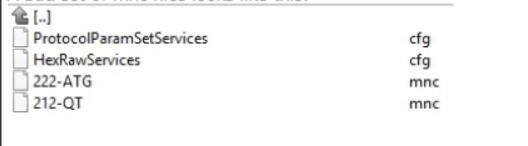
A very good set of mnc files looks like this:
It help to connect to the specific ECUs.
Or it helps open complete working areas like “Kurztest” or “flashbrowser” or “eigene Config”
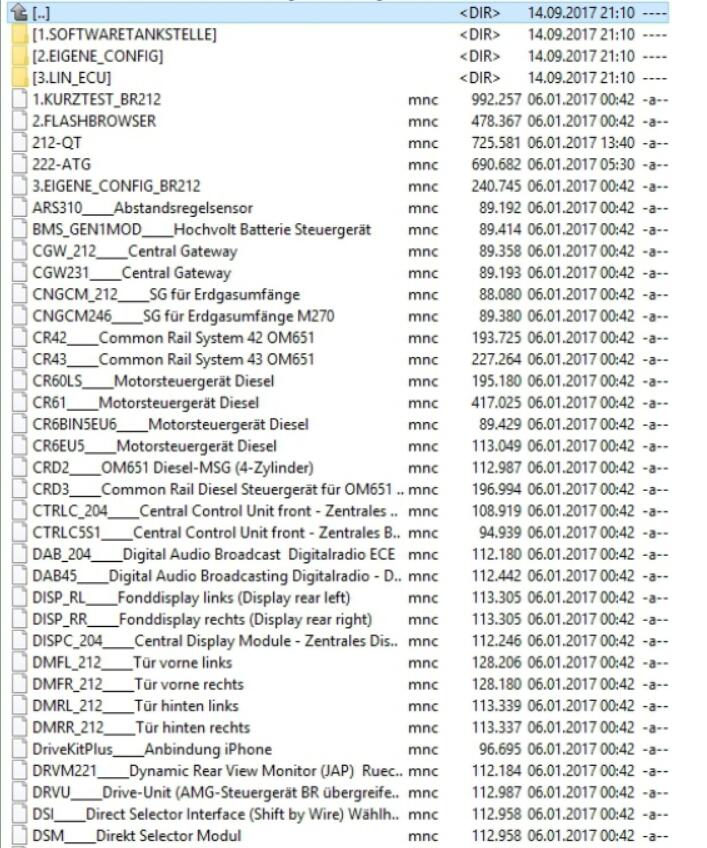
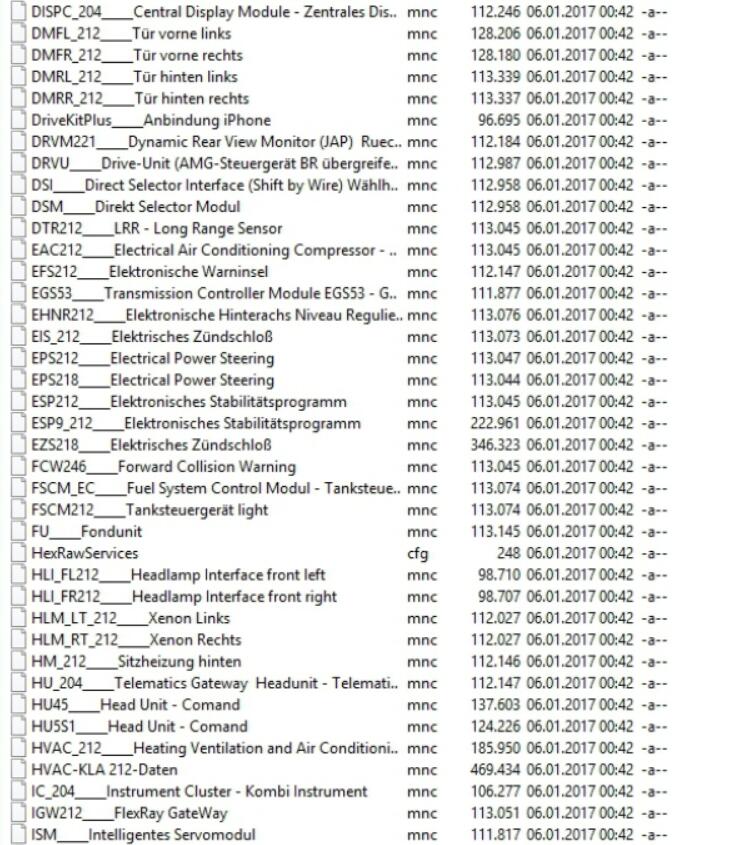
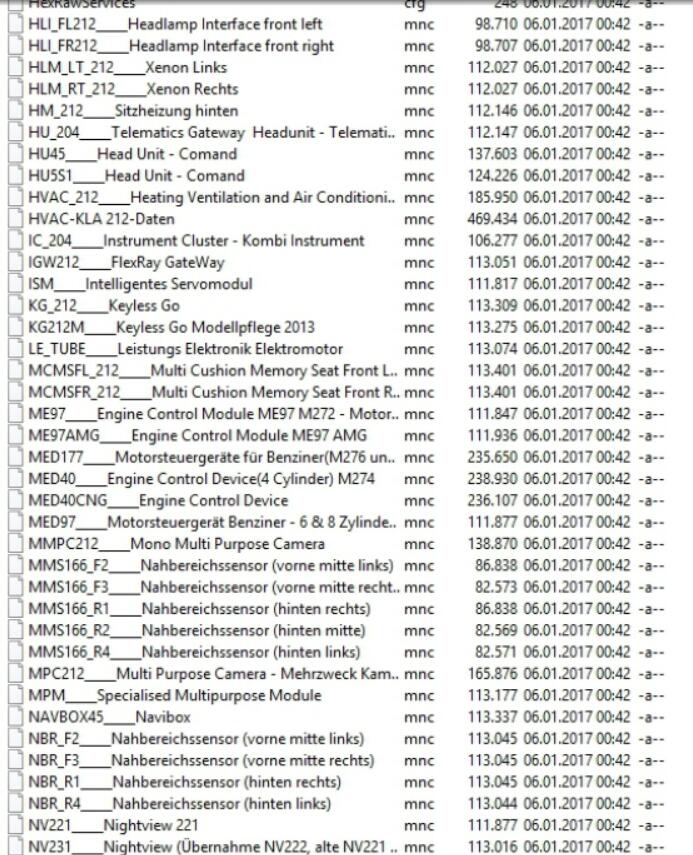
…