This post show a guide on how to install Crack and Original ECM Titanium ECU remap software.
Preparation:
ECM Titanium 1.61 With 26000+ Driver Free Download
Part1:ECM Titanium 1.61 26000+Drivers Installation Guide (Have tested work 100%)
Part2:Crack ECM Titanium Installation Guide:(Have not Tested yet)
Part3:Part3:Original ECM Titanium Installation Guide:
Part1:ECM Titanium 1.61 26000+Drivers Installation Guide (Have tested work 100%)
Note:This installation guide test on this download file:ECM Titanium 1.61 With 26000+ Driver Download Tested Version
For crack software,it will be mistaken as virus,your PC will kill it.So before installation and run it,please close you anti-virus software,and don’t worry it will harm your pc.
After extracting,you will get files as below,double click “ECM4freesetup32.exe” to run.
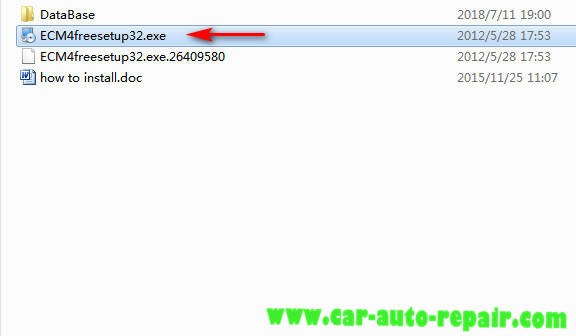
Click “Next” button to continue
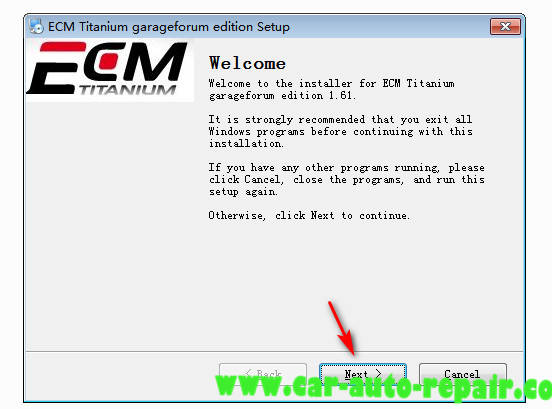
Click “Next”
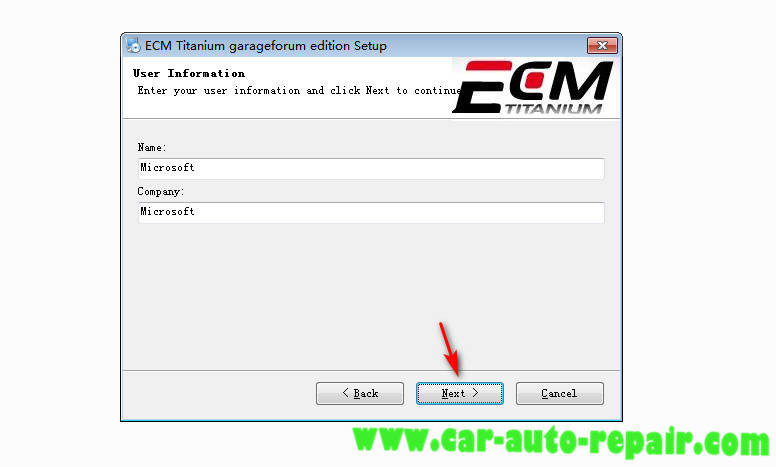
Click “Next”
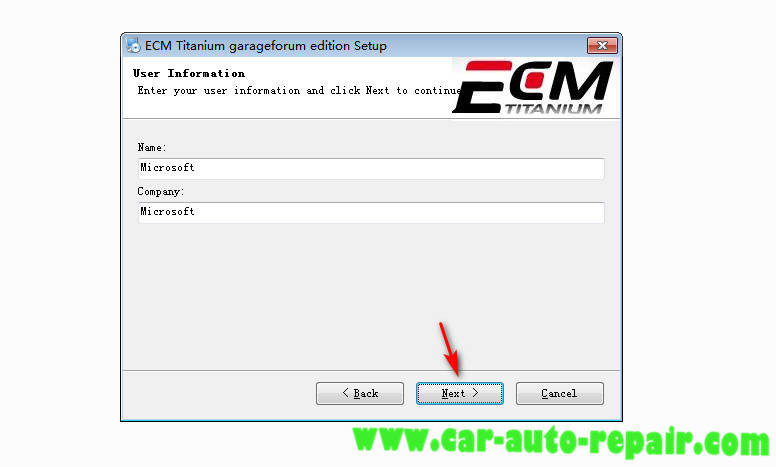
Now please replace “/” with “\”
“C:/garageforumECM4free” into “C:\garageforumECM4free”,click “Next”
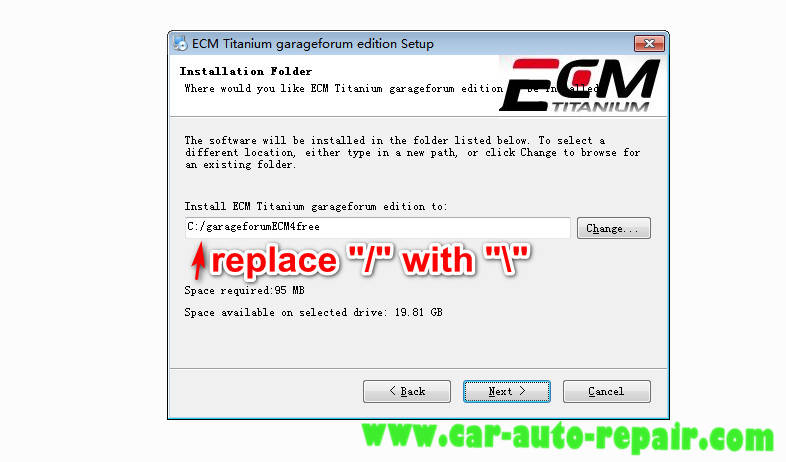
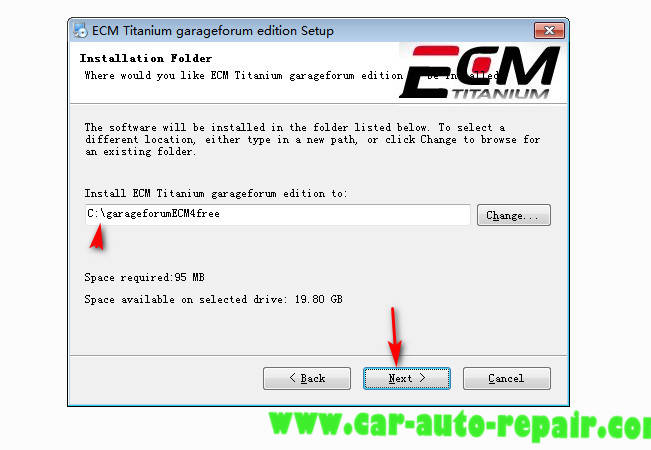
Then it will ask you where would you like the shortcuts to be installed,click “Next” to continue

Now it will start to install ECM Titanium,click “Next”
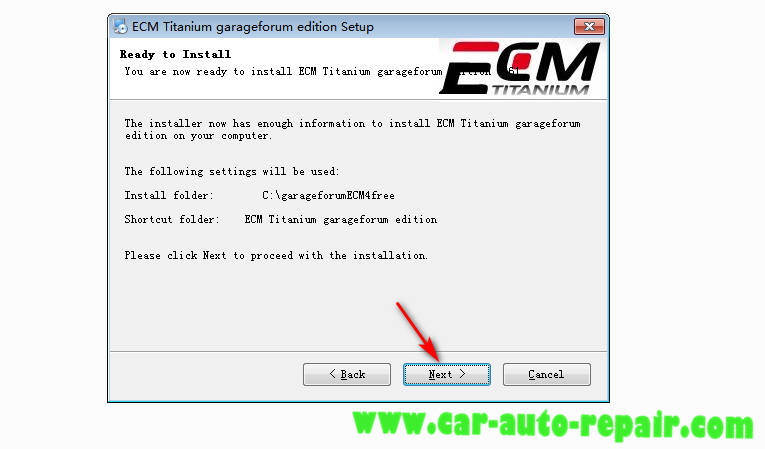
It will take about 10 minutes to complete,please wait
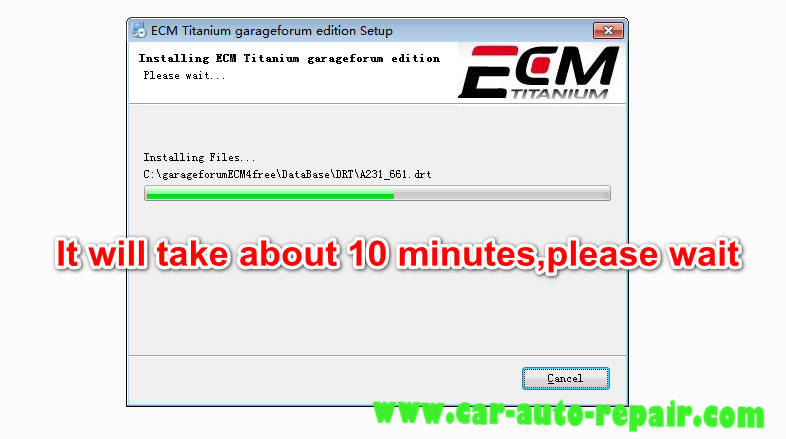
Click “Finish” button
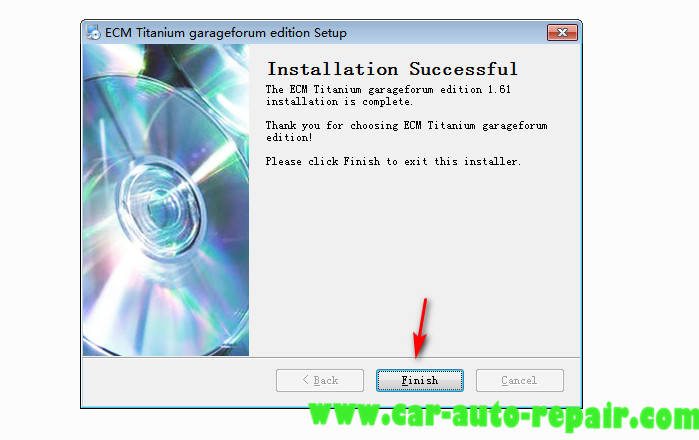
After then go to C:\garageforumECM4free,and delete “DataBase” folder

Copy “DataBase” folder on your extract folder
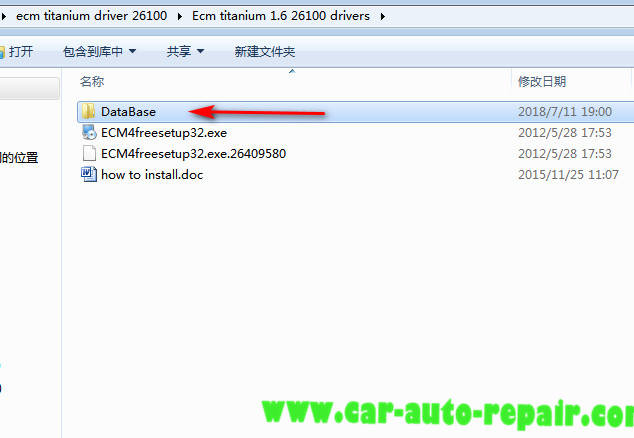
Paste “DataBase” folder to C:\garageforumECM4free
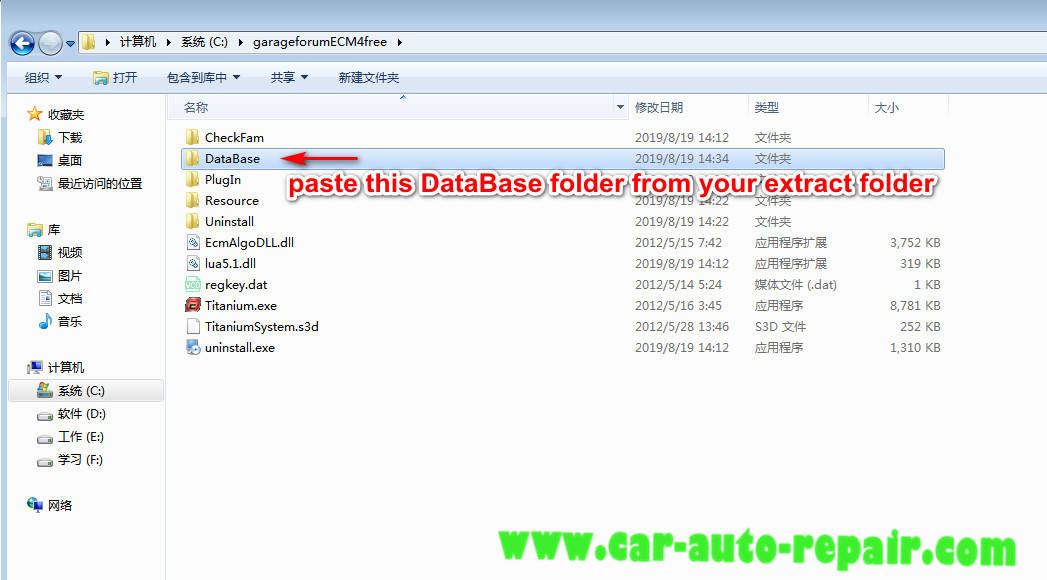
Then you can run “Titanium.exe”
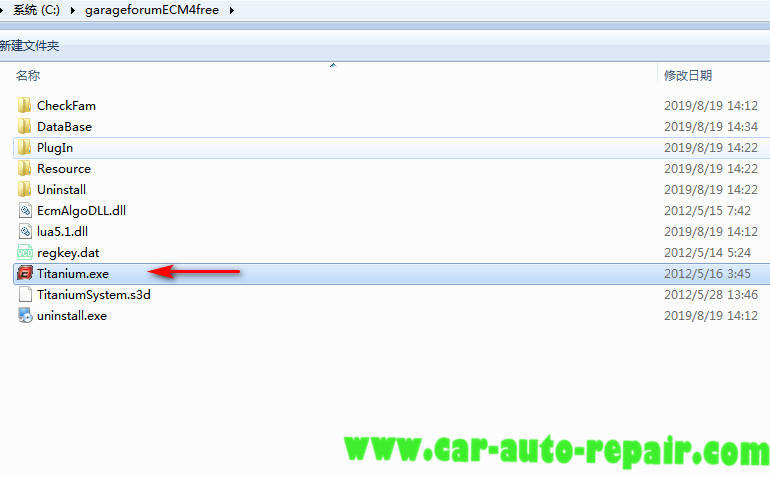
Now ECM Titanium with 26106 will work correctly
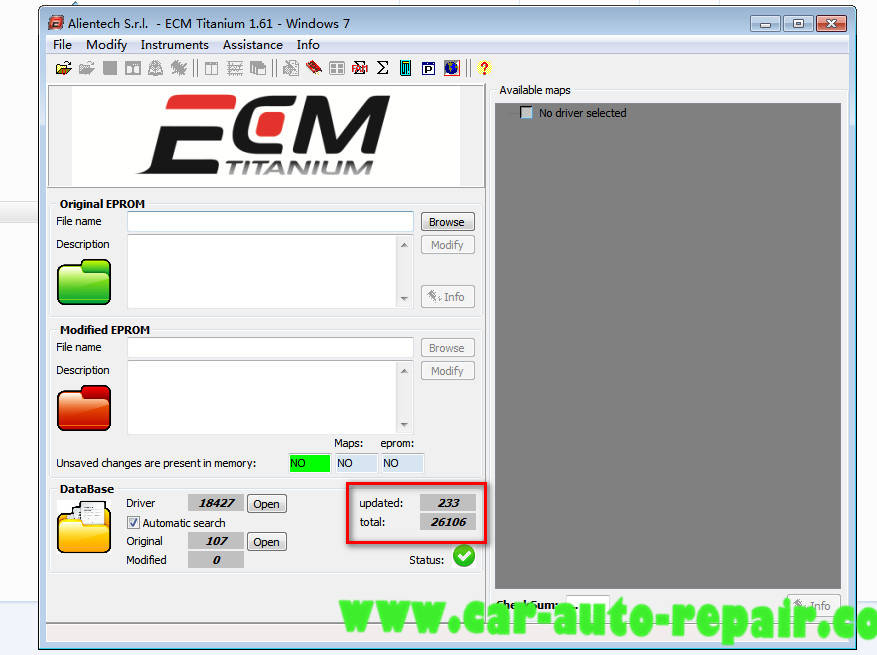
Done!
Part2:Crack ECM Titanium Installation Guide:(Have not Tested yet)
Open “My computeràECM Titanium (E:)” to copy the folder “ECM FULL” to “My computeràLocal Disk (C:).
Open “Local Disk (C:)àECM FULL”
Right click “ECM Titanium Alientech S.r.l.” to sent to Desktop.
Open “Shortcut to Titanium” on Desktop
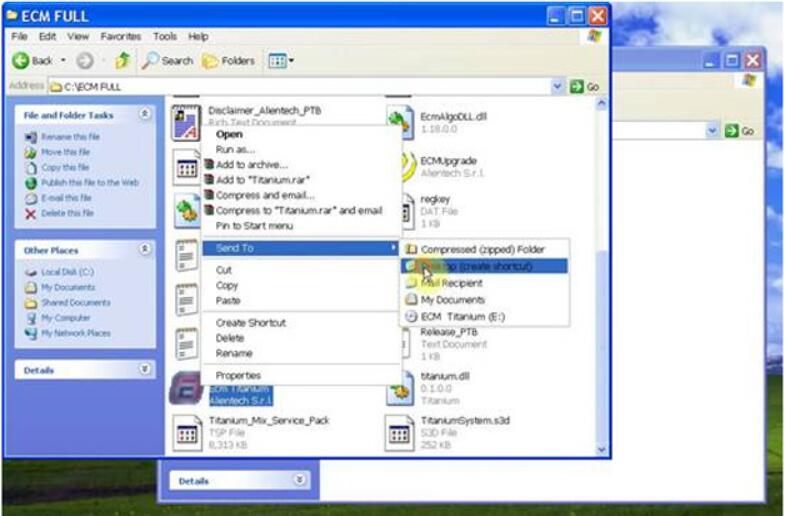
Click OK for WinLicense.
Select “InfoàLizenz ECM Titanium”
Read and click OK
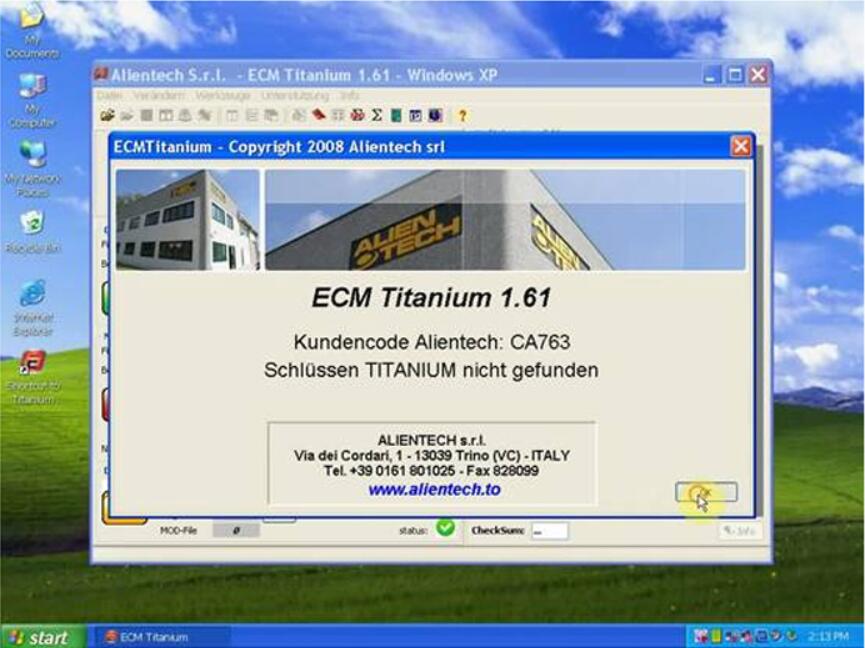
Select “Werkzeuge->Sprachauswhl” to do language setup.
Select ?”English” and click OK
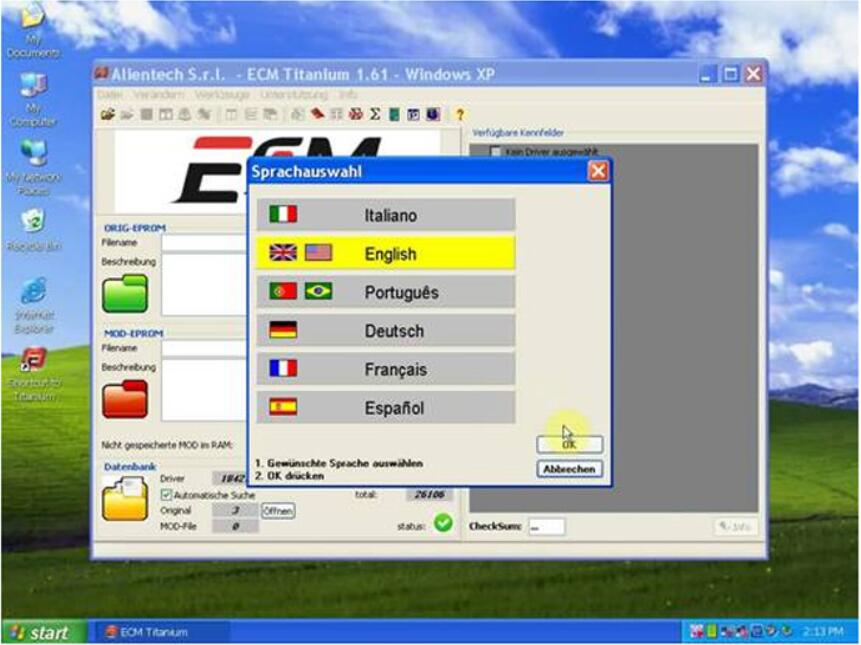
Done!
Part3:Original ECM Titanium Installation Guide:
To run ECM Titanium software it is necessary to use a computer running Window Vista or 7 that has a free USB port.
Installing USB Driver
Following the procedure written in the document ECM_Quickstart_ENU.pdf (located in the same
ECM Titanium USB flash drive, Picodisk), the operating system of the computer will install the suitable USB driver used to operate the flash drive.
From this point on, you no longer need to repeat this procedure,unless you want to use the program on another computer. In this case, you must repeat the installation of the USB driver as described in the document ECM_Quickstart_ENU.pdf.
Running ECM Titanium
To run ECM Titanium software, just follow these four steps:
- Plug the flash drive into a USB port on your computer.
- Wait until Windows® operating s
- Choose Open folder from the list
- Search the file ECM_Titanium.bat and run it.
After completing these steps, ECM Titanium Upgrade Program Window will pop up
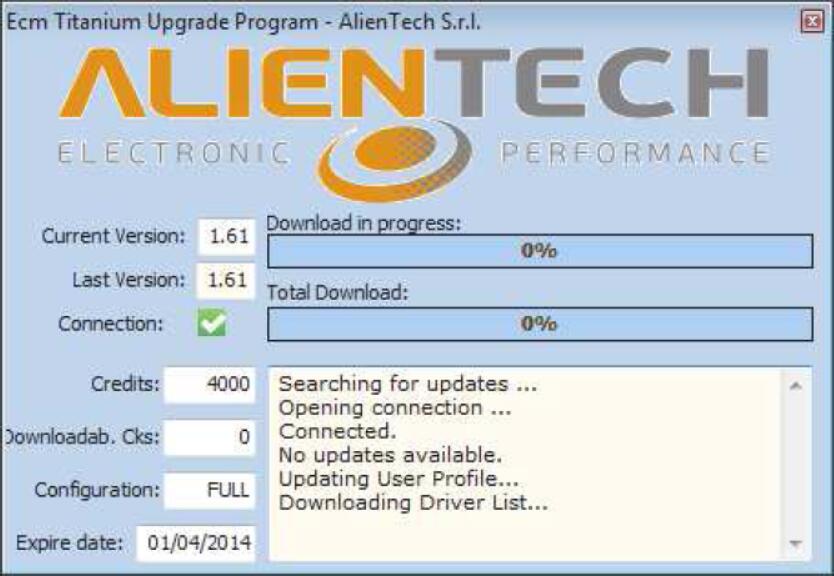
When ECM Titanium Upgrade Program window is open, the software tries to connect to the Internet Databank to look for any updates and download the list of the available Drivers. In this phase it is recommended that the PC is connected to the Internet.
After updating, it finally appears the main window of ECM Titanium software ready to be used.
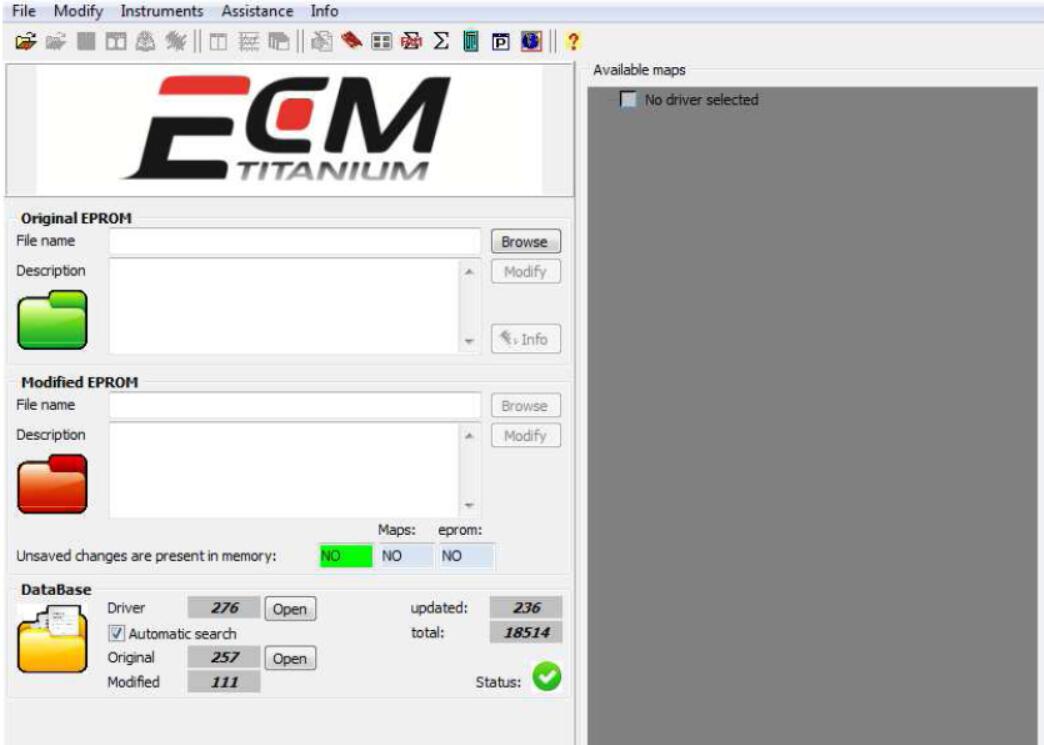
If ECM Titanium doesn’t start up,please contact your dealer in order to solve the problem.
It is recommended to install on your PC the ECM Titanium Management Tool software,which
allows you to run ECM Titanium without using the AutoPlay window or Window Explorer every time.
To install the ECM Titanium Management Tool Software,just follow these five steps:
- Plug the flash drive into a USB port on your computer.
- Wait until Windows® operating system display the AutoPlay window.
- Choose Open folder from the listed option
- Search the file SetupECMTools.exe and run it.
- Complete the installation wizard of the software ECM Titanium Management Tools.