This instruction show you guide on how to program keys for Toyota Avalon 2006-2012 by Tango programmer and Orange5 programmer.For more Toyota Key programming,please check here:Toyota Key Programming Projects
Preparations:
How to Install Orange 5 Software
Procedures:
Remove the smart box from Toyota Avalon

And clean the 93C86 EEPROM chip



Use heat gun to remove 93C86 EEPROM chip


Install 93C86 EEPROM chip on the adapter
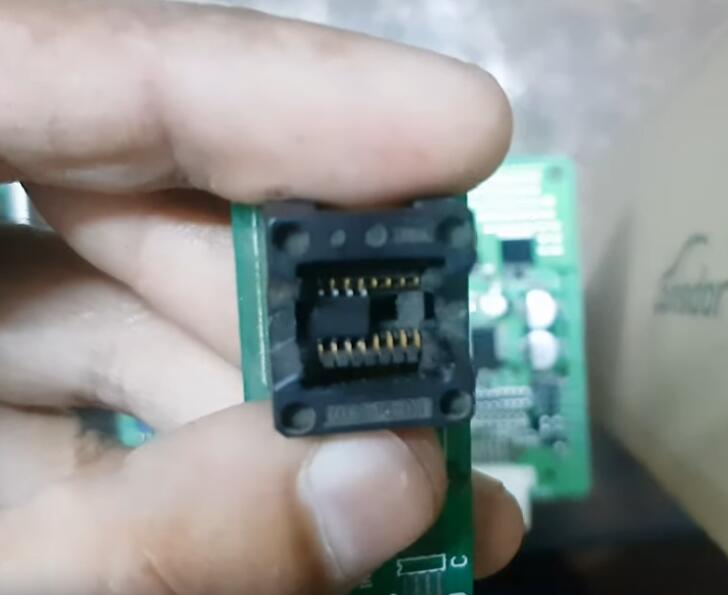
And then install the adapter on Orange 5 programmer,show as below

Run Orange 5 software and select “93C86” chip type
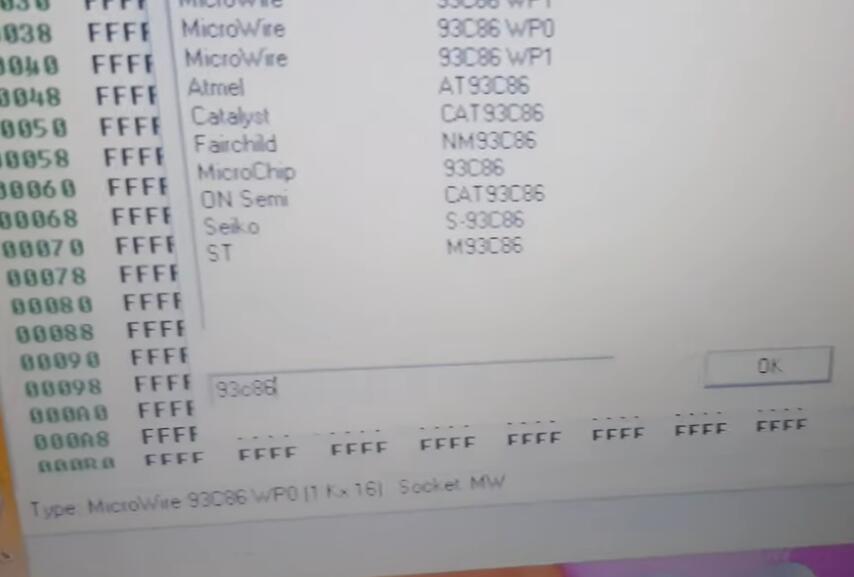
Read and save original 93C86 chip data file on your PC
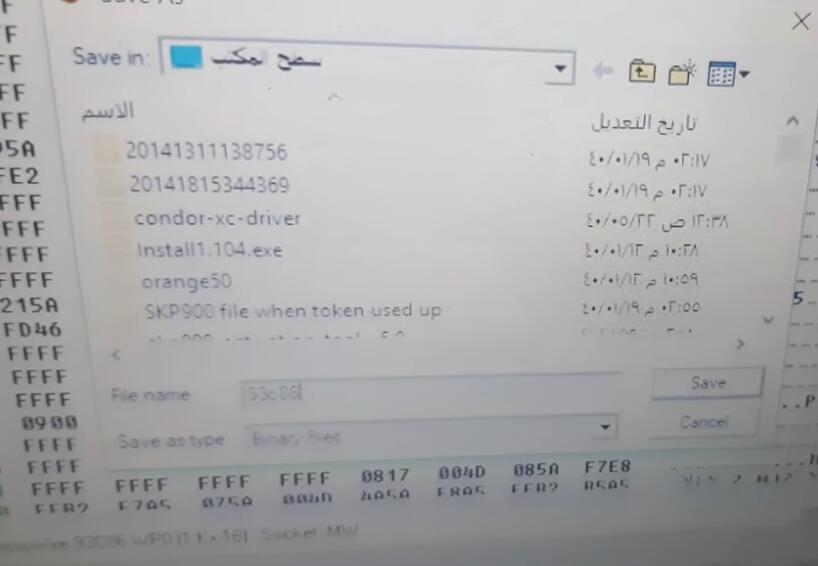
Run Tango software,and read the key type,it is ITS 94 type
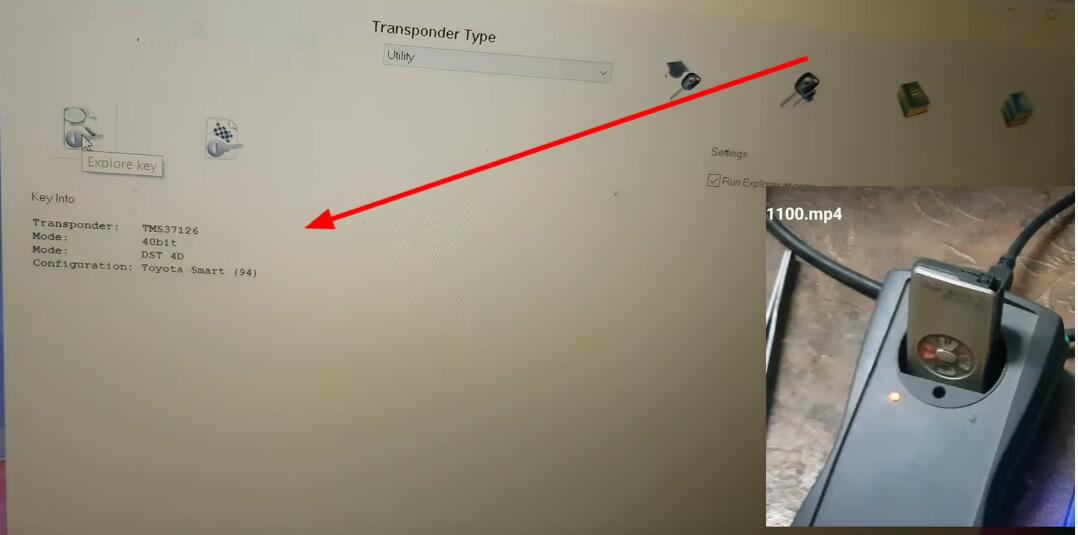
Select vehicle brand “Toyota”–>”Smart System”–>”93C86″
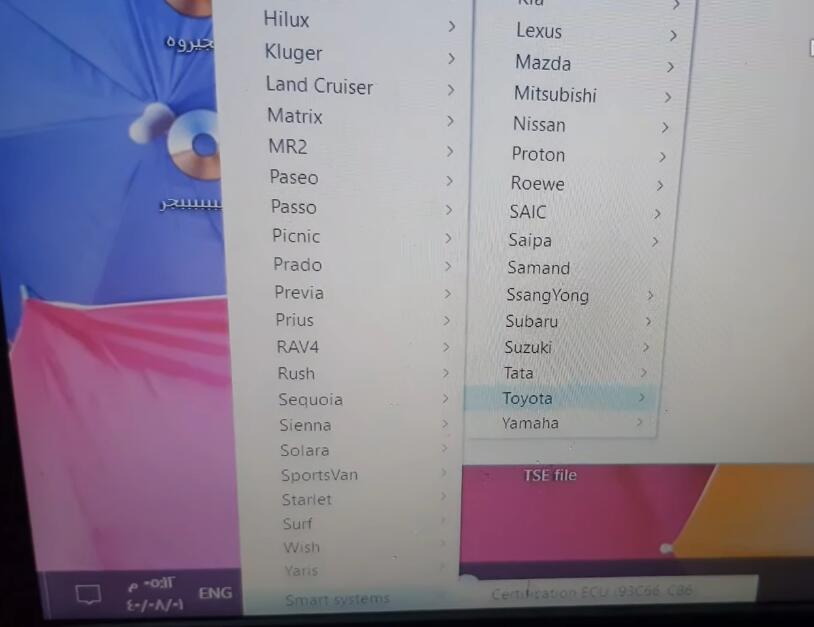
Now upload the 93C86 EEPROM data file you saved on your PC
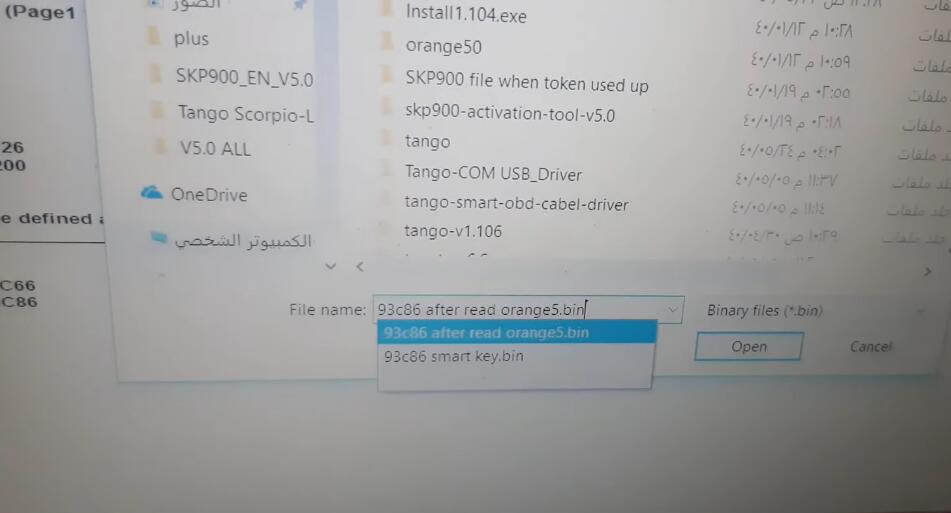
Here program the key in key 2 position
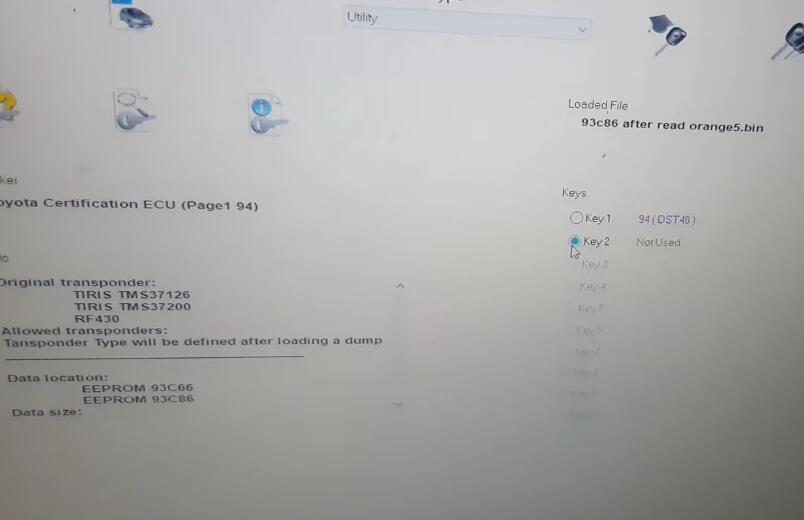
Click “Write specified type” and select “TMS37126”
Click “OK” to continue
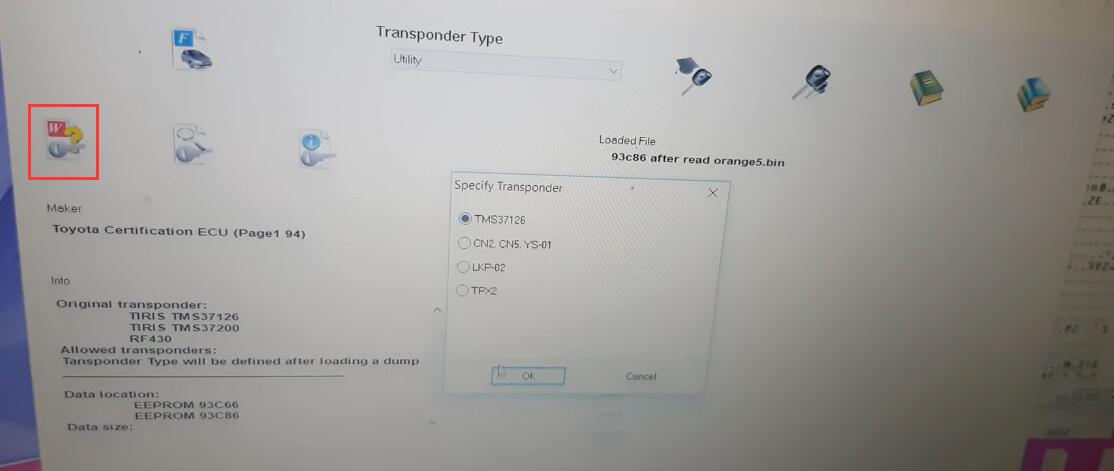
Now save the new file on PC
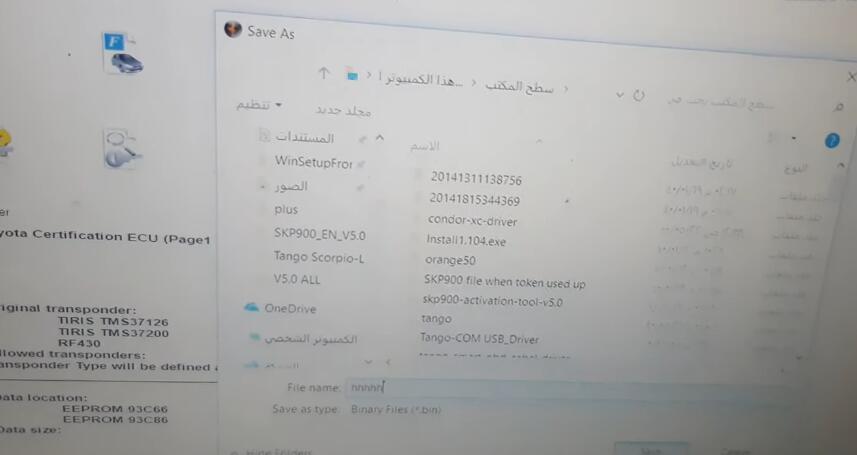
Please make sure the key have been programmed
Now open Orange5 software and load the new file that generated by Tango software you saved just now.
And click write button to write this new file in to 93C86 EEPROM chip
After then solder 93C86 chip back on PCB and install smart box back on Toyota Avalon.