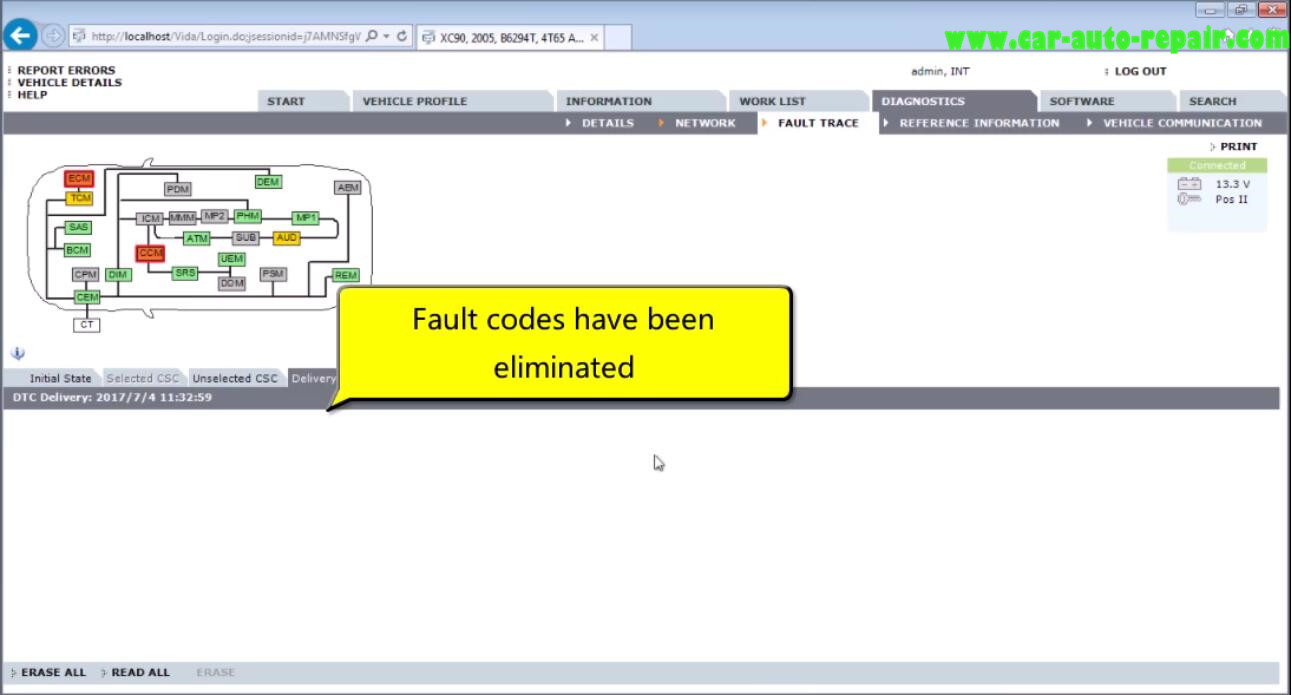This article show you guide on how to use VIDA 2014D read and clear diagnostic trouble codes for Volvo XC90 2005.
Preparations:
Volvo VIDA DICE 2014D Software Free Download
Procedures:
Connect VXDIAG NANO Volvo diagnostic tool to Volvo XC90 OBD port,build connection.
Then run VIDA 2014D software,and enter account number admin,then click “LOG IN”
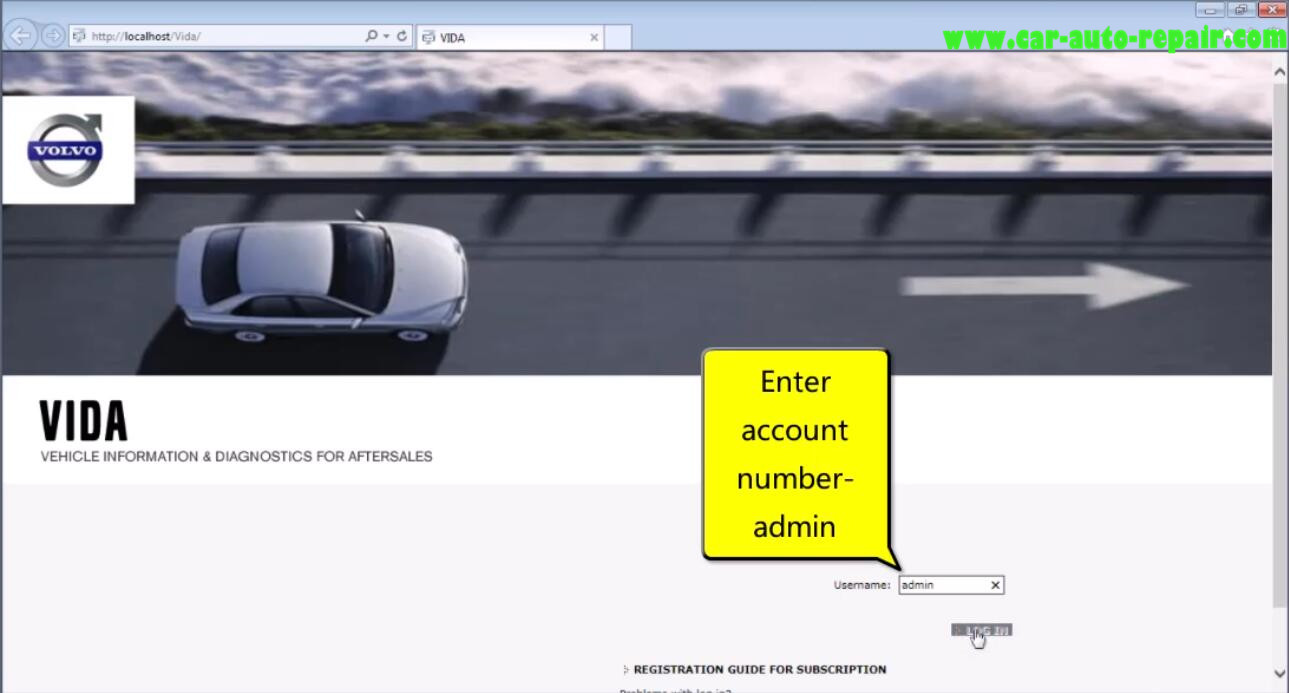
Click vehicle identification
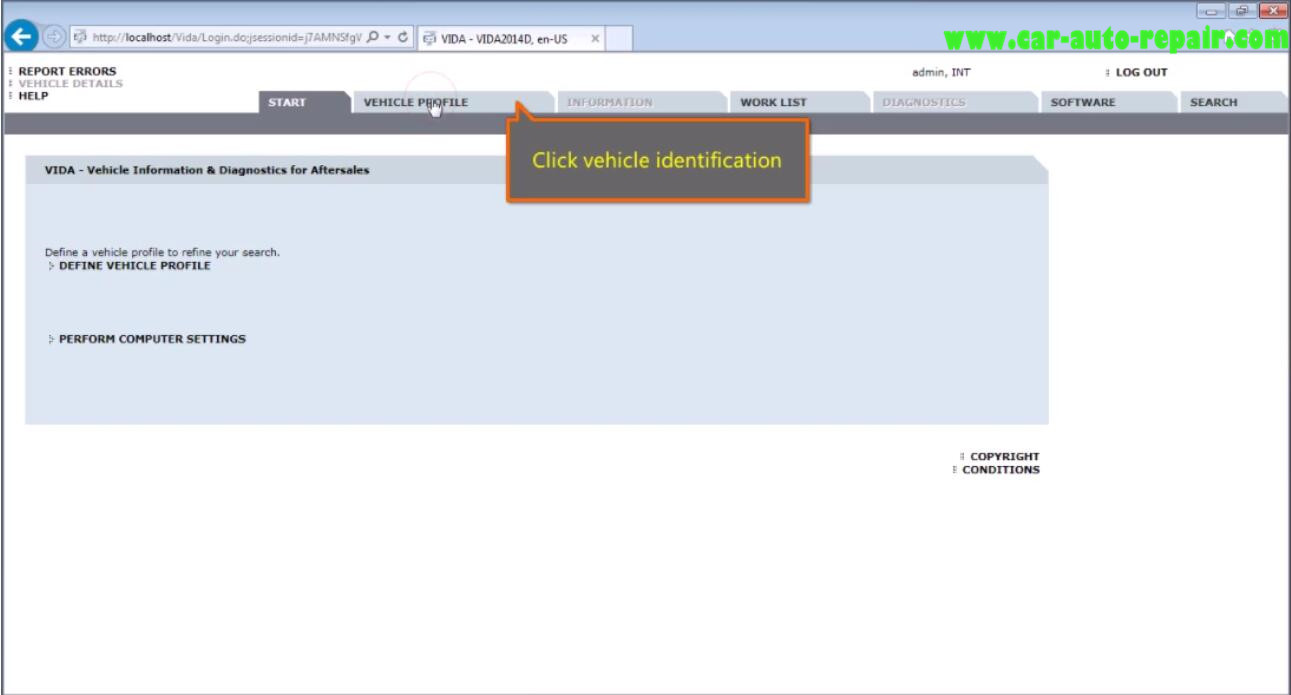
Select “VXDIAG” communication tool,then click “READ VEHICLE”
After vehicle identification,it will show you the vehicle information
Click “OK” to continue
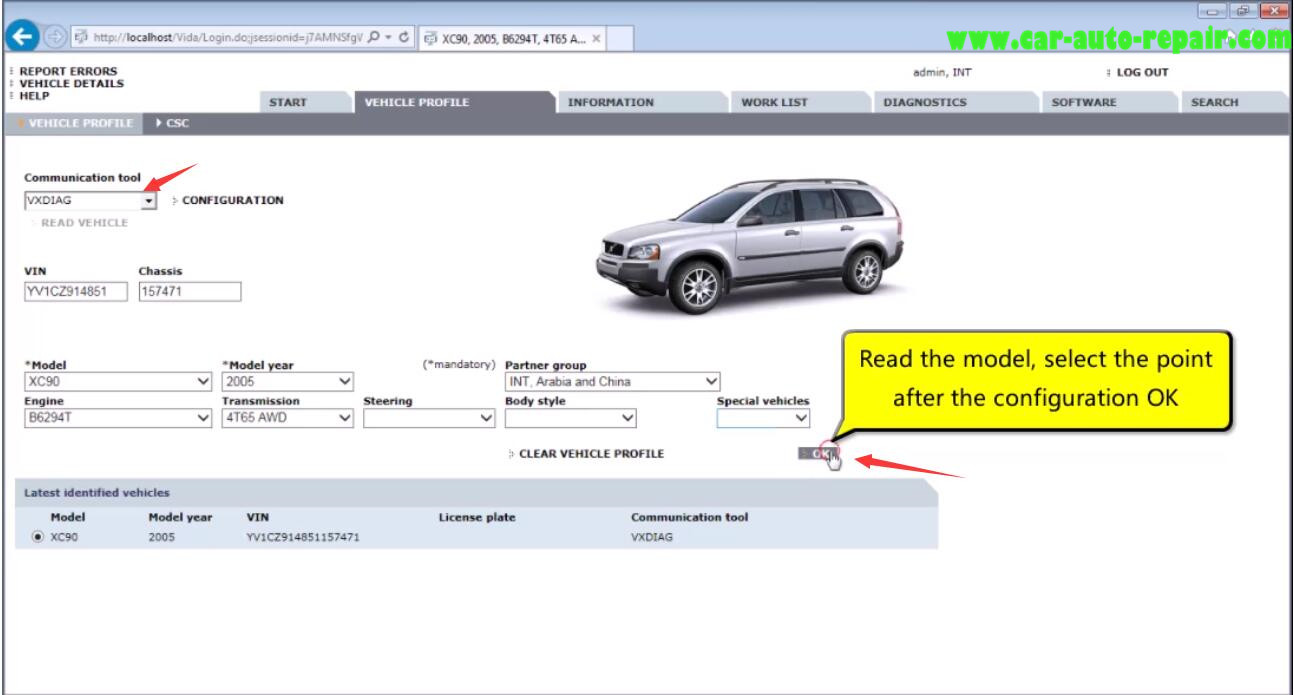
Select “DIAGNOSTICS” option,then it will start identifying
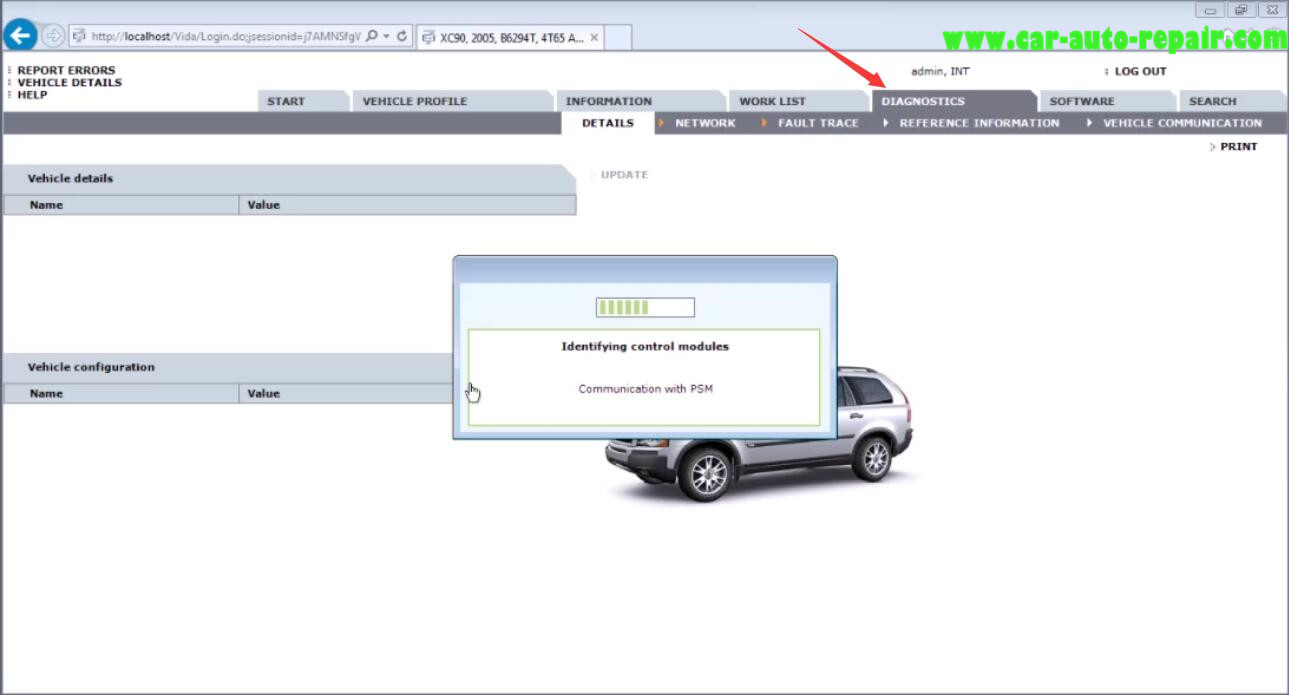
Read and Clear DTCs,please click “FAULT TRACE”
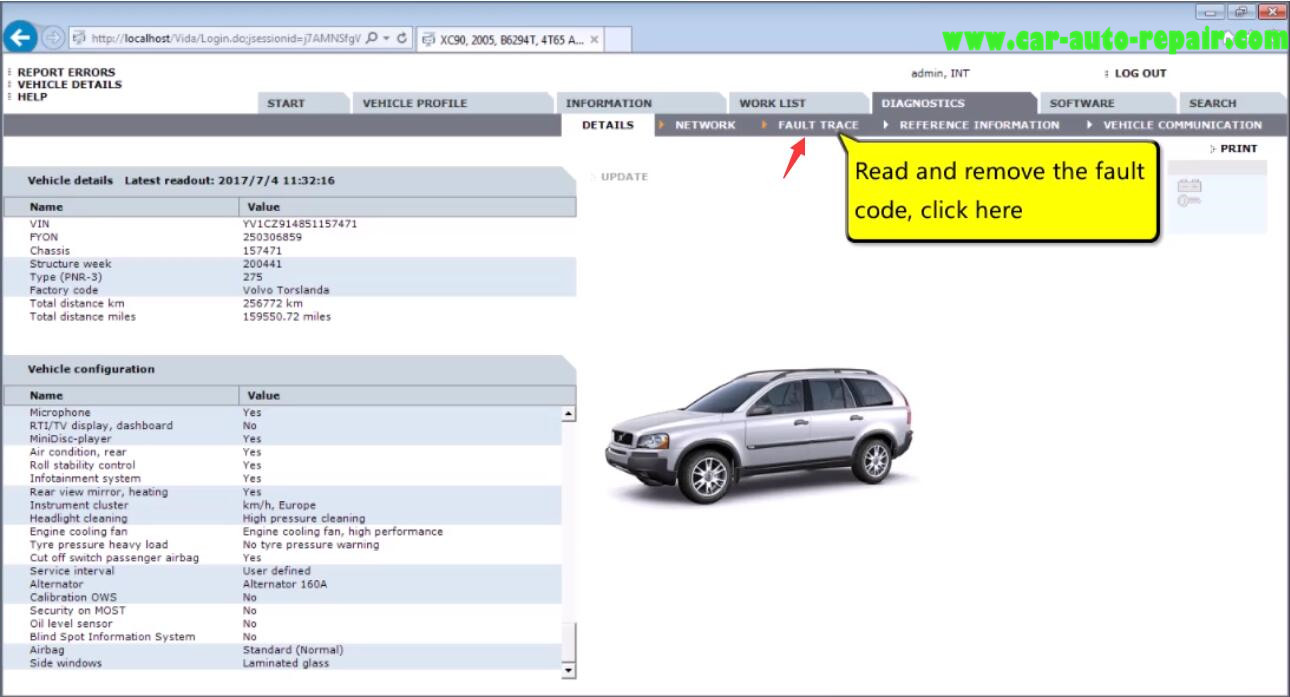
Select “Delivery” tag,and click “ERASE ALL” to start clearing
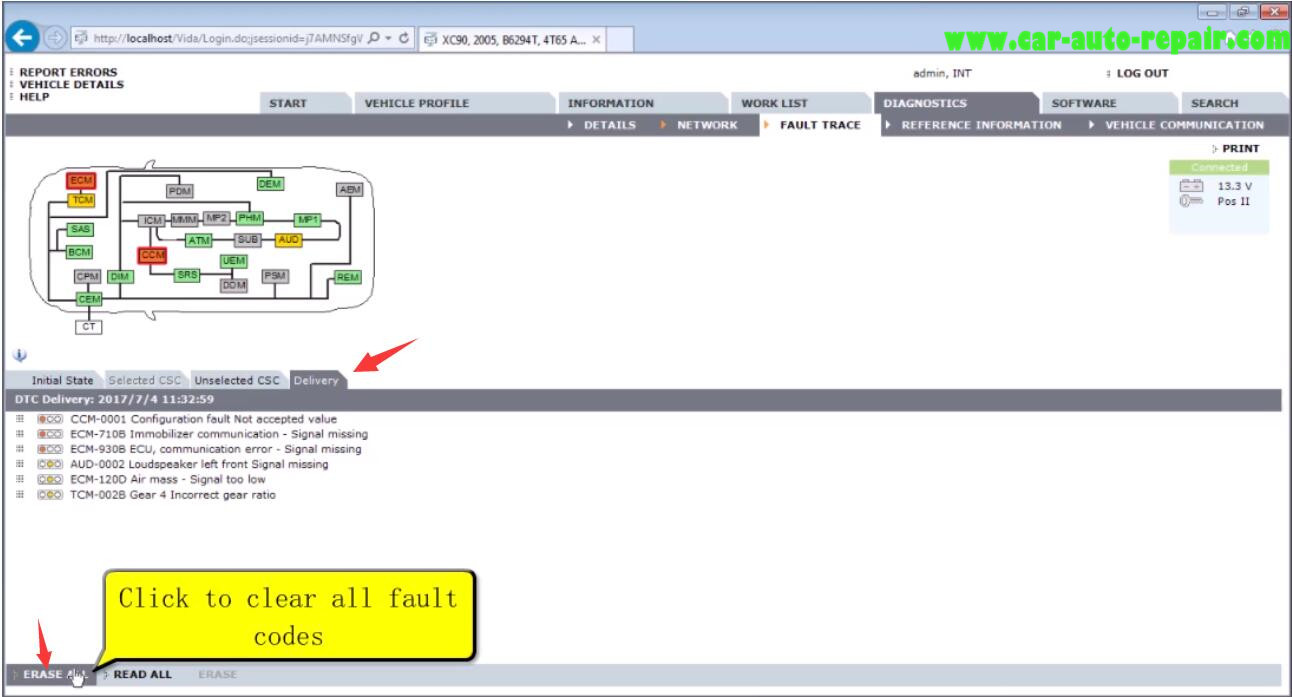
Several DTC tests do not run continuously as specific start and operation conditions are required in addition to ignition on.Example of such conditions are that the function is activated,engine is running engine has reached normal operating temperature and so on.
Please ensure all of the control modules are forced into a new operation cycle,please do as follows:
Ignition off
Start the engine and rev it above 1500rpm
Turn ignition off i.e stop the engine
Start the engine again and let it idle for approx. 20 seconds
Select OK to read out DTC status.
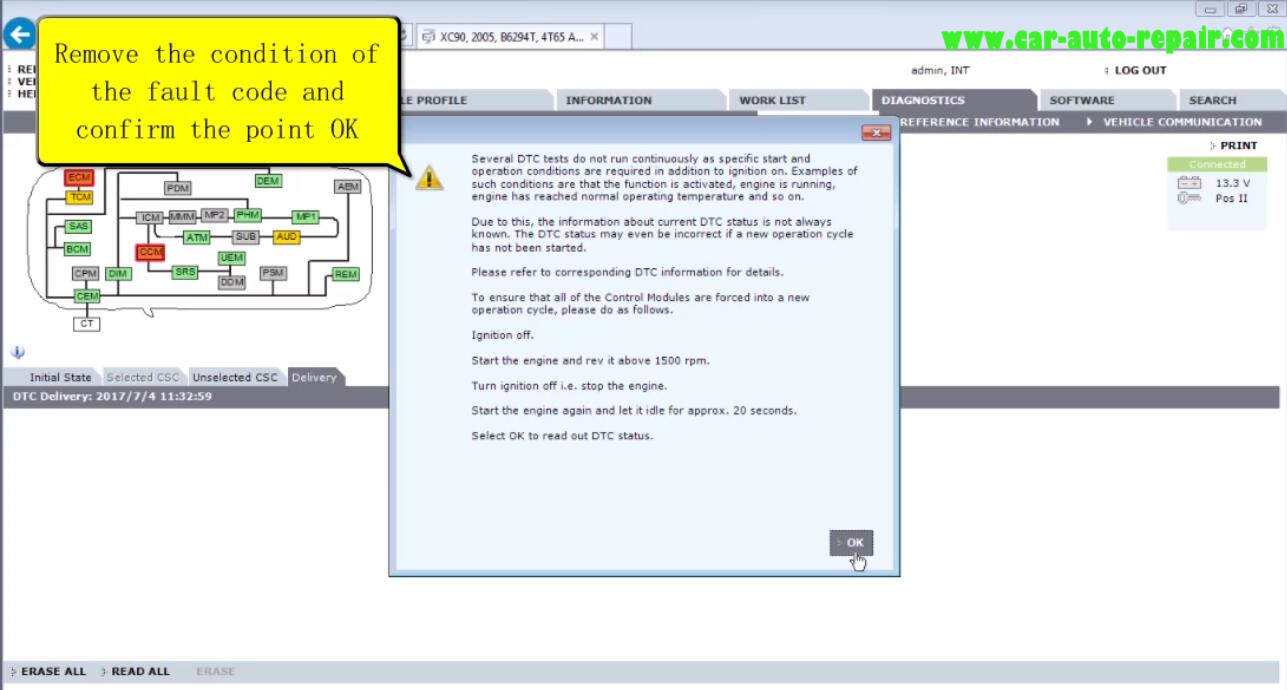
Diagnostic trouble codes have been eliminated.