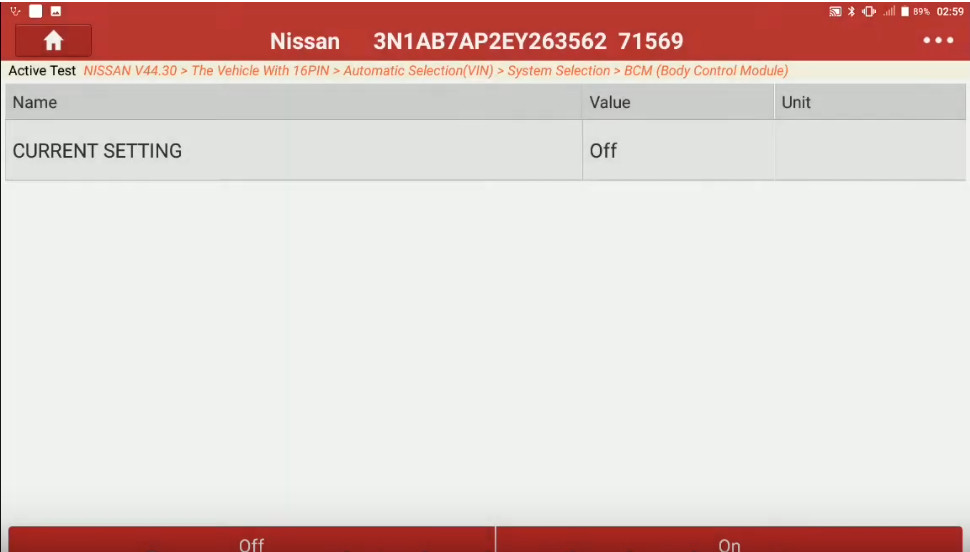In this instruction,we are going to teach you how to change the setting of interior lamp door unlock interconnecting control on by Launch X431 Torque.Here for more Launch X431 test projects,please check:How to use Launch X431.

Procedures:
Connect Launch X431 Torque to Nissan Sentra,then enter menu to select “Nissan”
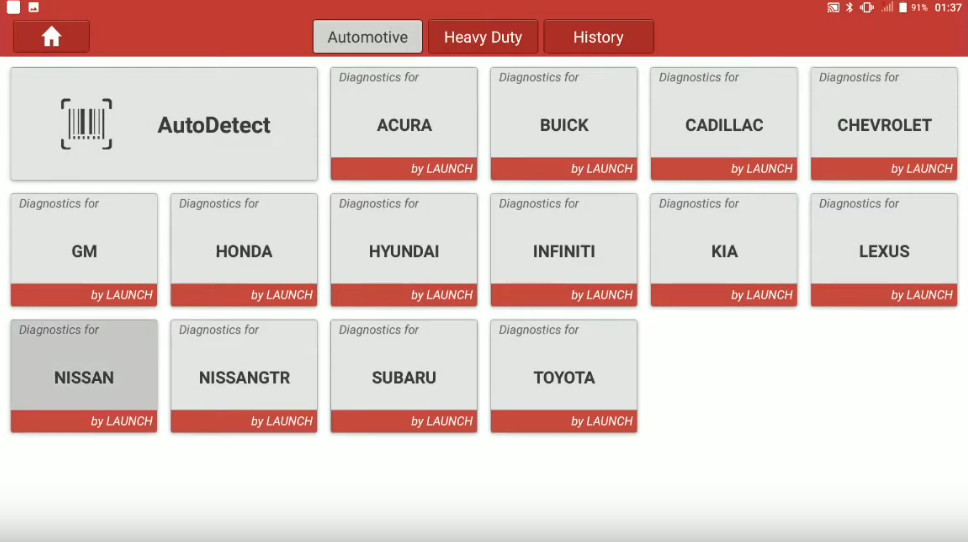
Select “Nissan V44.30”,then click OK
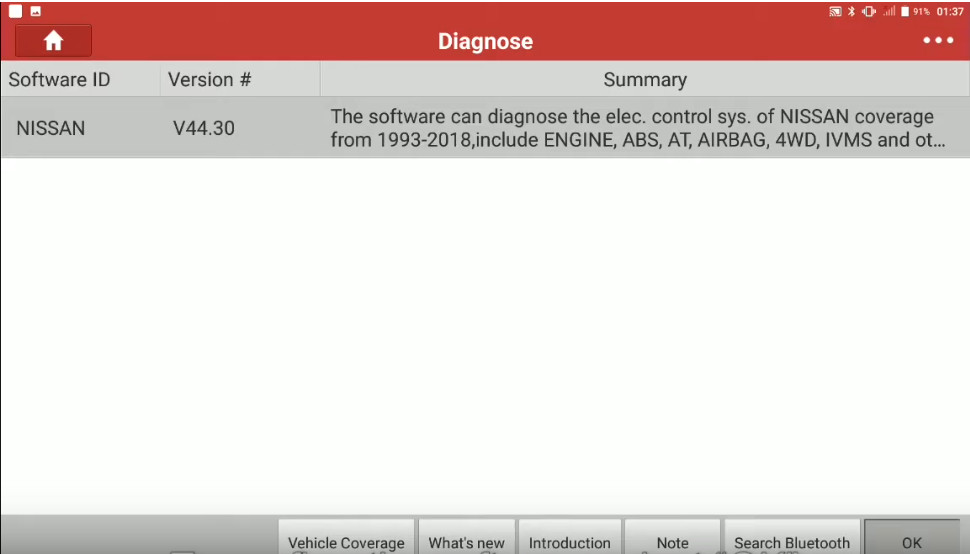
Select “Vehicle With 16PIN”
Check “VIN” and select “OK”
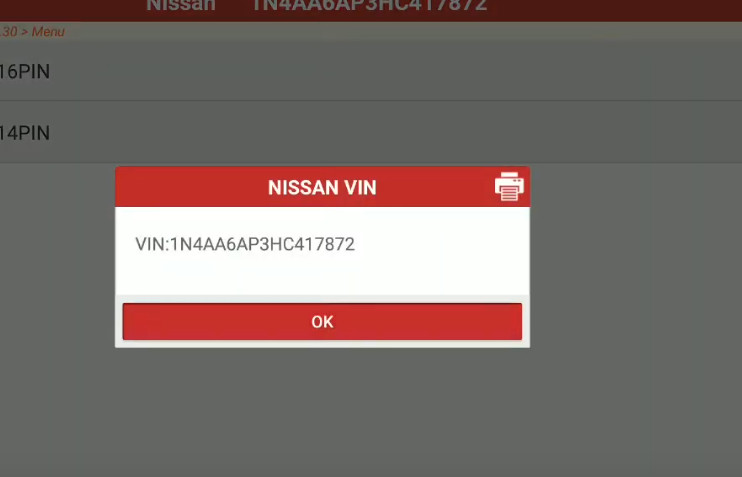
Select “Automatic Selection (VIN)”
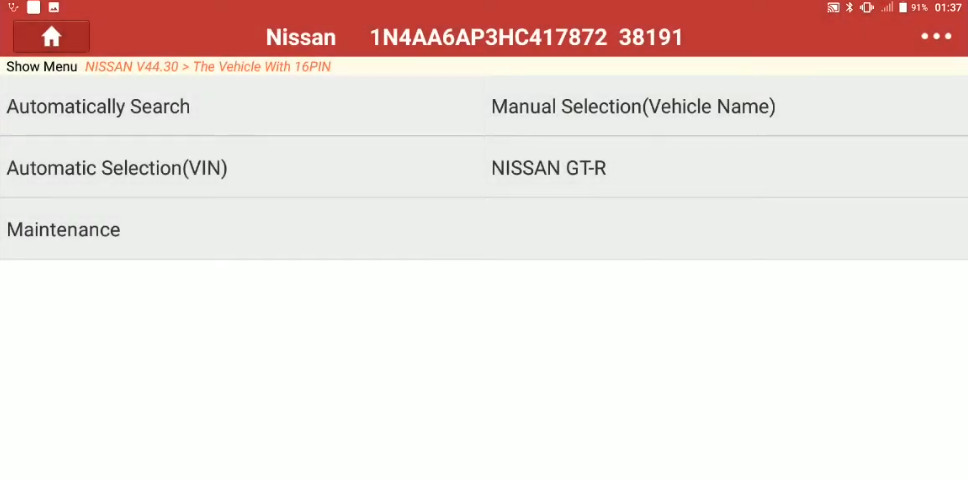
Confirm VIN,Model,Year and select “OK”
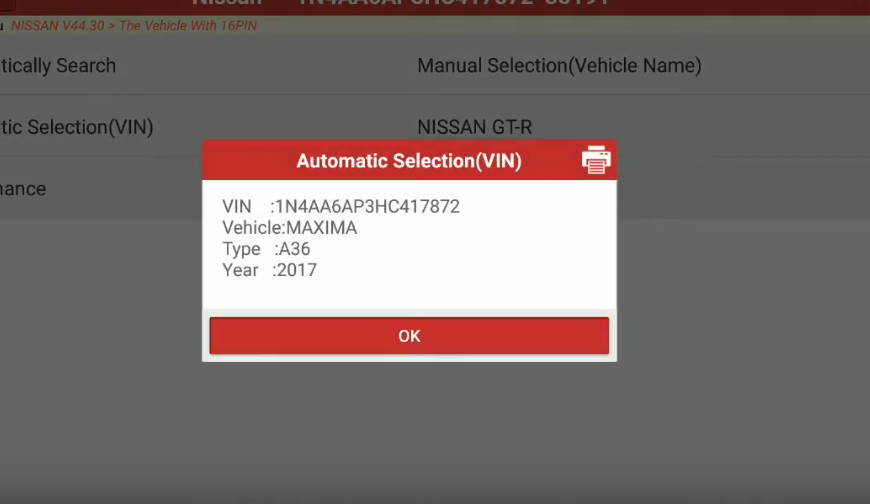
Then select “System Selection”
Select “”BCM(Body Control Module)”
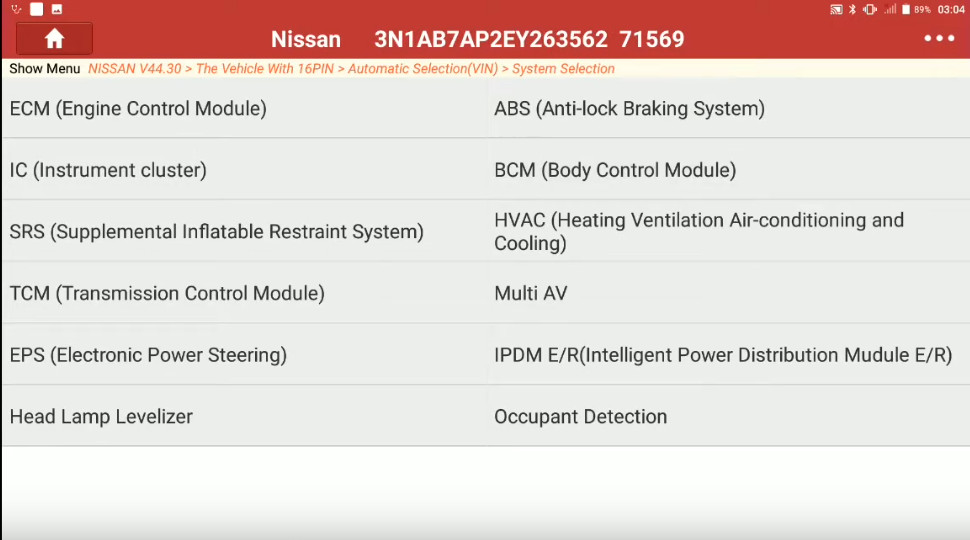
Check system info and then select “OK”
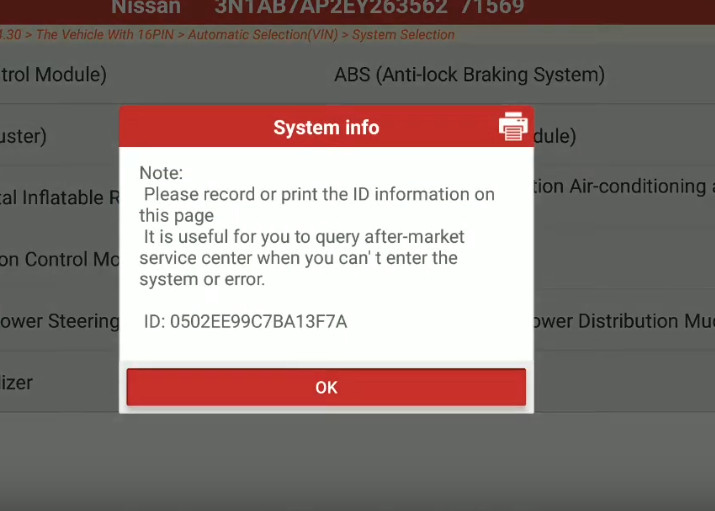
Select “Special Function”
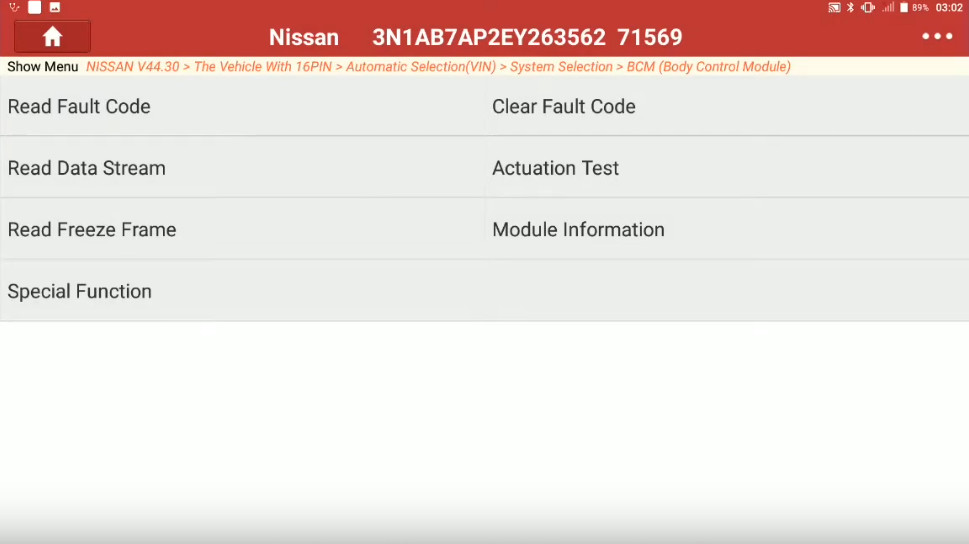
Select “Set I/L D Unlock Intcon”
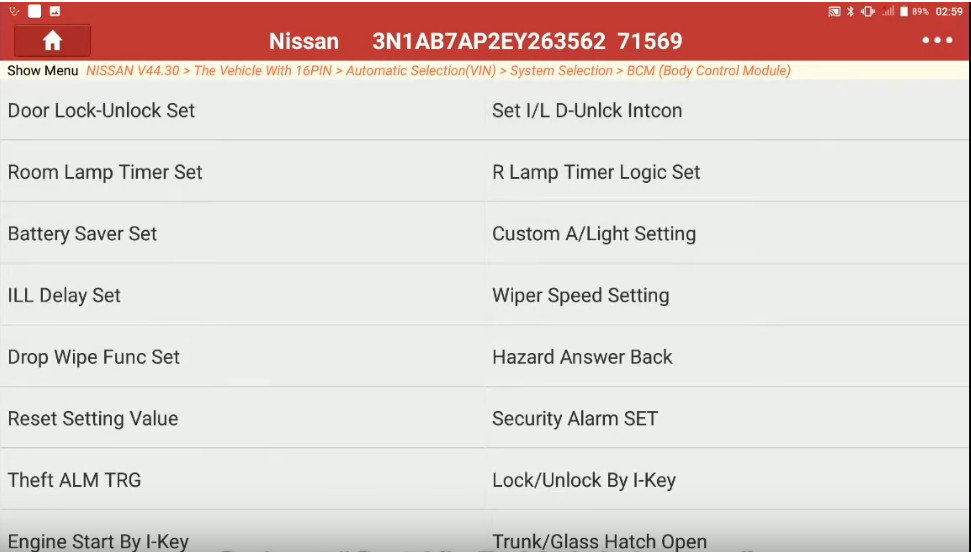
System info,please read and select “OK”
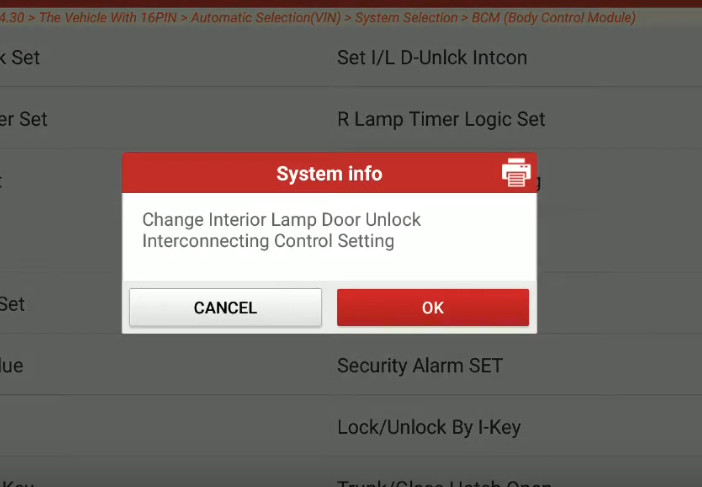
The current setting and be changed “ON” or “Off
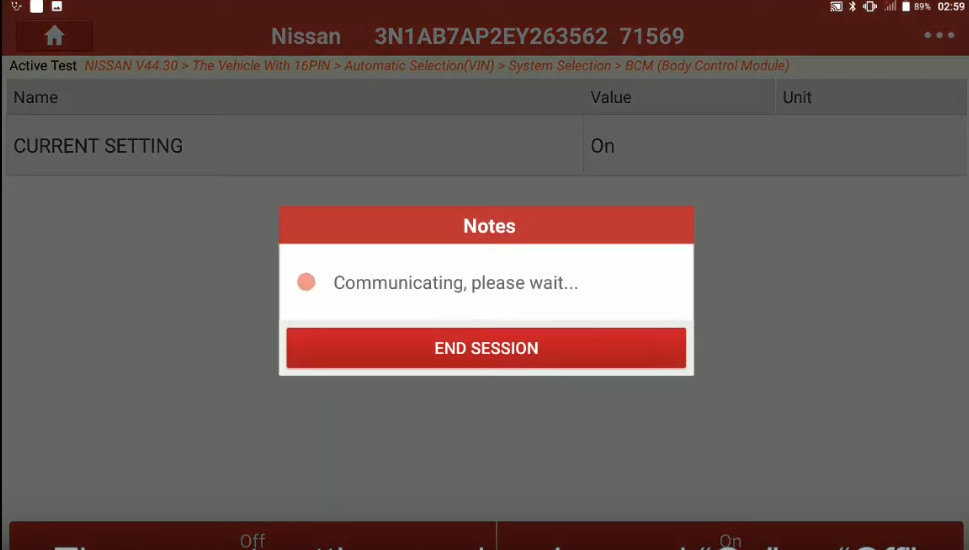
Once completed select the back button