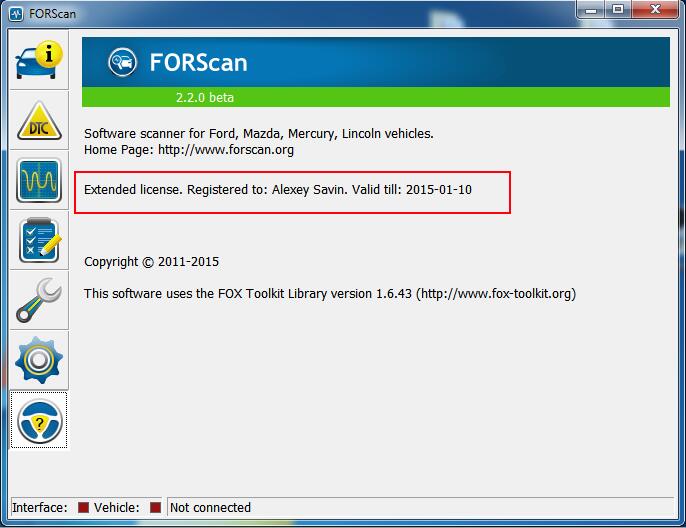FORScan allow you to get free 2 Months trial FORScan Months trial extended license,so here car-auto-repair.com show you guide on how to get this free 2 months FORScan extended license.
Preparations:
FORScan Android/iOS/Window Software Free Download
FORScan Functions Only Available for Extended License:
Service -> PATS Programming
Configuration and Programming -> Module Configuration
Configuration and Programming -> Module Configuration(AS BUILT format)
Configuration and Programming -> Central Configuration
Configuration and Programming -> Module Reset/Configuration (required to learn central configuration changes related to these modules)
All the rest functions do not require an Extended License!
Get Free FORScan Extended License Procedures:
1.Copy the Hardware ID from the About chapter of FORScan:
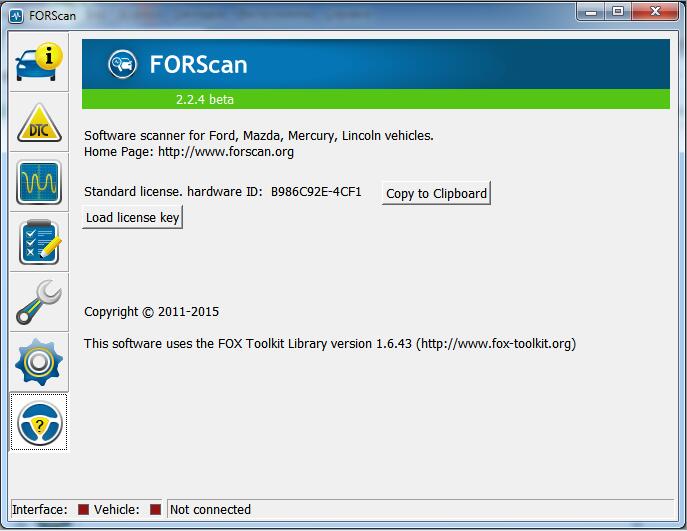
Important note: you need the hardware ID of the equipment that directly works with your vehicle. So if you have a desktop and laptop, and you use the desktop to review the logs and the laptop is used to connect to your vehicle, you need to get the Hardware Id of your laptop!
2.Generate trial license using this link:
Generate trial license (you need register a account on the forum)
with the following information:
– Your First and Last name
– Contact phone
– Hardware Id obtained in the item #1
3.After license key is successfully generated, click on the Download link in the Action row of the table and download the license key to any convenient place.
4.You have 2 ways to apply the license key:
4.1 Just double-click on the file and confirm adding the registry record, then restart FORScan.
4.2 Use button Load license key in FORScan->About section, then agree to restart the application.
5.FORScan with correctly applied extended license should look like this: