This test we are going to test how to use Launch X431 Torque to save and write ECM data for Nissan Sentra 2014.Here for more Launch X431 test projects,please check:How to use Launch X431.
Nissan Sentra ECM Data Save & Write by Launch X431 Throttle:
First select “Nissan”
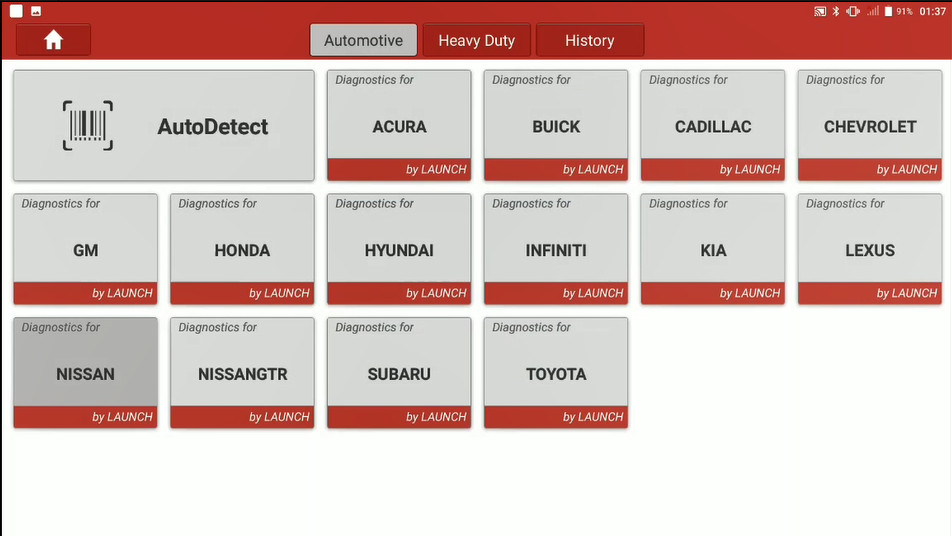
To confirm the software select “OK”
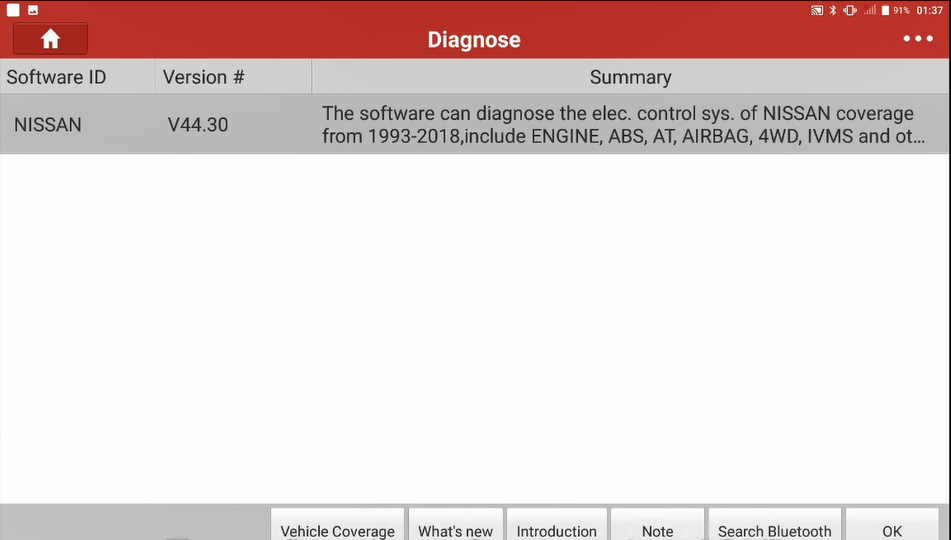
Select “The Vehicle With 16PIN”
Confirm VIN select “OK”
Select “Automatic Selection”
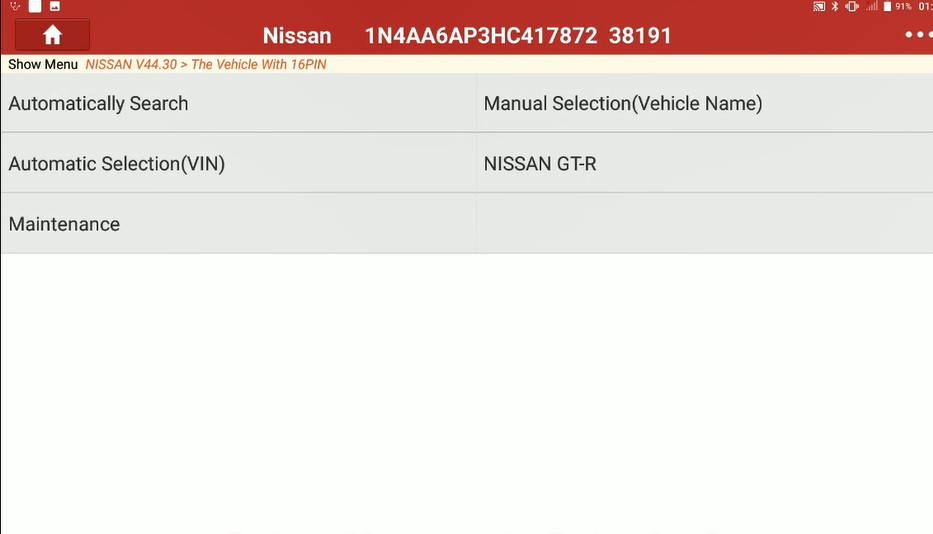
Confirm VIN,Model,Year and select “OK”
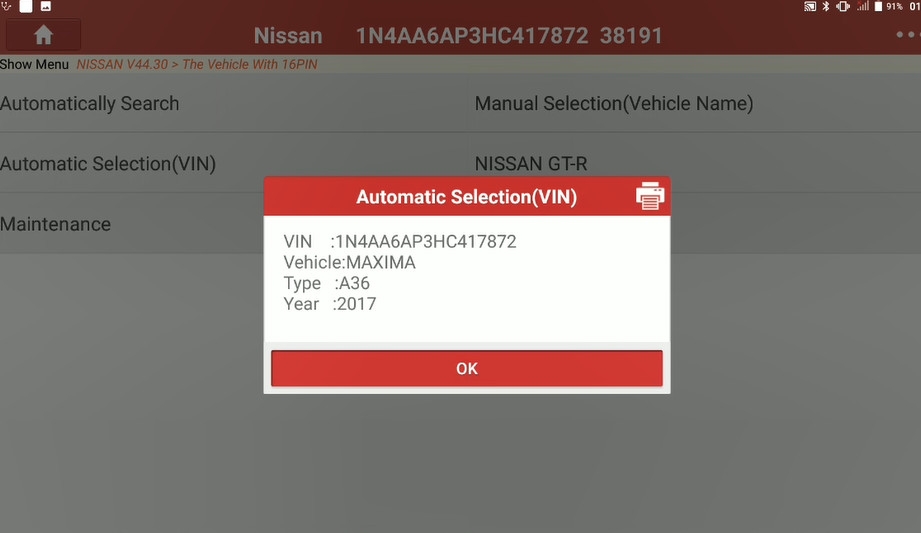
Select “System Selection”
Select “BCM(Body Control Module)”
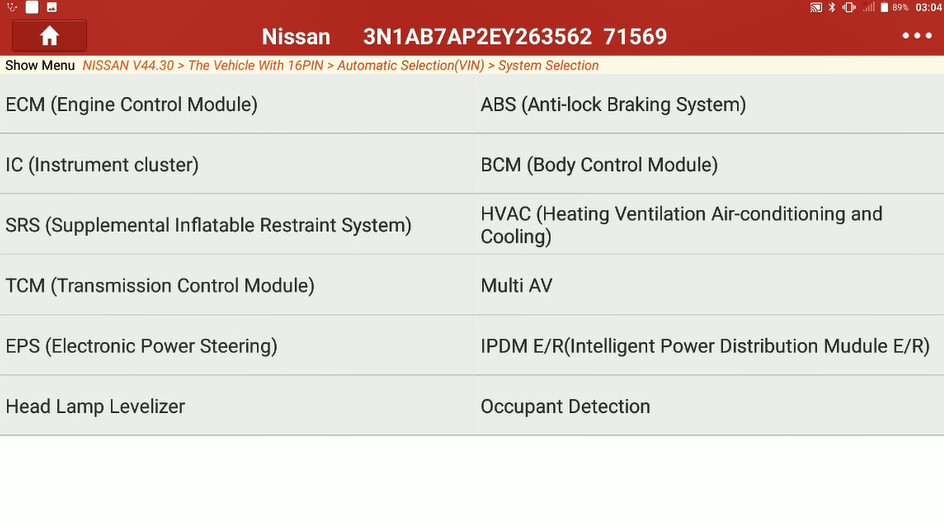
It will show you a system information,just press “OK”
Select “Special Function”
Now select “Saving Data For Replace CPU”
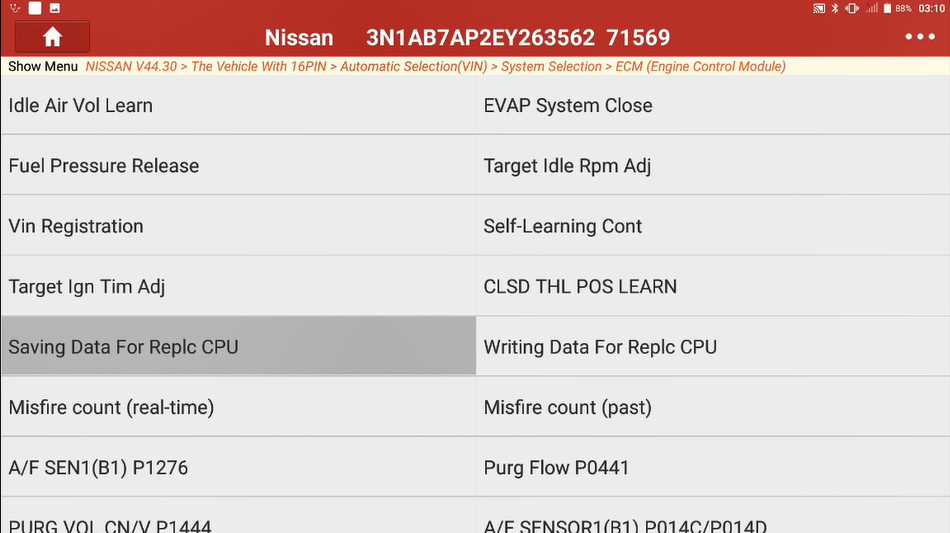
This function is used when replacing or reprogramming the cpu
This function saves the data that is stored in cpu in device
Select “OK”
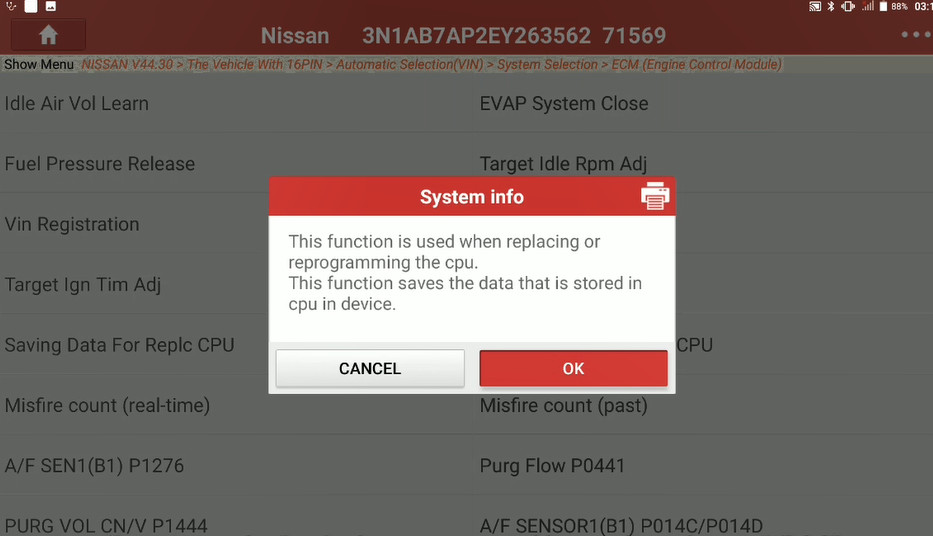
Press “Start” button,then Launch X431 Throttle will save CPU data automatically
Click “Ok” button
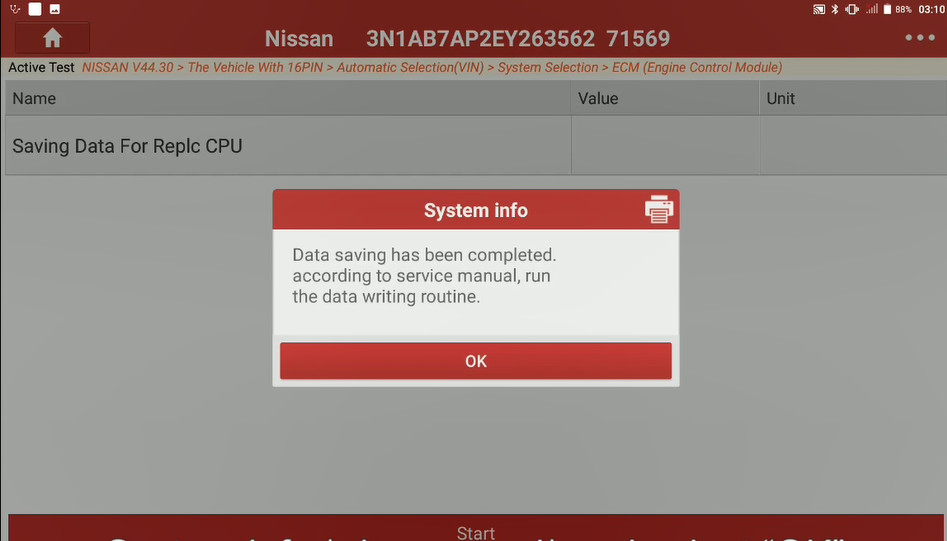
Back to menu to select “Writing Data For replc CPU”
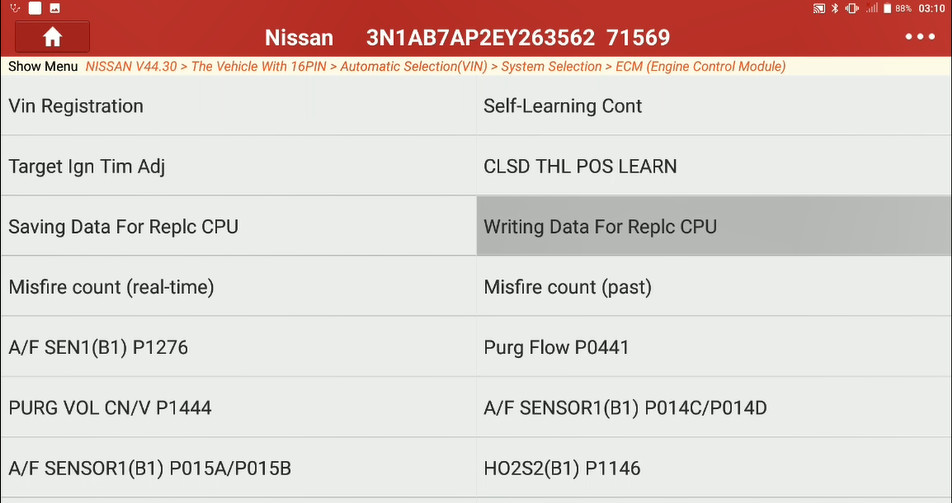
This function is used when replacing or reprogramming the CPU
This function writes the data saved with “SAVING DATA REPLC CPU function” in to CPU
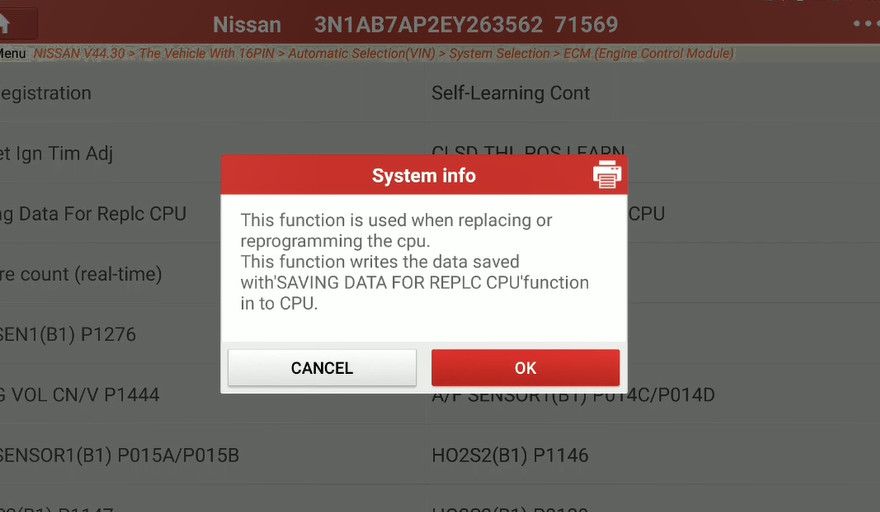
Select “Start”,then it prompt “Data writing has been completed”
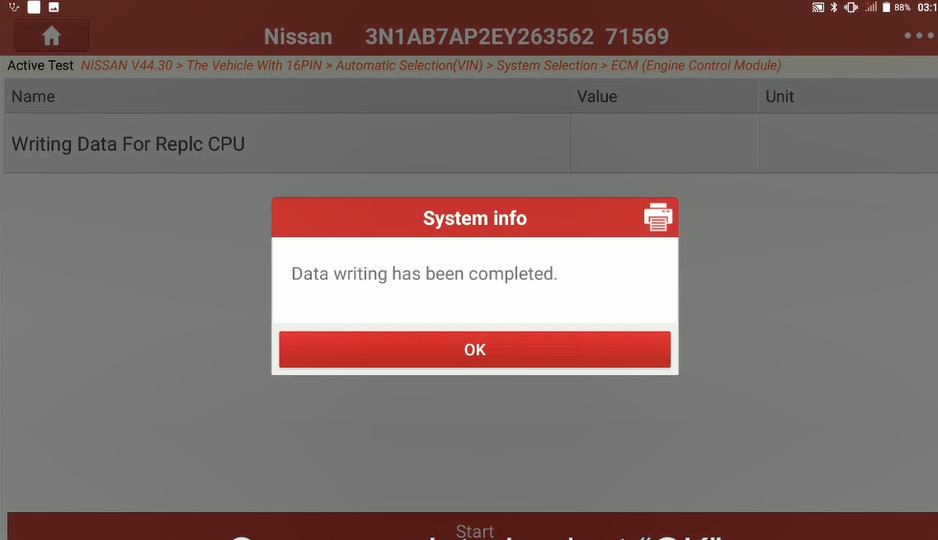
Test done!And for more Nissan projects,check here:Nissan Trouble Repair