Here is a easy step guide on How to reflash ABS module and program new ABS module for Ford by VCM II IDS.And this article show it simply in text format,and at end of article I will put a detail video guide,you would like to watch the video to get more detail info.Hop it is helpful.
What You Need For Ford ABS Module Programming?
1. A laptop
2. Ford IDS Software.(Ford IDS Software Free Download)
3. Hardware as Ford VCM II or VXDIAG Ford
Procedures of reflash ABS Module:
1.Install Ford IDS software on your laptop.
Read 🙁Ford IDS Software Installation Guide (Original & Crack))
2. Connect the VCM hardware to vehicle and launch Ford IDS software.
3. Turn ignition key to “ON” position,select “Start New Session”–>”All other”
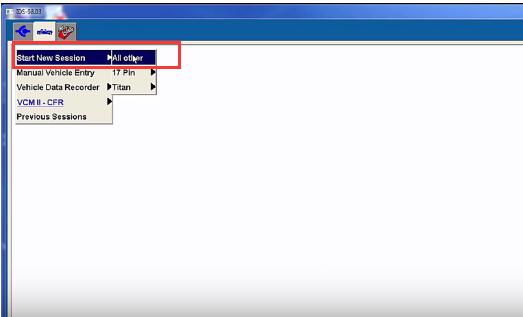
4. Wait progress bar complete,and then click tick
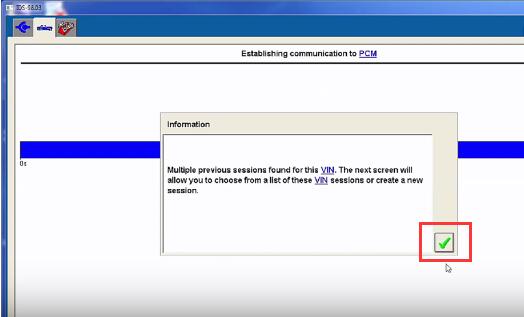
5. Select “None Of The Above”—>select ”Not equipped”,then it will show the vehicle specification,click “YES”
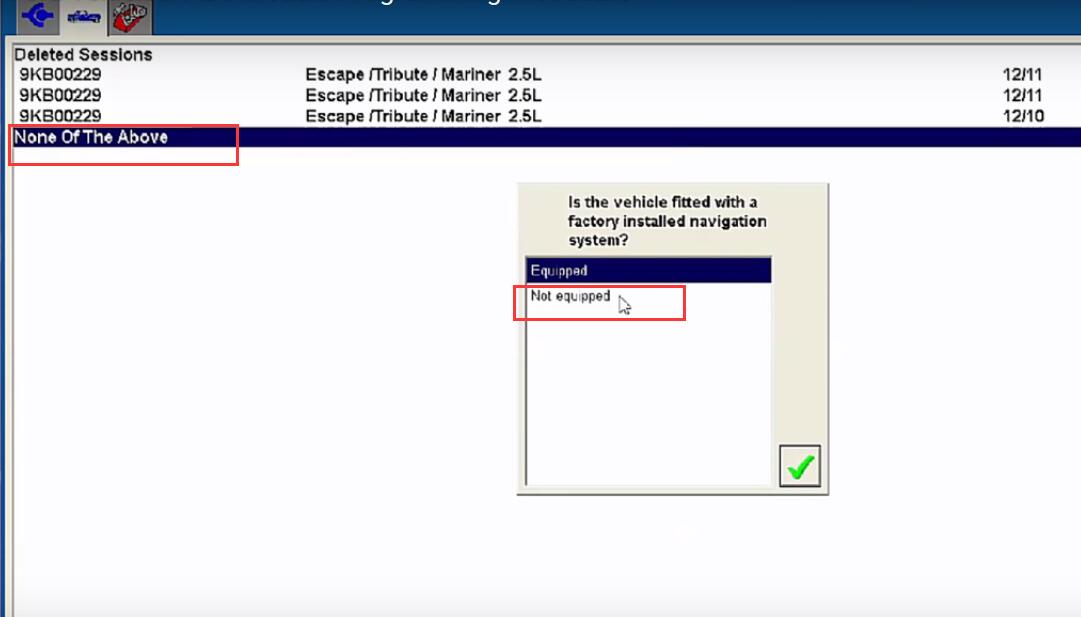
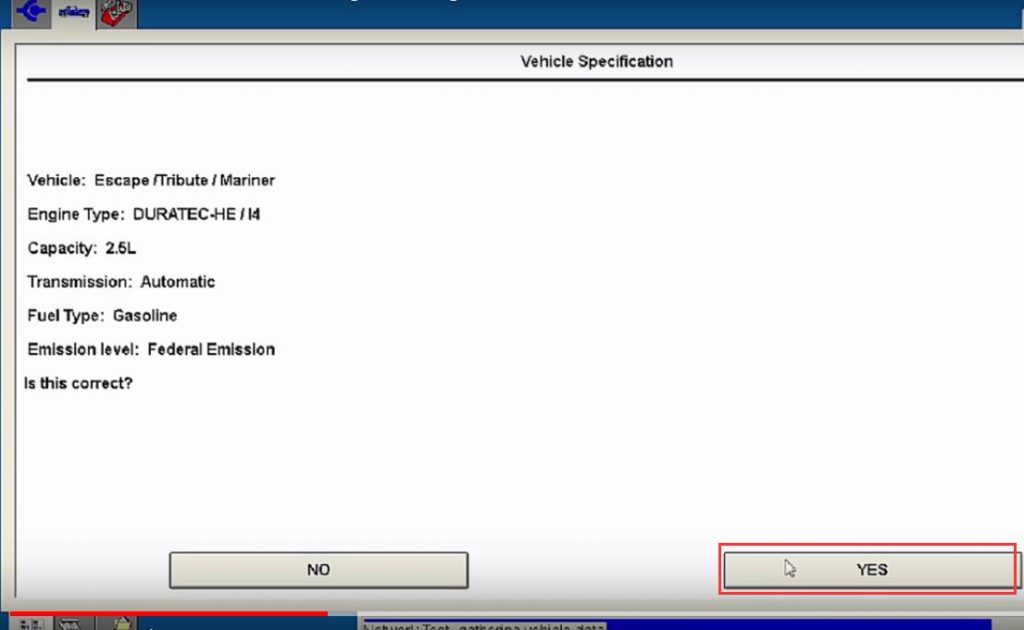
6. Switch the toolbar,and then select “Module Programming”–>select “ABS”.
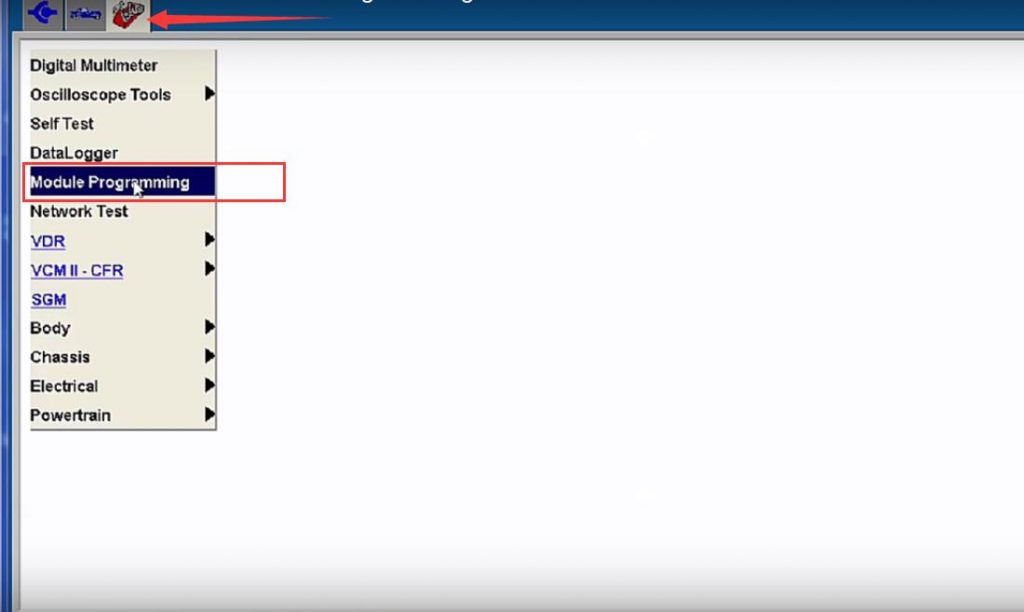
And then software display below massage:
“During Module Programming this module goes through a VIN verification process.
This process compares the VIN in this medule with the VIN in other modules on the vehicle.You may see the VIN verification screen more than once depending upon your response to the question”
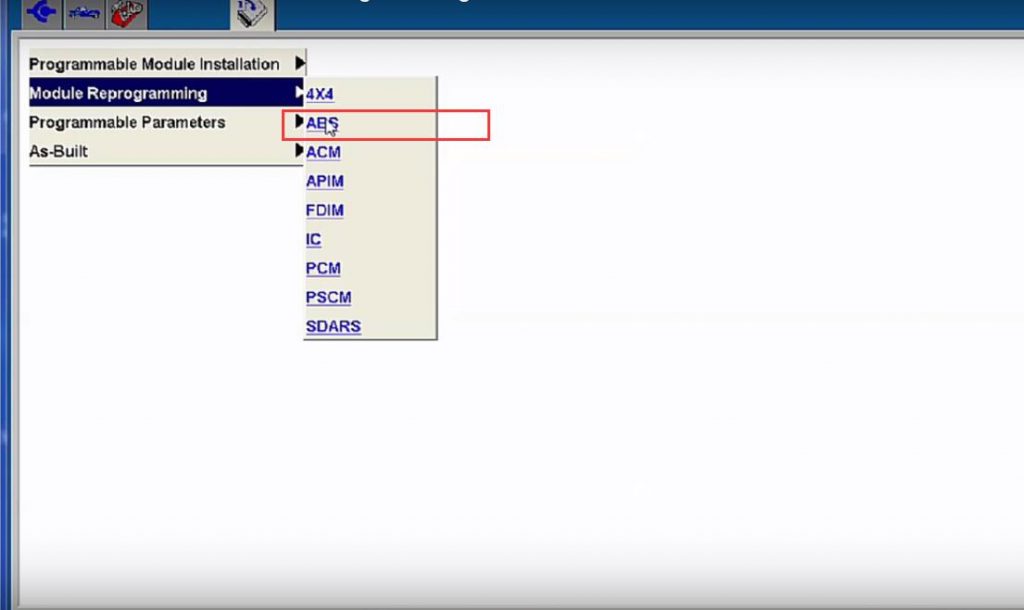
7. Tab “Enter”,the software dislay VIN:1FMCU03759KB00229. Click “YES” or tab “Enter” to continue.
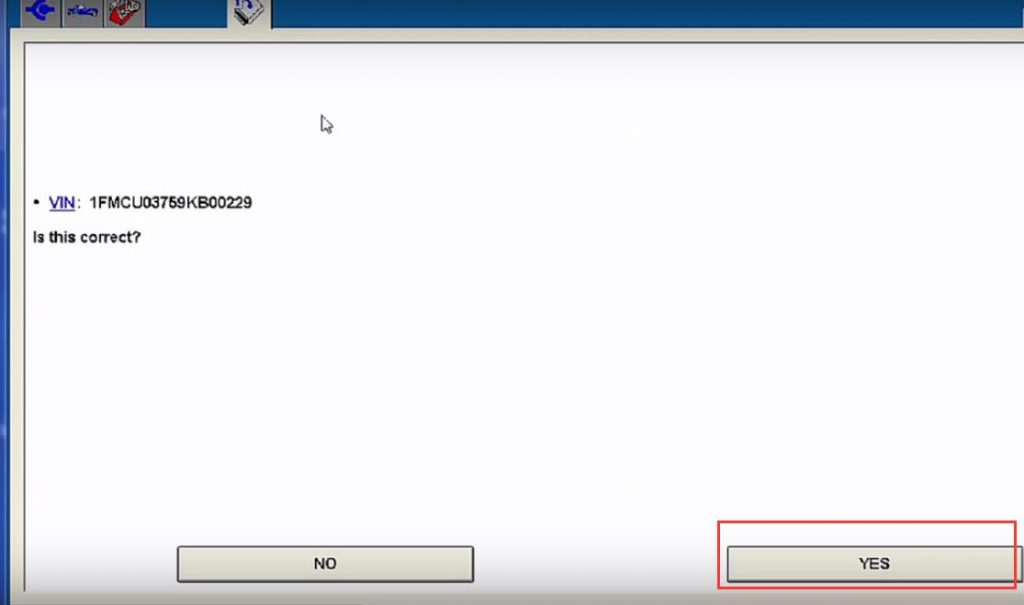
Wait and the click “YES”
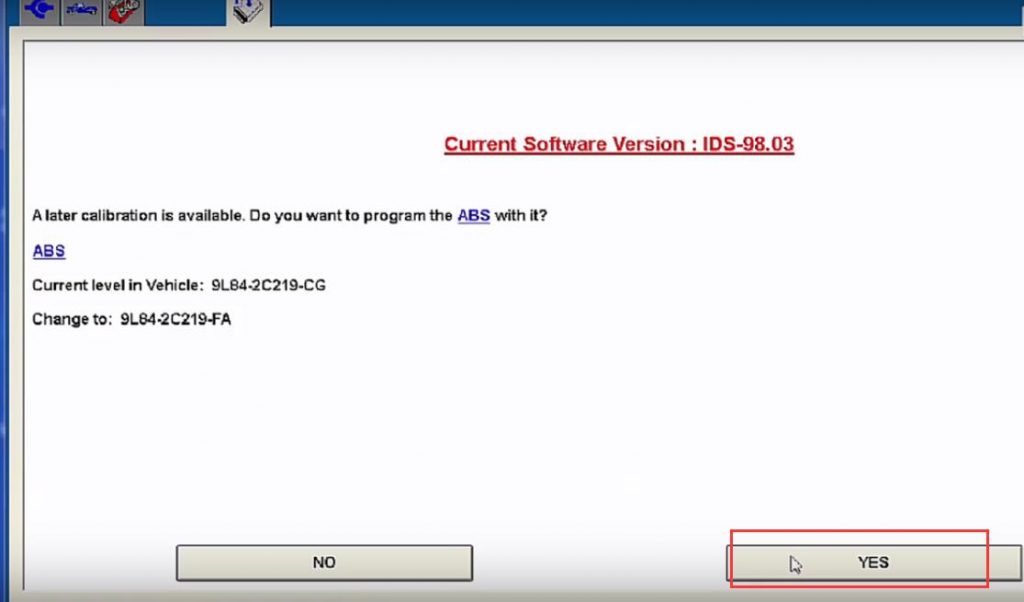
Make sure your key is on,and tab “Enter”
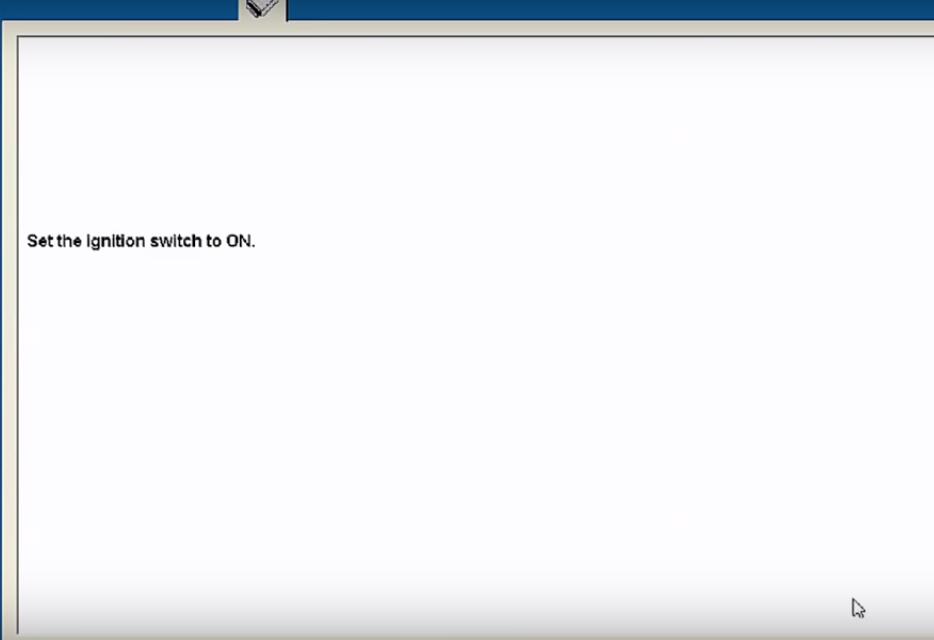
Then display the massage:
“The module you are about to program has multiple internal memory locations.During programming you may see multiple bar graphs indicating the programming sequence of each memory location.Please do not disconnect any cables or turn the igniton key off uless instructed to do so by the diagnostic tester.”
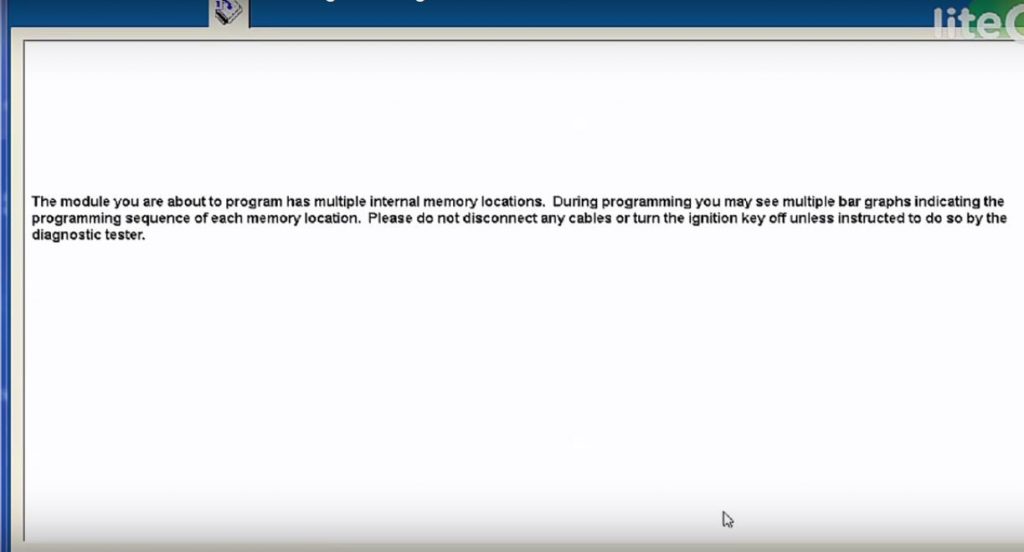
ABS Module is programming,pls wait….
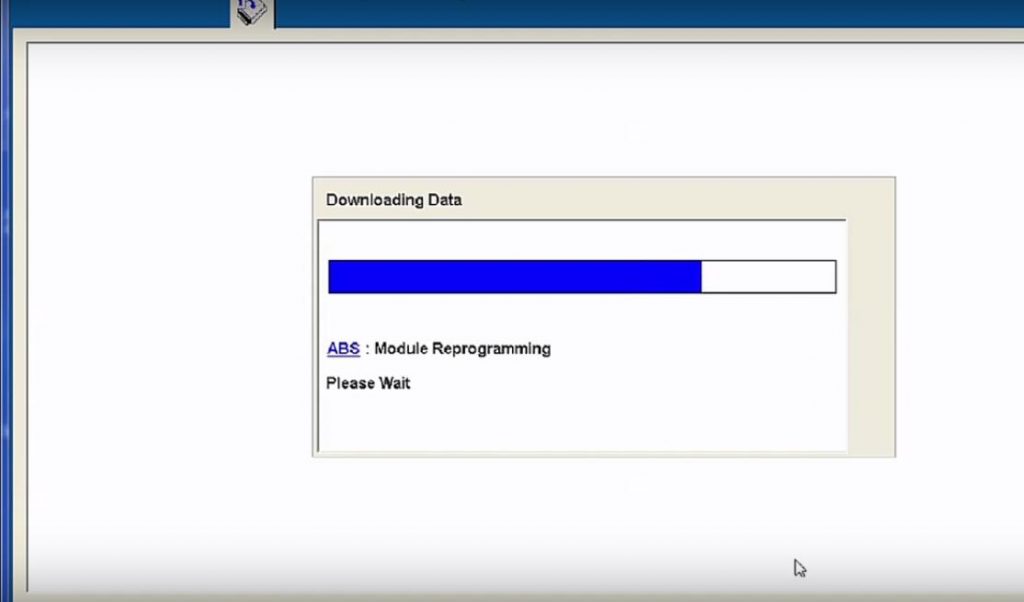
Set ignition switch to OFF (Position 0)
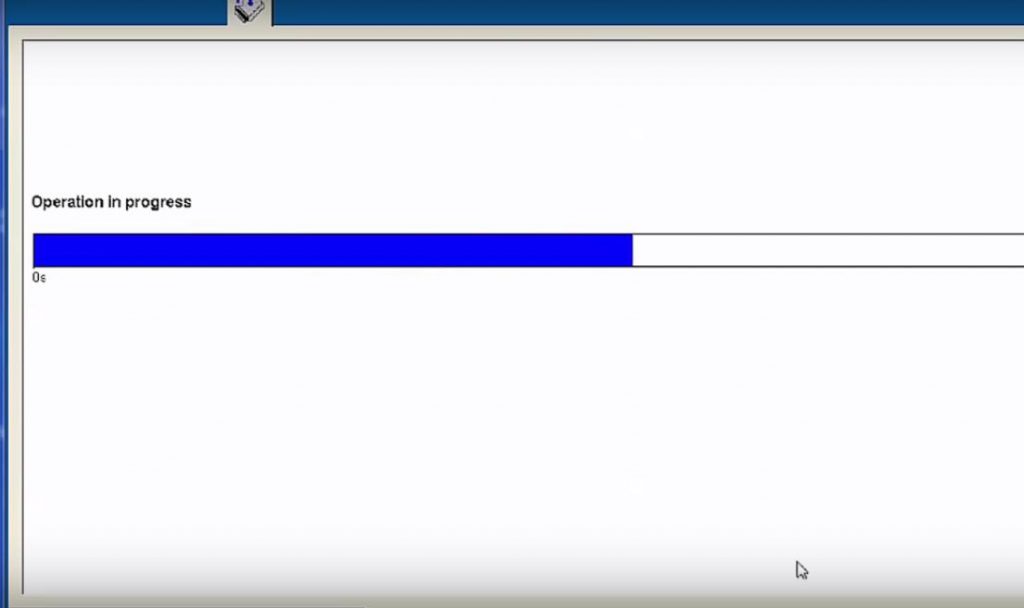
Operation in progress,wait for complete
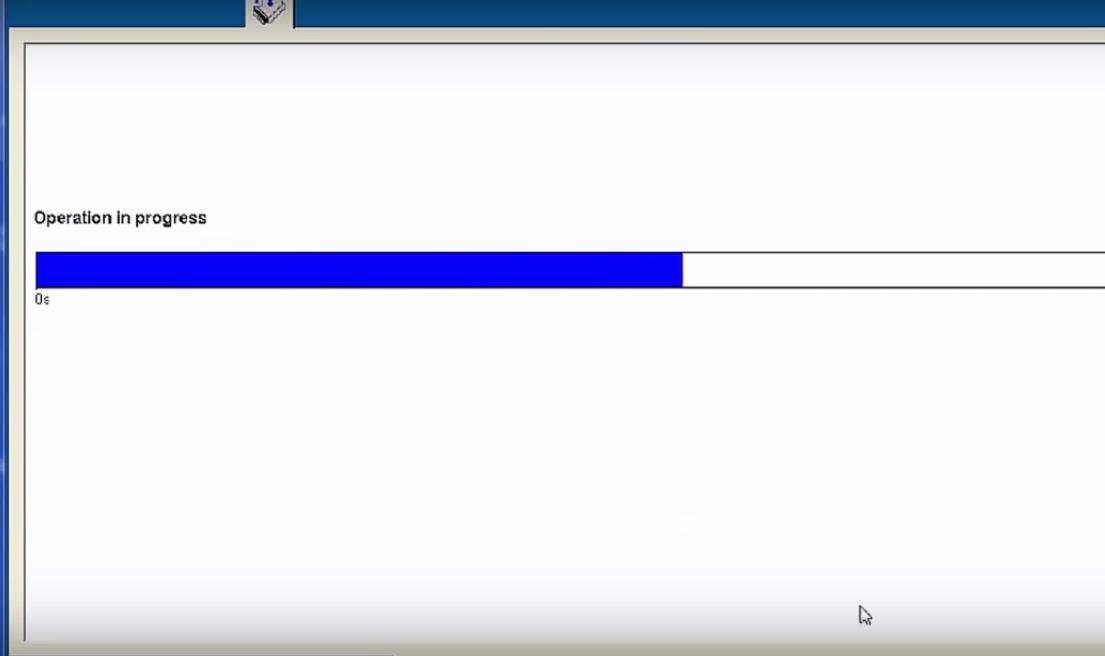
Set the ignition swithch to ON
Calibration has been loaded and checked,then tab”enter”
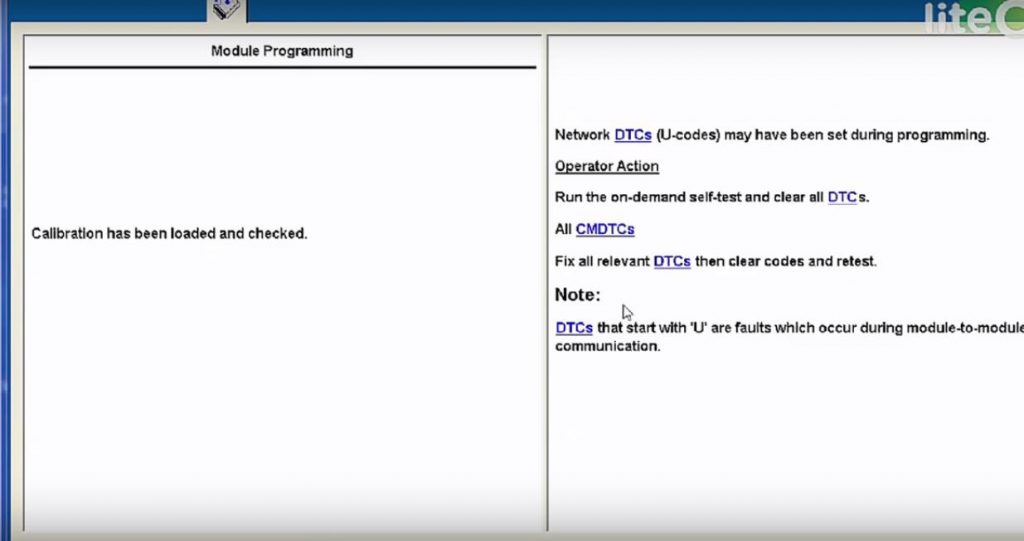
8. Switch the toolbar,and select–>”Self Test”–>”All CMDTCs”,it will read the DTCs
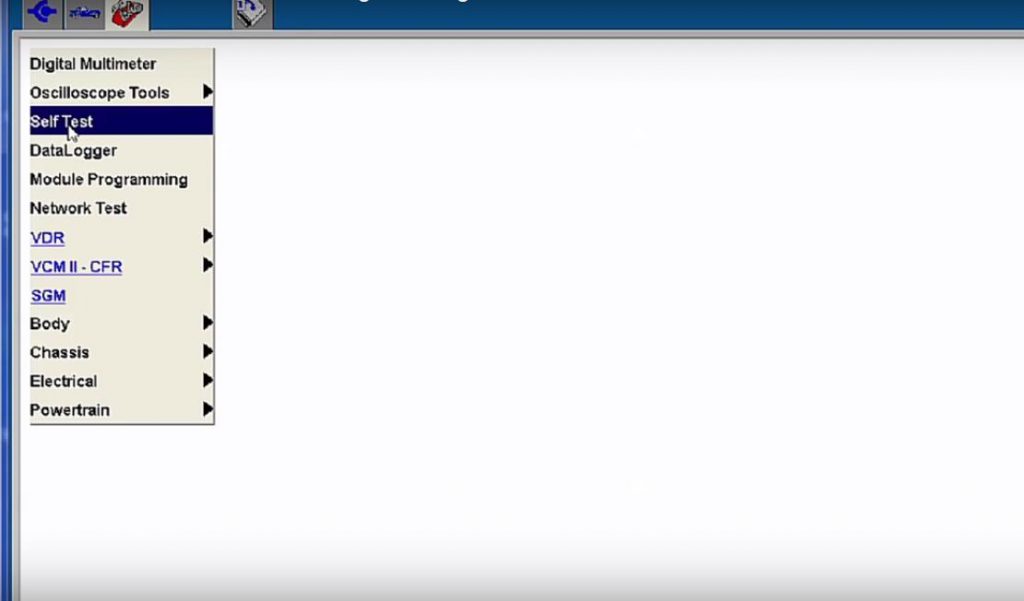
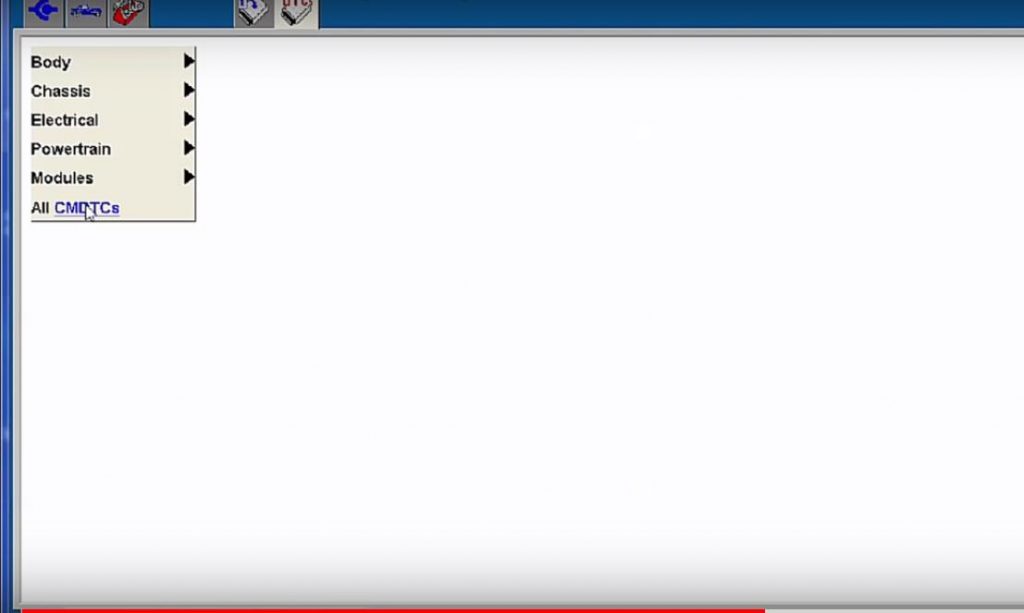
9. And then,screen show as below,select “U002B:08-08-RCM”—>select “clear DTCs”—>select “tick” to clear.Then wait for DTCs clear completing
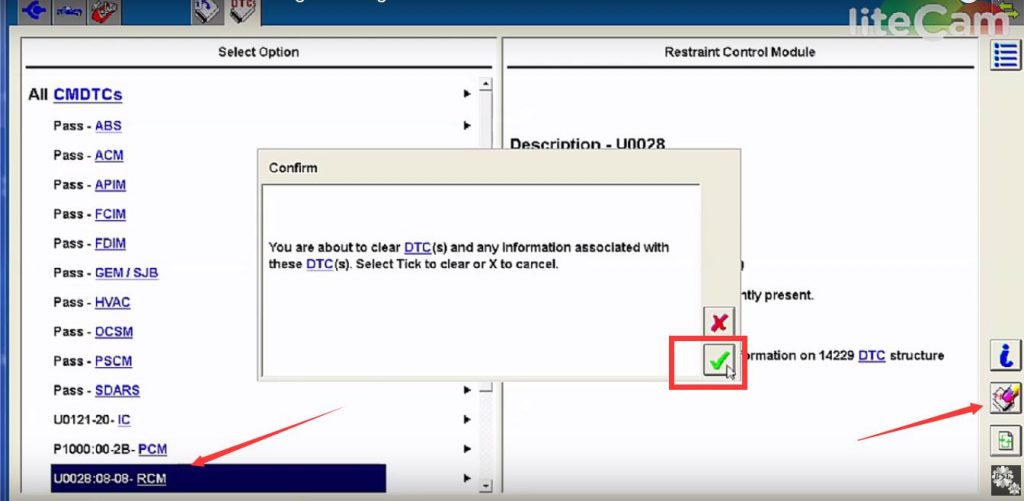
When the DTCs clear completing,the ABS programming done!
If you want to program for a new ABS Module,follow below text describtion.And check detail in the video.
1. Select “Programmable Module Installation”—>select “ABS”
2. Set ignition switch to ON
3. Configuring please wait…
4. Set ignition switch to OFF(Position 0)
5 .Operation in progress…wait for a few seconds and we are going…
6. Set the ignition switch to ON
7. It will show you “Module configuration complete”
8. Clear the DTCs