After replacement of ABS ECU or G&YAW RATE SENSOR on Toyota Reiz,Launch X431 read out the DTC:C1336-Deceleration Sensor Zero Point Calibration uncompleted Current -ABS(Anti-lock Brake System)/VSC(Vehicle Stability Control)/TRC(Traction Control).So in this instruction it will show you guide on how to use Launch X431 device to programming deceleration sensor zero point for Toyota Reiz 2008.And more posts about Toyota,please check this collection:Toyota trouble repair
What You Need?
Attentions
1.Switch on the ignition.
2.Keep the battery voltage >12V.
3.Make sure the Wi-Fi network is stable. Otherwise, the diagnosis may fail due to bad connection.
4.Enter the diagnostic program, click Menu-Me-My Friends-Add Friends-Request for remote assistance or request to control the other party’s device.
Instructions:
1.Switch on the ignition.
2.Select the Toyota Version above V48.80.
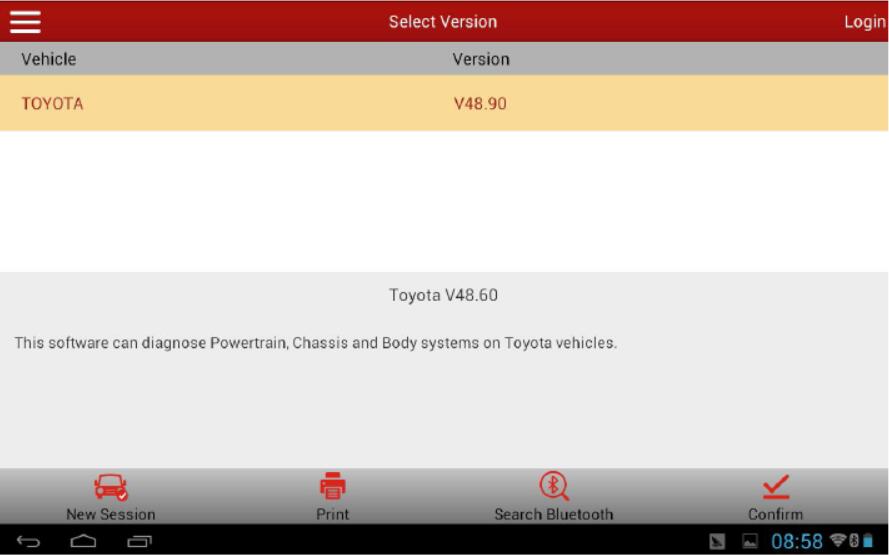
3.Select 16PIN Diagnostic Socket (Euro&RoW).
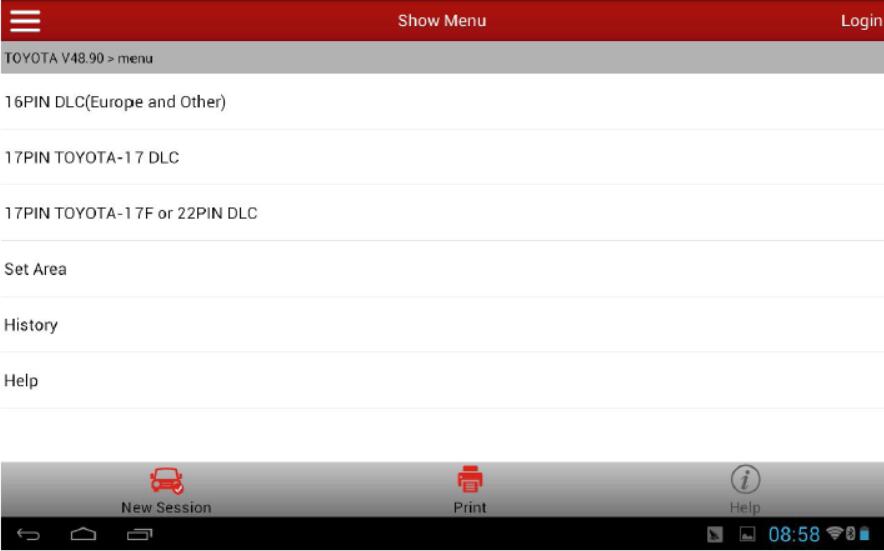
4.Select automatic search.
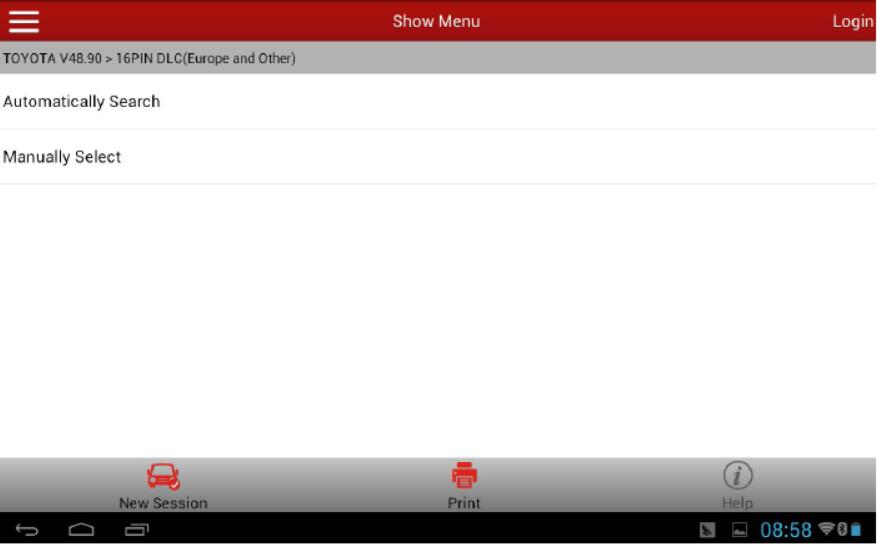
5.Select “Up to 09/2010”.
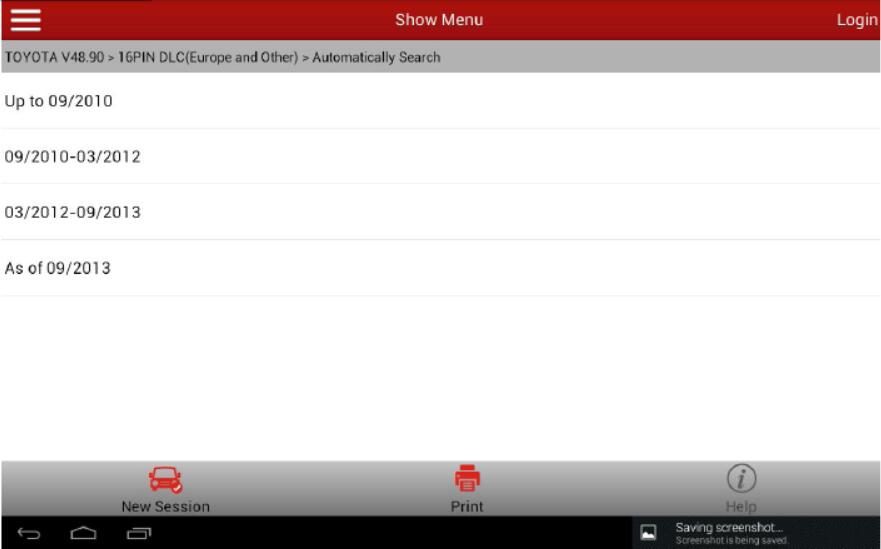
6.Equipped with smart key.
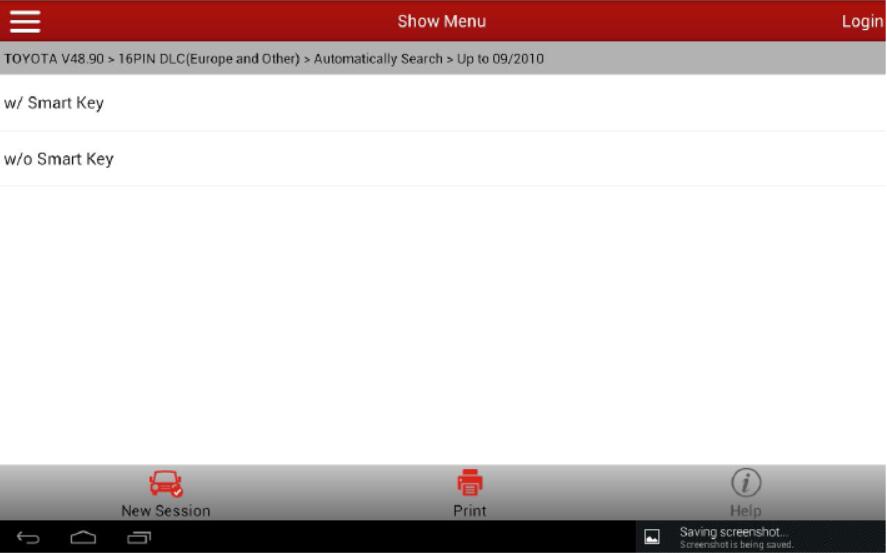
7.Select System Selection
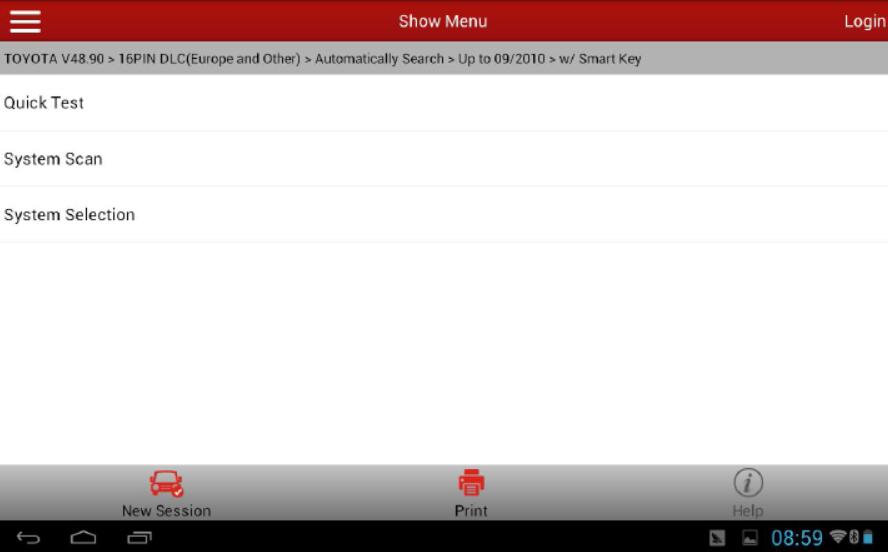
8.Select chassis system.
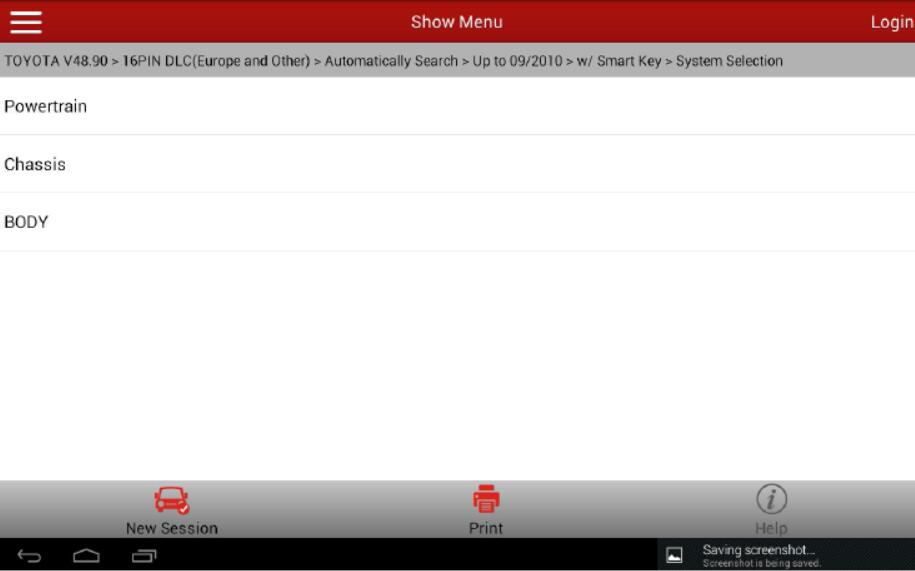
9.Select ABS(Anti-lock Brake System)/VSC(Vehicle Stability Control)/TRC(Traction Control).
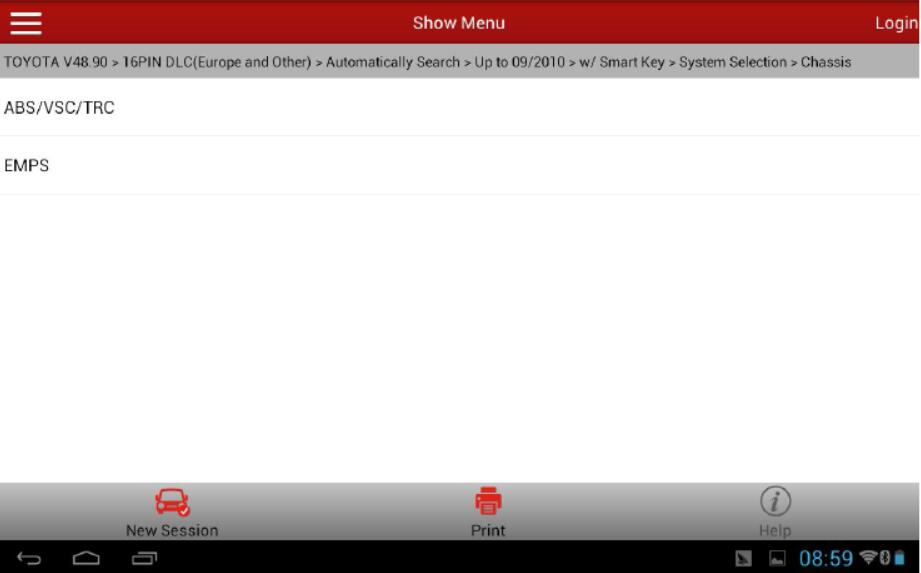
10.Select special function.
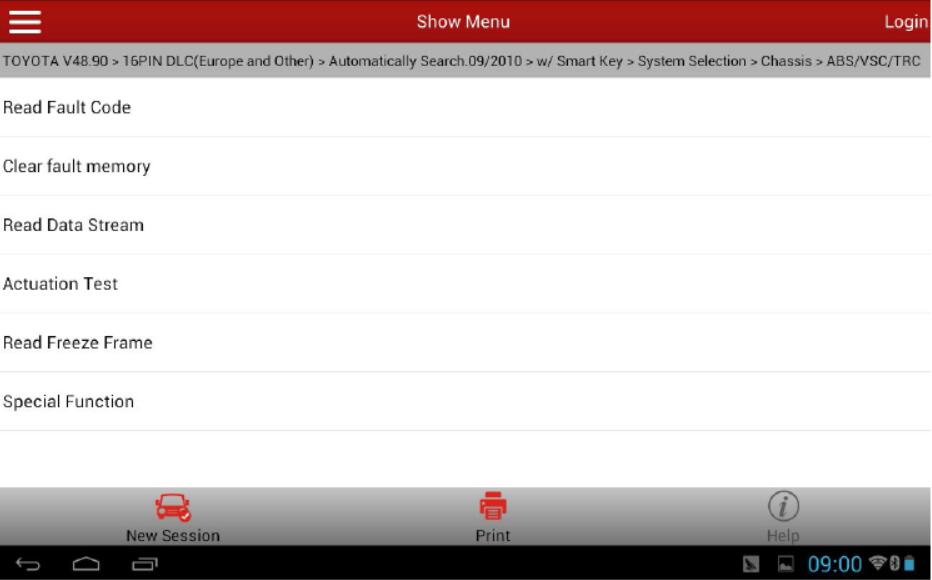
11.Select automatically scan the special function.
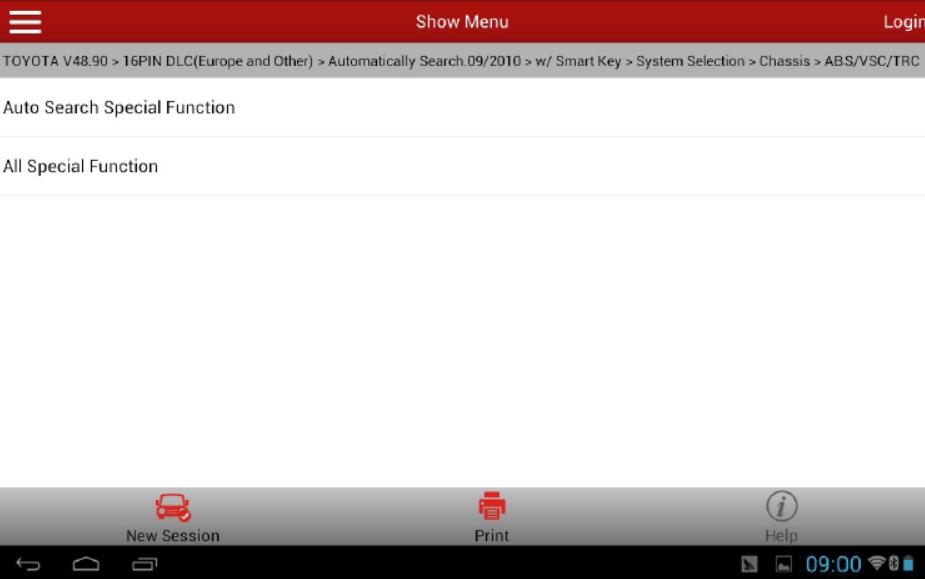
12.Select test mode.

13.Display test mode guide, select “Confirm”.
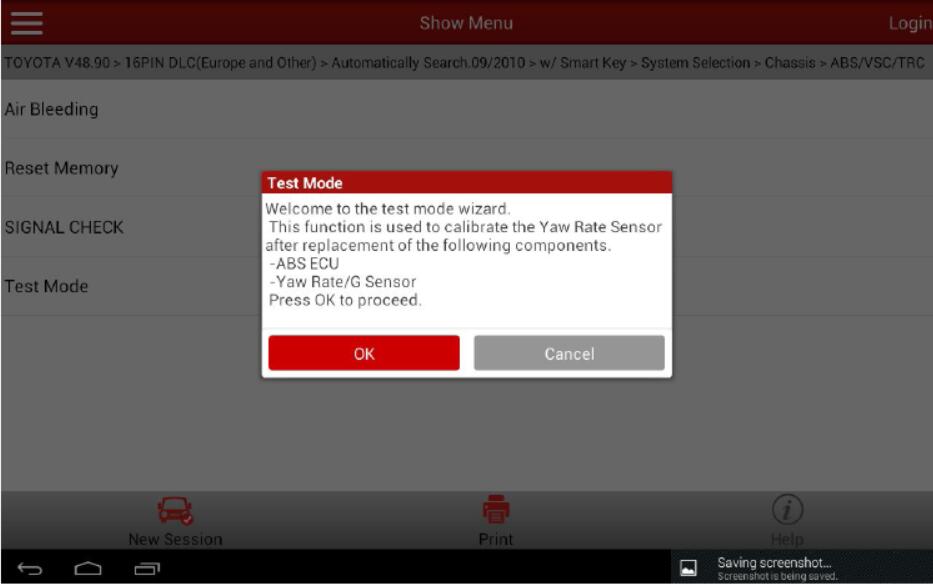
14.Confirm the conditions:
1) Vehicle is located on flat surface.
2) Steering wheel is in the center.
3) Shift lever is at P-position.
4) Engine does not run.
5) Ignition is at ON position. After all conditions are met, click “Confirm”.
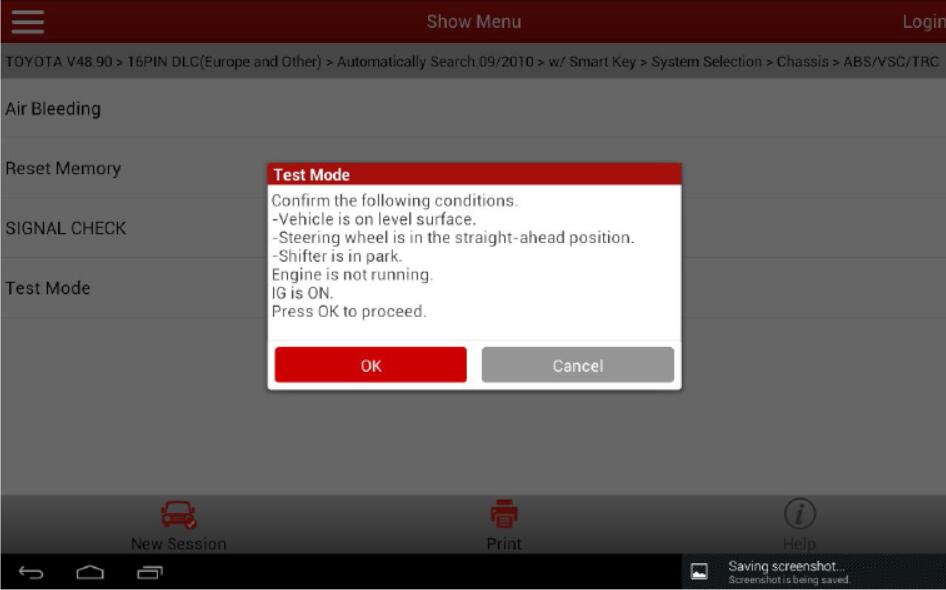
15.It prompts “Please wait for 5 seconds”.
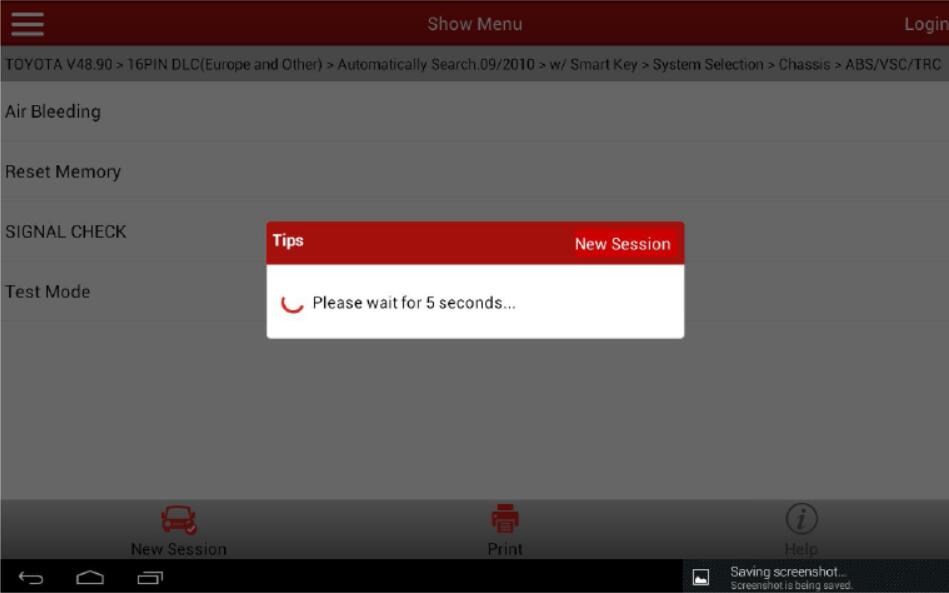
16.After several minutes, it prompts “Keep the vehicle standstill for 2 seconds or longer”, click confirm.
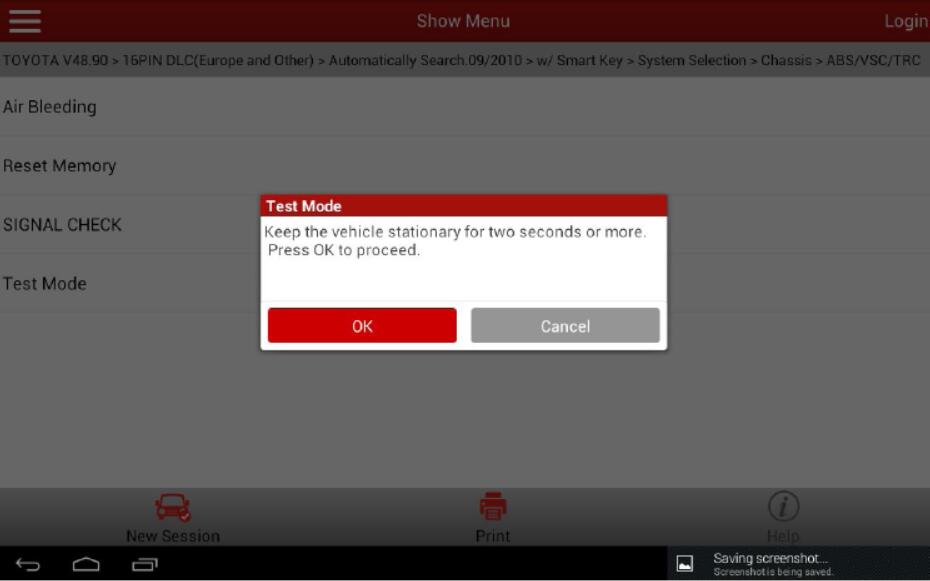
17.When the ABS & VSC light flashes, the calibration completes. Otherwise, try again.Click confirm,.
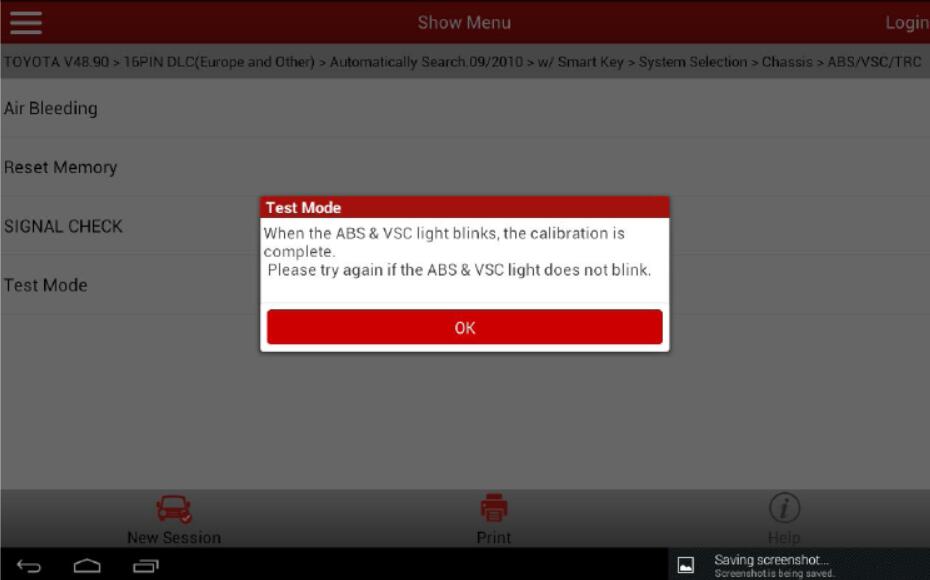
18.Return to read out the DTC: It displays “No DTC, ABS(Anti-lock Brake System)/VSC(Vehicle Stability Control)/TRC(Traction Control)”,It indicates the deceleration sensor calibration is completed.
17