This instruction show you guide on how to use AVDI Abrites diagnostic to perform all key lost programming for IVECO 2018.

Preparations:
A new blank key with PCF7936 transponder
ProTag programmer
Procedures:
Connect AVDI programmer to IVECO obd port

Then enter menu to use FIAT/ALFA/LANCIA/FCA menu
And select “Key learning”–>”IVECO”–>”DAILY 2014”
Note:While doing this,you need to use key blade to turn ignition to ON position
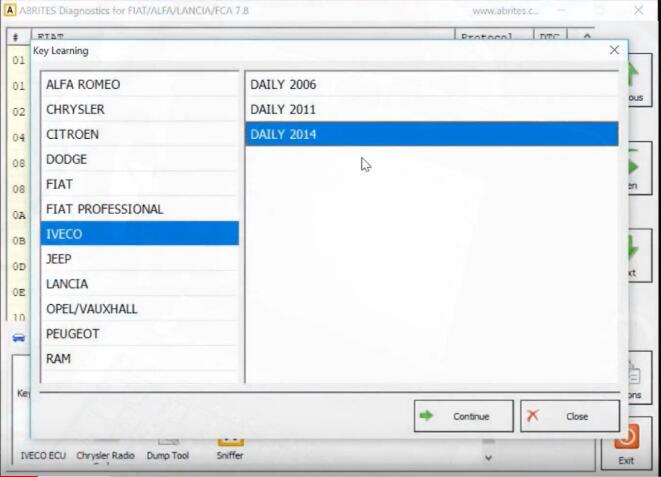
Select “Prepare Transponder”
This function will prepare a transponder for learning using the key programming function.
Note:Internet connection and valid AMS are required!
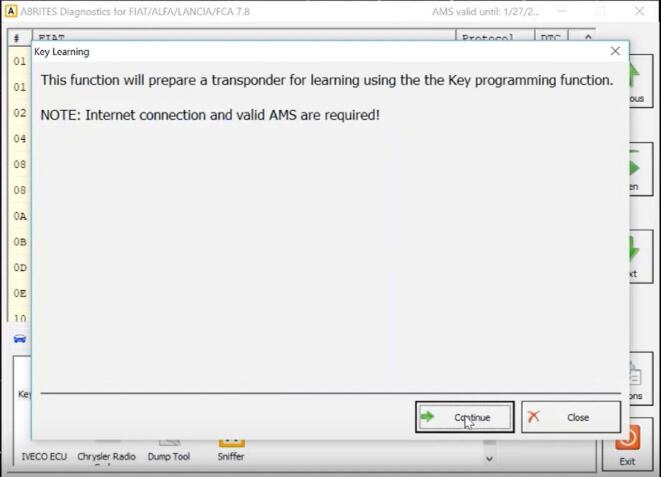
Make sure your ProTag programmer is connected to the computer.
Please start switching Ignition OFF/Ignition ON several times.Wait at least 3-4 seconds,after each switch.When there is enough data,the software will continue with calculation.
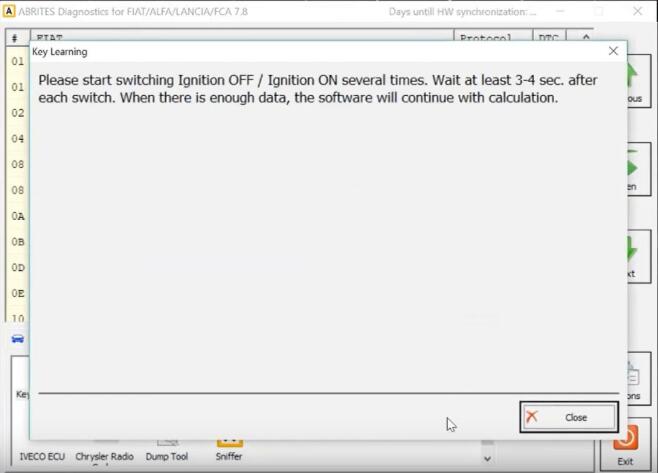
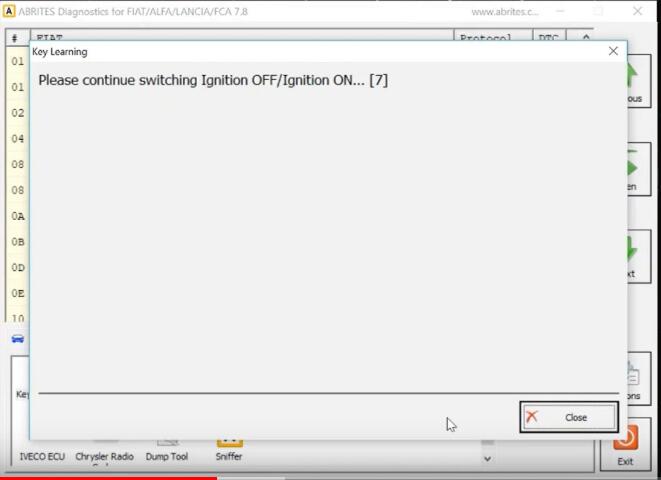
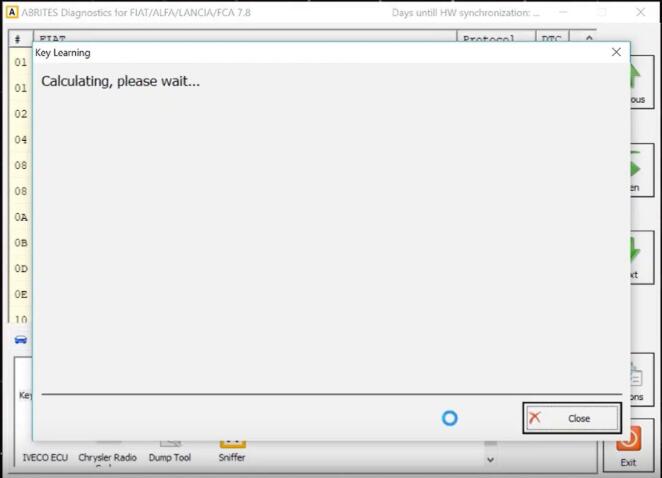
Choose transponder type
PCF7936,then click “Continue” button
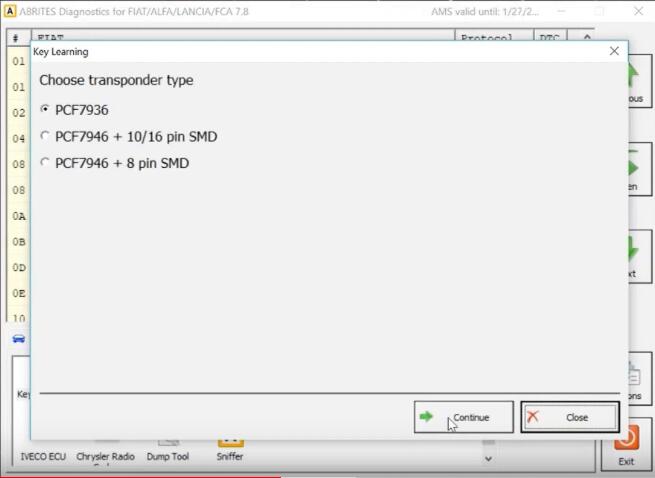
Move transponder to a different place on the programmer and try again.
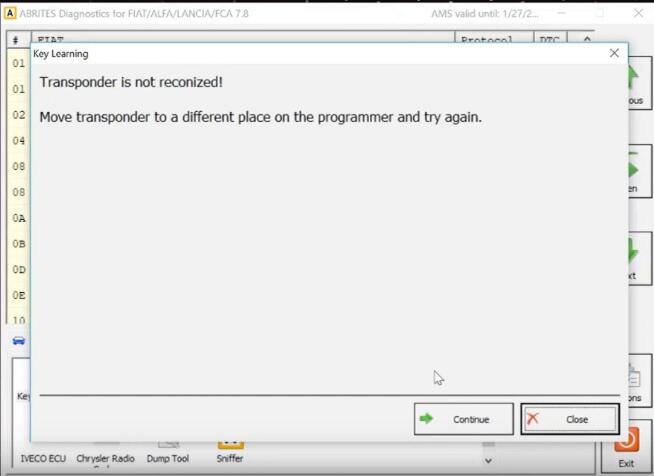

Now transponder is successfully prepared,and the PIN code show:28163
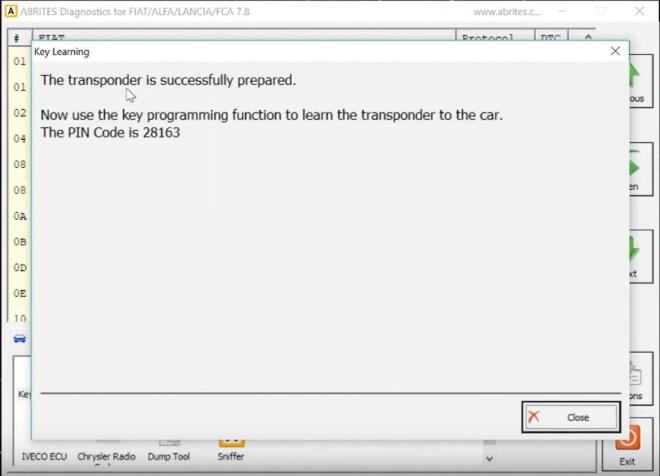
Back to key learning menu to select “Key programming”
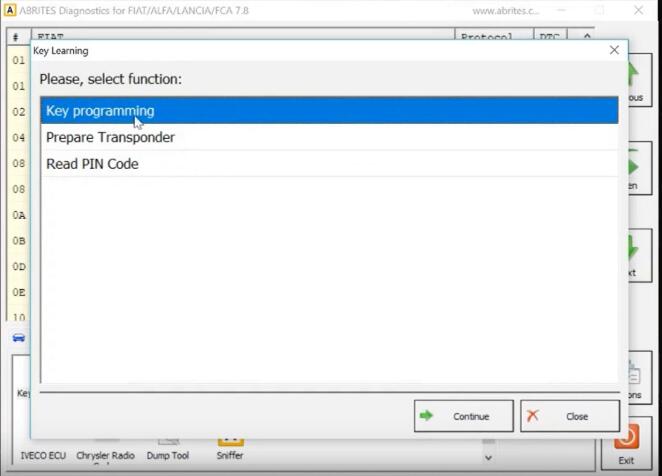
Follow below operation
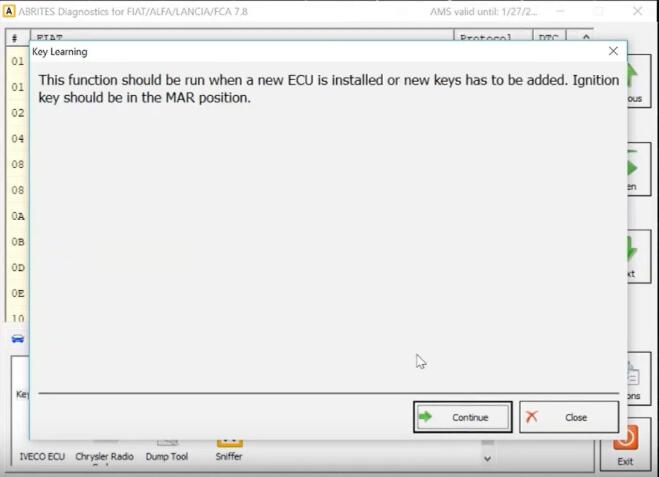
At this step,all lost key will be deleted from the immobilizer system.
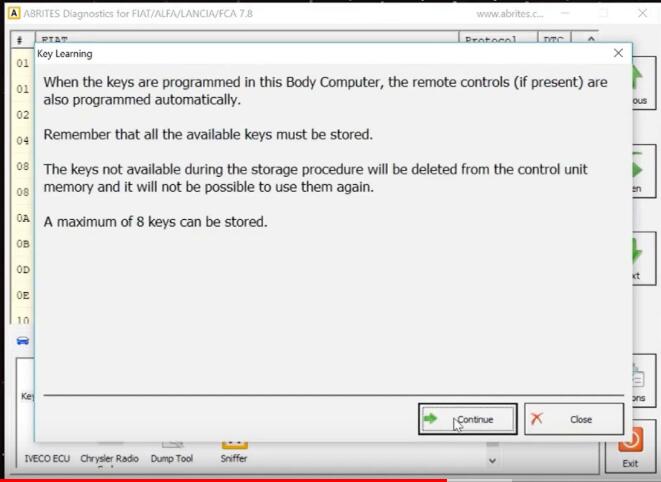
You can select the PIN code from the drop-down menu(stored in the application cache)
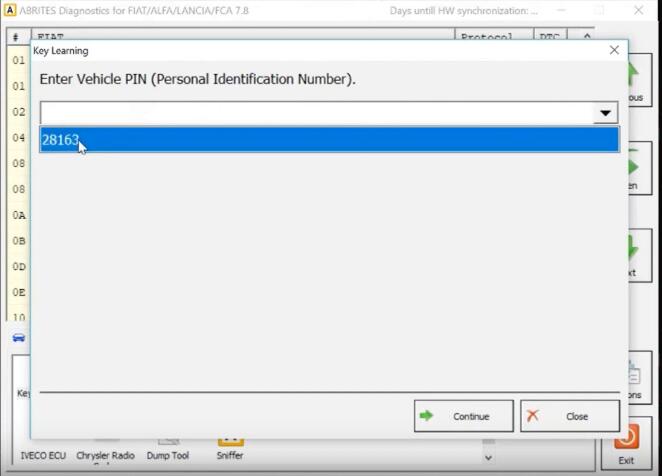
Insert the prepared key in the ignition slot
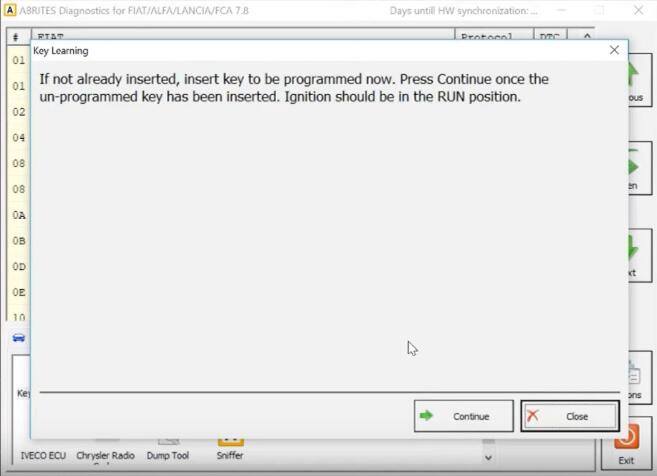

Key successfully learned.Note:Continue must be pressed to store any new key fob IDs in BCM and erase any old key Fob IDs.
Press “Continue’ button to erase all old keys and store the new one.
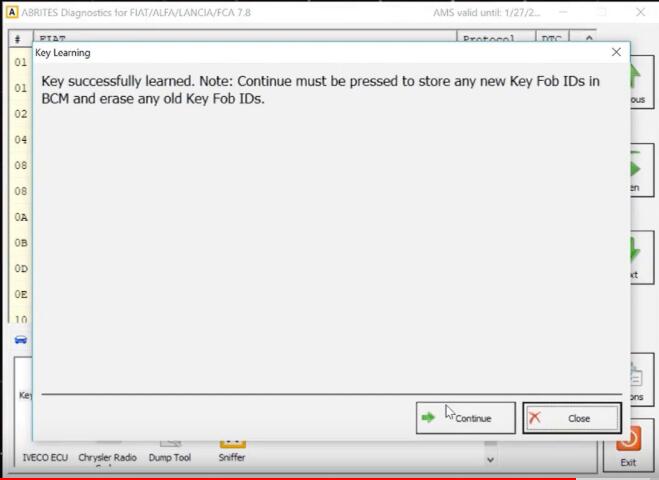
If you want to program next,select “Yes” option or exit for “No” option
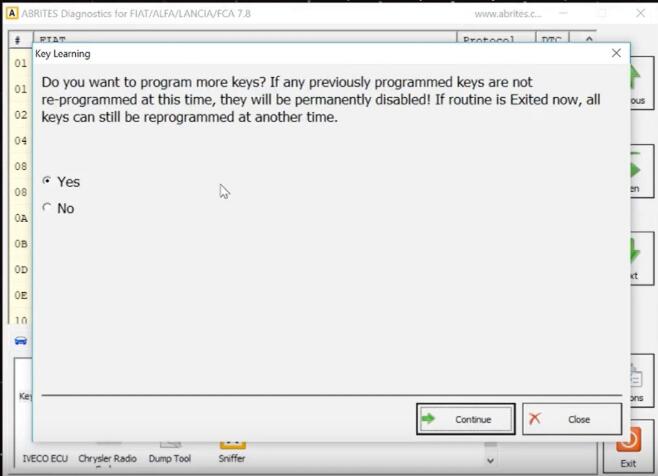
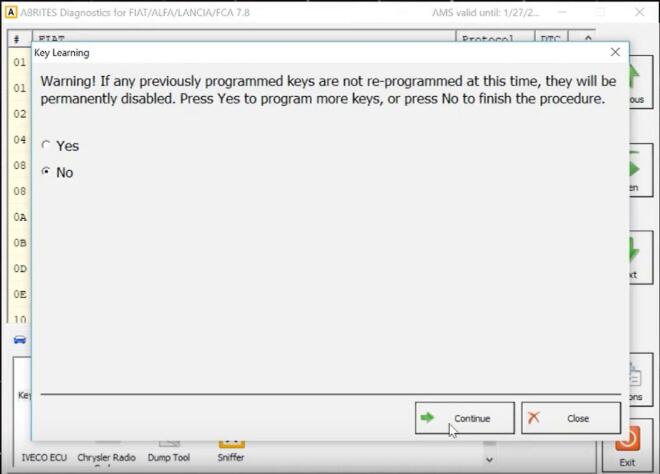
Now you can see the keys status as below
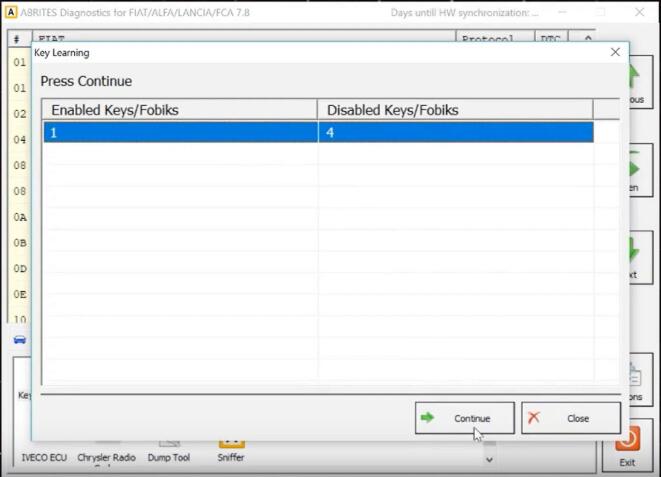
And IVECO key programming completed successfully!
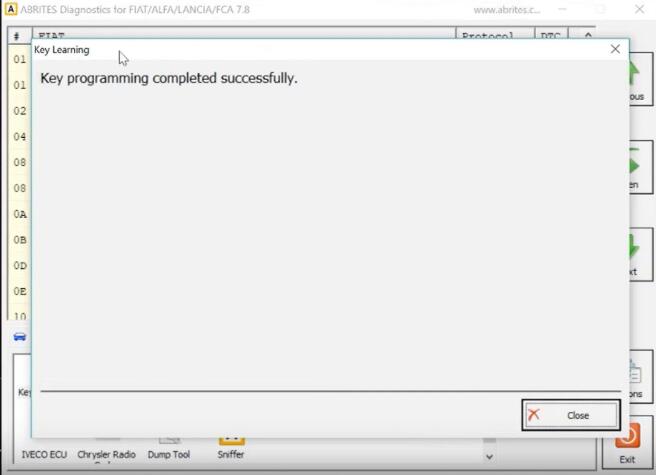
Done!
For move AVDI case,please check:AVDI Key Programming Cases.