This instruction show you guide on how to use VCDS to calibrate dashboard needle sweep staging.For more VCDS projects,please check here:VCDS Test Feedback.

Preparations:
How to Configure VCDS & Diagnostic Cable for Your Laptop
VCDS 17.8.1 Full+Loader V2/V4 Free Download
Steps:
Connect VCDS cable to your vehicle,then run software and click “Select Control Module”
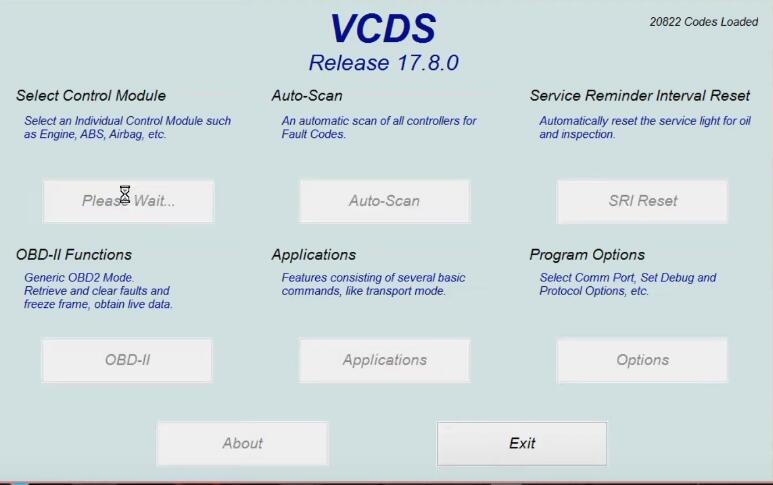
Select “17-Instruments”
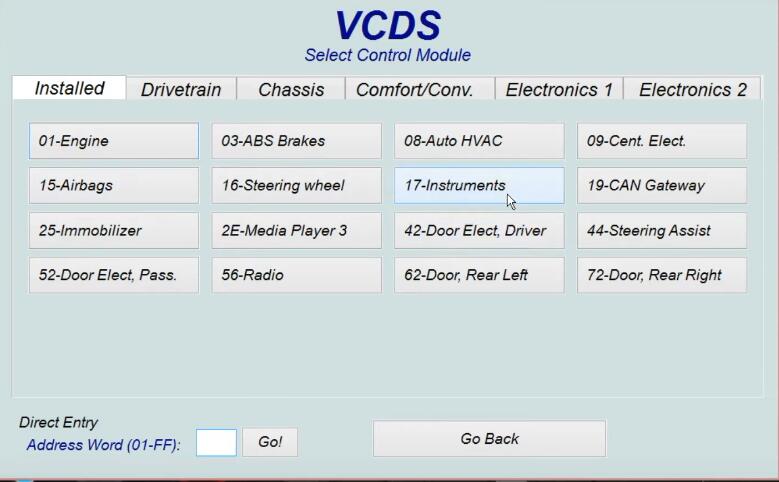
Select “Adaptation-10”
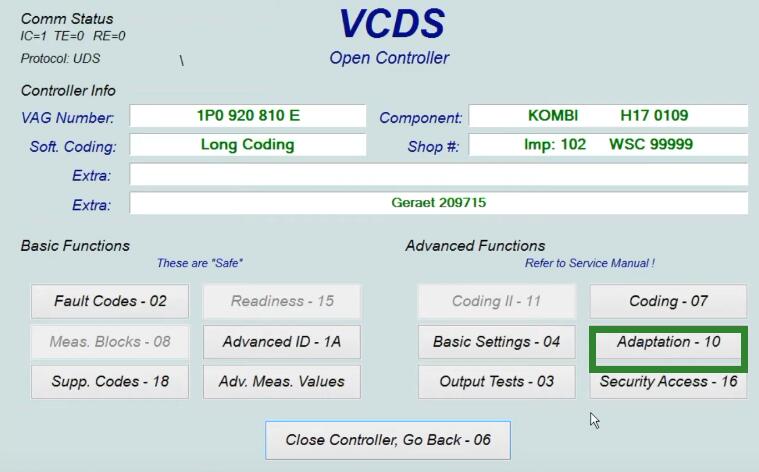
Scroll down and search for “ IDE01087-Staging”
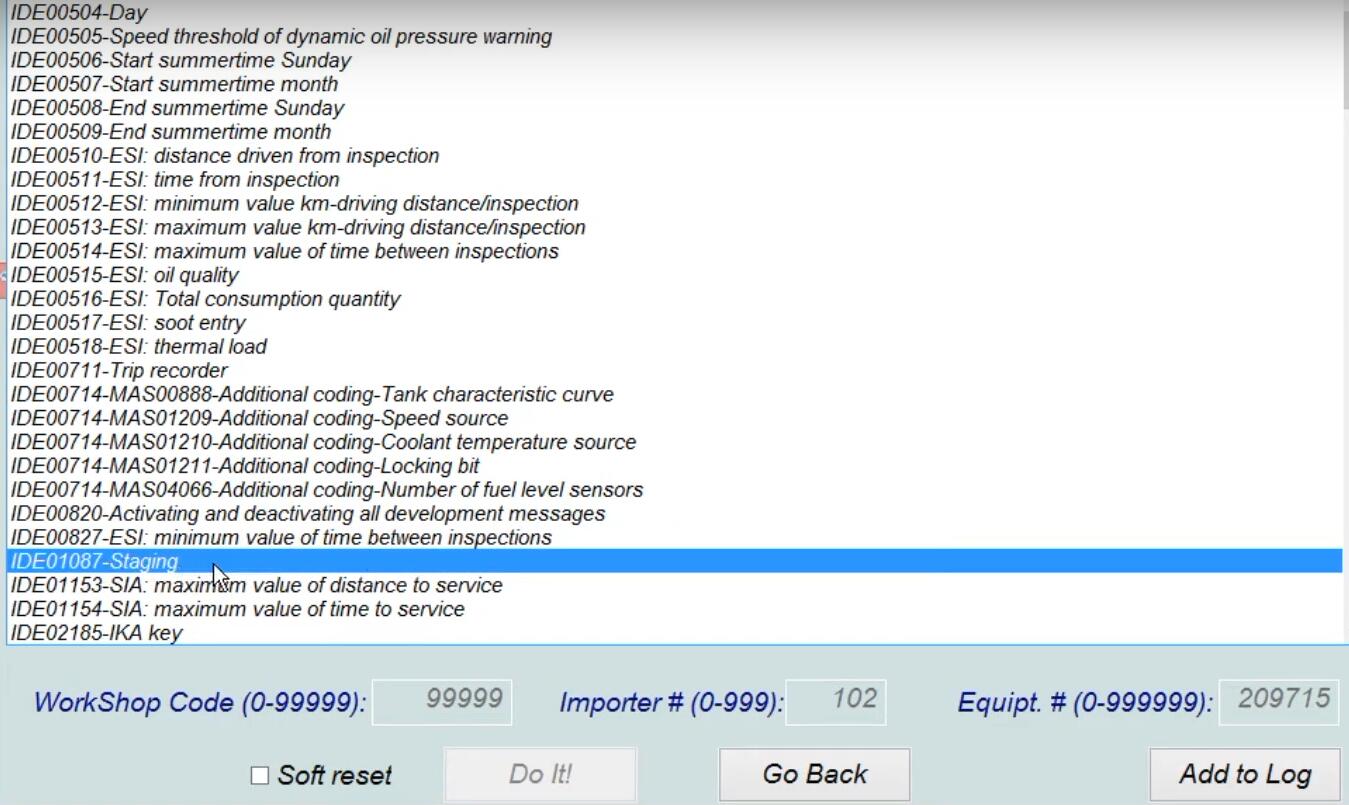
Find “New Value” and hit it, select “Active”
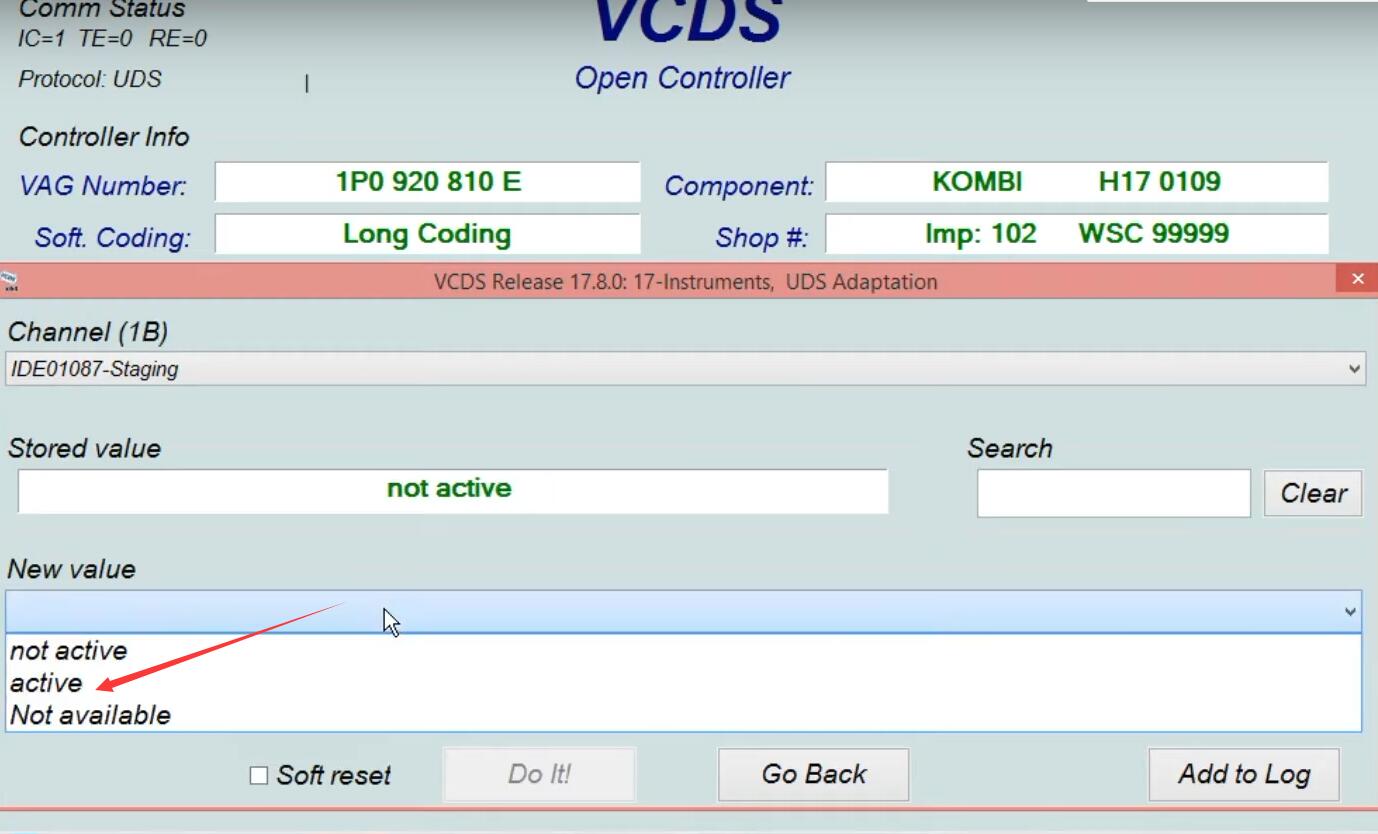
Select “Do It” and “Yes”
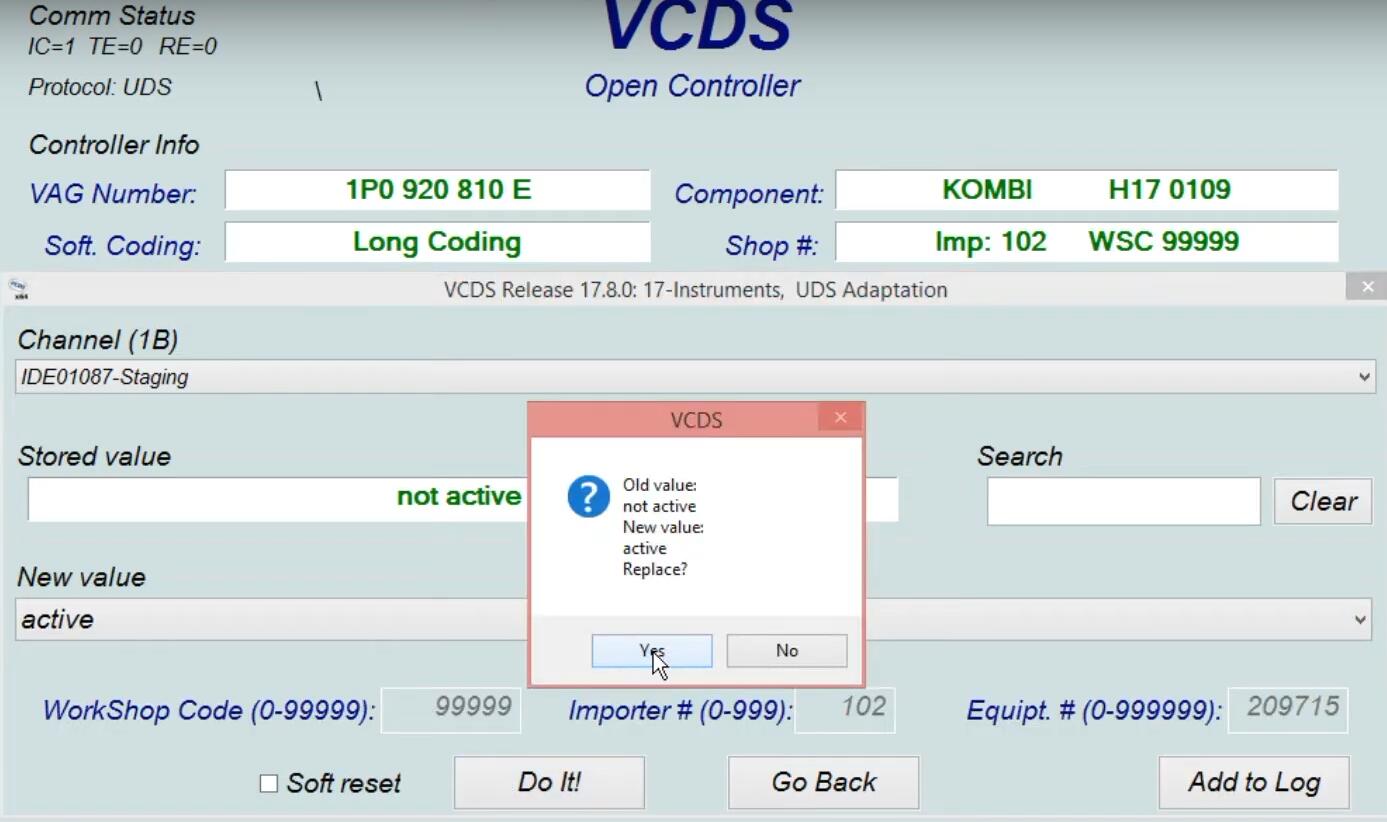
It shows controller accepted the request, will now read the channel again…. Hit “OK”
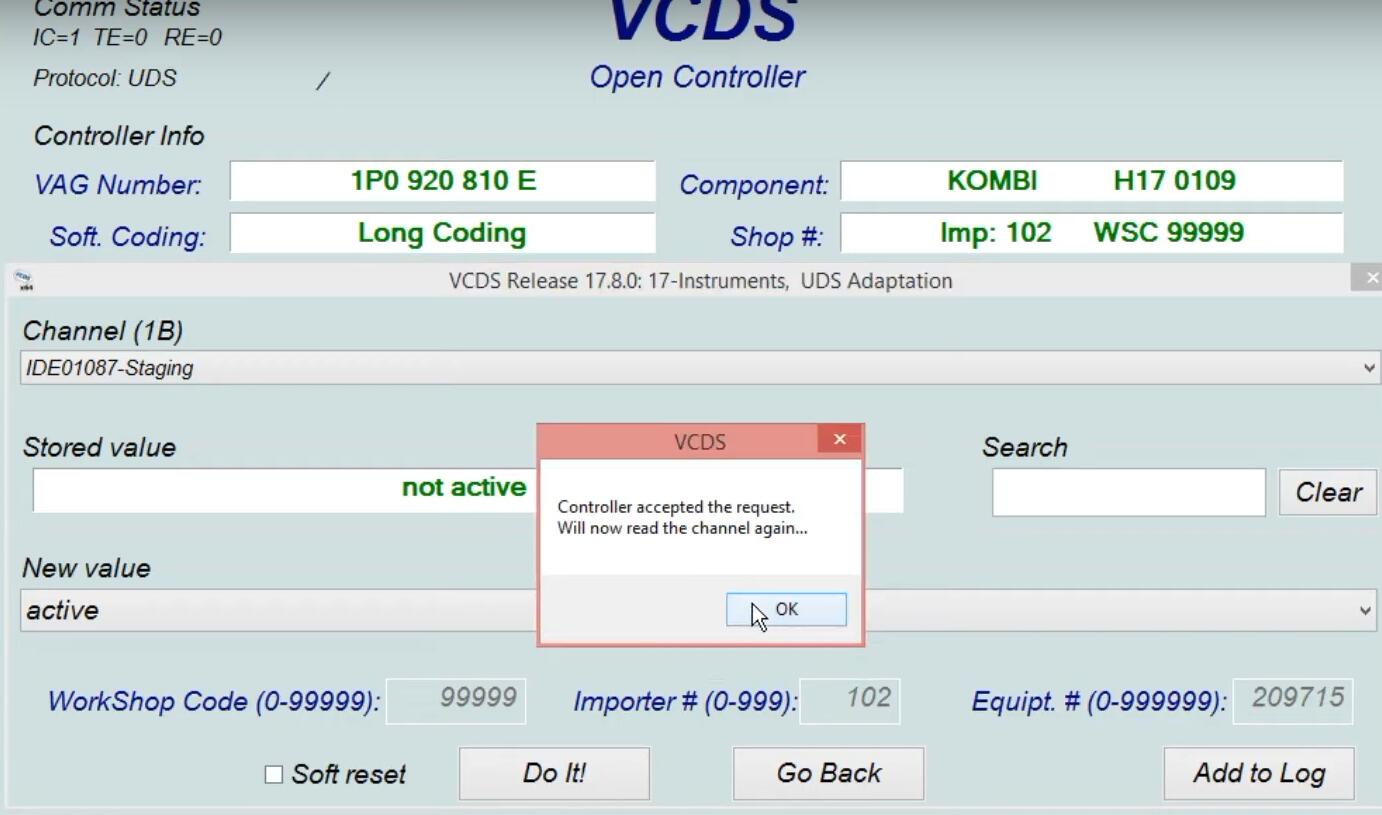
Hit “Go Back” , Now calibration is done.

If you want to know more about Seat Neon, please refer to Seat trouble repair.