This instruction is show you guide on ETC learning by X431 Pro for Chrysler 300C.
If you want to know more about X431, please click here: How to use launch X431.
Actual car model:Chrysler 300C,2013,3.6L,VIN=2C3CCAPG8DH6*****
Function Description: When cleaning or changing throttle , the program will be
executed.

Note:
The engine cannot be in a running state.
After this function, you need to remove the fault code.
This document is applicable to the Chrysler 300C model in 2013. Other models may be
slightly different and can be used for reference
Steps:
Select Chrysler 300C V30.21 above;
Select 16Pin connector;
Select manual selection;
Select CHRYSLER;
Select 2013(VIN 10th)>300;
Select PCM(Power control module);
Select Learning ETC(Electronic Throttle Control)
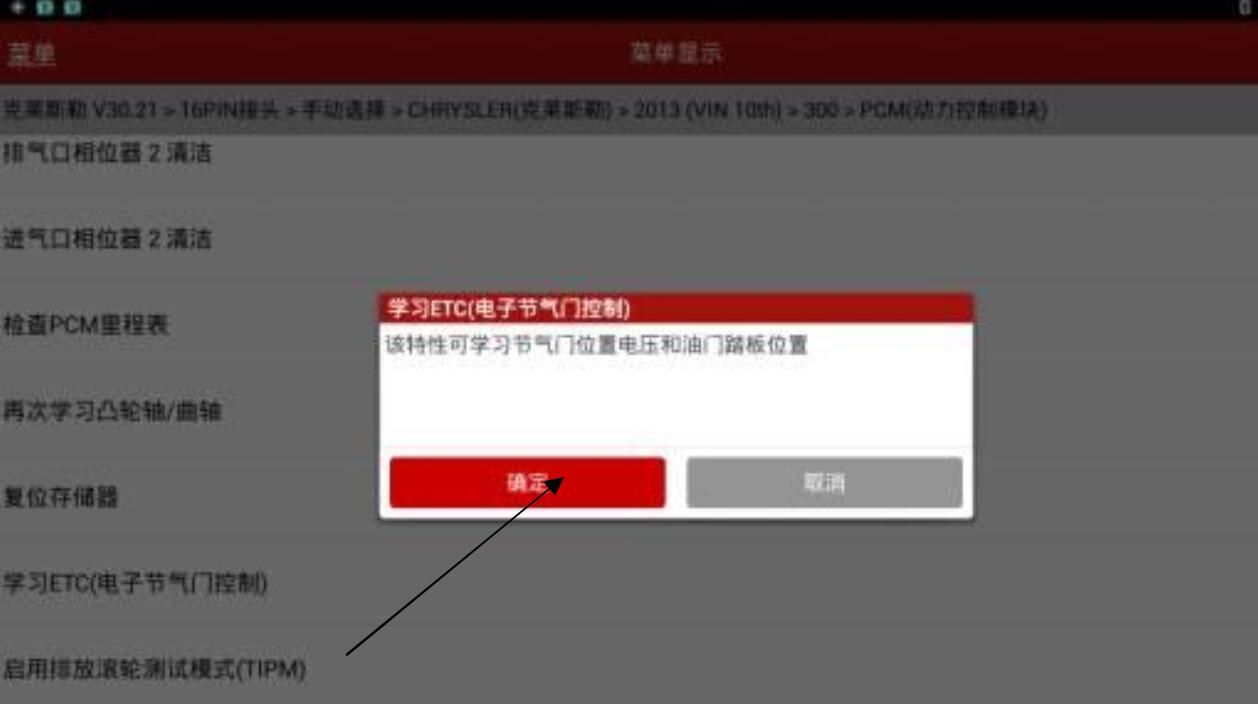
After click “confirm”,Note: “Keep the oil pedal to the bottom and keep the throttle
open.”

Finished the operation, the software reminds users to release the gas pedal
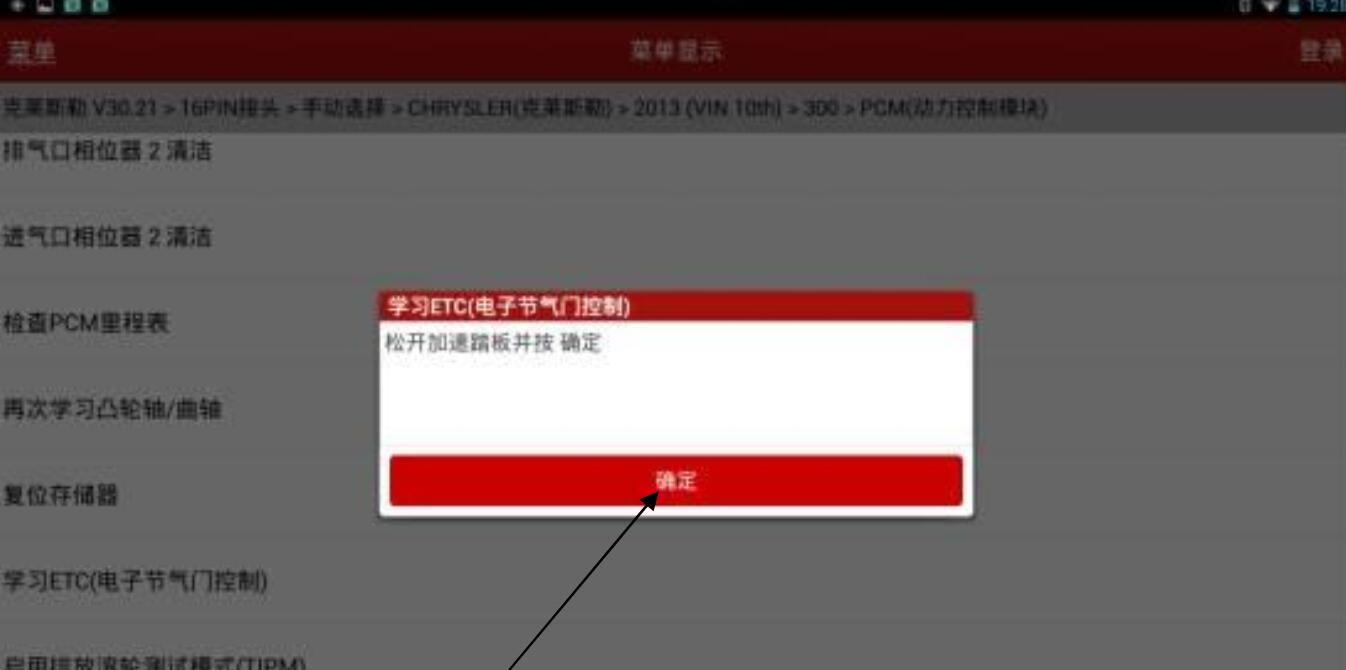
After clicking “confirm”, It will prompt users not to touch the accelerator pedal,
Then waiting for 6 sec.

After this operation is completed, the user “ETC learning completes”,
as shown in figure.
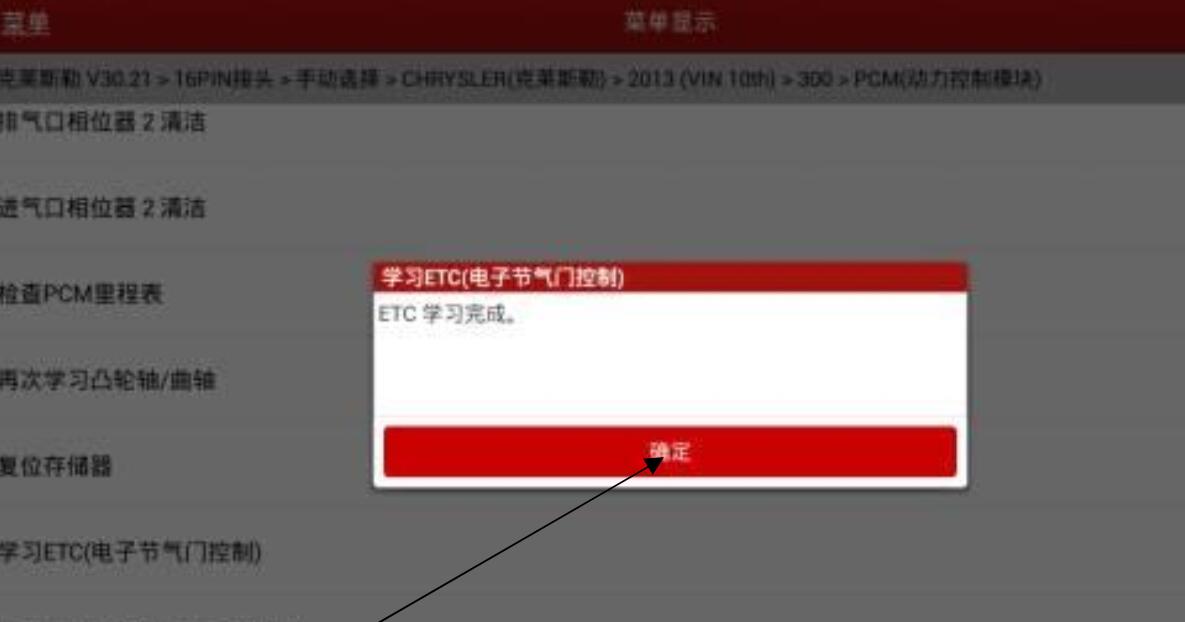
After the confirmation, feedback “learn to pass, press ok to quit”, as shown in picture below.
Click ok, turn off the key, exit the software, and end the operation.

If you want to know more about Chrysler projects, please refer to Chrysler Repair Projects.