This instruction show you guide on how to use JLR Pathfinder to do Side Steps retrofit coding for Range Rover L494 2017.
Preparations:
JLR Pathfinder Free Download and Installation
How to Install Jaguar & Land Rover JLR Pathfinder on Win7 and Win 10
Procedures:
Connect JLR DoIP interface to Range Rover 2017 obd port,then run JLR PATHFINDER software.
After then build connection,select “Maintenance”

Select “Add or Remove drawbar”
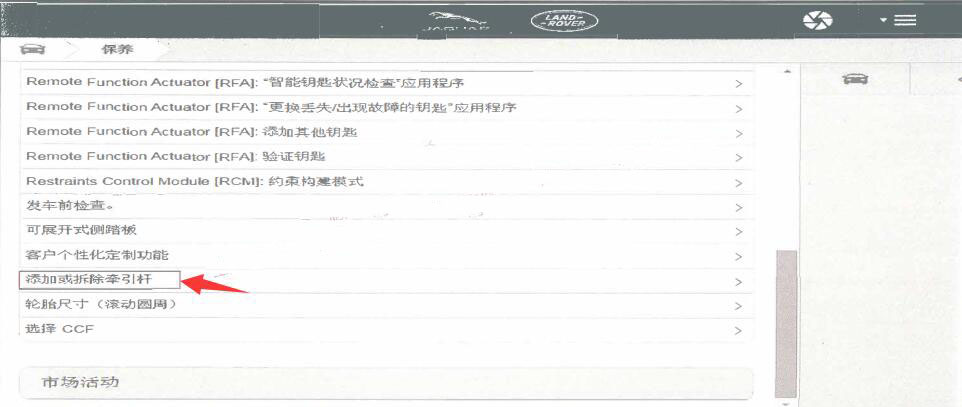
Click “Next”,then please follow the software prompt message to operate.
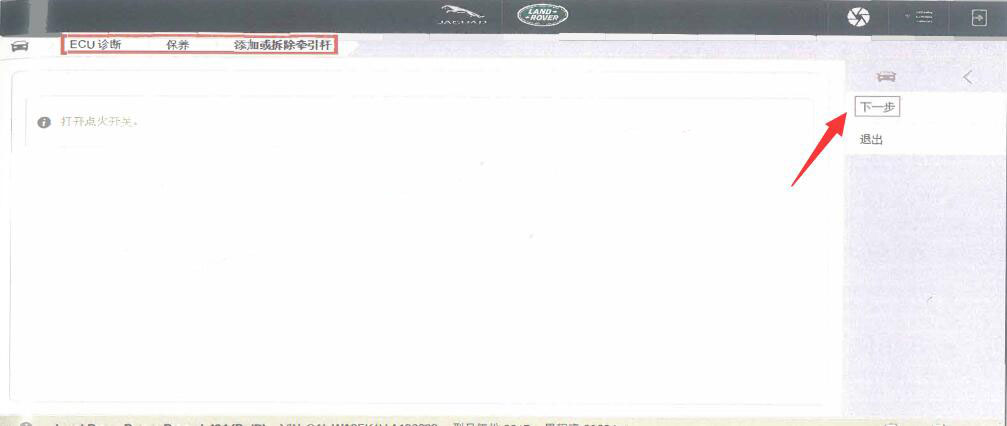
Visited 1 times, 1 visit(s) today