What is Hitachi MPDr?
Hitachi Construction MaintenancePRO MPDr is intended for diagnostics of construction. Also, the program is diagnoses with the engine, hydraulic system and bodywork. In addition to diagnostics, the program is designed to read and erase errors, change the basic values of the engine speed, exhaust valve pressure, current parameters and much more.
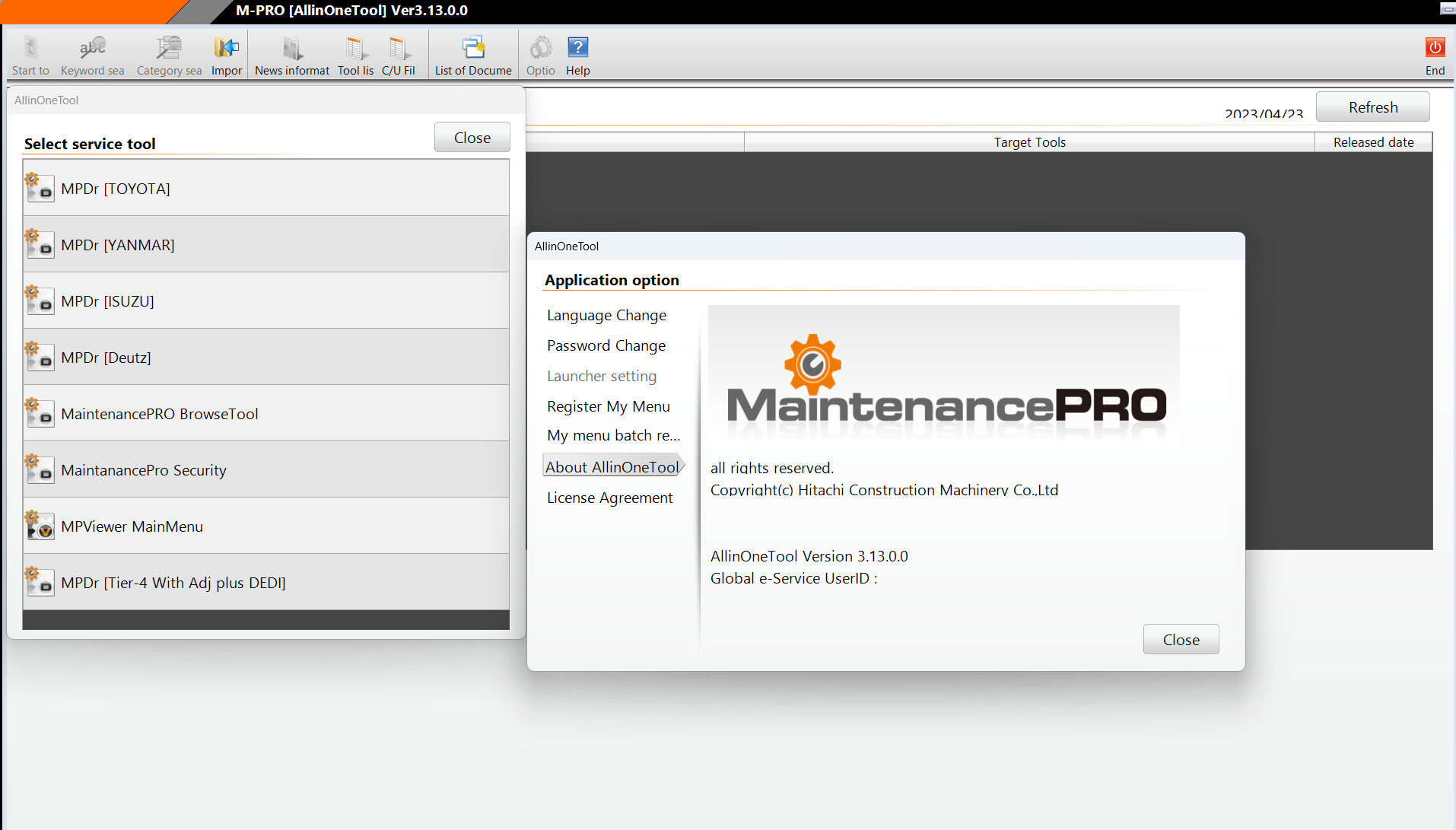
Related Content:
How to Login Hitachi MPDr Setting Adjustment Tool
Hitachi MPDr Functions List:
Overview
You can set or check various functions on the engine, body,
monitor, information, etc in MPDr.
[Engine]
You can check the operation of the engine.
[Machine Body]
You can change the settings of the control of the machine.
[Monitor]
You can change the settings of the monitor.
[Information]
You can change or check the settings of the information
controller and communication terminal.
[Others]
You can change or check the settings of the others.
Hitachi MPDr Installation Requirements:
– O.S.: Windows XP; Windows Vista; Windows 7; Windows 8
– CPU: Pentium/Athlon 1 GHz or higher
– RAM: 256 MB of system memory
– Hard Drive: 100 MB of available space
– CD-ROM
Hitachi MPDr Cover Models:
Mini Excavator (Under 6ton):
MC (OPT)
Mining Excavator (over 100 ton):
EX-1
EX-5
EX-6
EX-7
EX1200-6 (MC,DUL2)
EX1200-7 (MC,DUL3)
Hydraulic Excavator (6 ton-under 40 ton)
EX-3 or earlier
EX-5
ZX-1 (C-series)
ZX-3 (D-series)
ZX-5 (G-series)
ZX-6 (G-series) MC/ECM, DCU
Wheel type hydraulic excavator)
ZXW-6 (G-series) MC, DCU (ISUZU)
ZXW-5 (G-series)
ZXW-3 (D-series)
ZXW-1 (C-series)
EXW-3 or earlier
Large excavator (40ton-under 100 ton)
ZX-6 (G-series) MC/ECM, DCU
ZX-5 (G-series)
ZX-3 (D-series)
ZX-1 (C-series)
EX-5
EX-3 or earlier
Dump Truck
Rigid dump (AC2)
Rigid dump (AC-3)
Rigid dump (EH-3,EH-5)
Others
DTU
Hitachi MPDr Free Download
Hitachi MPDr AllinOne Tool 3.13 with MPDR 3.32+Security 3.17 2024 100% Work Solution