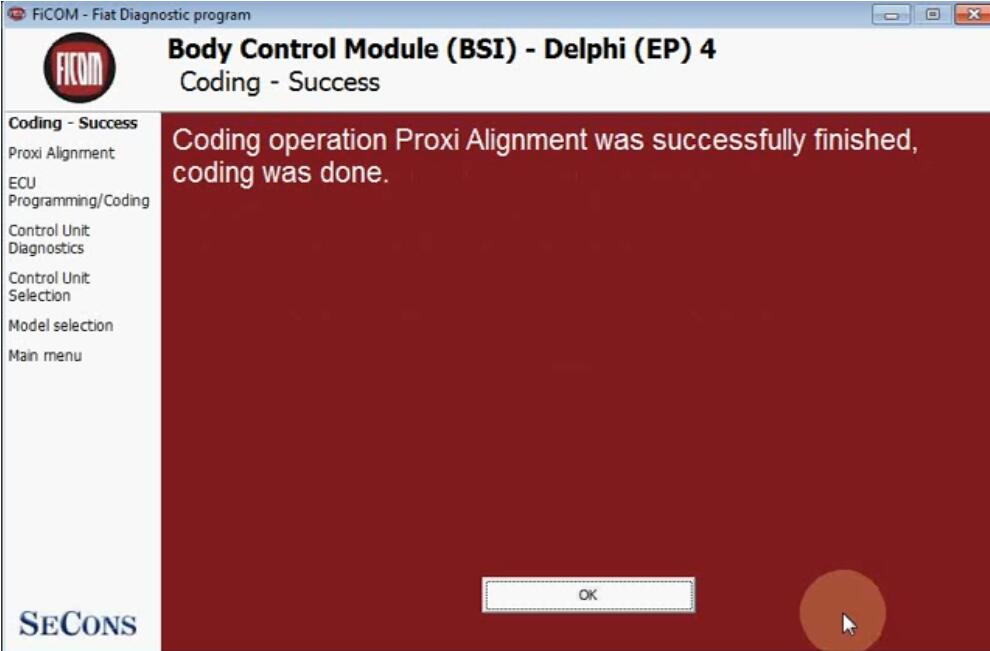This instruction shows you guide on how to add or remove ECUs from vehicle proxi configuration in body computer. The procedures allows retrofitting or removing ECUs that are no longer necessary(e.g. when changing electric power steering to mechanical)
Preparation:
FiCOM For Fiat/Alfa/Lancia Diagnostic software Free Download
How to Install and Quick Start FiCOM Diagnostic Software
Procedures:
Connect vehicle and FiCOM, running FiCOM.
Click “Select Control Unit”
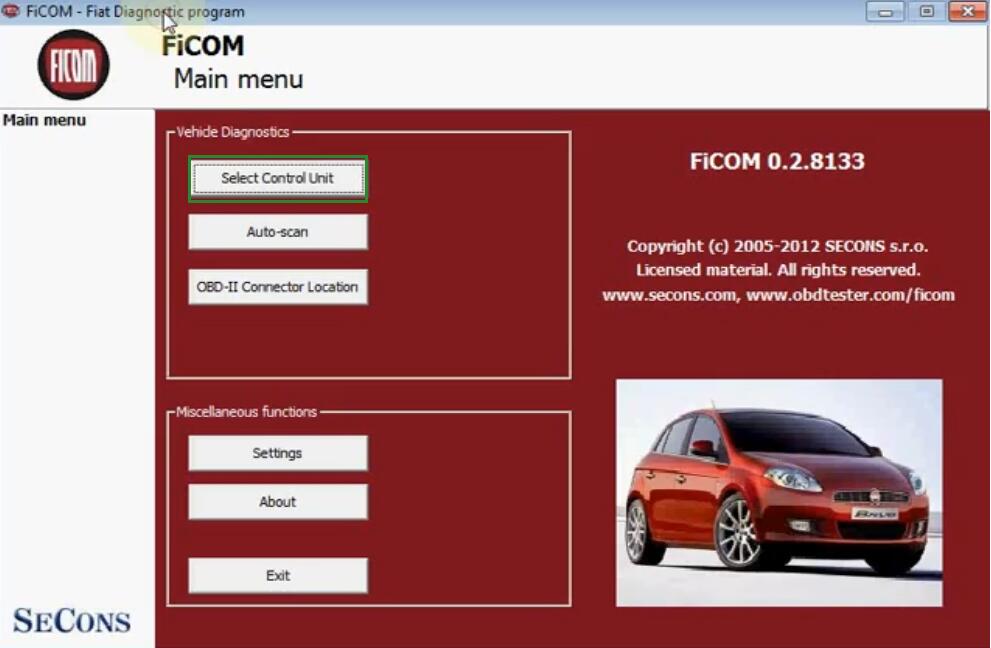
Select correct vehicle model, click “Go”

Click “Body”–>”Body Control Module(BSI)”–>”Go”
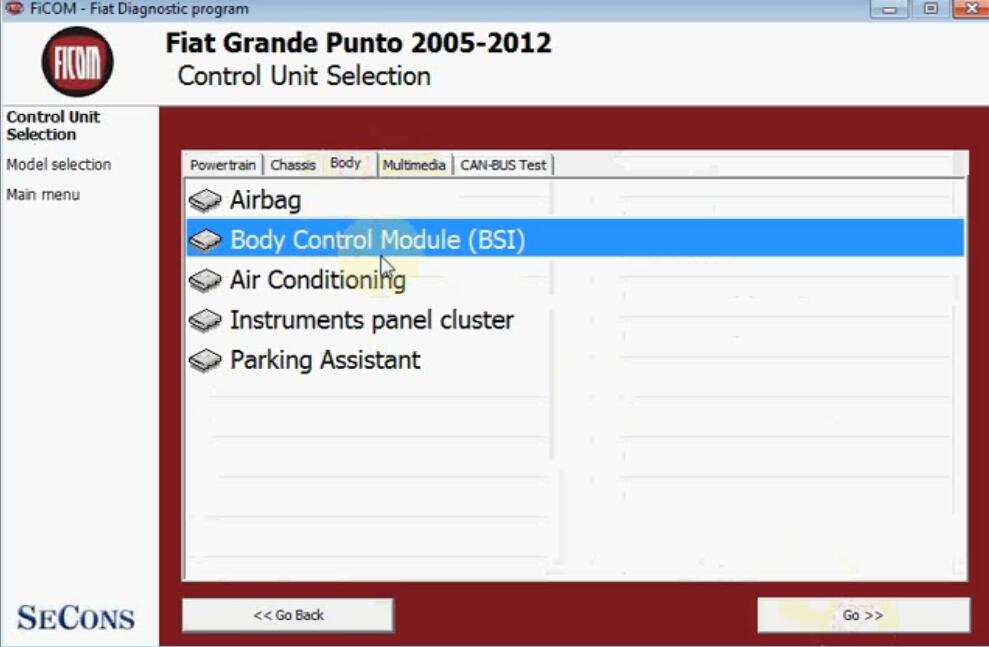
Click “Read Fault Code Memory”
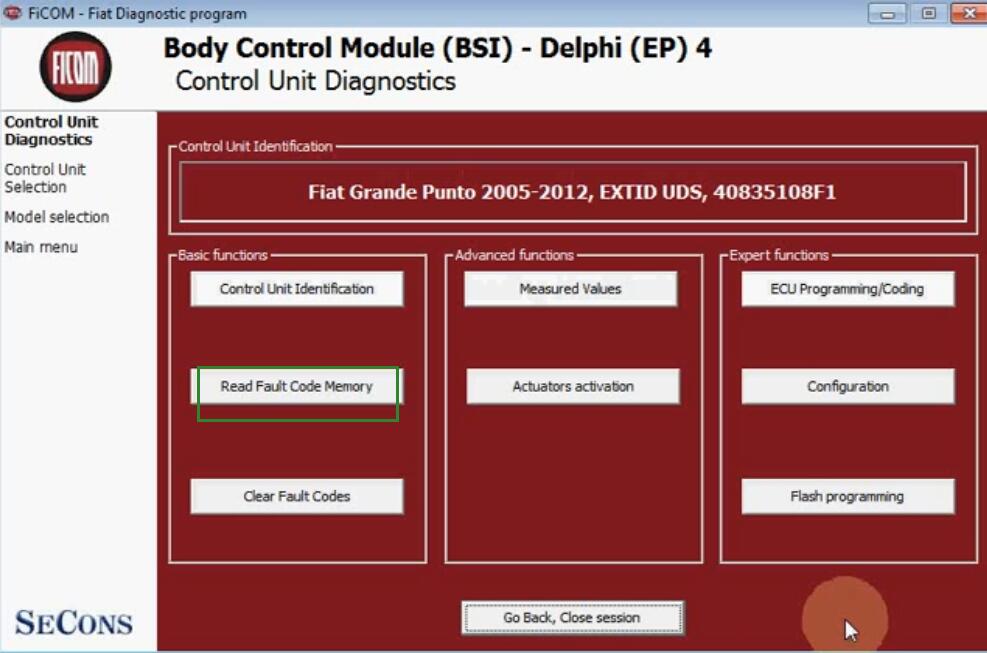
No DTCs , go back then click “ECU Programming/Coding”
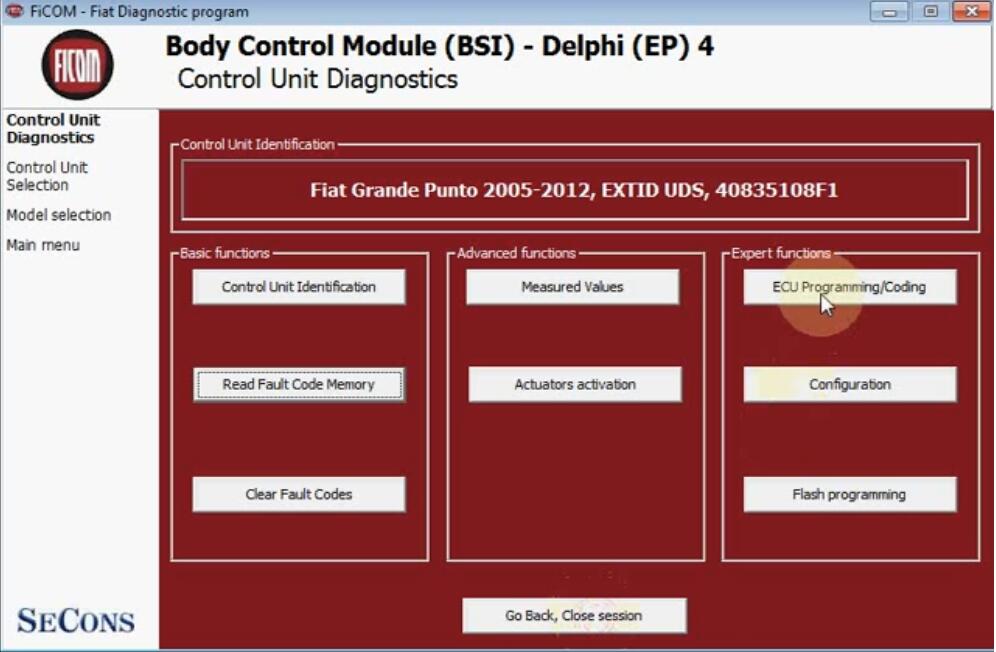
Select “Proxi Alignment”
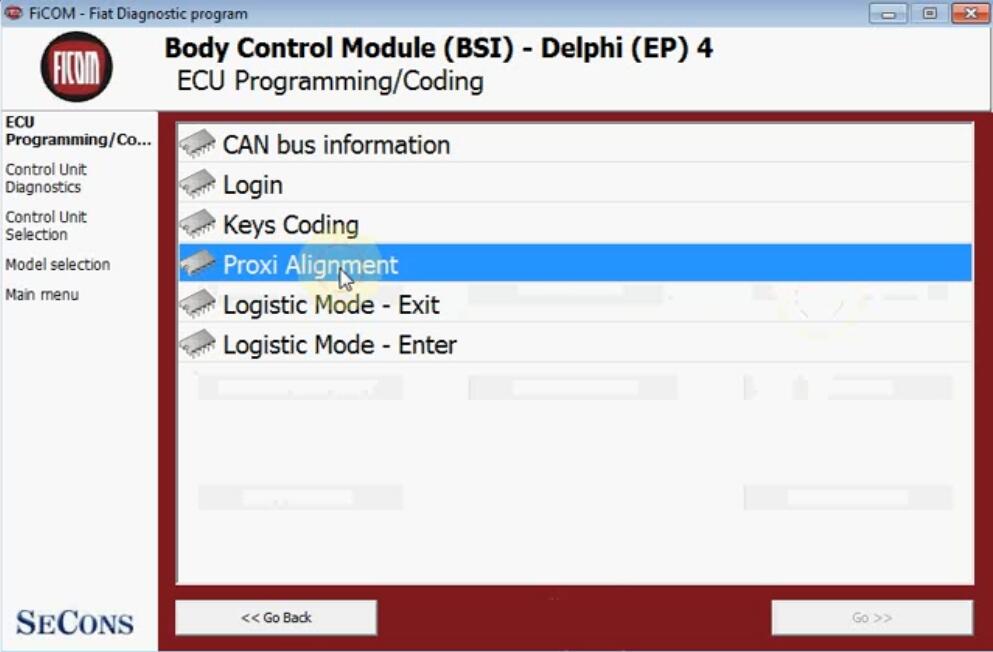
Scroll down and click “Climate control(NCL) on the left side, then click arrow, click “Save Configuration”
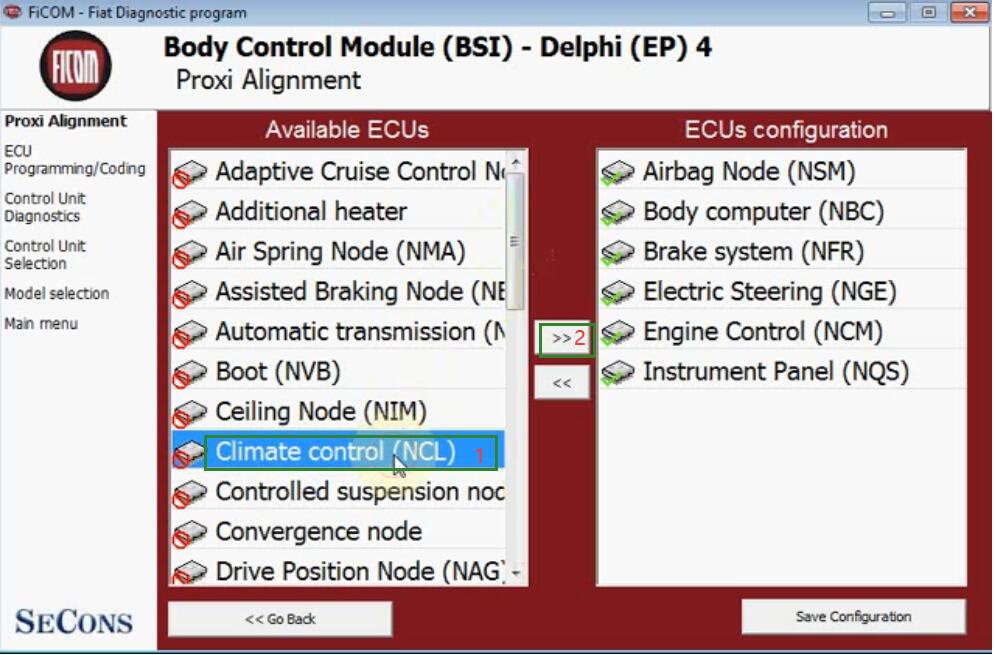
Click “Yes”
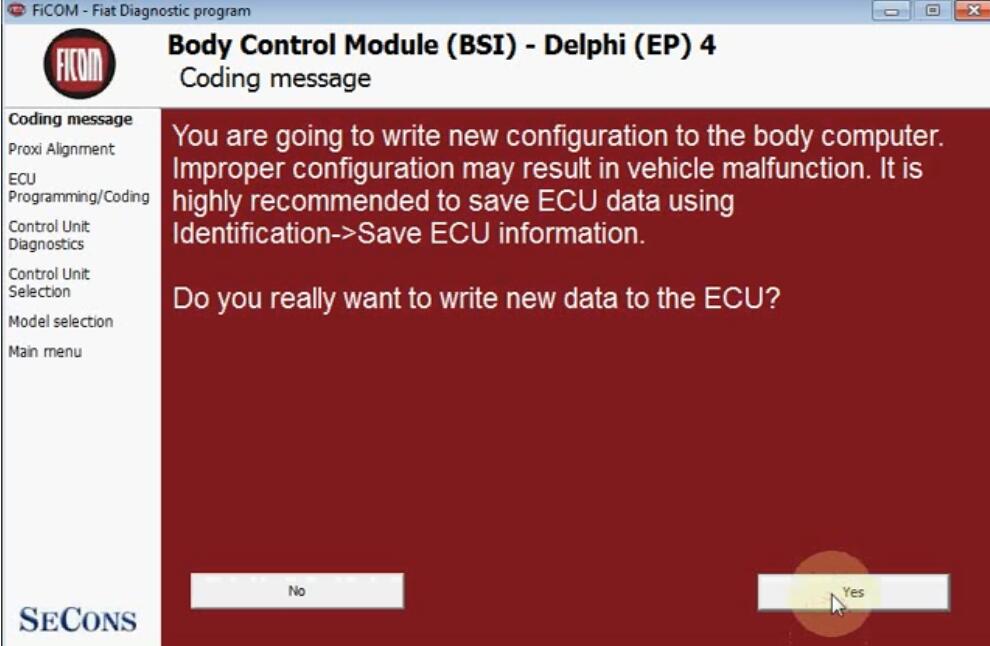
Coding operation Proxi Alignment was successfully finished. Click “OK”
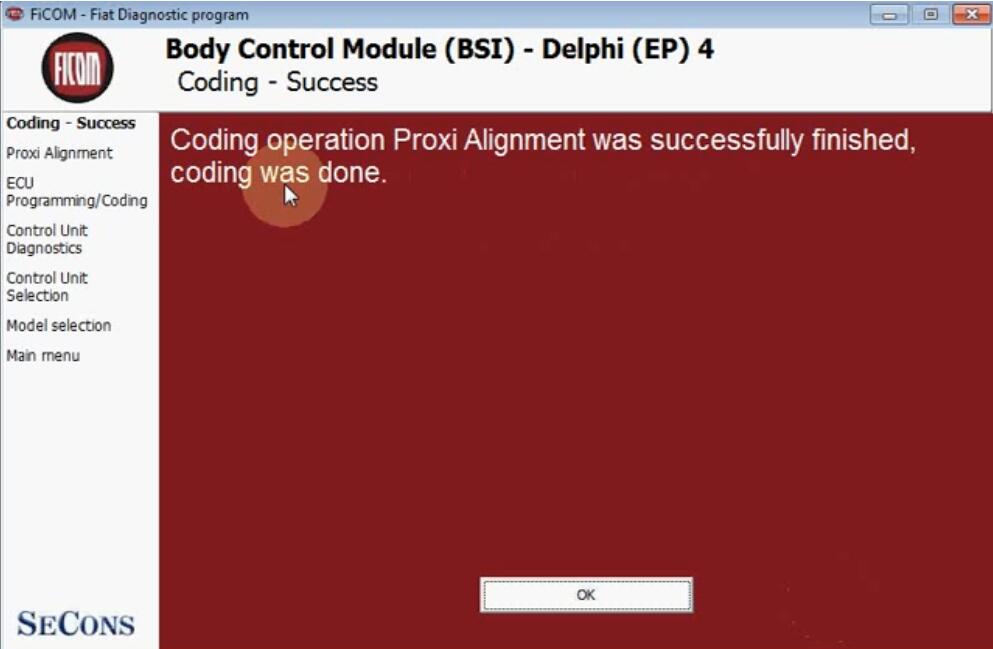
Go back to ECU Programming/Coding menu, click “CAN bus information”
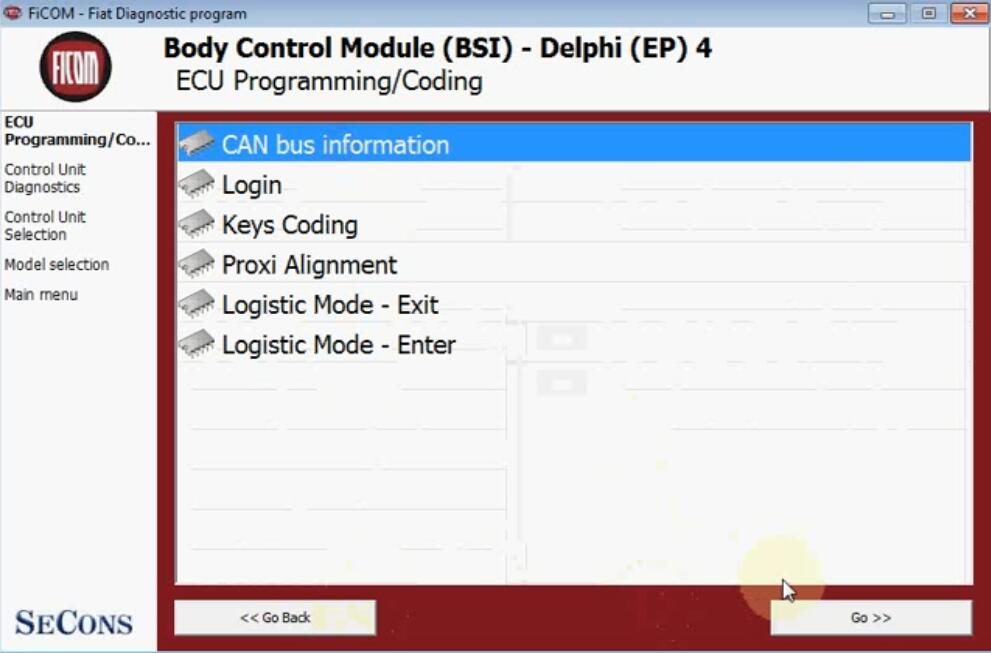
Click “Foreseen ECUs”
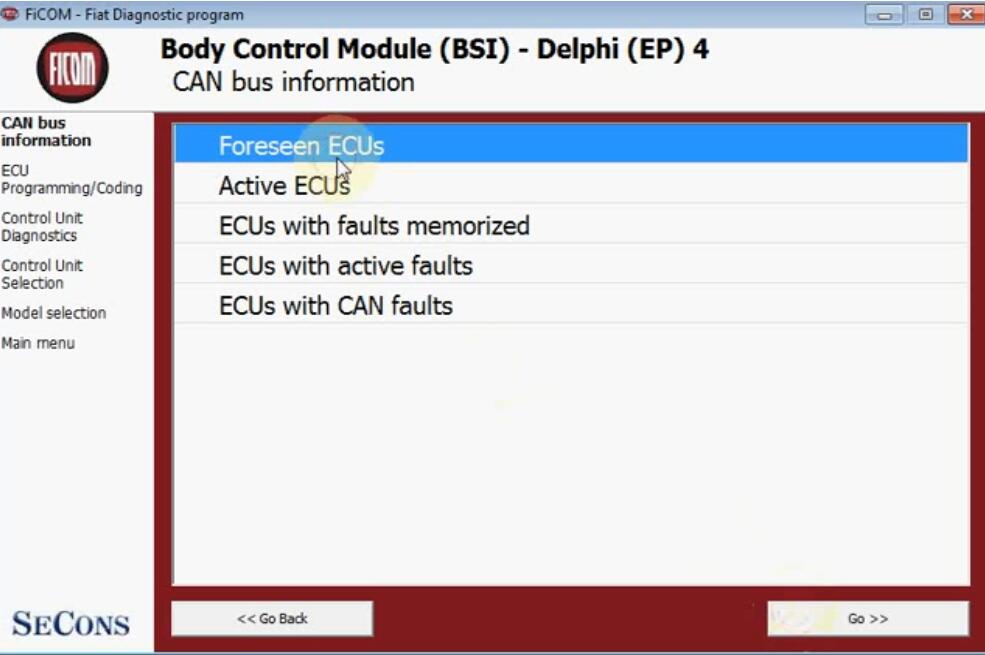
Check all items, then back to CAN bus information menu, click “Active ECUS”
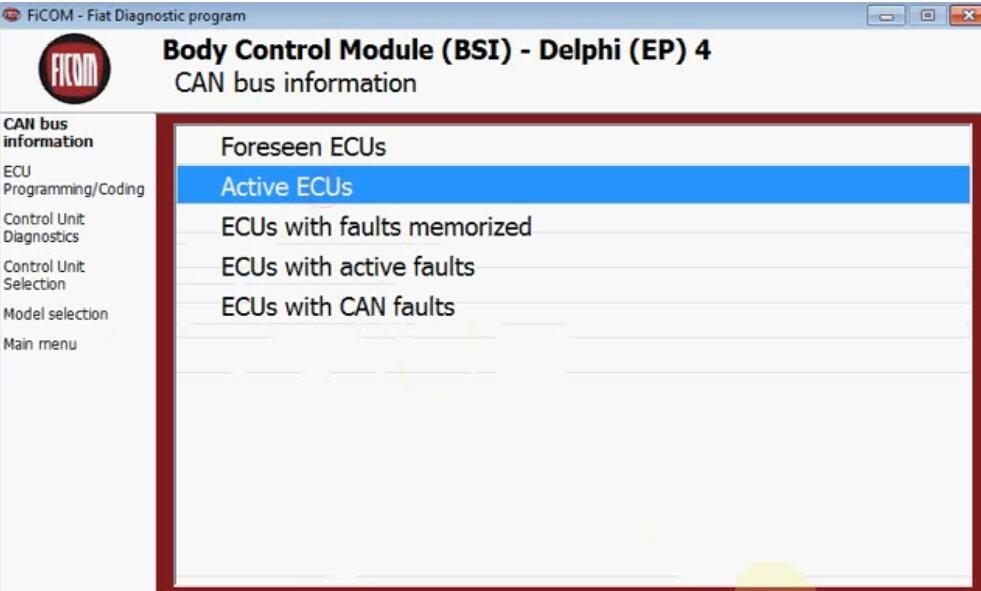
Check all items, then back to CAN bus information menu again, click “ECUs with CAN faults”
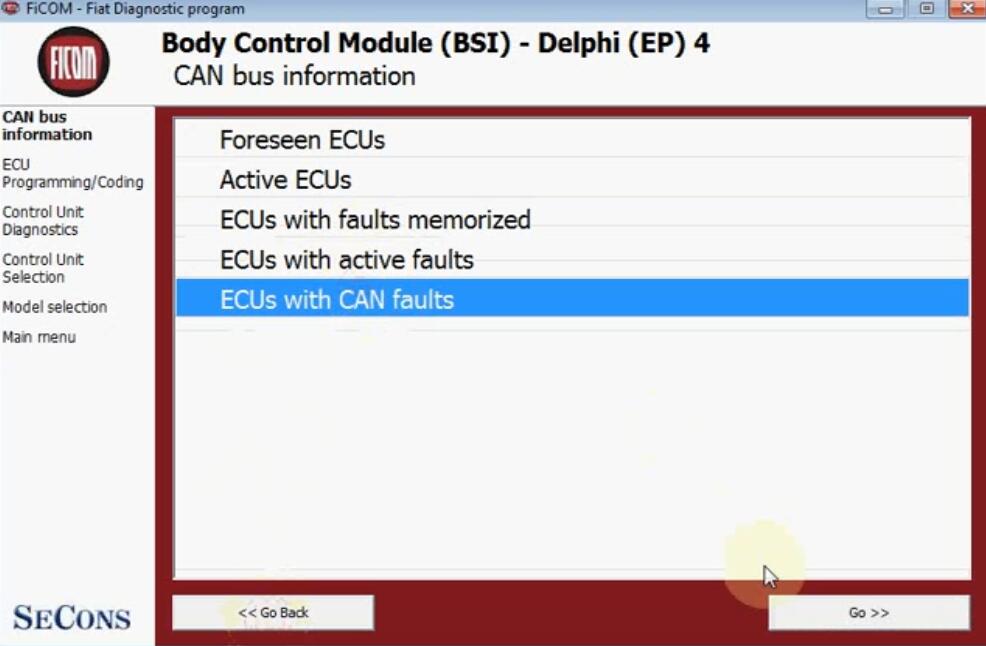
Back to main menu, click “Read Fault Code Memory”
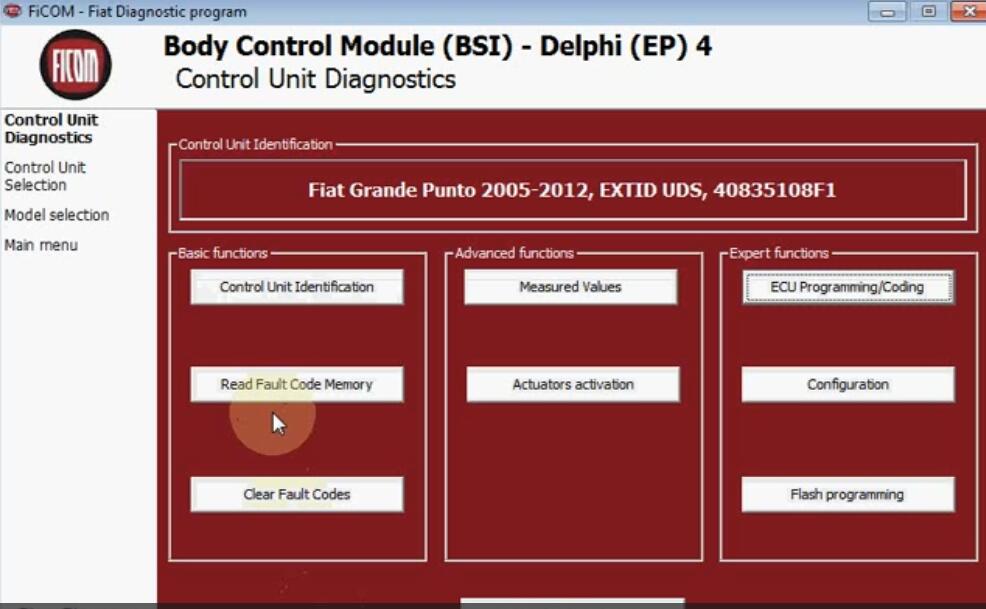
There is a fault code “U1710-87 Climate control(NCL), click “Freeze Frame”
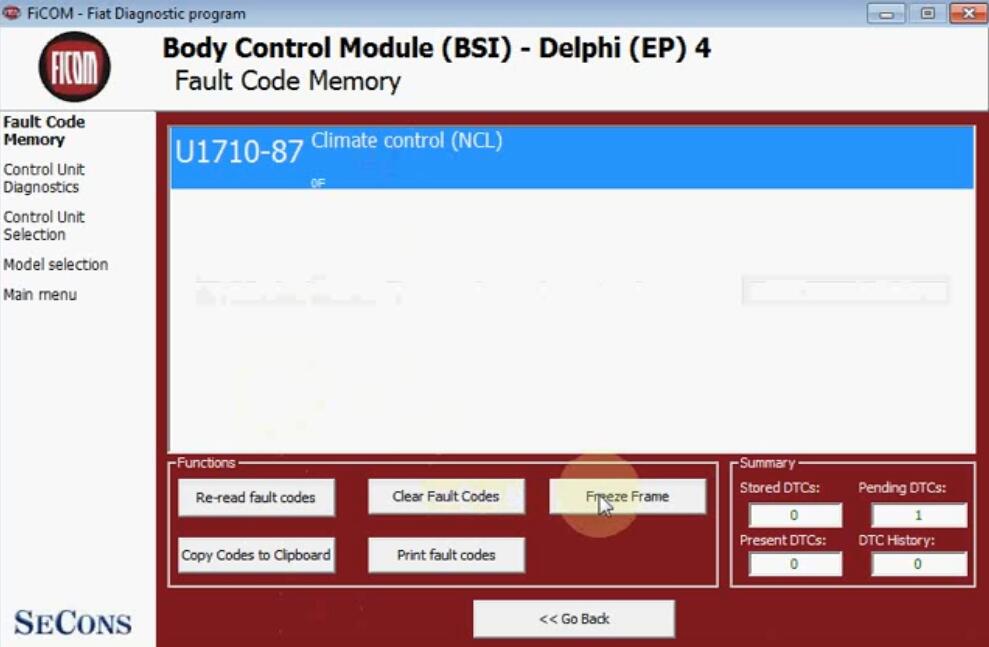
Check all items, go back and click “Clear Fault Codes”
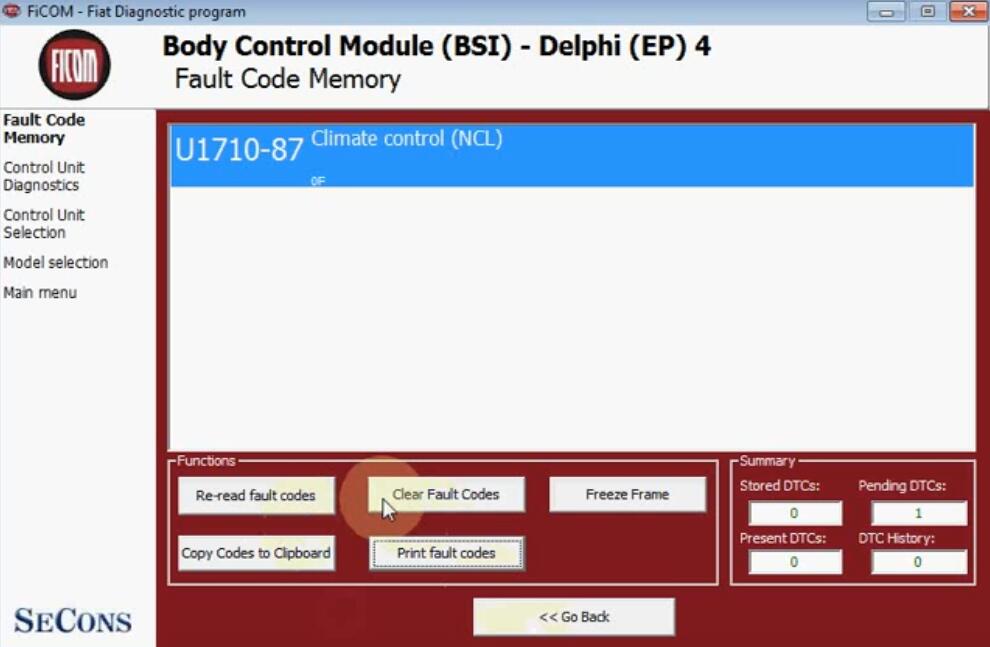
Click “OK”
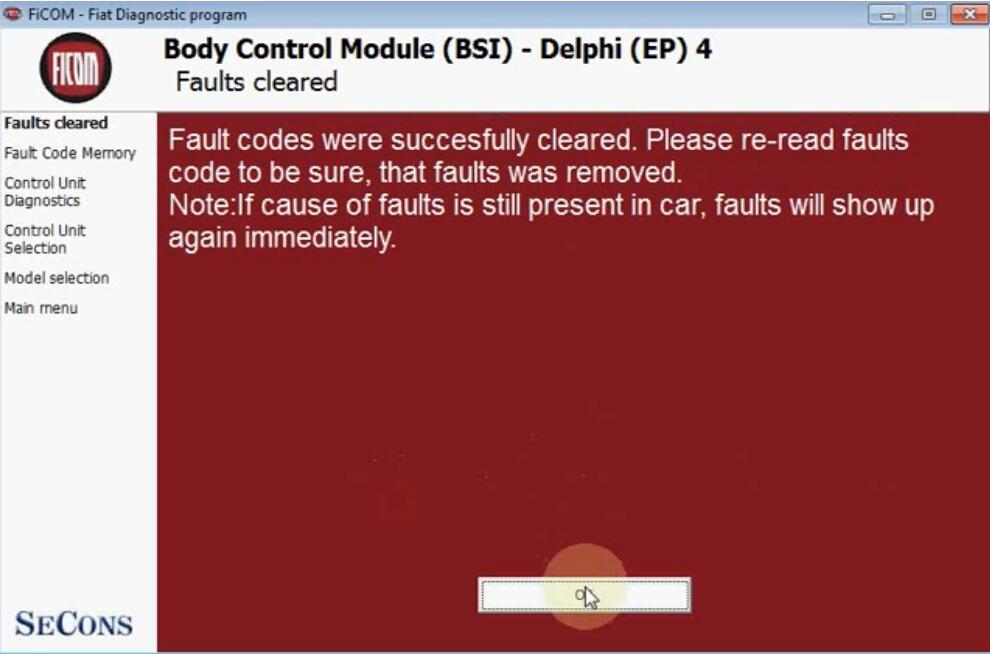
After do that, click “Re-read fault codes”
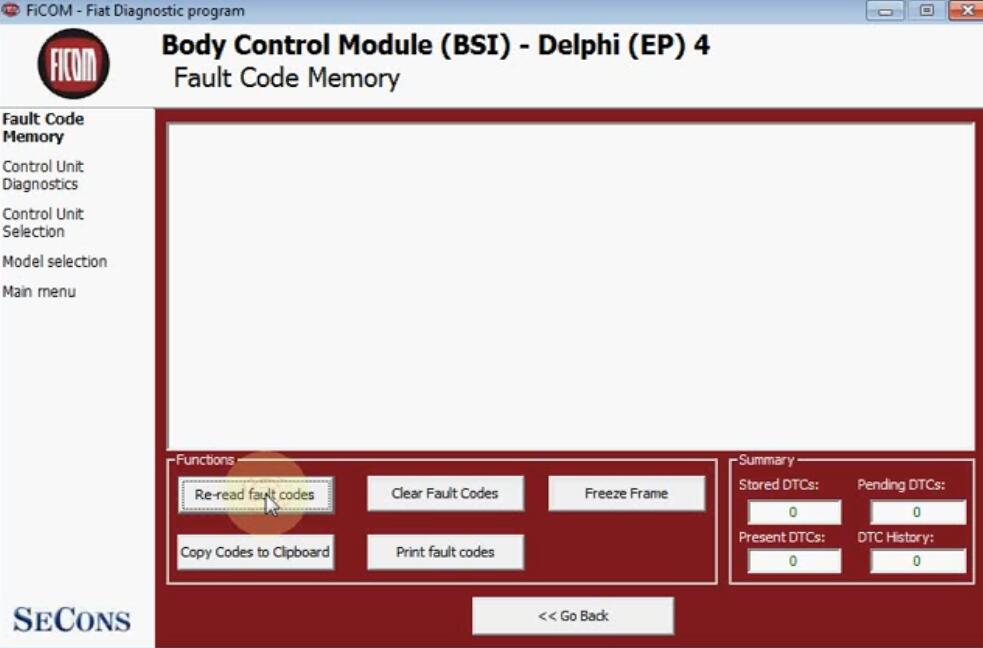
Go back to previous menu, click “ECU Programming /Coding”, check Active ECUs and Foreseen ECUS on CAN bus information.
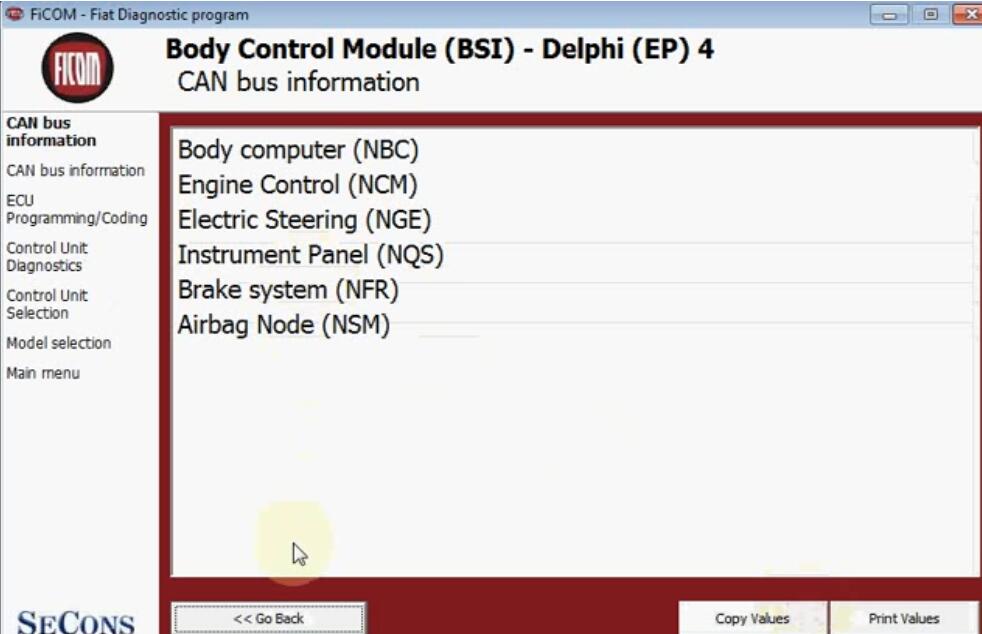
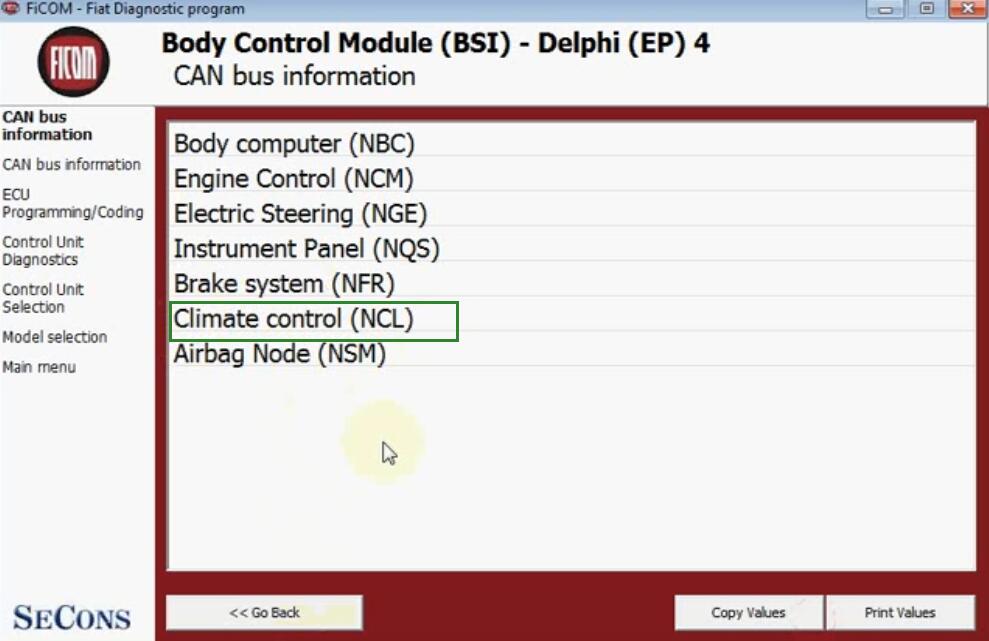
Click “Climate control(NCL) then click arrow on Proxi Alignment
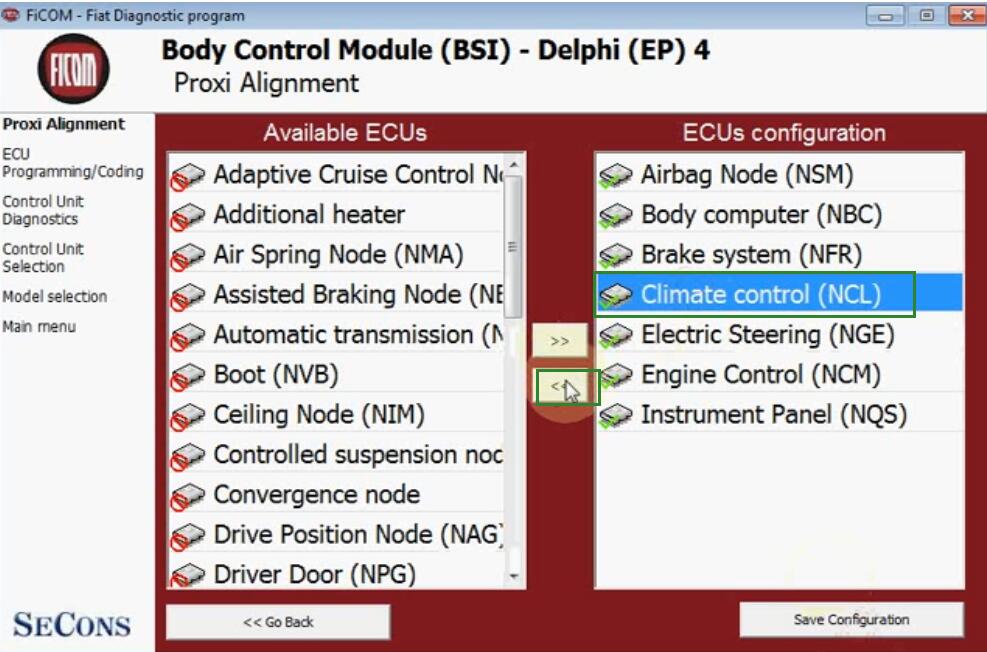
Click “Yes”
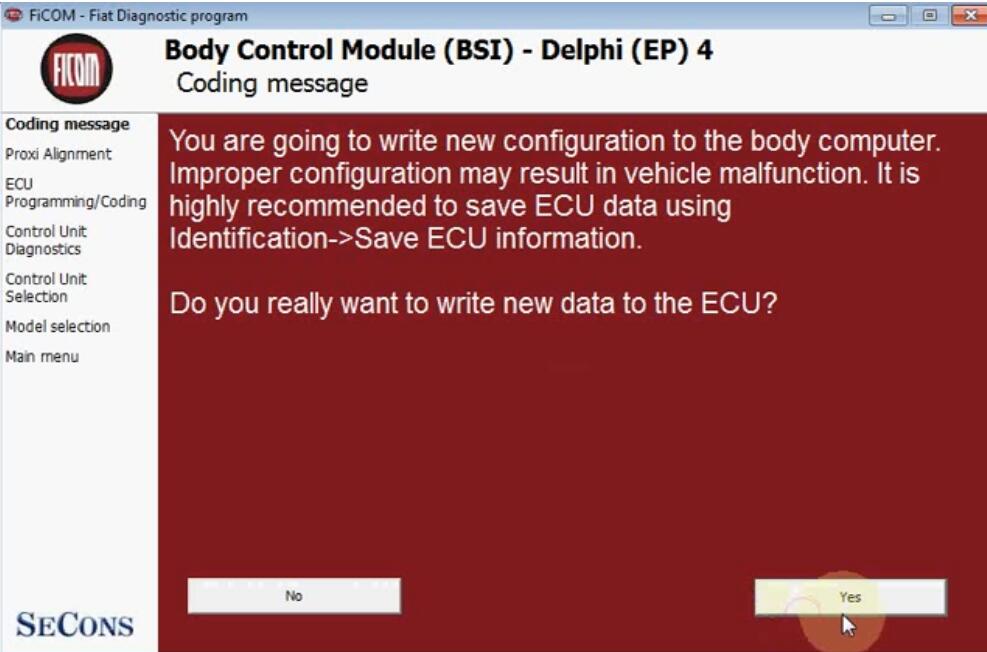
Coding operation Proxi Alignment was successfully finished. Click “OK”