ToCOM supports actuator tests in wide range of control units. Three types of actuations exist:
- simple start/stop or on/off actuators (e.g. cooling fan),
- actuators with available selections (e.g. speedometer/rpm gauges),
- actuators with user settable values (e.g. target idle rpm).
This instruction shows you guide on how to do actuator tests for Toyota by ToCOM, include first two types tutorial.
Preparation:
ToCOM For Toyota/Lexus/Scion Diagnostic software Free Download
Procedures:
Select “Body”,then scroll down and search for “Instrument cluster”
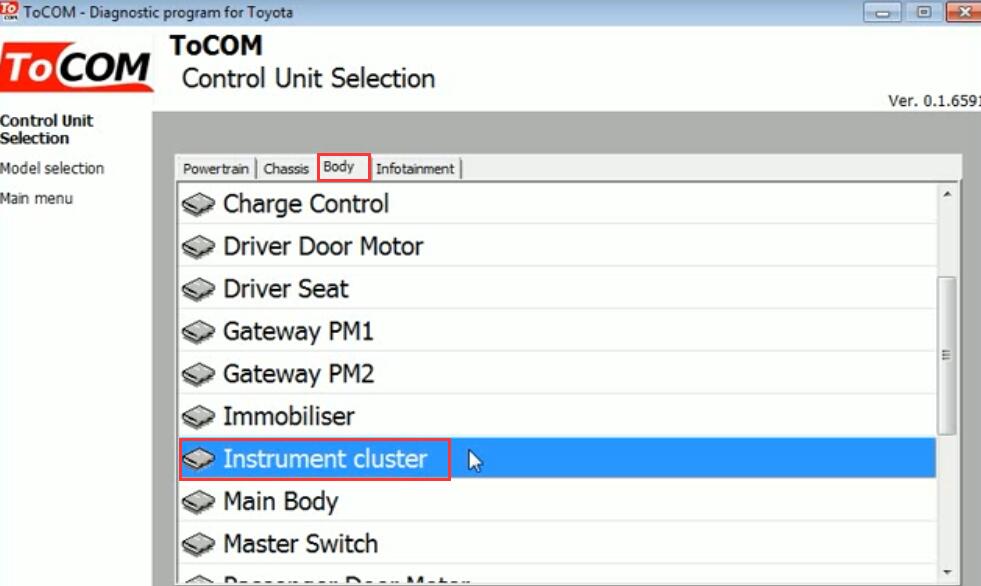
Select “Actuator activation”
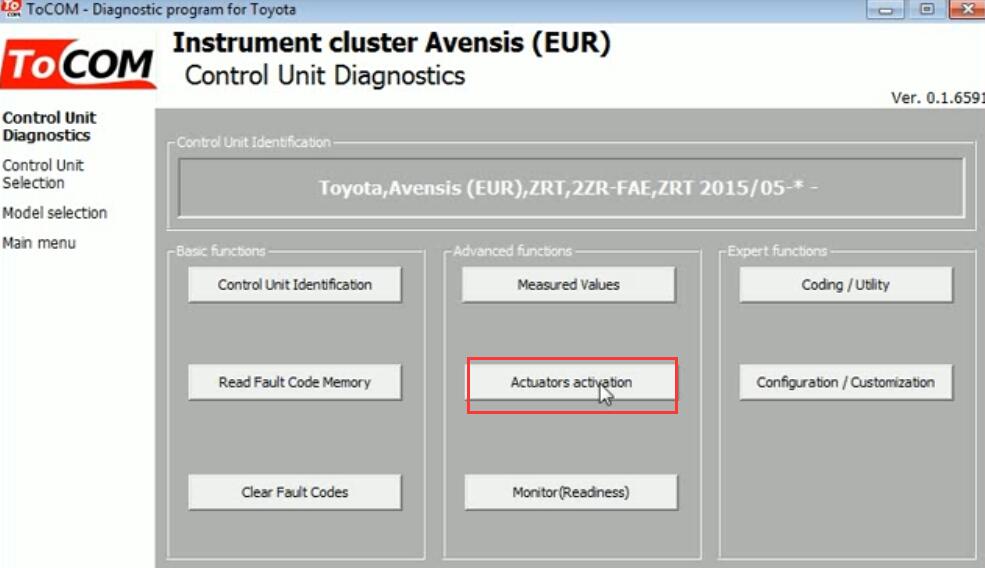
Select “Check Engine Indicator”, click “Run Test”
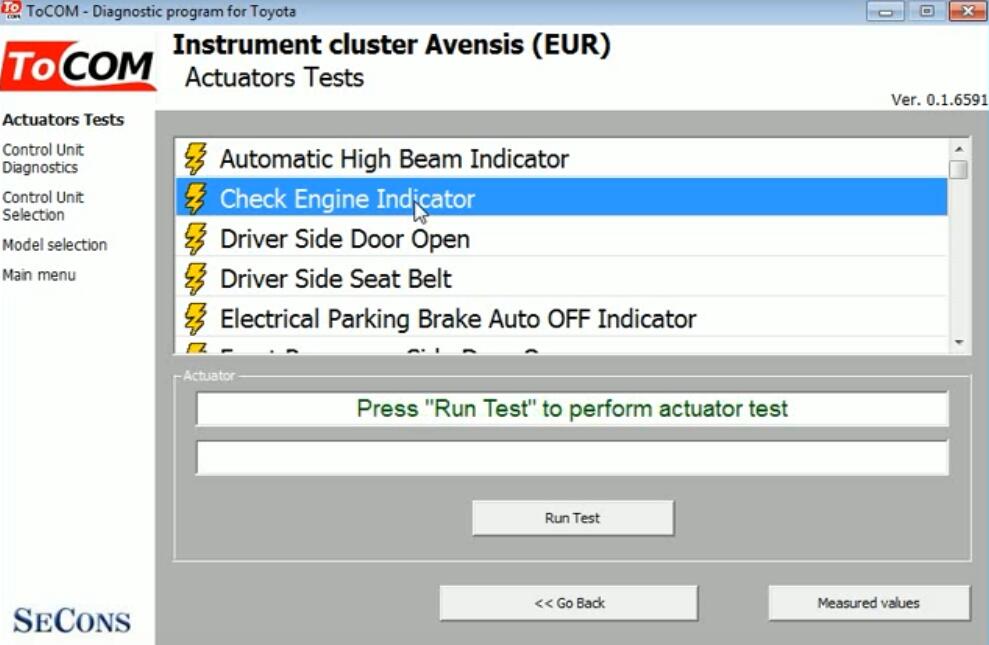
Click “Turn ON”
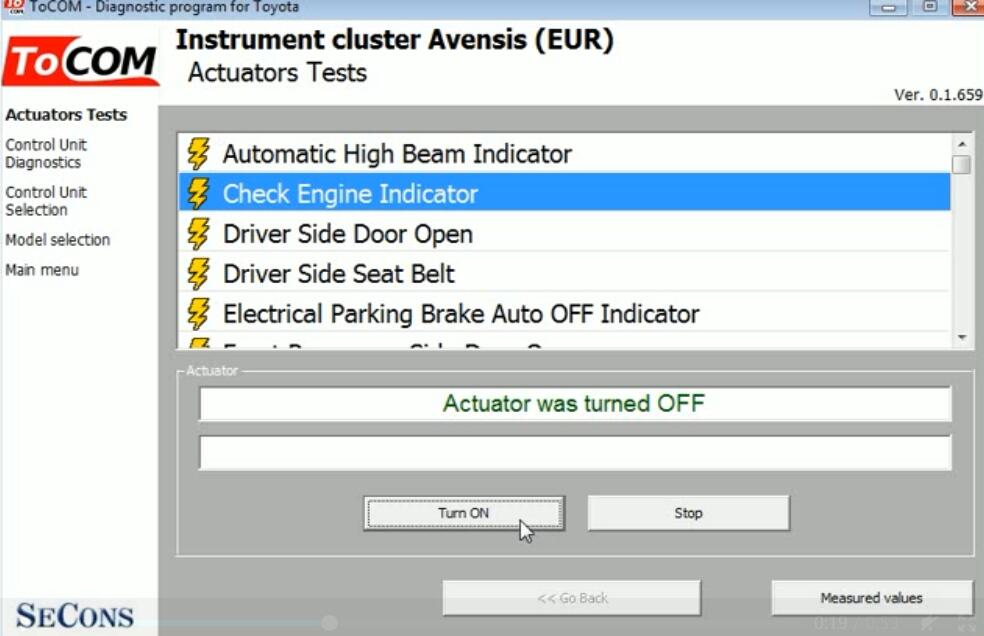
Click “Turn OFF”
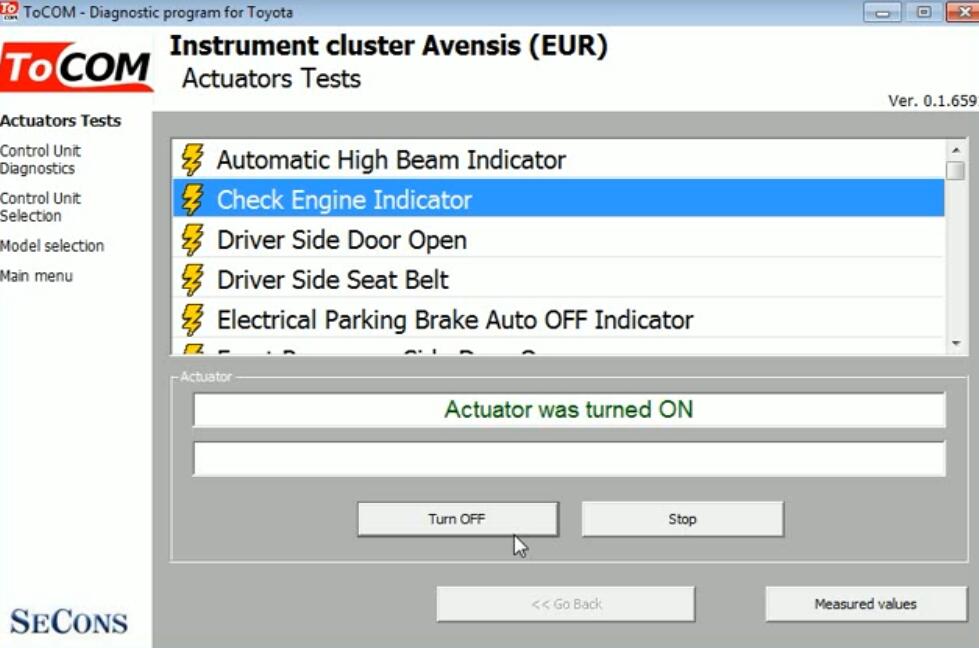
Click “Turn ON” again
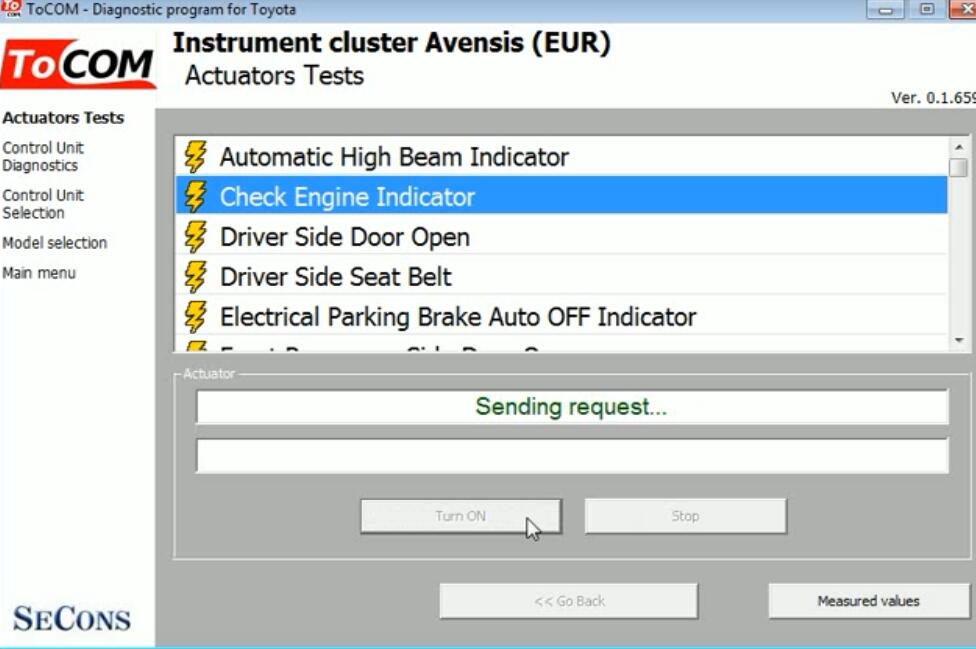
Click “Stop”
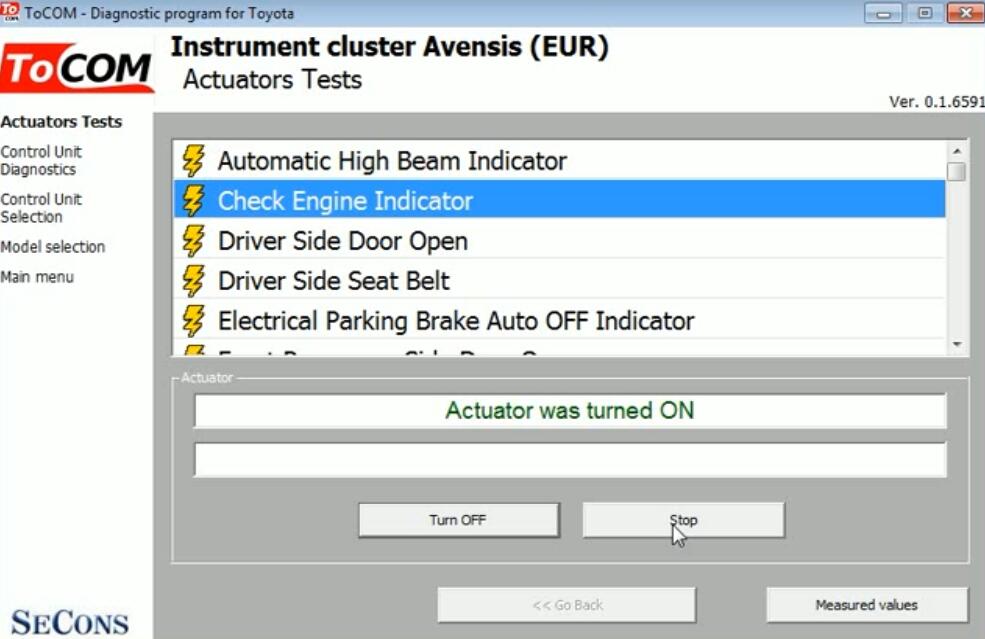
Select actuator from the list, scroll down and click “Tachometer Operation”–>”Run Test”
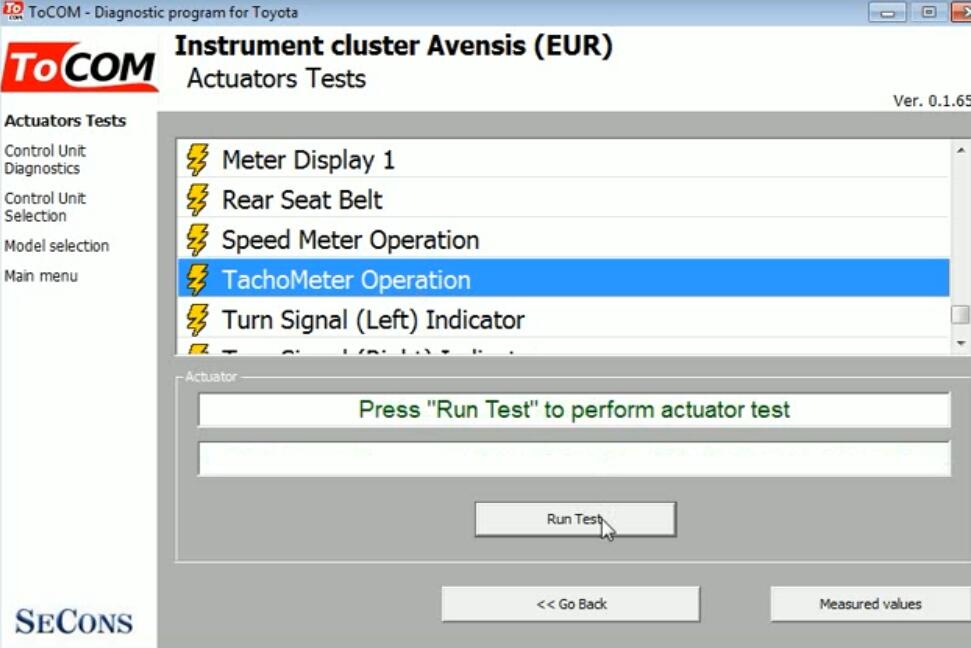
Select “3000”–”Activate”
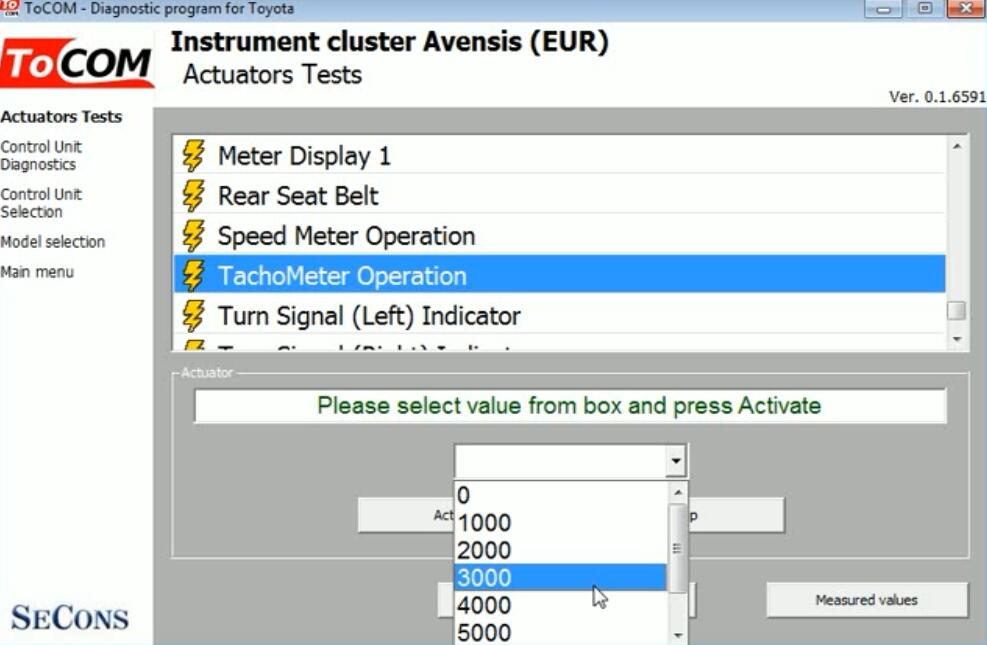
Change to “5000” then “Activate”
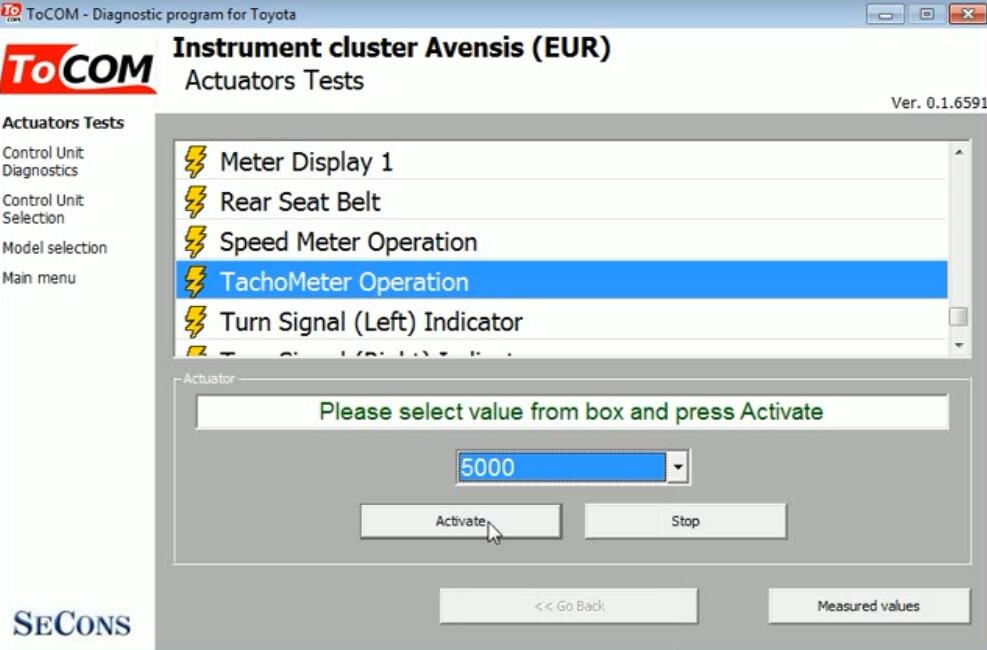
Change to “0” then “Activate”
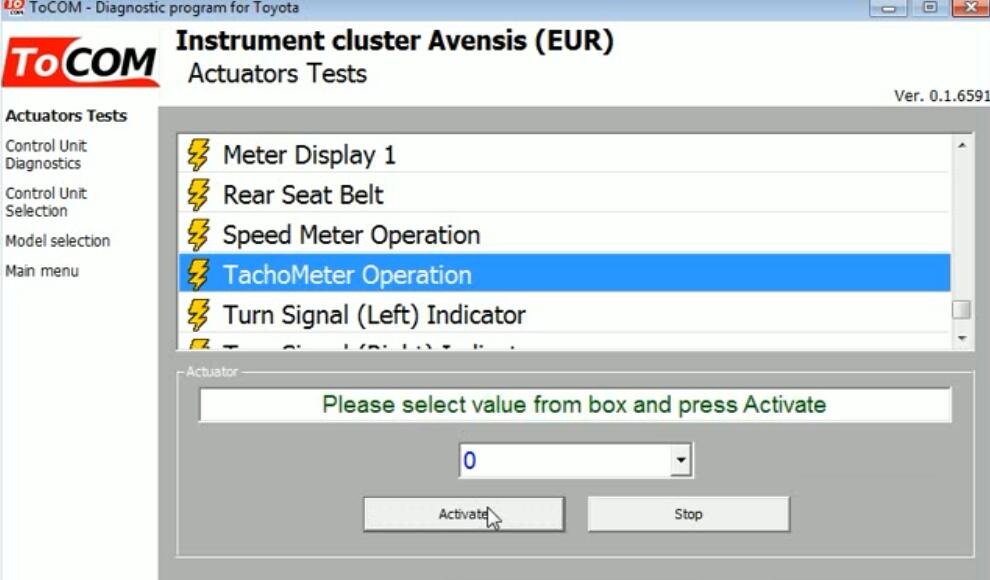
Click “Stop”
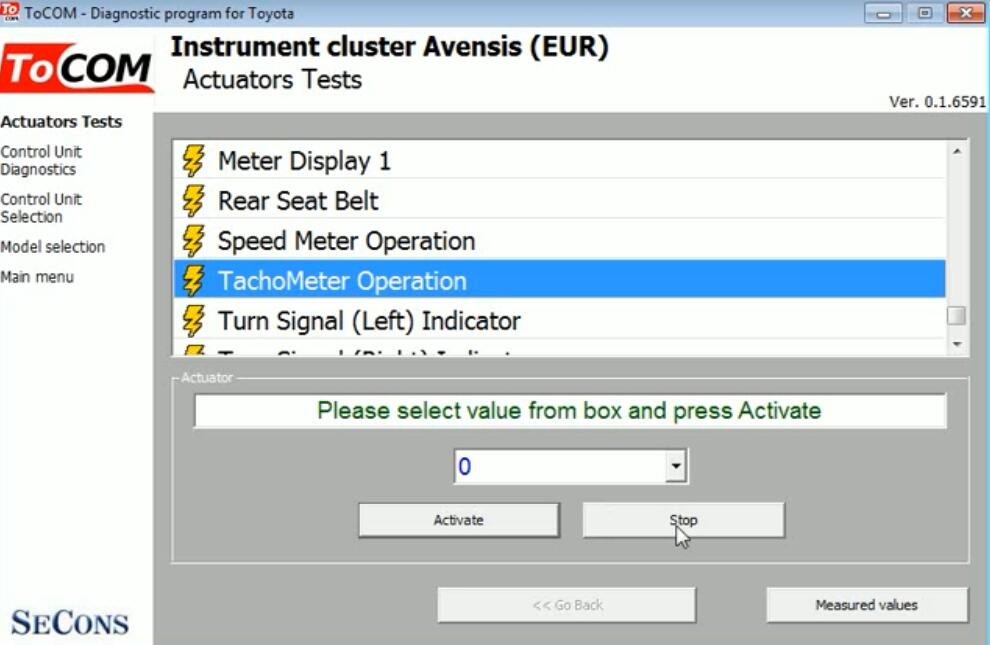
Tests are finished.