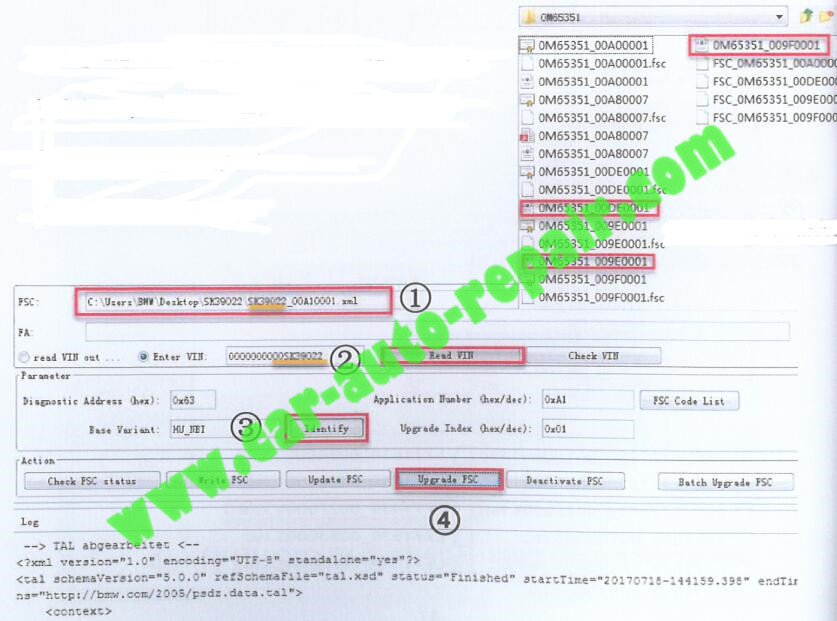This instruction show you guide on how to use E-sys software to load FSC certification file and activate it for BMW F series chassis navigation main unit.
Related Contents:
How to Easily Generate FSC Codes for BMW CIC Units by Yourself
How to Use HU TOOL Generate BMW EVO NBT CIC FSC
FSC Code Solution for BMW E and F Series CIC
How to Use BMWAiCoder to Generate FSC Code for Navigation
How to Load & Active Your Own FSC Certificates into CIC Unit
Procedures:
Run BMW E-sys software,select “Comfort Mode” and click “FSC” button
After then click “Check FSC status” to check FSC status.
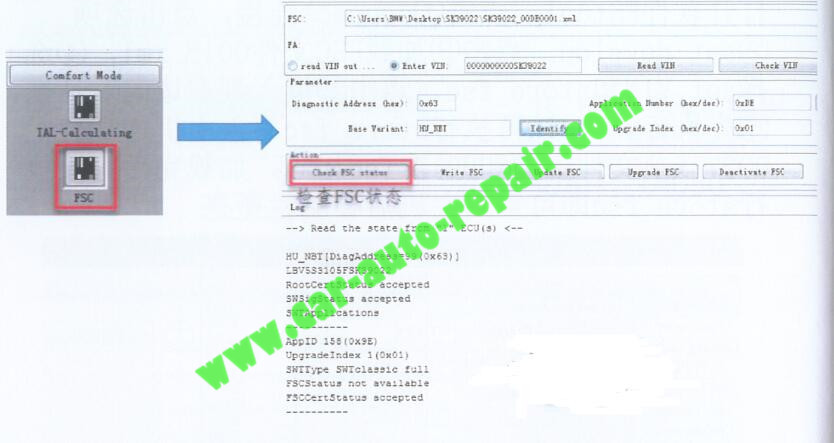
Click path at FSC to load your FSC certification file (please load all files with XML format )
Read VIN,make sure FSC certification file and vehicle with same VIN
Click “Identify” to identify ECU
Click “Upgrade FSC” button to load/upgrade FSC