VAG group off-road mode will display the gauges for driving off-road in MIB: altitude, compass, steering wheel direction,oil temperature,and coolant temperature.Here in this instruction i will show you guide on how to use OBDeleven adapter.More about OBDeleven please refer to: OBDeleven projects.

Preparations:
OBDeleven VAG Car Diagnostics App Free Download
OBDeleven OBD2 Adapter (Amazon Official Shop)
Procedures:
Connect OBDeleven adapter on VW Golf obd port

Run OBDeleven software,then press “Connect”

Press “Apps” and then select “Off-road information” screen in MIB
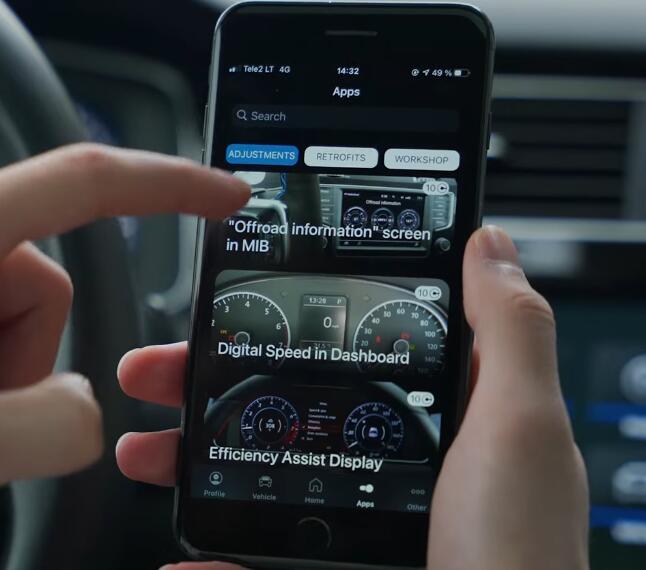
Then function is displaying information as coolant temperature..
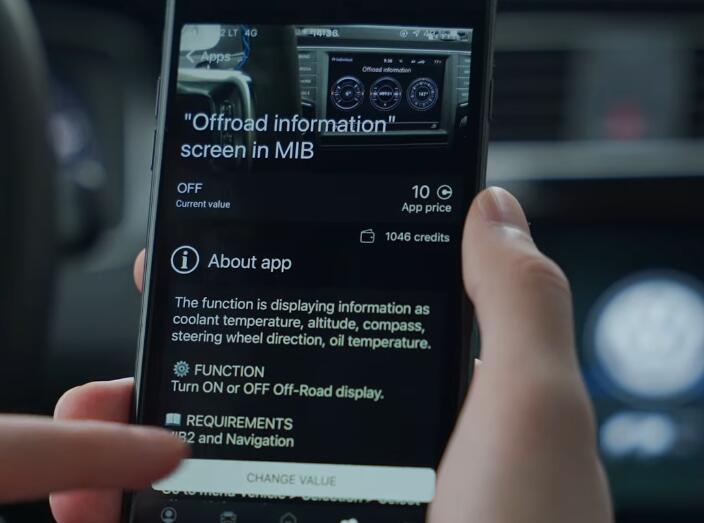
Press “CHANGE VALUE”,then select “ON”
Press “ACTIVATE”
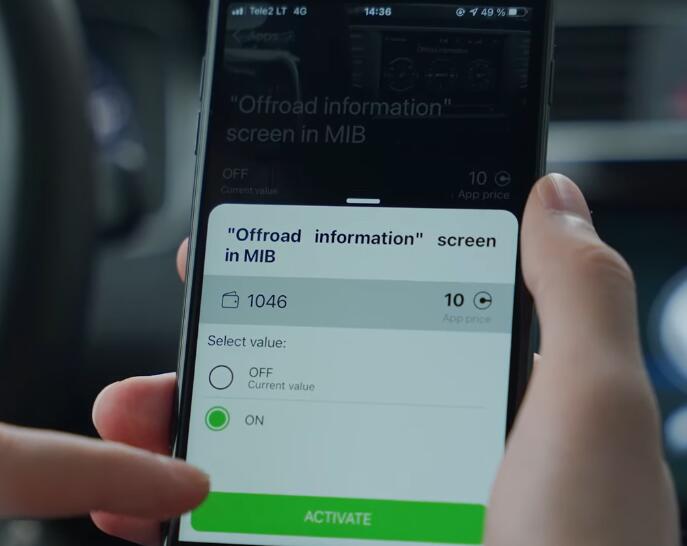
Off-road information screen in MIB done.
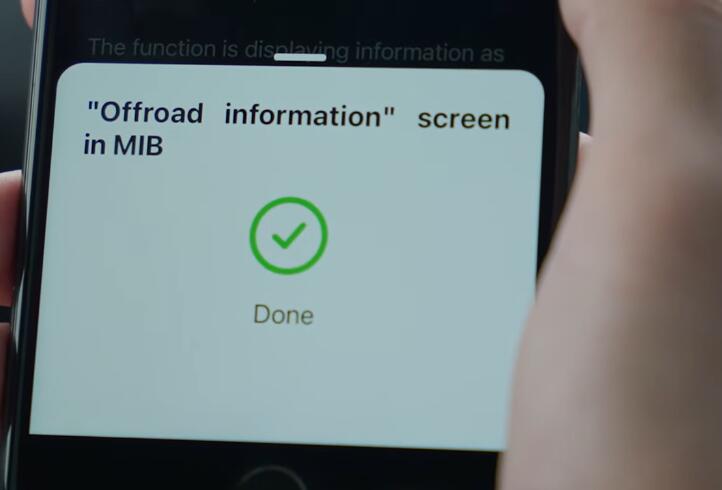
More topics about Volkswagen,please check here:Volkswagen Trouble Repair.