In this article I will share the way how to remove dazzle decoding and recode the ECUs to enable dazzle LEDs.
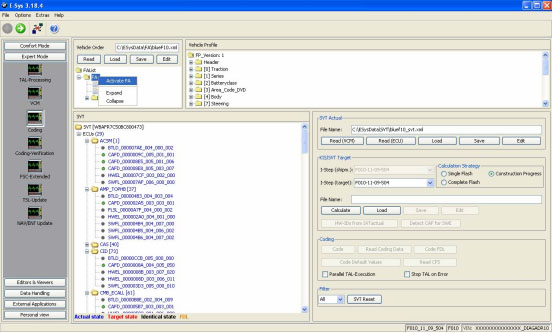
Note:Because the pictures in this guide are so large that you can’t see it all in this site.I put the text and pictures guide in the PDF, you can download it to see more detail.
Dazzle LEDs PDF Gudie Download
BMW Coding/Flashing/Progrmming PDF+Video Guide
Tools you need to coding:
1.Laptop installed E-sys Software
2.Coding Hardware BMW ENET
Easy guide on how to enable dazzle LEDs:
Step 1: Open ESYS, Make proper connection and open Expert Mode; Coding Tab.
Step 2: Read vehicle oder(FA),then save the file to your desktop,as we will make changes and then write those changes to the vehicle, so that they are permanent.
Step 3:Expand the FA tree, until you get to SALAPA-‐element.
Step 4 :Right-‐Click on SALAPA-‐element and click the Edit option.
Step 5:Make your desired changes in the box below the FA-‐tree and then click the apply changes
button.
Step 6: Go back to the FA-‐tree, right-‐click on FA, then select calculate FP
Step 7:Press the diskette button at the top of the screen to save your changes to the file on your
desktop.
Step 8:Under Expert Coding, select VCM … Then in the bottom section, press the … button and
locate the file you saved earlier on your desktop
Step 9:Once the file is loaded, Under the Vehicle Order section, right-‐click FA and select calculate FP.
Step 10:Once FP is calculated … press the master tab at the bottom of the screen, and select the Write FA & FP button … look at the very bottom of the screen for confirmation of FA & FP written
Step 11:Return to Expert Mode; Coding … then press Read ECU under the SVT section
Step 12:Find the applicable ECU(s) that need to be VO_Coded, and right-‐click on that ECU (as shown below) and click “Code”
Repeat Step 12 for any remaining ECUs that need to be VO_Coded.The most popular VO_Coding changes require coding to the following ECUs
Dazzle LEDs: FEM_BODY & KAFAS2 …. Or FEM_BODY & FLA3
Satellite Radio / Enhanced Bluetooth: HU_NBT … or HU_ENTRY & CMB_MEDIA