This short instruction will show you guide on how to check installation list menu by VCDS for Skoda Fabia 2018. More cases about VCDS, please refer to VCDS cases.

Preparation:
How to Configure VCDS & Diagnostic Cable for Your Laptop
VCDS 17.8.1 Full+Loader V2/V4 Free Download
Steps:
Connect VCDS to vehicle, running VCDS
Click “19-CAN Gateway”

Click “Installation List”
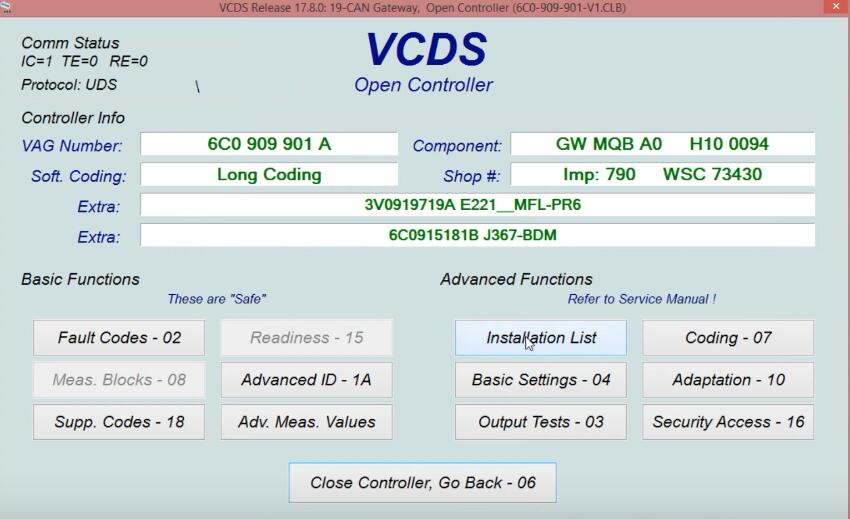
Scroll down, then you can find installation list detail.
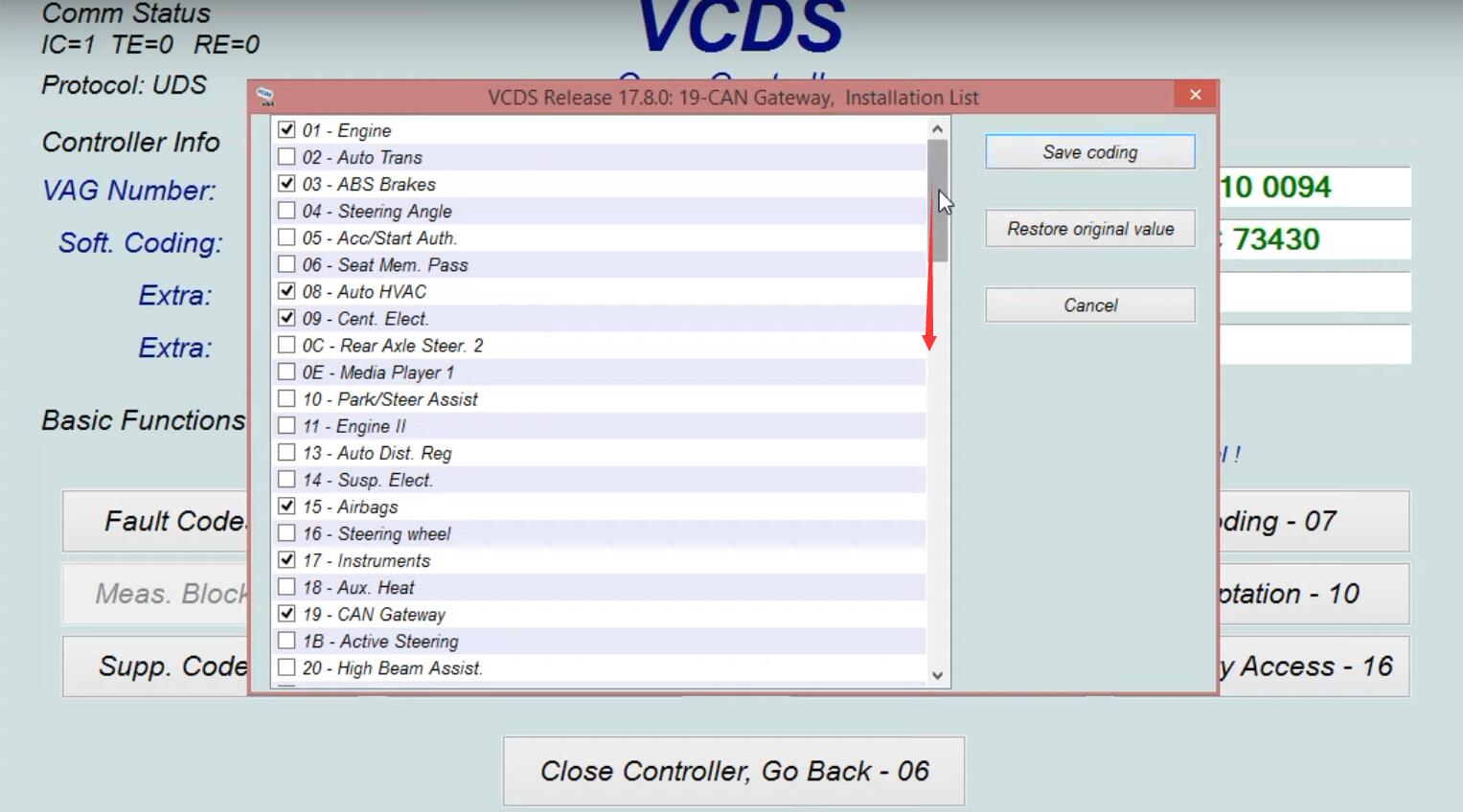
Function is finished.
More repair cases about Skoda, please click to SKODA TROUBLE REPAIR.
Visited 1 times, 1 visit(s) today