This illustration show you guide on how to use Launch X431 devices to rewrite smart key for Honda CIVIC 2016.More topics about Honda,please refer to:Honda Trouble Repair
Related Device:
Launch X431 V Pro or Launch X431 PAD V (Amazon Official Shop)
Notes
- You must have an original key;
- Before performing the operation, ensure that the vehicle battery voltage is not lower than 12V and the device has sufficient power;
- Duringoperation, strictly follow thedevice prompts to switch ignition OFF/ON;
- During operation, strictly followthedevice prompts to put the corresponding key in or outside the vehicle;
- Afterthe operation completed, check whether all the keys normally open and close the doors and start engine normally.
Steps
1.Turn off the ignition switch (if the ignition switch has been turned on), prepare all the keys, and connect the diagnostic device, enter the corresponding IMMO module, and select HONDA Anti-theft diagnostic software.

2.Select the menu “Anti-Theft Key Matching”, the software will automatically detect the Anti-theft type and display the corresponding function menu
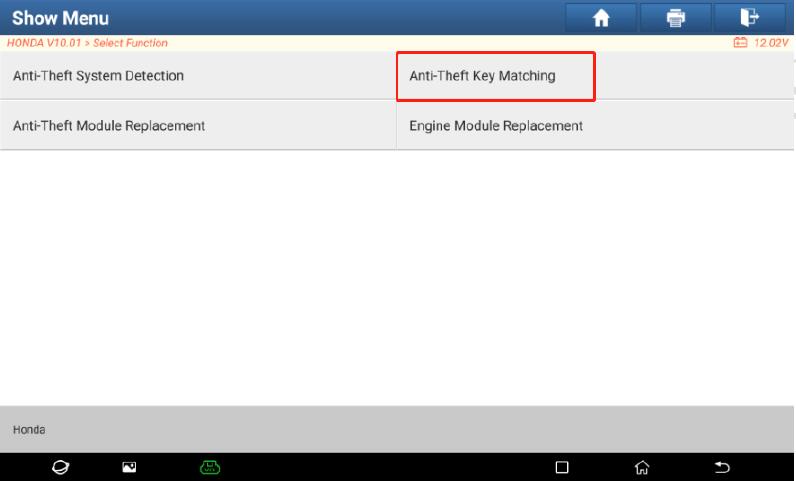
3.As described in above function introduction. Select the function “Rewrite Honda Smart Keys”to invalidate the lost original key.
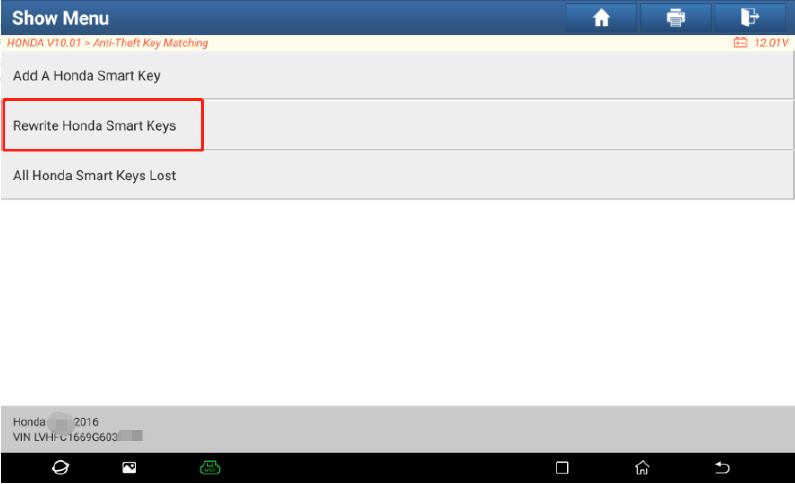
4.Turn the ignition switch to OFF
Note: This operation will be performed more than once during operating, please perform by strictly following the prompts.
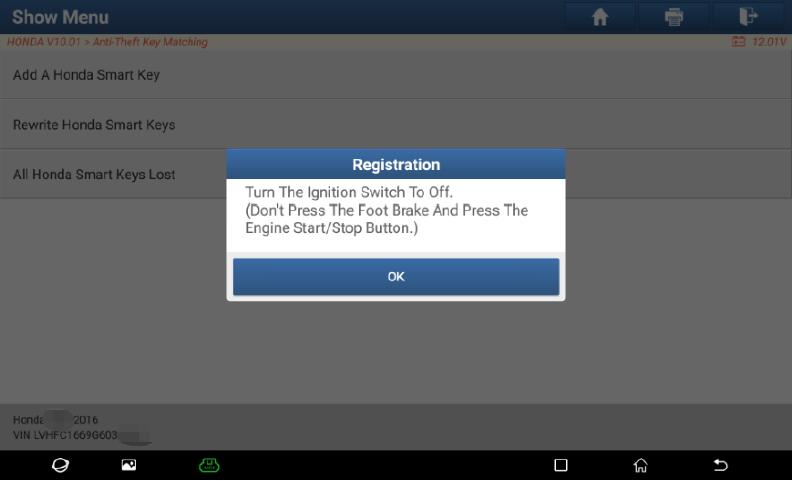
5.Take only one original keyless access remote into the vehicle, and remove all other keyless access remotes from the vehicle.
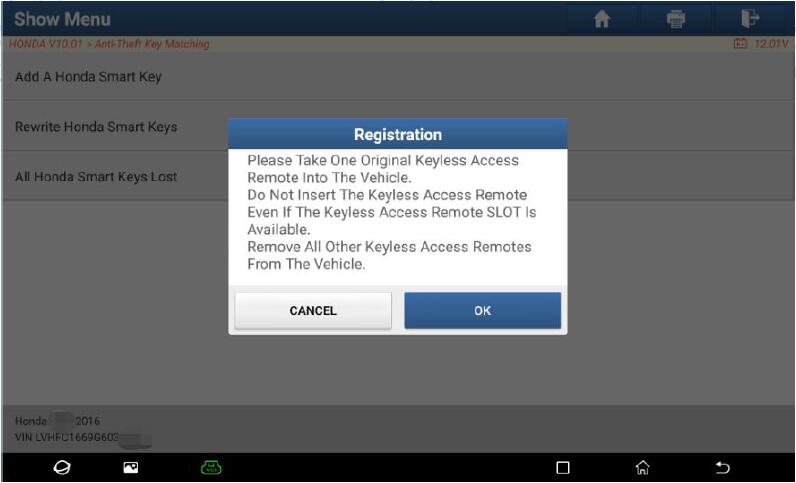
6Turn the ignition switch to ON
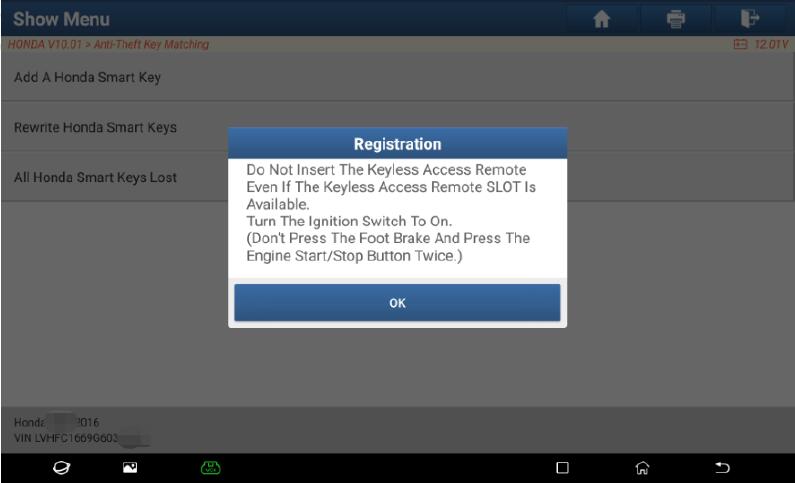
7.Enter the number of keys you want to register, that is, the number of all keys except the one lost. Here is an example of keeping only one key
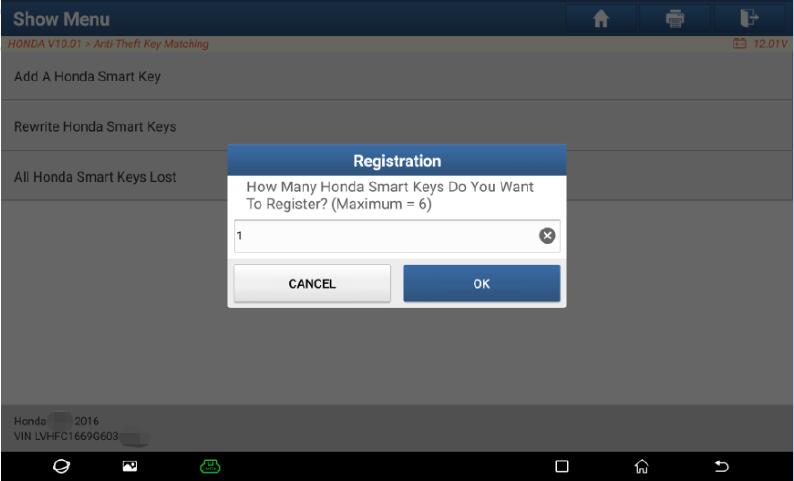
8.Turn the ignition switch to OFF
Note: This operation will be performed more than once during operating, please perform by strictly following the prompts.
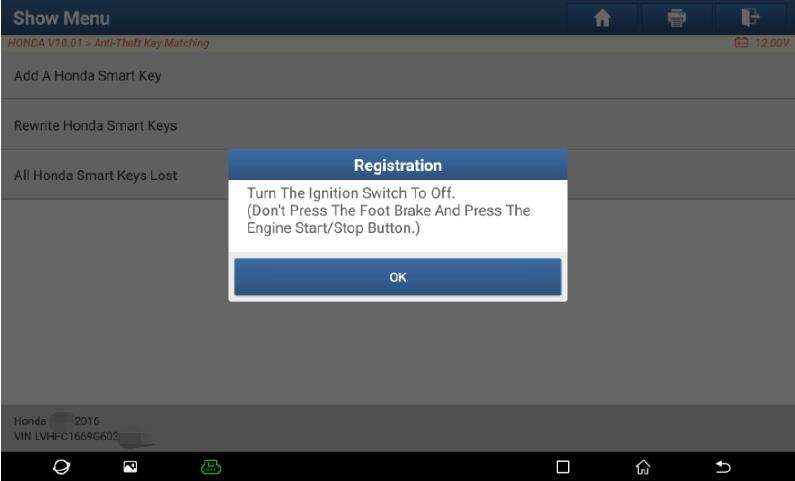
9.Turn the ignition switch to ON. Click OK for communicating, please wait for about 10 seconds.
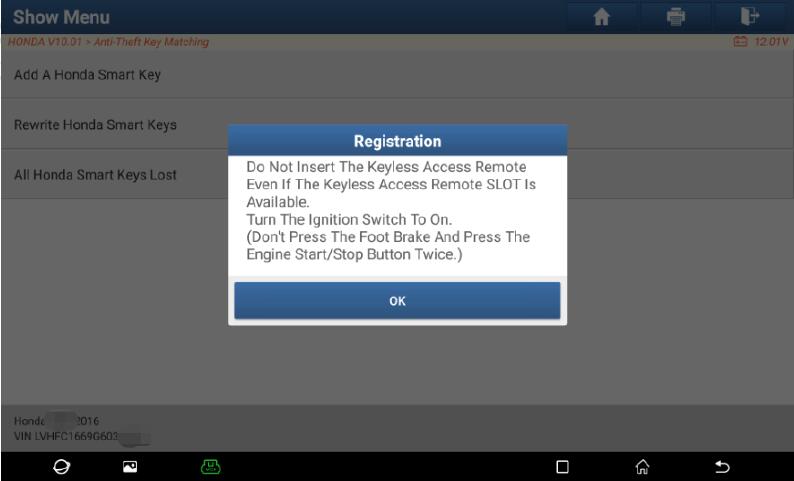
10.Check whether the keyless access remote and immobilizer indicator light goes off.If it is not off, the rewriting failed; if it is off, continue to check whether the key registration is successful
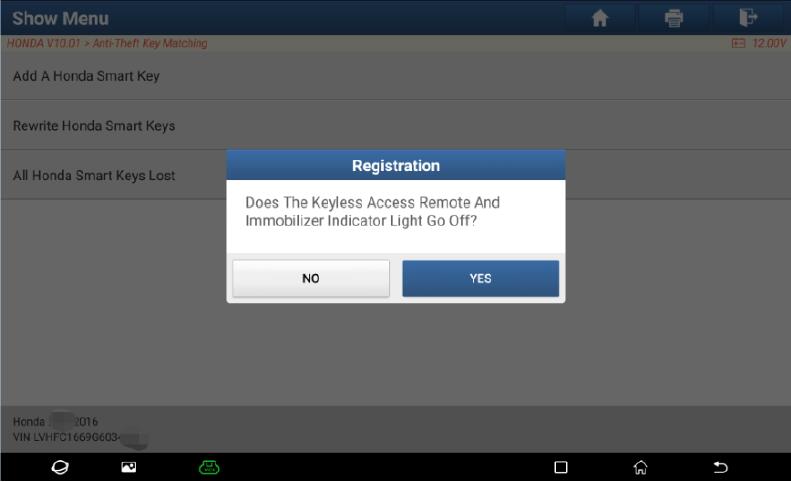
11.Turn the ignition switch to OFF
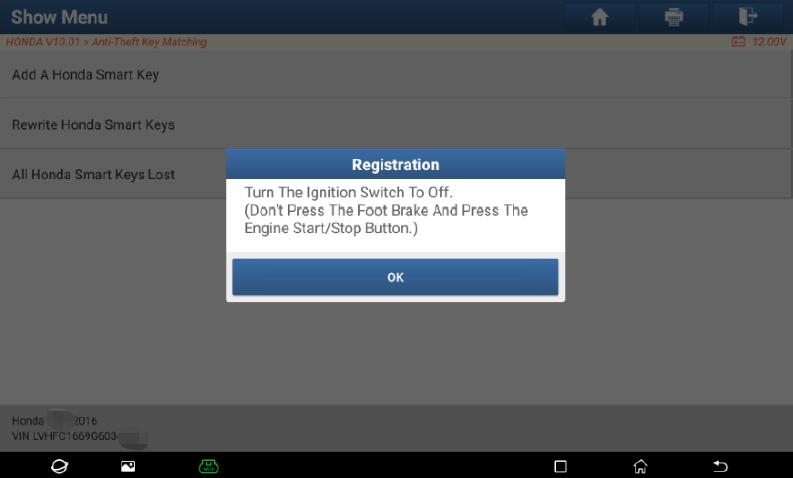
12.Turn the ignition switch to ON
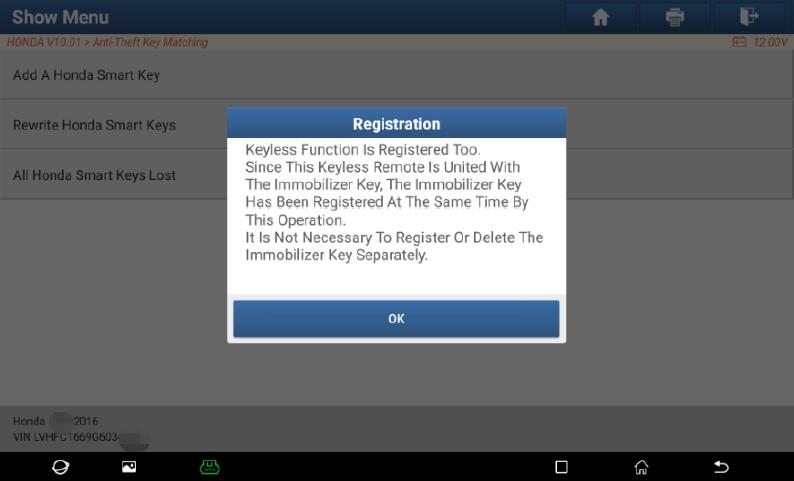
13.Registration completed. Turn the ignition switch to OFF
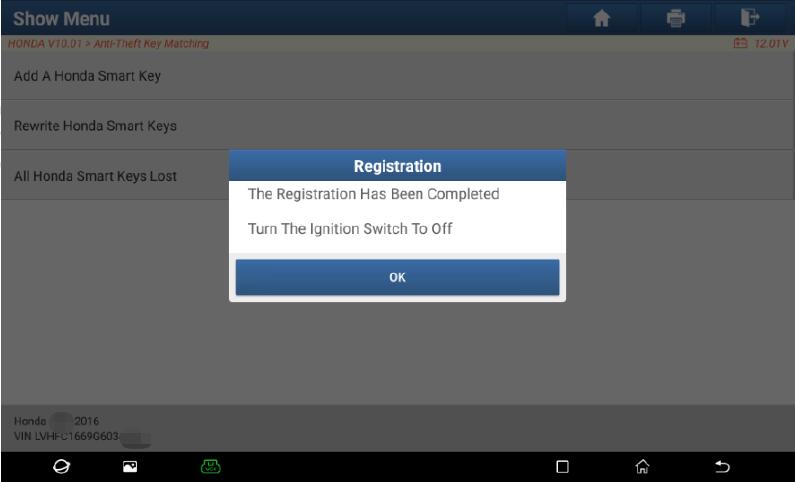
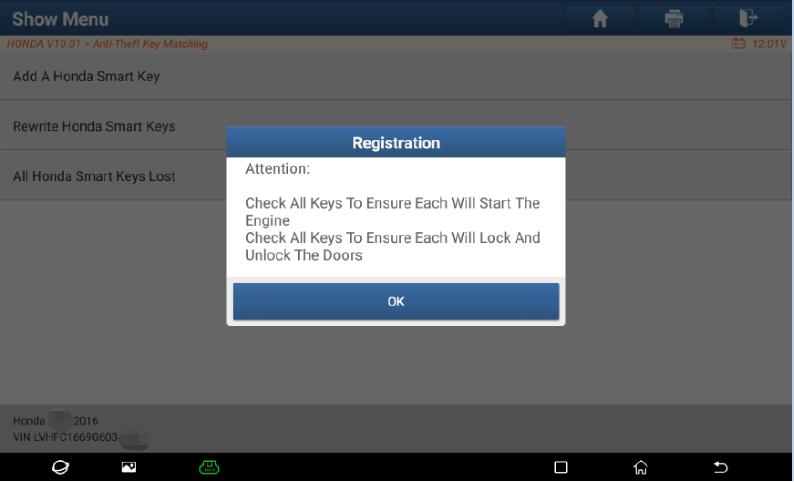
14.Check the smart key, try to start Engine, lock and unlock doors
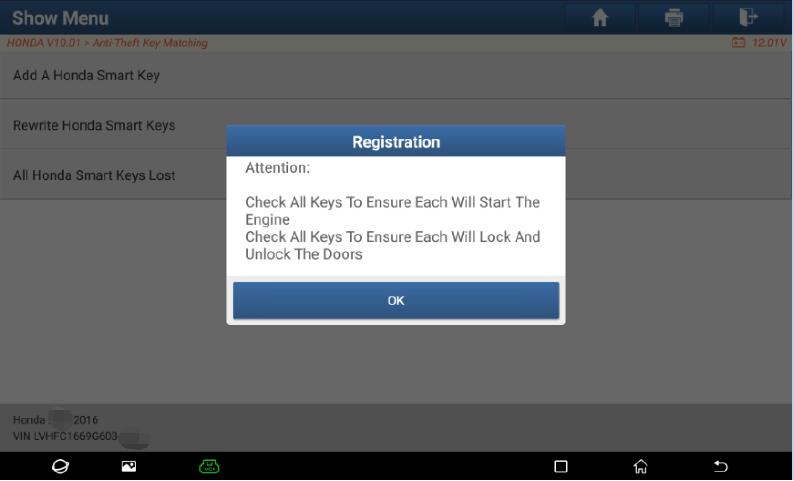
15.Turn the ignition switch to ON. Rewrite Smart Keys completed.