I connect Volvo Tech Tool to the truck and some of the ECUs are missing from the Product Status,what should I do? Here show you guide on how to solve Volvo Tech Tool product status ECUs missing.
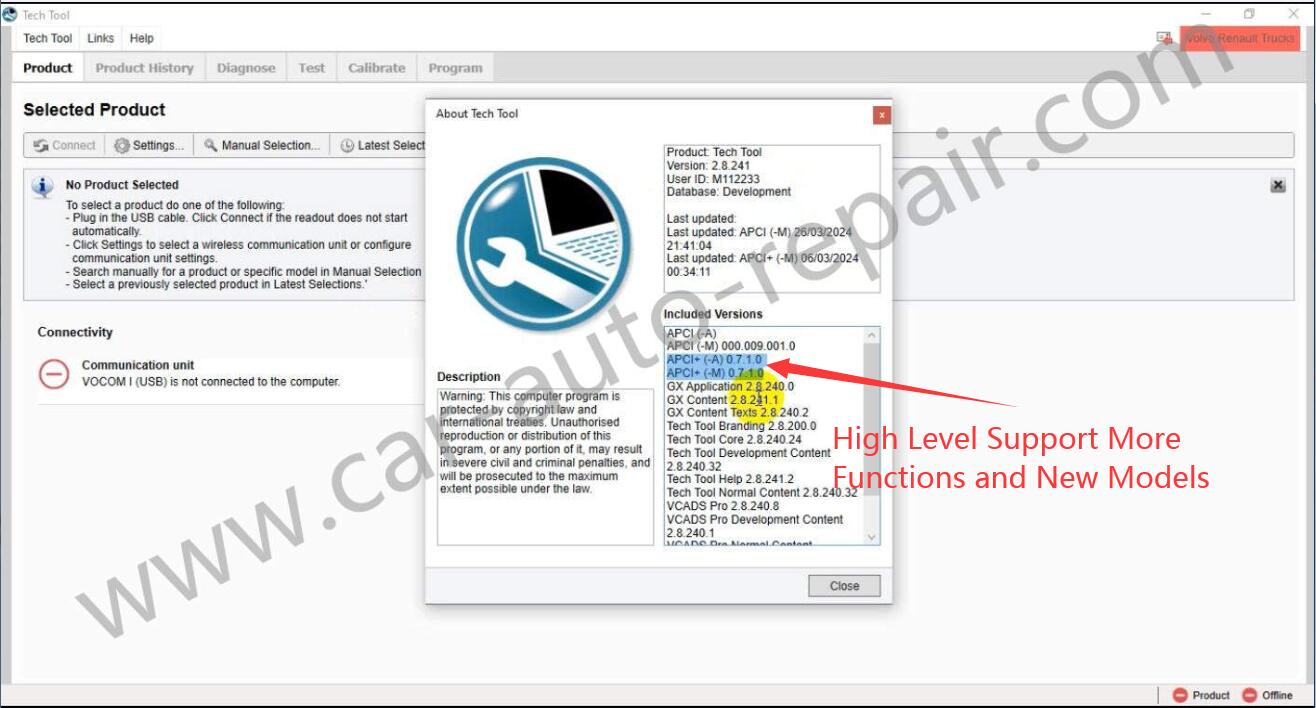
Related Contents:
2024 Volvo TechTool PTT 2.8.241 APCI 0.7.1.0/2.7.116 All Version Free Download
Volvo PROSIS 2023 2019 2018 Parts Catalog & Repair Manuals Free Download
Volvo Diagnostic Kit (88890300)
Volvo VOCOM 88890300 Diagnostic Kit
Solution:
First ensure that the key is on, then check the batteries, connections and connect battery charger. Cycle the battery power switch (if equipped) and test the switch.
If problem persists, check to see if this is a truck issue, Tech Tool issue or communication adapter.
If you are using the Vocom II, use the Vocom II Configurator and select Test tab and run the test to see the status of the truck.
This will help you determine if the truck is the issue.