In this article,i will share easy guide on how to generate bmw fsc code the easiest way.It only take you few minutes.
What you need for generate bmw fsc code in this guide?
1.BMW ENET. (Buy it $16.99 or build one by yourself:DIY a BMW ENET Guide)
2. BMW AiCoder V4.6. Click here to download.
BMW Coding/Flashing/Progrmming PDF+Video Guide
STEP 1:Install BMW AiCoder Software and use BMW ENET to connect laptop with your car.
Click “DetectCar” and “Connect” to communicate to the vehicle.
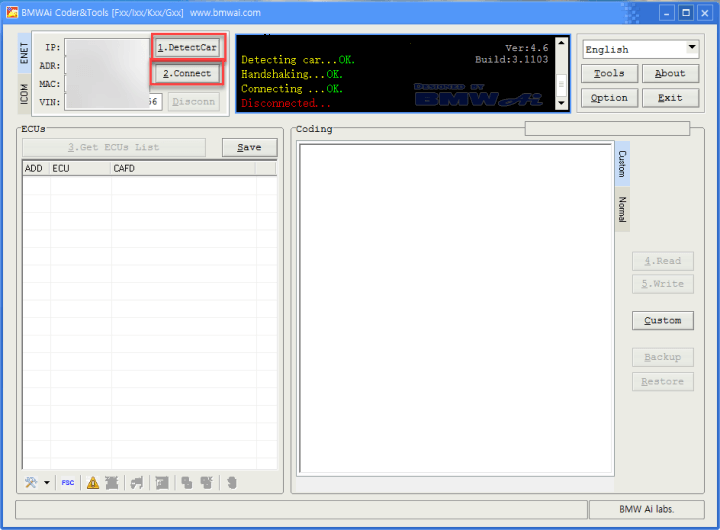
STEP 2:Click “Get ECUs List” to bring up the list of all modules.
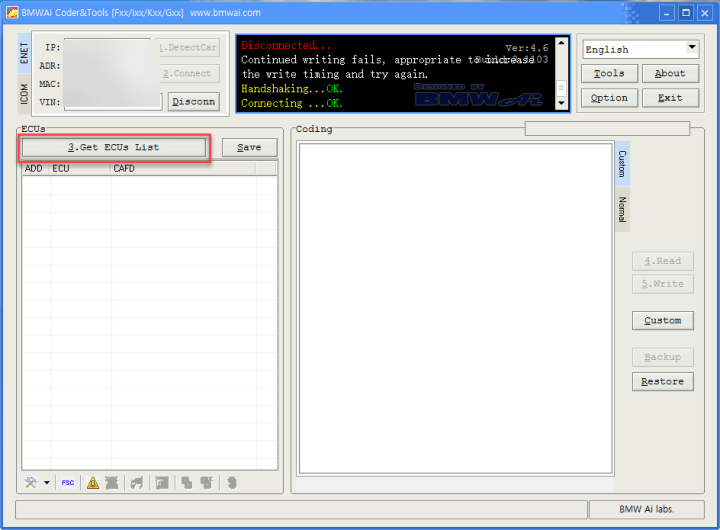
STEP 3:Click the “FSC” button or select “FSC Tools” from the menu to run the FSC tool as below screen shown.
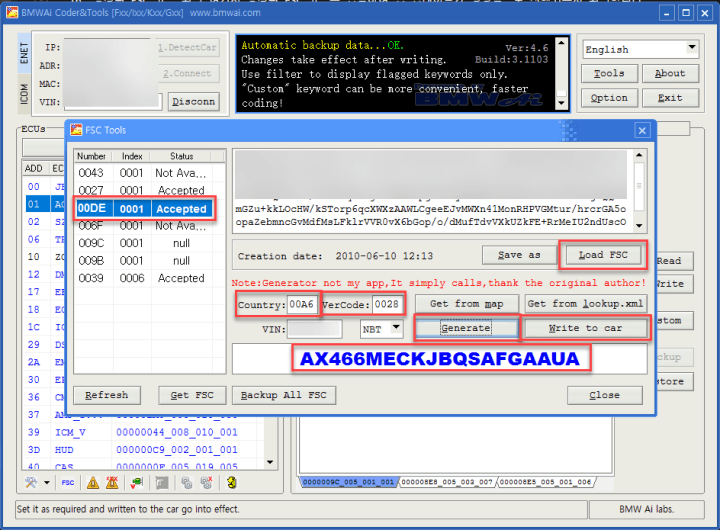
Now the FSC Tool screen will be displayed. In the left list, double-click “00DE” which means navigation or select 00DE and press “Load FSC” button.
For Country, in this example, enter 00A6, which means Korea. (You shoulf enter the code according to your own)
Enter 0028, which is the version of this map in VerCode.
The remaining VIN or NBT / CIC information will already be entered, so there is no further change.
When you click the “Generate” button, you get FSC code created at the bottom!!!