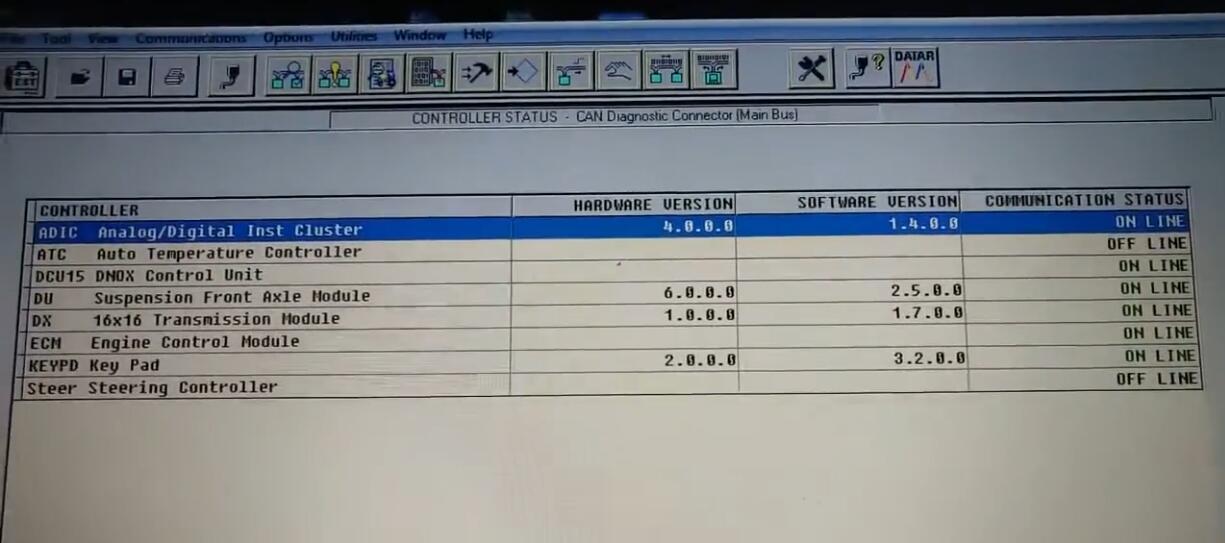CNH EST diagnostic software will prompt you to update firmware if your CNH DPA5 adapter firmware with old version when you connect it to PC and machine.So here car-auto-repair.com show you guide on how to update firmware for CNH DPA5 adapter.
Preparations:
2023 CNH EST 9.8 9.2New Holland Diagnostic Software Free Download
Procedures:
Notice:Only high quality CNH DPA5 adapter support firmware update,some fake version can not update,it will prompt error during updating.
Below picture show high quality CNH DPA5 adapter PCB
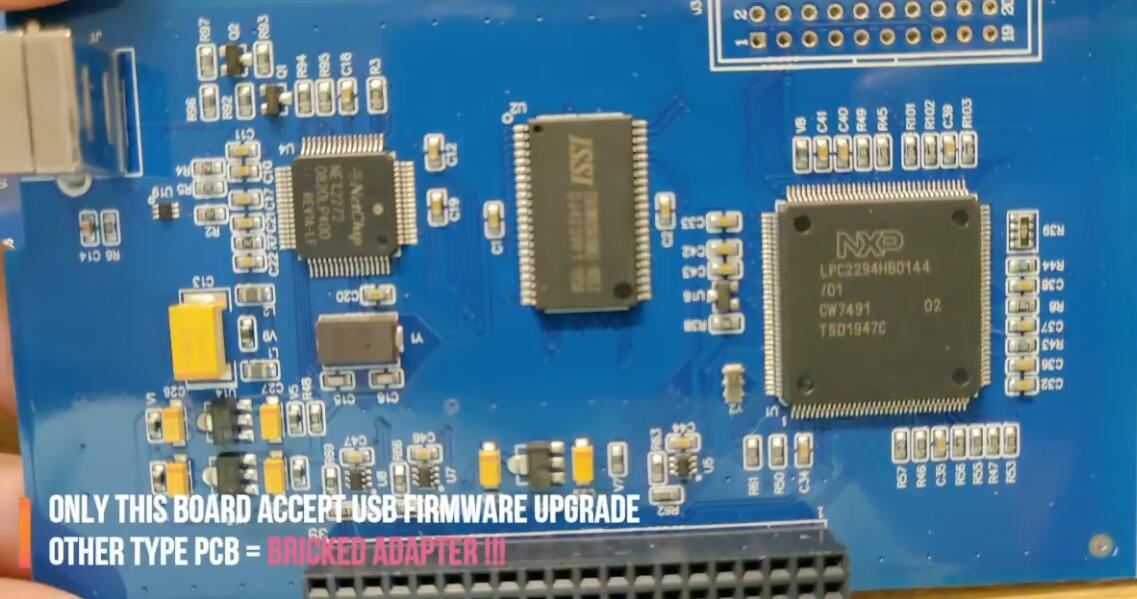
This software in your DPA5 protocol adapter must be updated before you can use the EST.
This will take about two minutes to complete.The EST will restart automatically after the update
Please click on OK to update the DPA5 now.
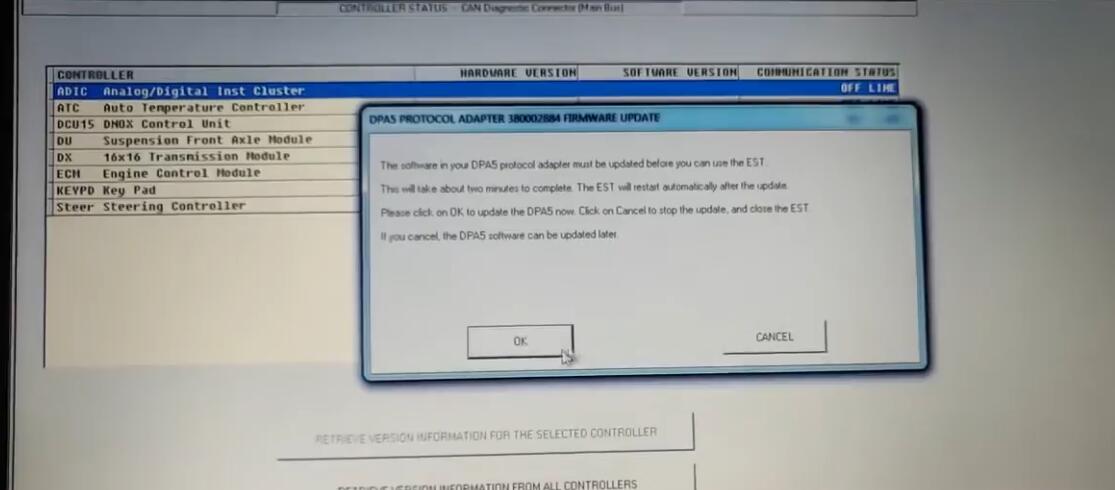
Now update processing
Do not disconnect power until update is completed.
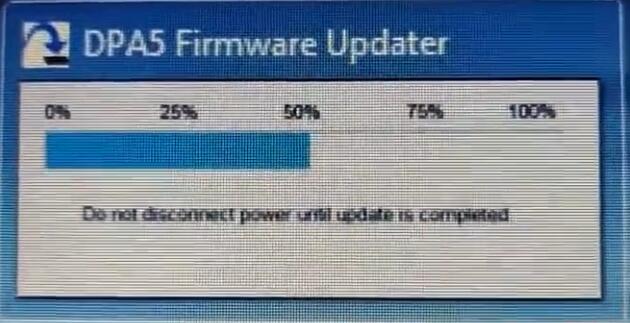

Your firmware has been successfully updated.
You may now reconnect to your application
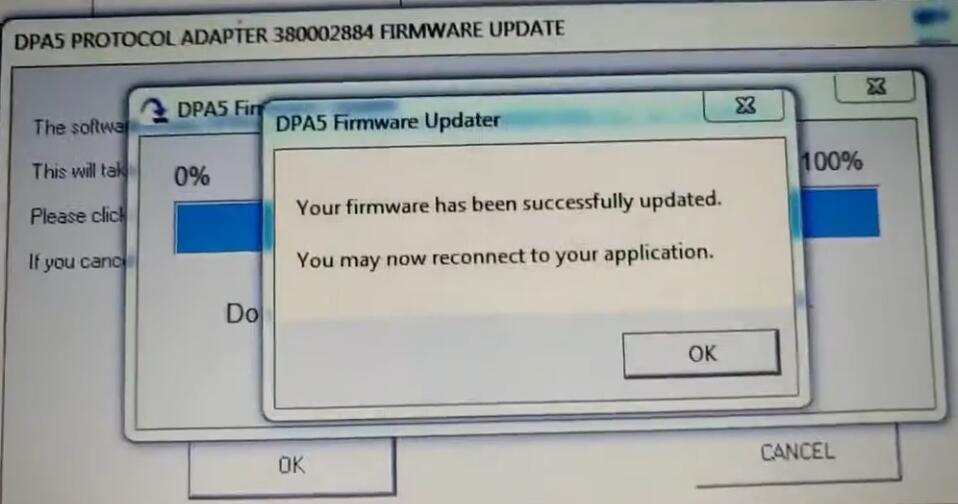
CNH EST diagnostic software show hardware and software version information after updating.