This instruction show you guide on how to use DMS-5 diagnostic software to diagnose,read and clear DTCs for Doosan excavator with Tier3 engine.
Related Contents:
Doosan Data Monitoring System DMS-5 DMS-3 Free Download
Daios Doosan EPC Excavator Part Catalog 2017 Download & Installation
Procedures:
Fault code
Until deleted by the user of the NDMS All messages remain in the ECU memory.
‘Current’ error message can not be deleted.
“Past” error message may be deleted.
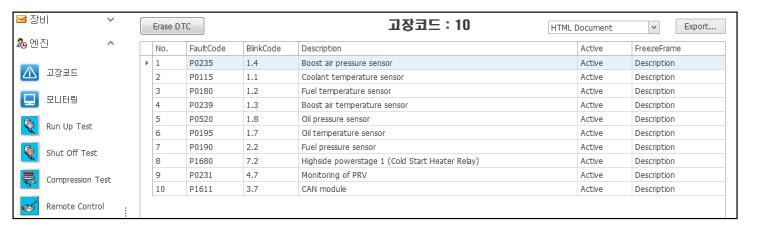
The type of data provided
Erase DTC: The user of the error status value of the ECU data can be deleted if the previous state.
Export…: The user can save the desired file.
Fault Code: The user can check the error code.
Description: It provides detailed information about each error.
Activity: ‘Present’ is a failure means that now exist. ‘History’ means that the fault does not currently exist.
Help pop up: Click to view the online help for fault codes.
Warning: Failure history Delete history is available only to relevant authorized users gateun. Users
who do not have the right to provide its functionality.
Freeze Frame. Click the freeze frame. You can view the environmental conditions when the error occurred.
Fault code (Help Window). Clicking the fault code Help window opens. You can find more details about the error, and, It makes it the preferred way for engine repair / check / check.
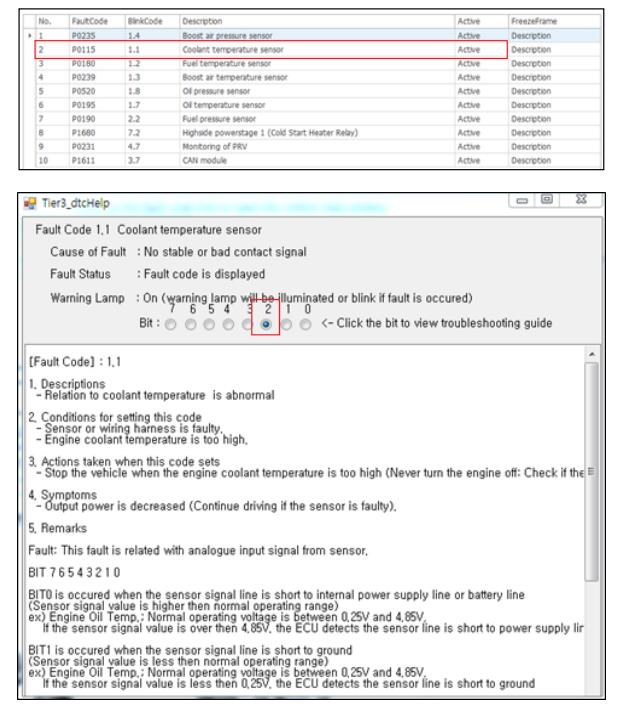
Click the radio button to open a bit Diagnostic Manual. You can find more details about the error, and, It makes it the preferred way for engine repair / check / check.
Note:It requires online version that support online function
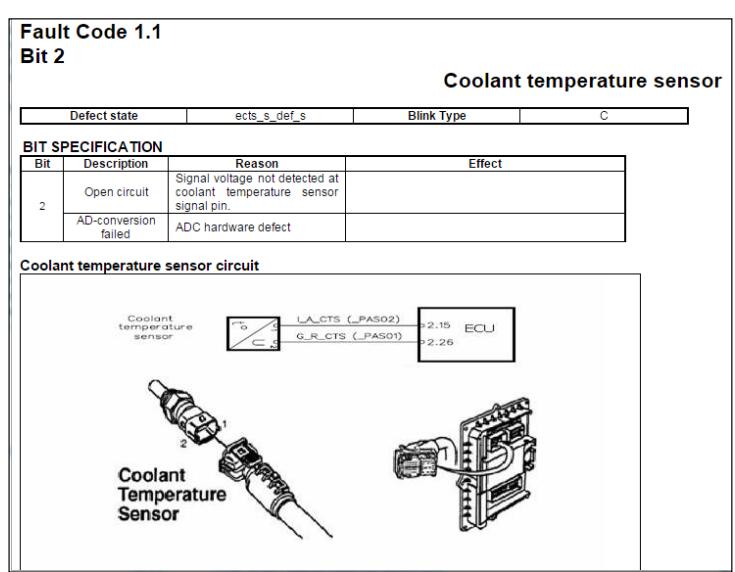
Fault code (Freeze Frame). Click Description to open the description window. You can view the environmental conditions when the error occurred.
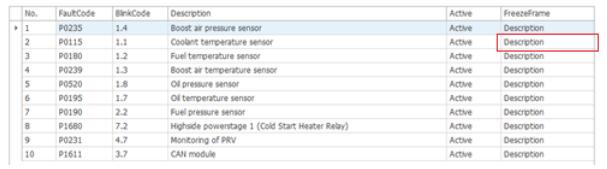
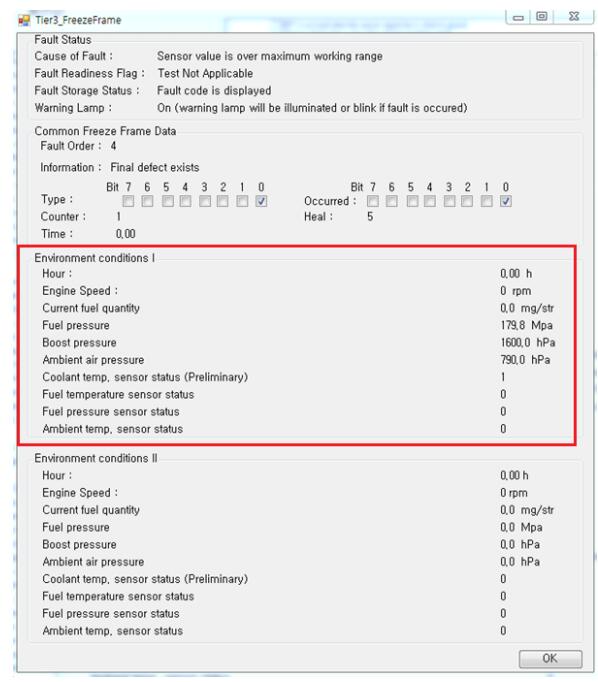
More topics for Doosan,please refer to:Doosan Trouble Repair