In this instruction,car-auto-repair.com will show you guide on how to use Launch X431 IMMO Pro to clone DELCO E39 ECU.
Device Requires:
LAUNCH X431 IMMO Pro (Amazon Official Shop)
Procedures:
Select “Engine”à”DELCO”à”E39”à”View Wiring Diagram”




Please connect ECU to the diagnostic connector according to the diagram


Press “Connect”

Press “Backup Complete Data”
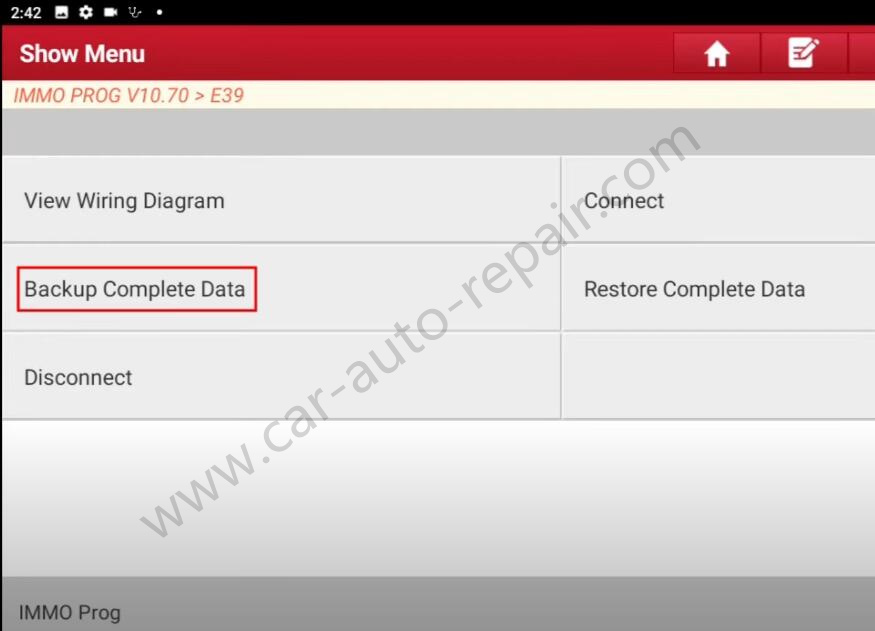
Reading Flash data

Data backup successed,you need save it.
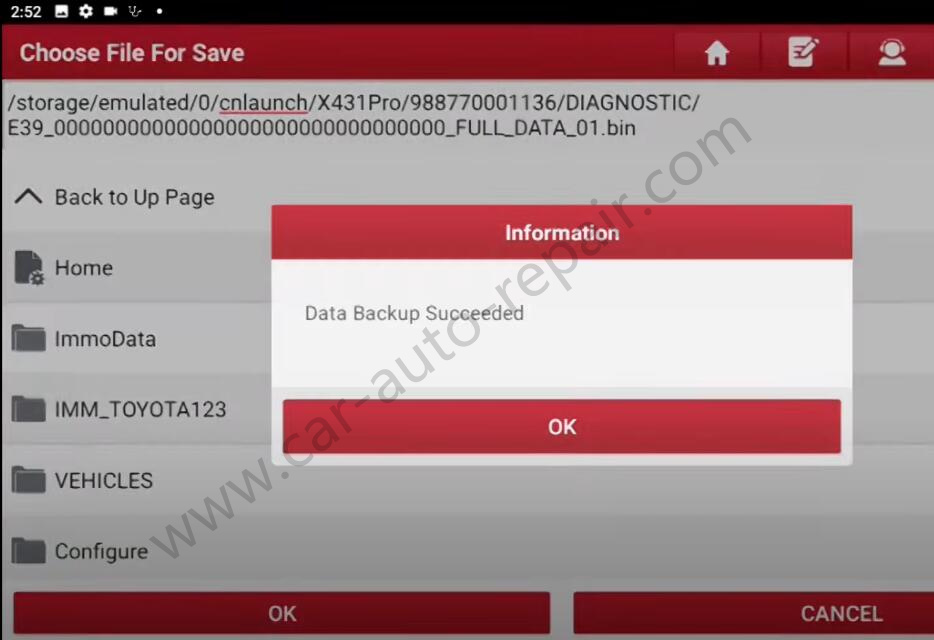
Now disconnect and connect new ECU to diagnostic adapter
Then press “Connect”,and press “Restore Complete Data”
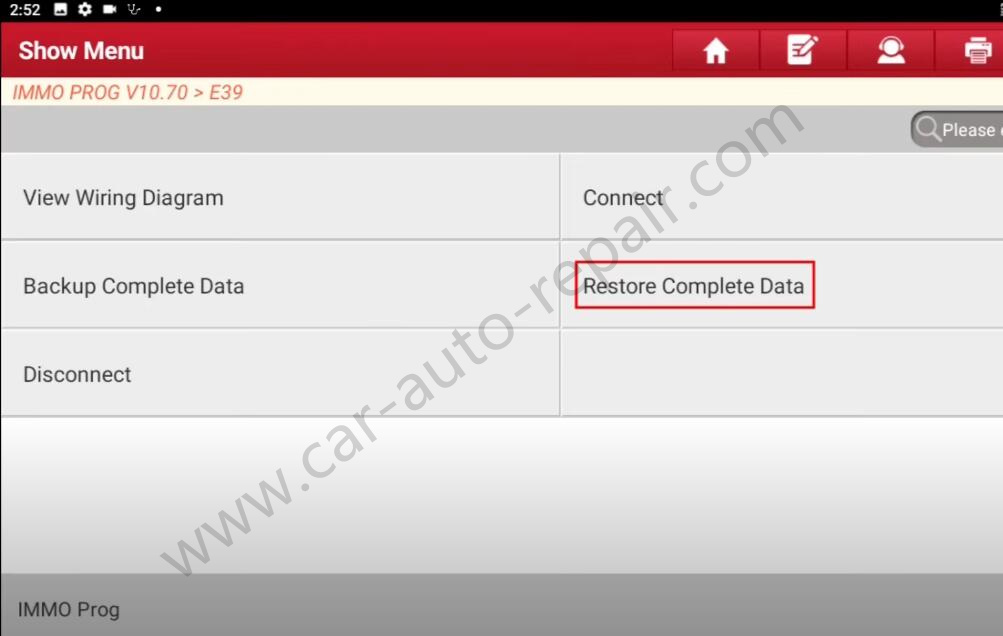
Select the file saved from previous ECU

Writing FLASH Data

Data successfully restored!
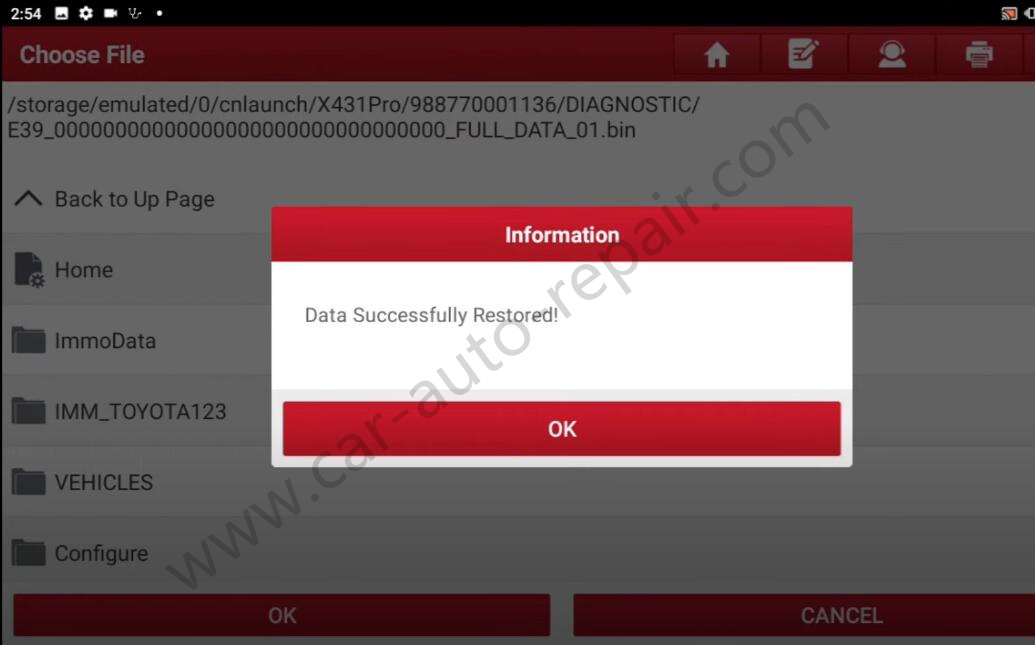
More test report about Launch X431 please check:Launch X431 Test Report