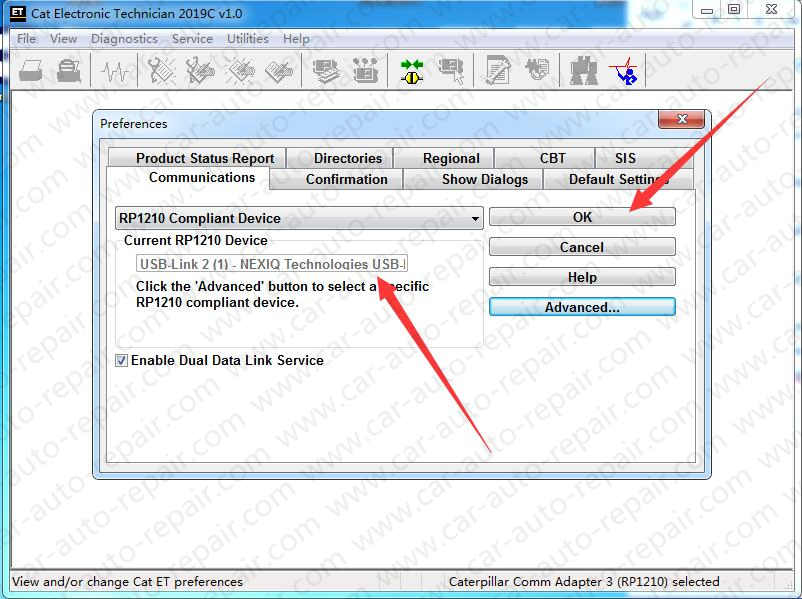If you are a Nexiq USB Link2 users,you know that it can work with many diagnostic software,like CAT ET,Volvo PTT,ISUZU G-IDSS….But you need set correct adapter driver on related software.Here in this instruction car-auto-repair.com show you guide on how to set CAT ET diagnostic software work with Nexiq USB Link 2 adapter.
Related Contents:
CAT Adapter 3 ET4 478-0235 High Quality Diagnostic Adapter
Caterpillar SIS 2021 2019 2018 Full EPC+Service Manual Free Download
Caterpillar Factory 18 Digits Password Service
Preparations:
Caterpillar ET 2024A 2023C 2019C 2018A Electronic Technician Software Free Download
Procedures:
Run Caterpillar ET diagnostic software,then click “Stop Connect”
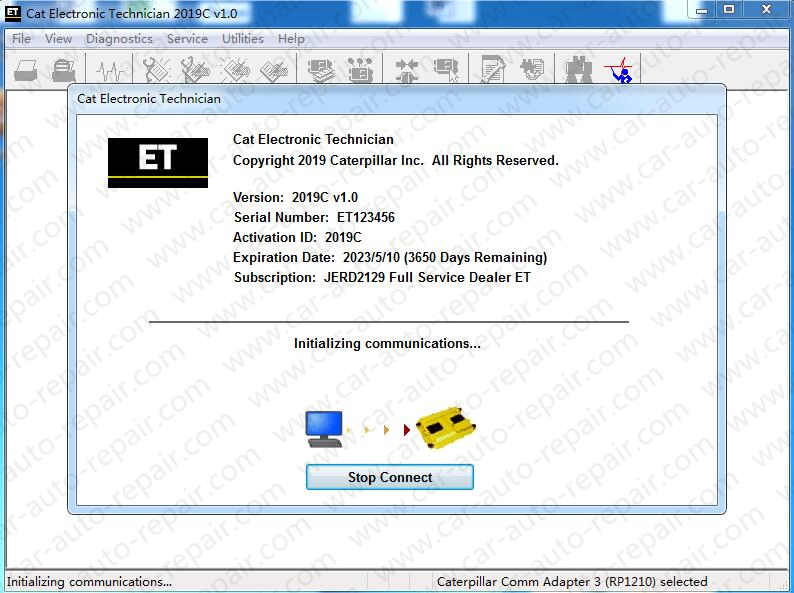
Select “Utilities”à”Preferences”à”Modify”
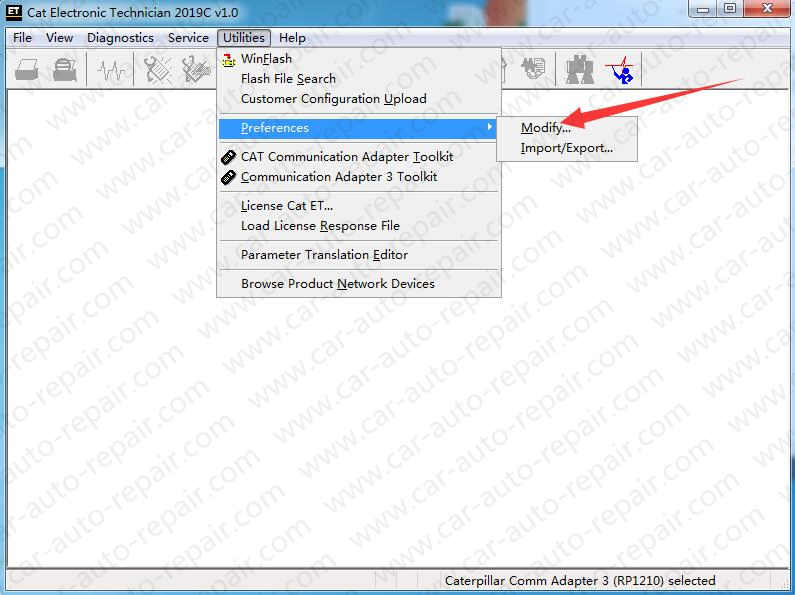
Select “Communications”à”RP1210 Compliant Device”
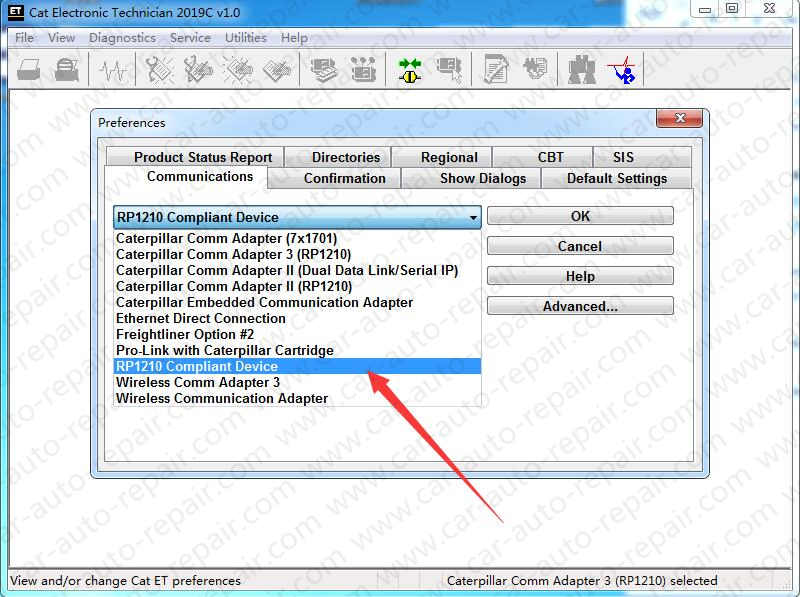
Click “Advanced” button
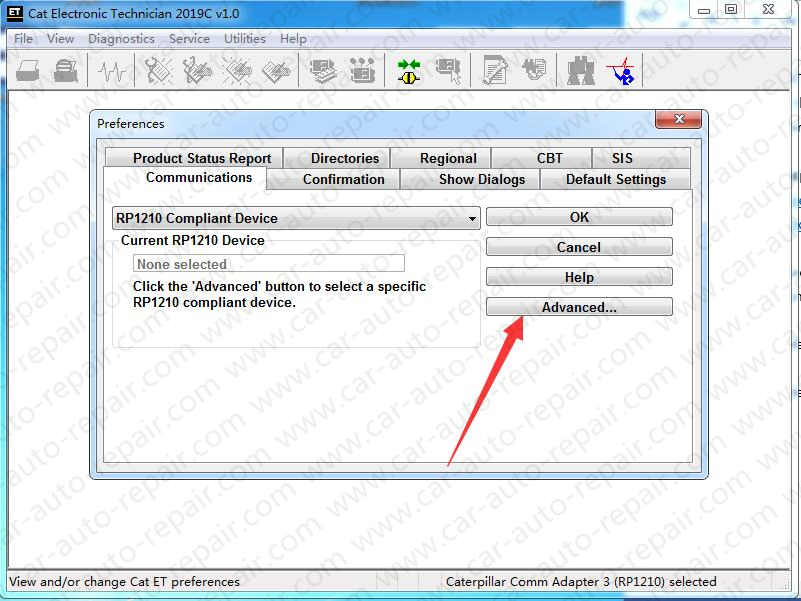
Now here select “USB-Link (1)-NEXIQ Technologies USB-Link 2”
Then click “OK”
Notice:if your connection by WIFI or Bluetooth,please select which you need.
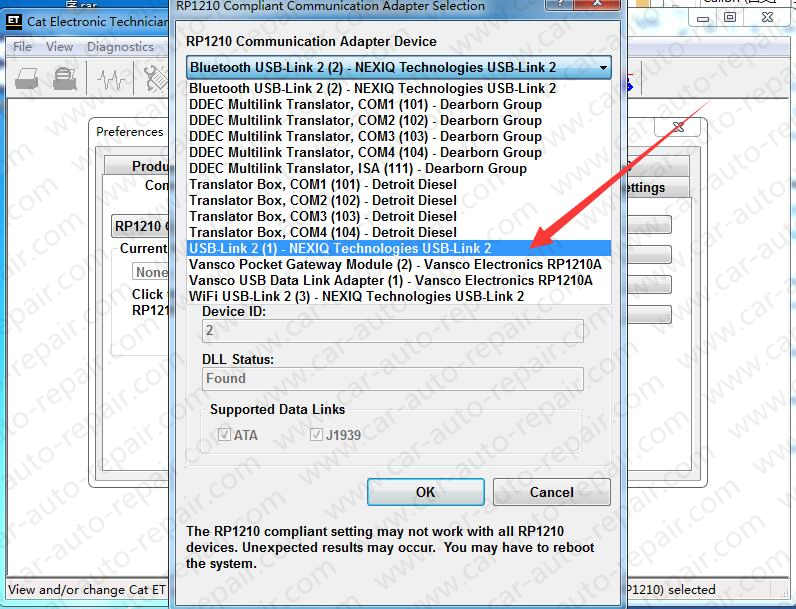
Now it show current RP1210 device is “USB-Link (1)-NEXIQ Technologies USB-Link 2”
Click “OK” to finish setup