HINO DX3 is updated version of HINO DX2,it is special software for HINO trucks diangostics.After reading DTCs by HINO DX3,you need clear it.So car-auto-repair.com show you guide on how to use HINO DX3 to delete DTCs for HINO trucks.
Related Contents:
2024.03 HINO Diagnostic Explorer DX3/DX2 Diagnostic Software Free Download
HINO Trucks EPC Electronic Parts Catalog 2018 2016 Free Download
Procedures:
1.Click of press the [Delete DTC] button on the System selection screen.
(System selection screen)
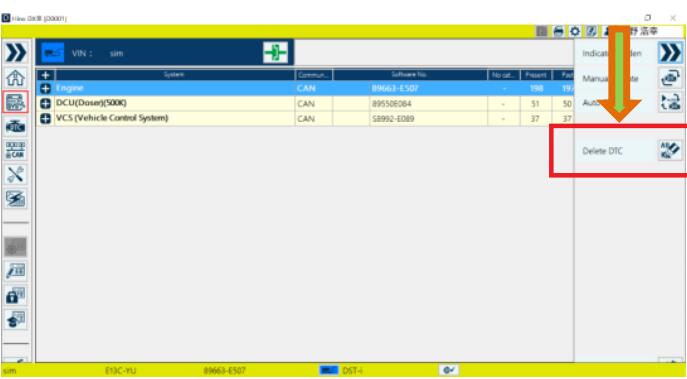
2.A confirmation message will appear; then click or press the [OK] button.
(Deleting all DTCs screen)
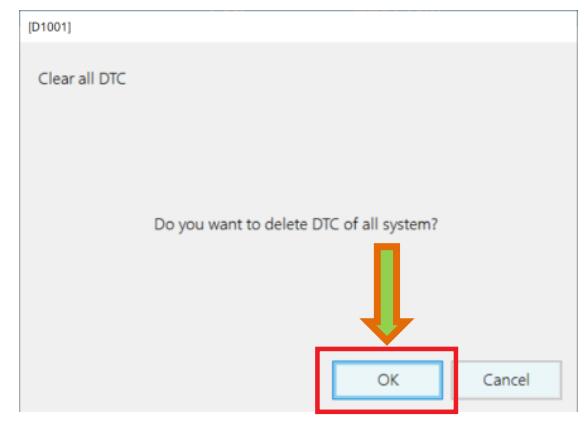
3.Deleting DTCs starts.
(Deleting all DTCs screen)
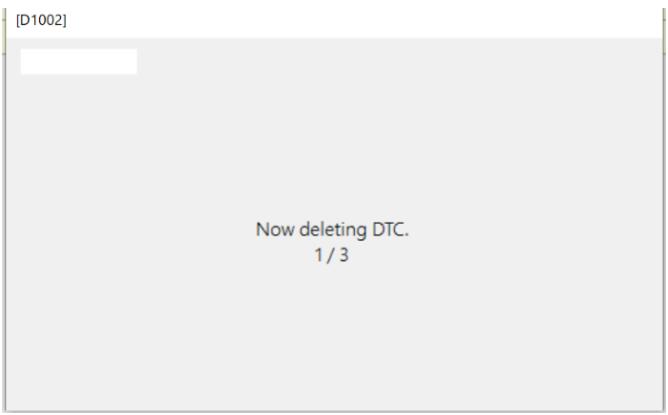
4.When deleting is completed, a message will appear; then click or press the [OK] button.(Deleting all DTCs screen)
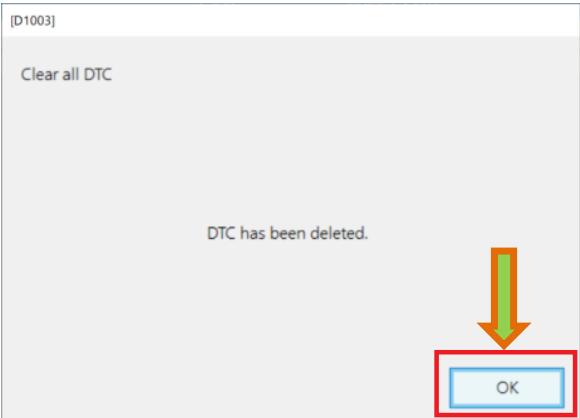
5.When deleting is completed, System selection screen display is updated.
(System selection screen)
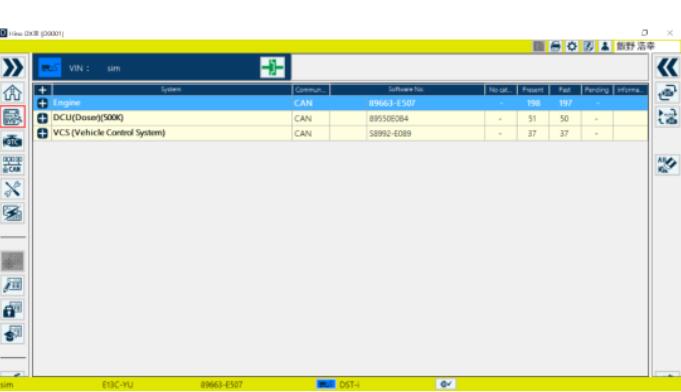
More case for HINO please refer to:HINO Trouble Repair.