This instruction show you guide on how to configure WIFI connection for BMW ICOM Next diagnostic adapter.
Preparations:
BMW ITool Radar Free Download and Installation
2024.08 BMW Rheingold ISTA+ 4.48.40 4.23.14 ISTA-P 3.71 Free Download
Steps:
1 Run iTool Radar to detect BWM ICOM NEXT information
2 Run browser,then input ICOM NEXT IP address (it is base current real ICOM IP)
3 Select WLAN settings,input WIFI settings information and save
4 Disconnect LAN cable and restart ICOM,then ICOM will connect to WIFI automatically
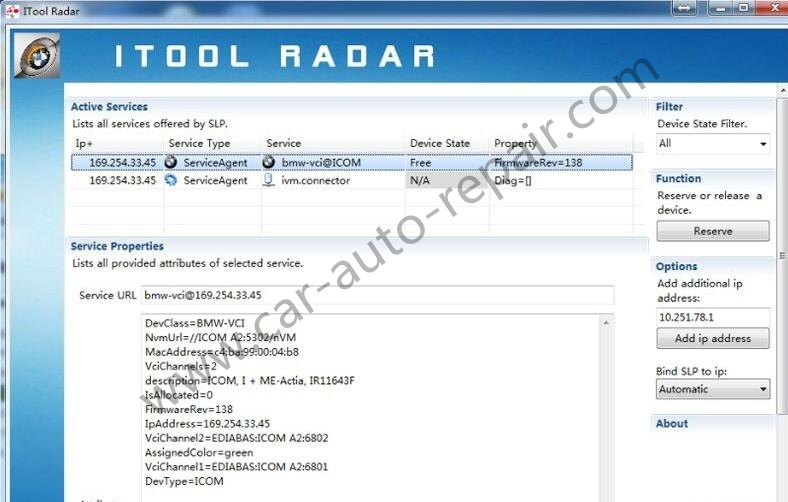
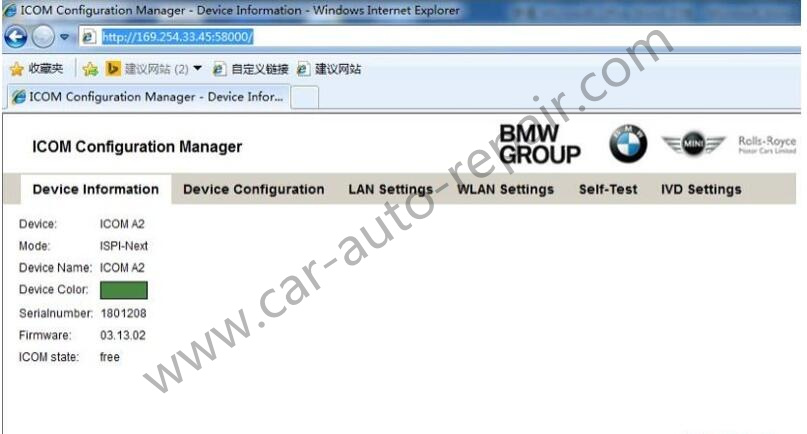

2
3
Visited 1 times, 1 visit(s) today