This instruction show you guide on how to use JPRO Diagnostic to do aftertreatment injector flow test for Cummings ISX 12 and 15L EPA7 enigne.
Related Contents:
2024 JPRO Noregon Commercial Fleet Diagnostics Free Download
The Aftertreatment Injector Flow test is available on:
✓ Cummins EPA 07: all ISX (15L)
✓ Cummins EPA 10: all ISX (12 and 15L)
✓ Cummins EPA 13: all ISX (12 and 15L)
This test is used to verify the aftertreatment fuel injector is operating properly by inspecting the nozzle spray and measuring the amount of fuel dispensed.
Before running this test, you must:
o Remove the Aftertreatment Fuel Injector from the exhaust system.
o Cap the injector’s mounting hold to prevent exhaust leaks.
o Perform an Aftertreatment Maintenance Reset using the ‘All’ option.
o Run the engine at idle for 5 minutes.
Performing an Aftertreatment Injector Flow Test without removing the Aftertreatment Fuel Injector could result in vehicle damage.
1 Select Aftertreatment Injector Flow Test and press Enter or the Start button.
2 The test dialog will be displayed.
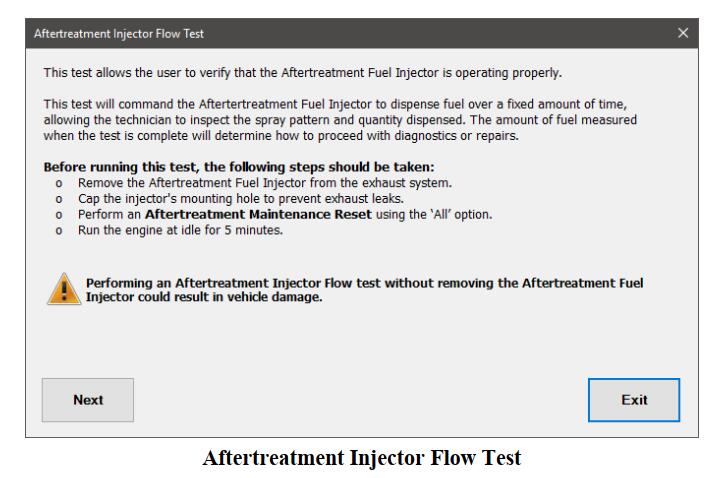
3 Select the Next button to see further instructions and preconditions.
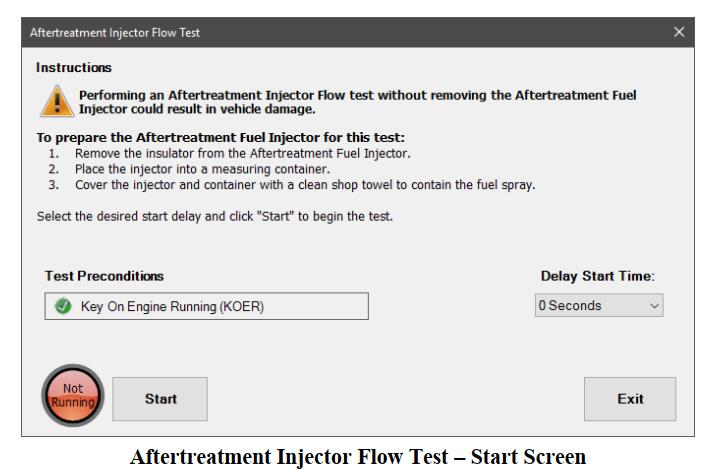
4 Once all instructions have been followed and preconditions are met, select a Delay Start Time from the dropdown, if desired, and click the Start button to begin the test.
5 The dialog displays examples of correct and problem spray patterns that can be detected by observing the valve as it dispenses DEF into the collection container.
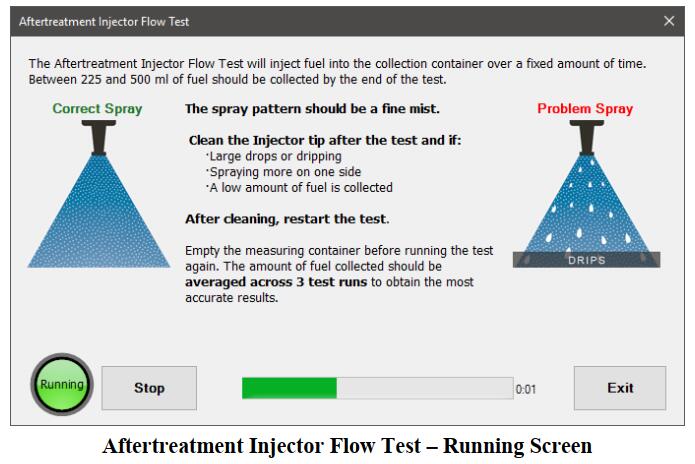
6 When the test is completed, results information is displayed, including steps to take depending on how much DEF was dispensed.
NOTE: If the test needs to be performed again (due to cleaned or replaced injector), click the Rerun button to return to the start screen.
7 Once the test has been completed, click the Exit button to return to the test selection dialog.