Aftertreatment Reset provides the ability to reset the soot level after an aftertreatment component has been cleaned or replaced. It must only be performed when one of the following components has been cleaned or replaced.
o Diesel Particulate Filter (DPF)
o Diesel Oxidation Catalyst (DOC)
o Aftertreatment Fuel Injector (AFI)
Aftertreatment Reset is supported on:
✓ International EPA 07 and EPA 10 Maxxforce 11 and 13 engines.
Related Contents:
2024 JPRO Noregon Commercial Fleet Diagnostics Free Download
Running this procedure when one of the above components has not been cleaned or replaced can result in the system becoming prematurely clogged with ash and soot, and can result in problems when performing a DPF Regeneration.
1. Select Aftertreatment Reset and press Enter or the Start button.
2. The Aftertreatment Reset dialog will be displayed.
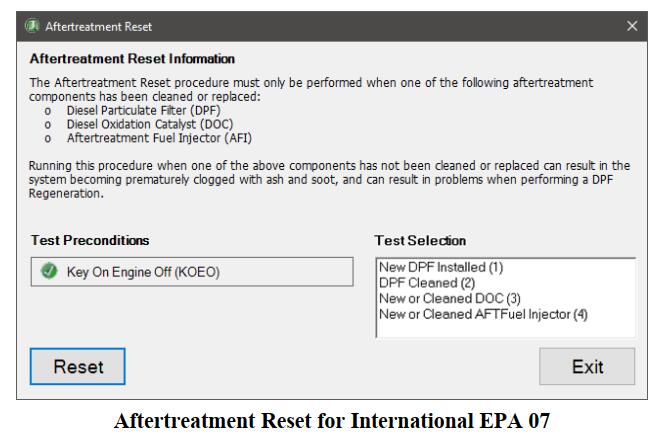
NOTE: On International EPA 10 and EPA 13 engines, the Aftertreatment Reset window will not have the Test Selection options.
3. On EPA 07 International engines, select the appropriate Test Selection from the selection box. Selection options include: ‘New DPF Installed, ‘DPF Cleaned’, ‘New or Cleaned DOC’ or ‘New or Cleaned AFT Fuel Injector’.
Test Selection does not apply to EPA 10 or EPA 13 International engines.
4. Ensure all preconditions are met and select the Reset button to initiate the reset operation. Follow the instructions given on the dialog.
5. Turn off the ignition and select the Continue button (previously was the Reset button).
6. Wait for the displayed timer progress to complete. When complete, the Exit button is enabled and the instruction to ‘Please turn ignition on to re-establish communications.’ displays.
7. Turn the ignition on. Wait for communication to be re-established.
8. Once the status updates to ‘Procedure Successfully Completed’, press Exit to return to the test selection dialog.
More topics about JPRO Diagnostic,please refer to:JPRO Diagnostics Guide