During engine operation, the Diesel Particulate Filter becomes loaded with soot. Regeneration of the DPF takes place during engine operation in order to remove the soot. If the soot level becomes greater than what can be removed by the normally-occurring regeneration process, then service regeneration may be needed.Here car-auto-repair.com show you guide on how to use JPRO diagnostic software to do DPF regeneration.
Related Contents:
2024 JPRO Noregon Commercial Fleet Diagnostics Free Download
DPF Service Regen is supported on:
✓ Caterpillar EPA 07: C7 and C15 ACERT engines
✓ Cummins EPA 07: all ISB, ISC, ISL, ISM, ISX, PX-6, and PX-8
✓ Cummins EPA 10: all ISB, ISC, ISL, ISX, PX-6, and PX-8
✓ Cummins EPA 13: all ISB, ISL, ISX, PX-7, and PX-9
✓ Cummins GHG17: all B6.7, L9, X15, PX-7, and PX-9
✓ Cummins GHG21: all B6.7, L9, X15, PX-7, and PX-9
✓ Detroit Diesel EPA 07 to EPA 13 all DDEC VI Series 60, DD13, DD15, and DD16 engines
✓ Detroit Diesel GHG17 and newer with Engine Software Version:
| o App_040B | o App_040D | o App_040E | o App_0410 |
| o App_0411 | o App_2104 | o App_2105 | o App_2107 |
| o App_2108 | o App_2109 | o App_3105 | o App_3106 |
| o App_3107 |
✓ International EPA 07 Maxxforce 7, DT, 9, 10, 11, and 13 engines
✓ International EPA 10 Maxxforce 7, DT, 9, 10, 11, and 13 engines
✓ International N9, N10, 2013 N13, 2015 N13 and A26 engines
✓ Mack and Volvo EPA 07 to GHG17 engines
✓ MBE 900 and 4000 EPA 07 engines
✓ Paccar EPA 10 to GHG17 all MX engines
Procedures:
1 Select DPF Service Regen and press Enter or press Start Button.
2 If not previously shown, the Aftertreatment Instructions are automatically displayed to provide aid in diagnosing issues with aftertreatment systems. When read, select the Close button on the window.
3 The Aftertreatment Diagnostics dialog will display with the DPF Service Regen options shown.
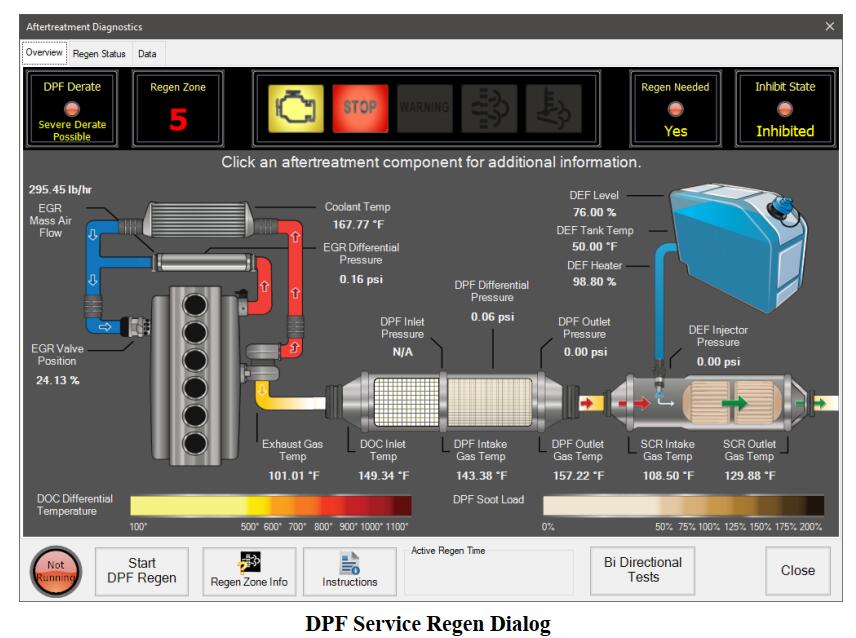
4 To begin the DPF Service Regen, press the Start DPF Regen button. The lamp to the left of the Start button will change from “Not Running” to “Running” and highlight as well. The button will change to Stop DPF Regen.

5 To end the regen early, the user should press the Stop DPF Regen button. If the Stop button does not respond the user can engage the accelerator pedal or disengage the e-brake.
6 To leave this dialog without starting a regen or after stopping a regen, select the Close button.
7 Select the Bi-Directional Test button to select a different test to execute.
More topics about JPRO Diagnostic,please refer to:JPRO Diagnostics Guide