Deutz SerDia2010 trip recorder holds the record for the measured values given in SerDia2010 and counts them.It also includes load spectrum.
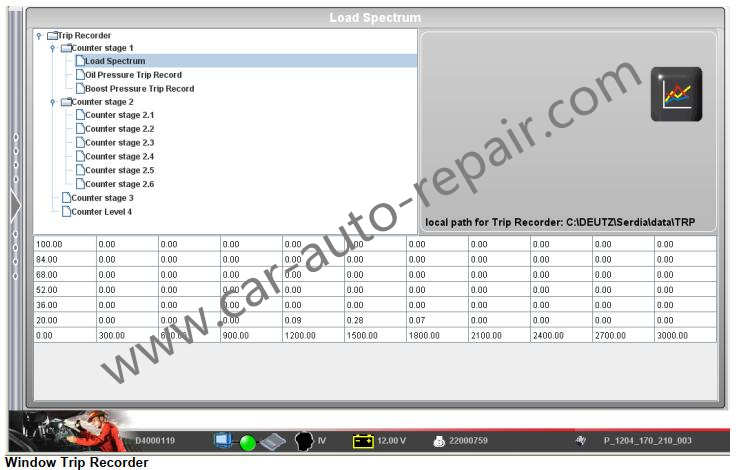
There are 3 different types of counters in the trip recorder:
1. Counting stage 1, an X / Y / Z or 3D chart
2. Counter stage 2 is an X / Y-value table
3. Counter stage 3/4 counts up the number of states spent only for the specific measurement..
“Confirm selection” by pressing the button of the corresponding counter is stored locally.
Related Contents:
2023 Deutz Serdia2010 v14.1.9.1 Diagnostic Software Free Download
Deutz Diagnostic Kit DECOM for Deutz Engine
Counter Stage 1:
1.Load Spectrum
X-Axis: Engine Speed [1/min]
Y-Axis: Engine Load [%]
Z-Axis. Time [h]
The structure of the bottom of the window measurement is shown as follows:
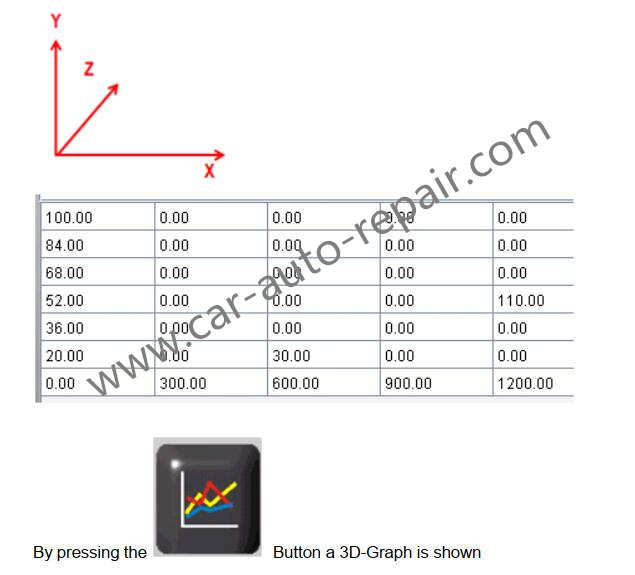
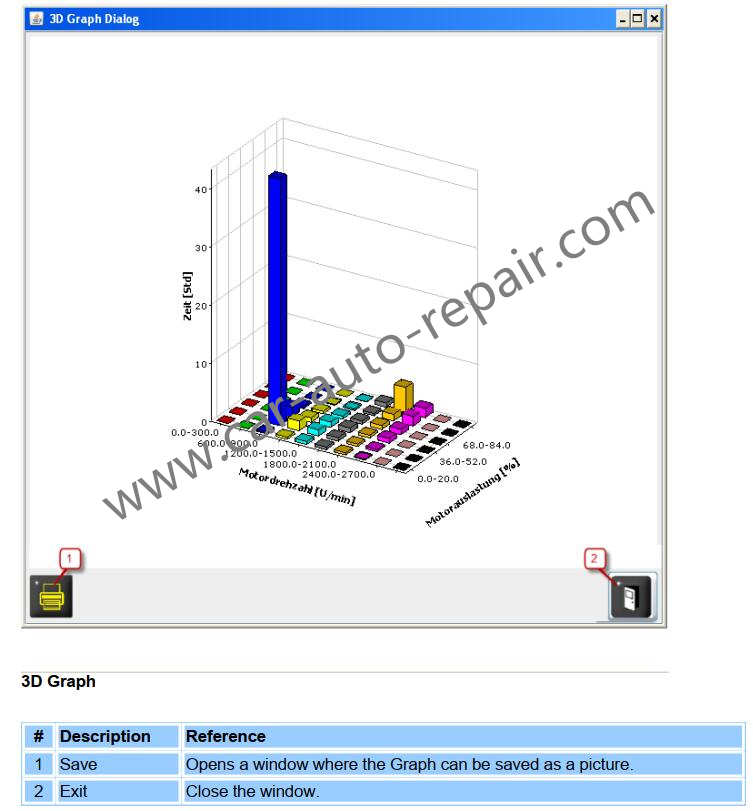
2.) Oil pressure trip recorder (analogous to 1)
X-Axis: Engine Speed [1/min]
Y-Axis: Engine Load [%]
Z-Axis. Time [h]
3.) Boost pressure trip recorder (analogous to 1)
X-Axis: Engine Speed [1/min]
Y-Axis: Engine Load [%]
Z-Axis. Time [h]
Counter State 2:
Counter stage 2.2 records the coolant temperature over the engine over the time (hours of
operation).
In the lower window following table is shown:
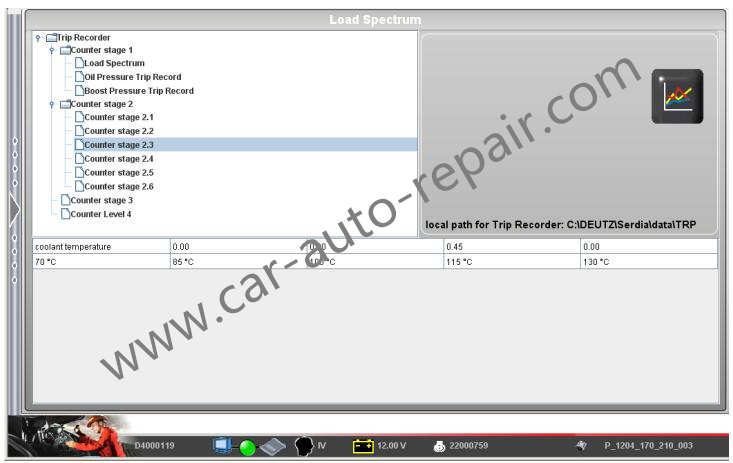
X-Value is the time [h] (upper row)
Y-Value the coolant temperature (CT) [°C] (lower row)
The counter-Level 2 diagrams are to read as follows:
-30 °C < CT < 70 °C 0,0 Hours
70 °C < CT < 85 °C 0,0 Hours
85 °C < CT < 100 °C 0 Hours –>
100 °C < CT < 115 °C 0,45 Hours –>
115 °C < CT < 130 °C 0,0 Hours –>
The following collections may vary with the connected motor / EAT System !!
Counter stage 2.2 records the boost temperature over the time.
Counter stage 2.3 records the coolant temperature over the time.
Counter stage 2.4 records the SCR-Pump pressure over the time.
Counter stage 2.5 records the injection pressure over the time.
Counter stage 2.6 records the ambient air pressure over the time.
Counter Stage 3:
For the measured values displayed in the lower window will display the time in the respective
states in seconds.

Counter State 4:
For the measured values displayed in the lower window will display the time in the respective
states in seconds, for example:
· Coolant temperature over limit
· Boost temperature over limit
· etc.
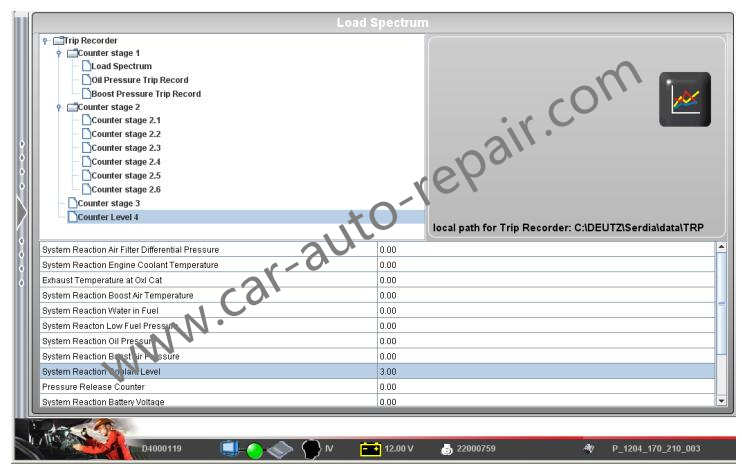
Notice:This function is available at Competence Class Level 2.