Here is the illustration show you procedure on how to install injector for MTU 12V4000 engine.
Related Contents:
2022 MTU DiaSys 2.74 2.72 Engine Diagnostic Software Free Download
MTU Engine Diagnostic USB-to-CAN Adapter with Cables
Installing injector
1 Remove plug before installing the injector. (Do not remove the plug from the HP line before installing the adapter.)
2 Coat injector with assembly paste at the seat of the nozzle clamping nut.
3 Fit new sealing ring (included in the scope of supply of the injector) with grease on injector, observe installation position of sealing ring.
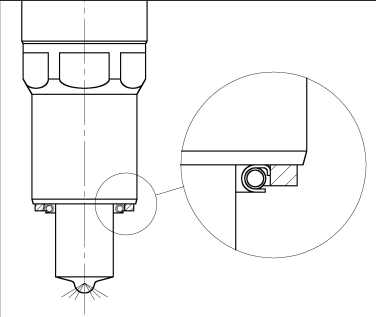
4 Fit new O-rings (3) (included in the scope of supply of the injector), O-ring (2) and damping ring (1) onto the injector and coat with grease.
5 Remove oil carbon from sealing face on cylinder head and protective sleeve with milling cutter.
6 Insert injector into cylinder head, ensuring that the HP line adapter is correctly aligned.
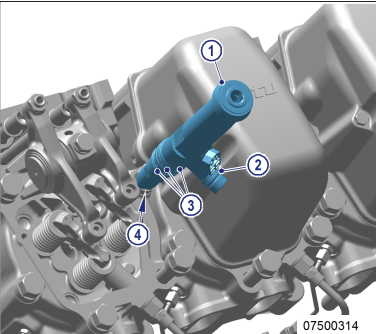
7 Use installation/removal tool to press in injector.
8 Remove installation/removal tool.
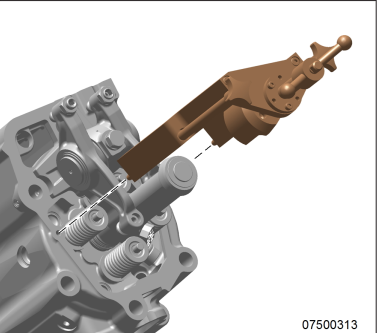
9 Coat screw head mating face (2) and thread with engine oil.
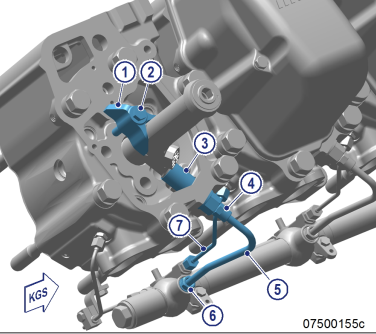
10 Fit hold-down clamp (1) in the correct position and use torque wrench to tighten screw (2) to the specified initial tightening torque.
Note: Ensure special cleanness.
11 Coat thread and sealing cone of adapter (3) with engine oil.
12 Install adapter (3) and use torque wrench to tighten to the specified initial tightening torque.
13 Tighten screw (2) with torque wrench to the specified tightening torque.
14 Tighten adapter (3) with torque wrench to the specified tightening torque.
15 Install return line (7).
Note: Ensure special cleanness.
16 Coat thread and sealing cone of HP line (5) with engine oil.
Note: Two HP line versions (single- and double-walled) with different torques as described below.
17 Mount single-walled HP line (5) and use torque wrench to tighten to the specified torque. Tightening sequence:
1 Rail (6)
2 Adapter (4)
18 Mount double-walled HP line (5) and use torque wrench to tighten to the specified torque. Tightening sequence:
1 Adapter (4)
2 Rail (6)
19 Fit cable connector onto injector.
Note: Failure to reset drift compensation (CDC) will void the emissions certification.
20 Reset drift compensation (CDC) with DiaSys® (→ E531920/…). If DiaSys® is not available, contact Service.
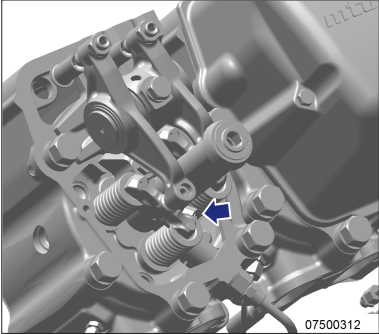
Final steps
1 Install cylinder head cover.
2 Open fuel supply to engine