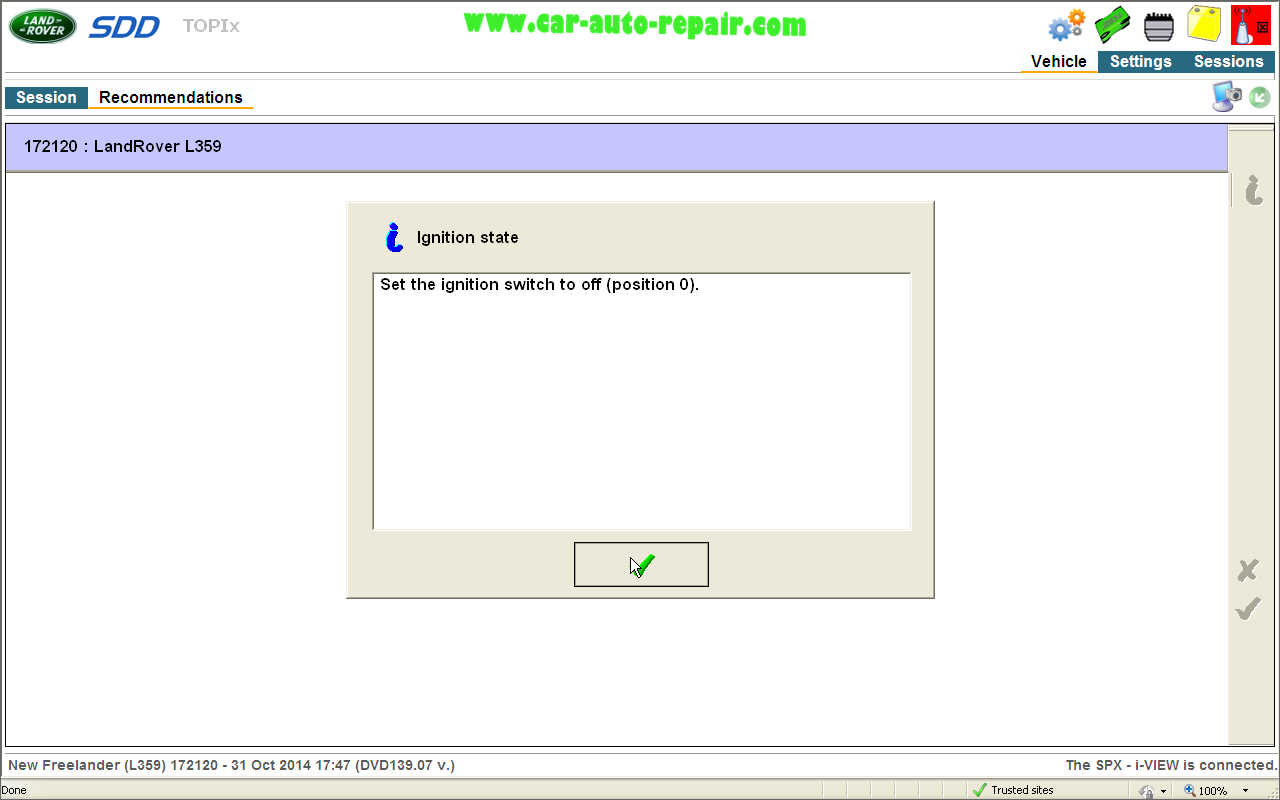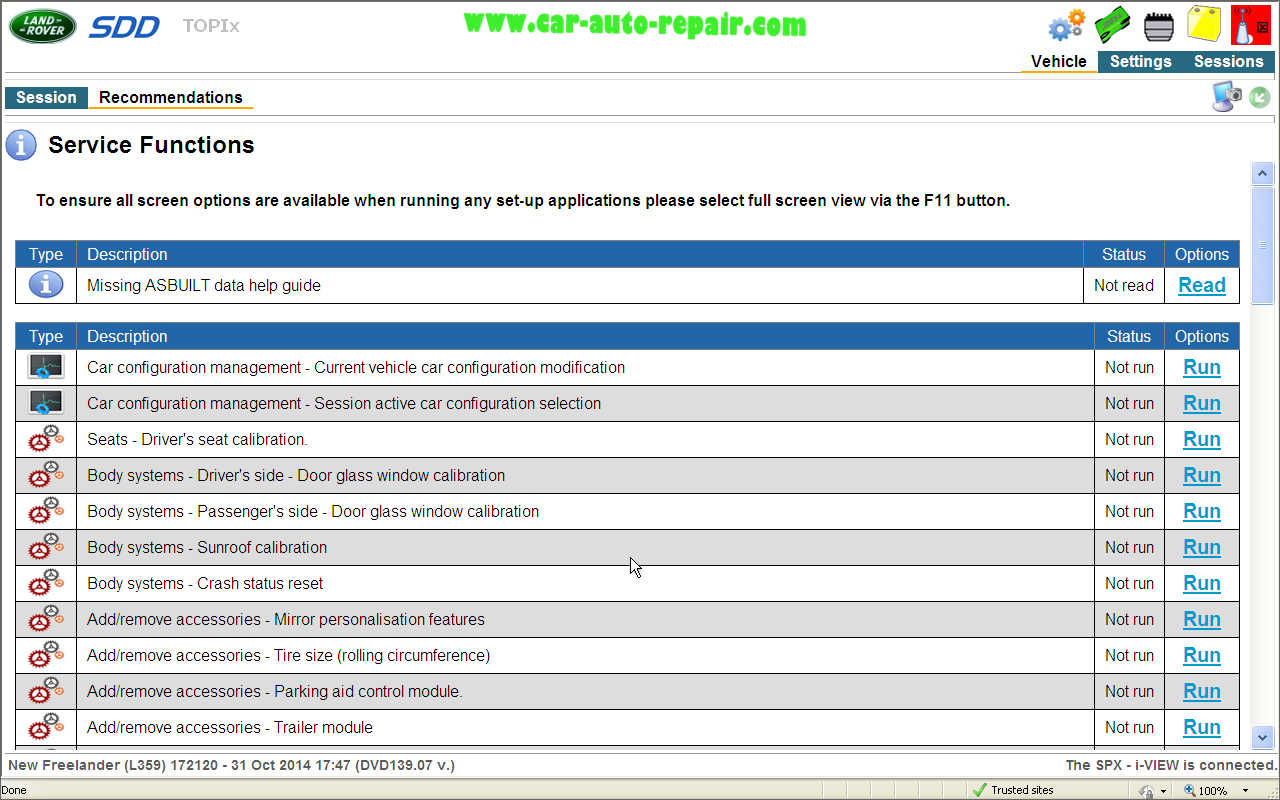This post focus on how to use JLR SDD to reset service interval for Land Rover L359 2010 by JLR SDD.
Preparations:
How to Install JLR SDD Diagnostic Software
Newest JLR SDD V154 Software Free Download
Procedures:
Connect the JLR SDD hardware device to vehicle,and run the JLR SDD on your laptop.
Click SDD

Click[Auto VIN Read]
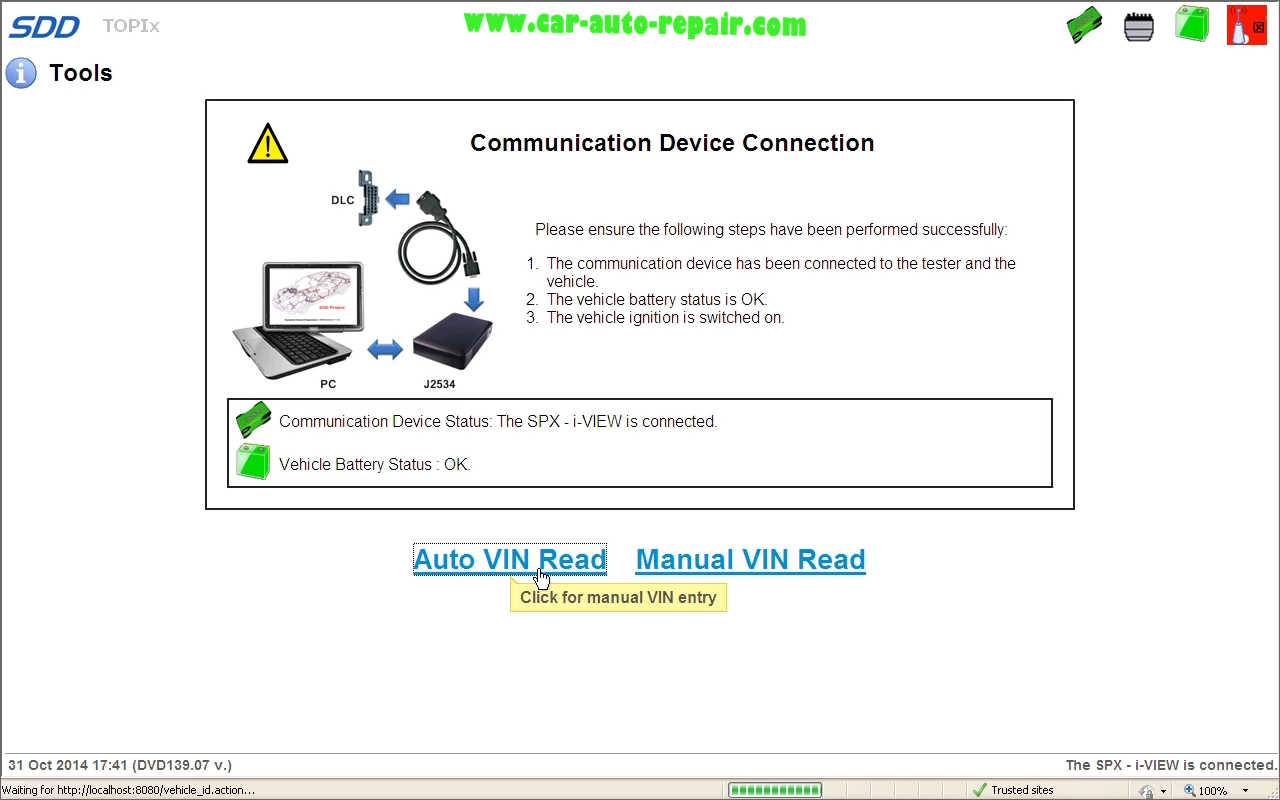
Reading VIN…
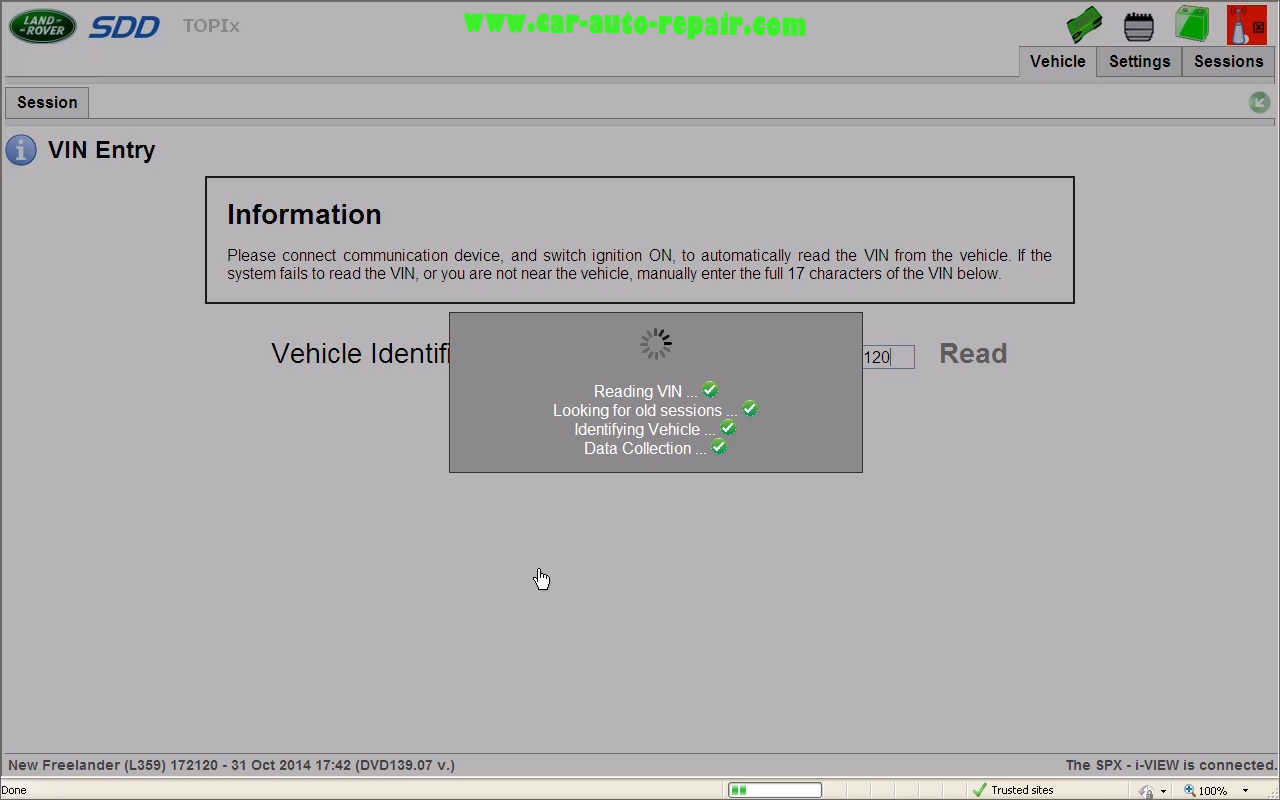
Click [Diagnosis]
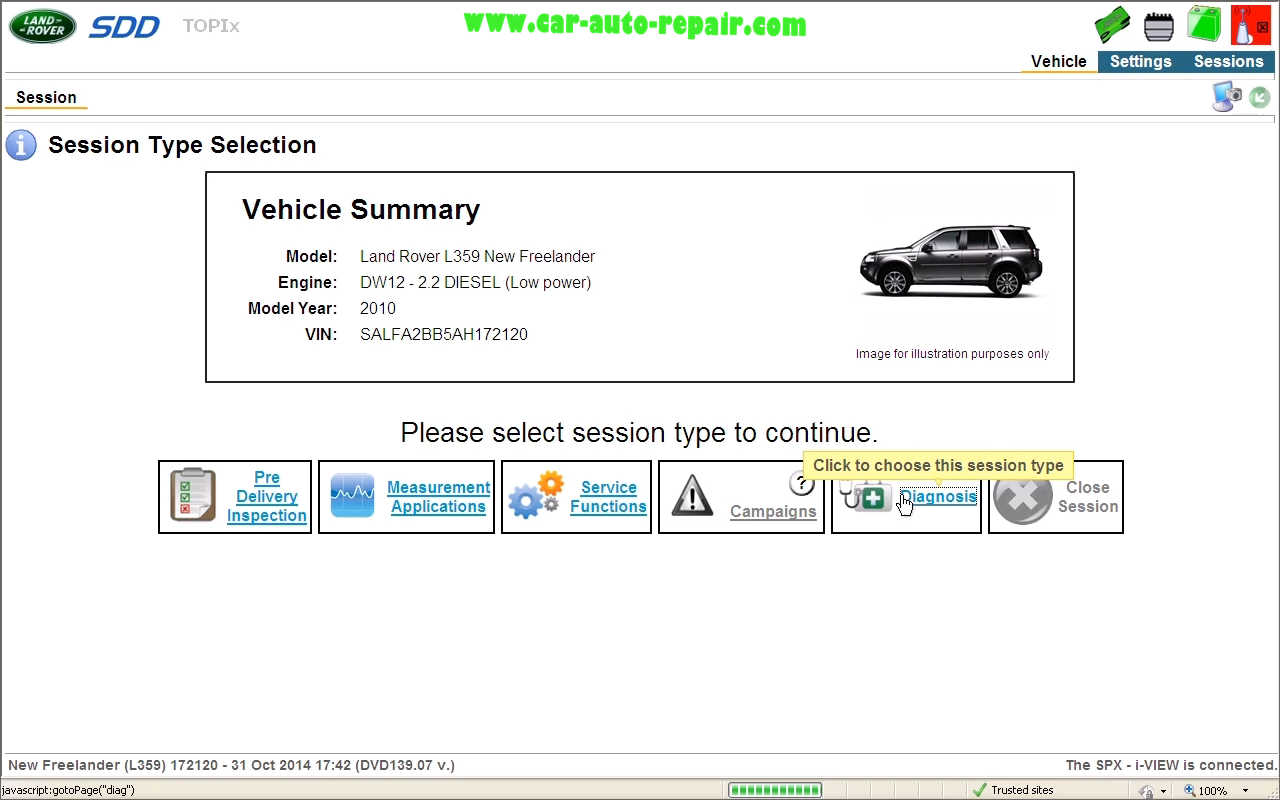
Symptom Selection and click [Continue]
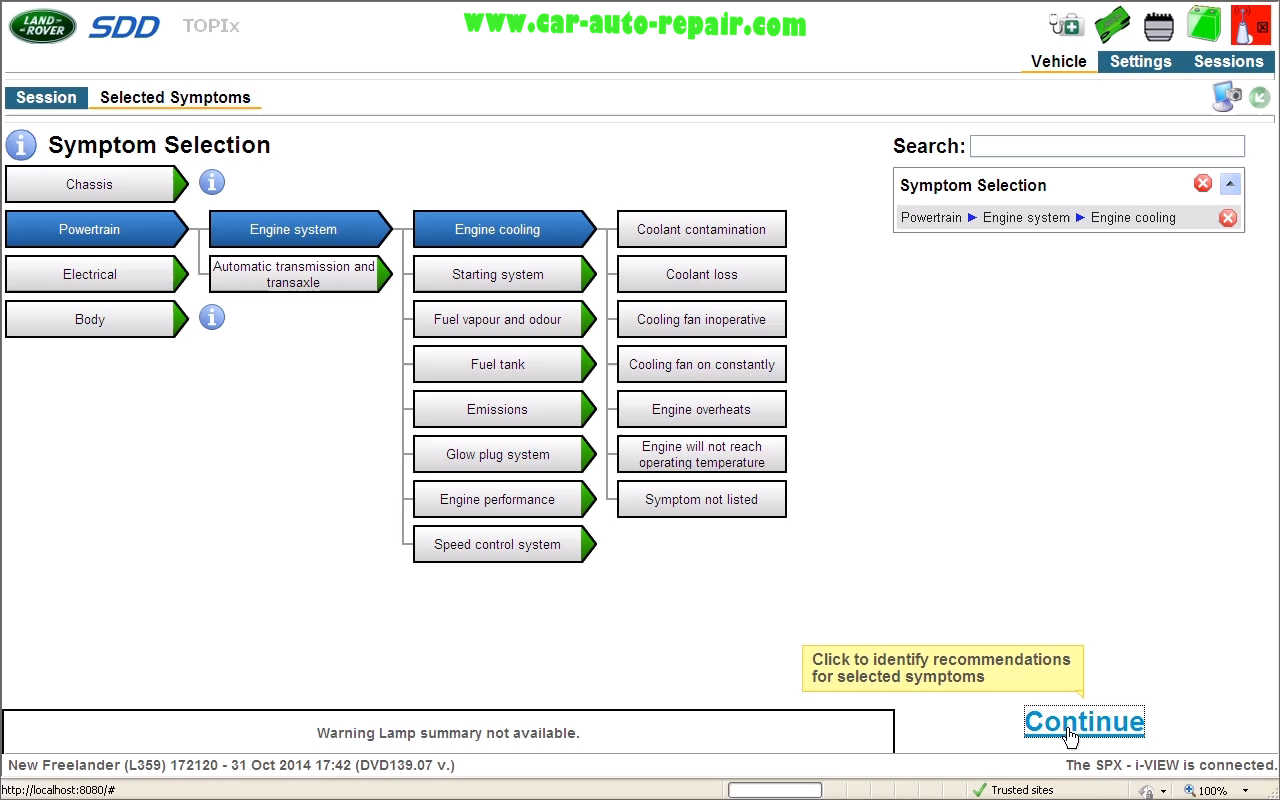
Click [Recommendations]
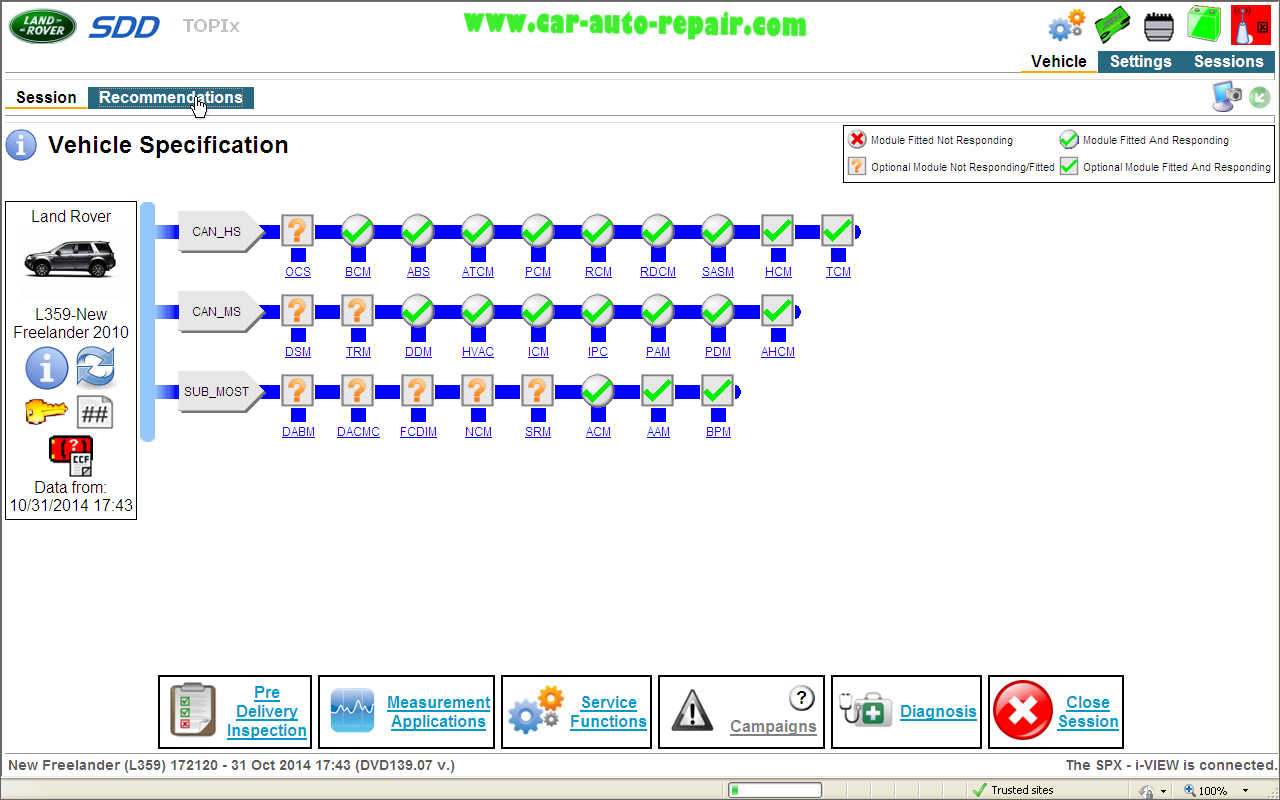
Click [Run] Special applications: Service interval reset
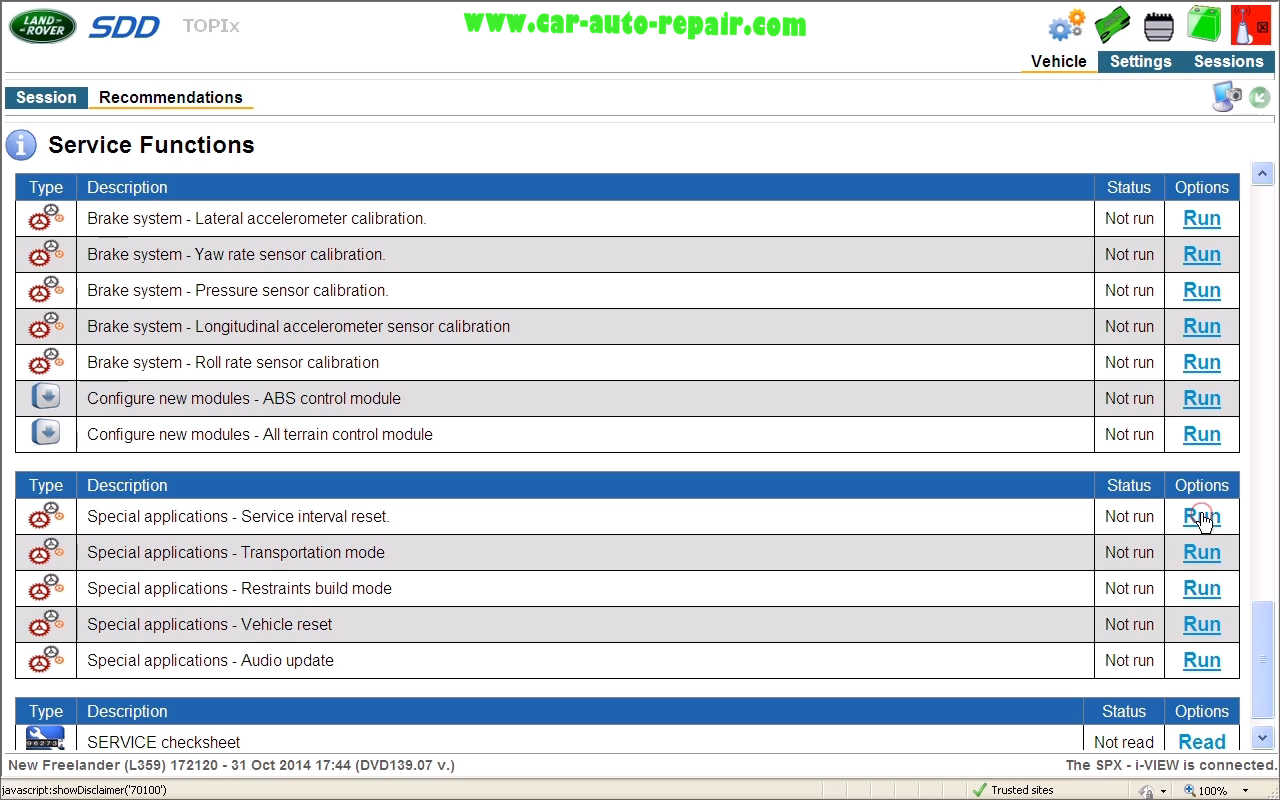
Click [Agree]
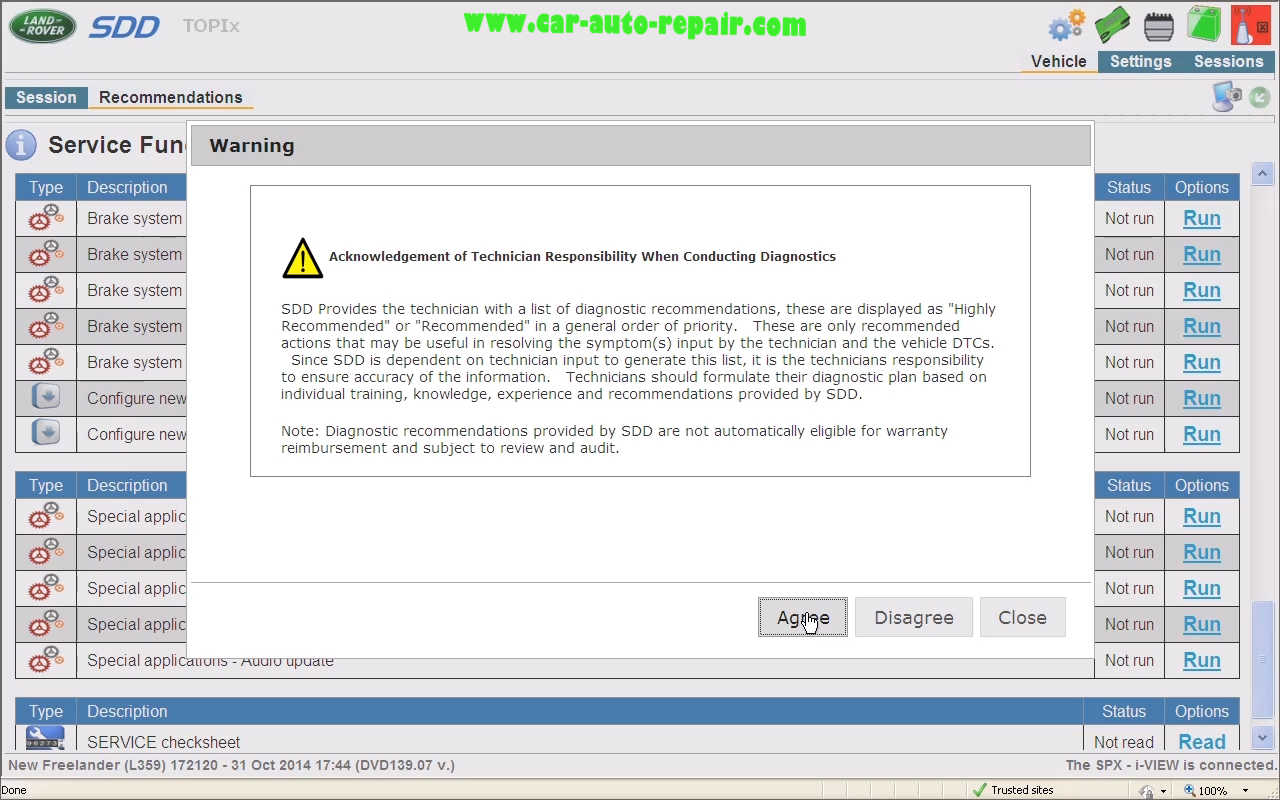
Set the ignition switch to on. Press tick to continue
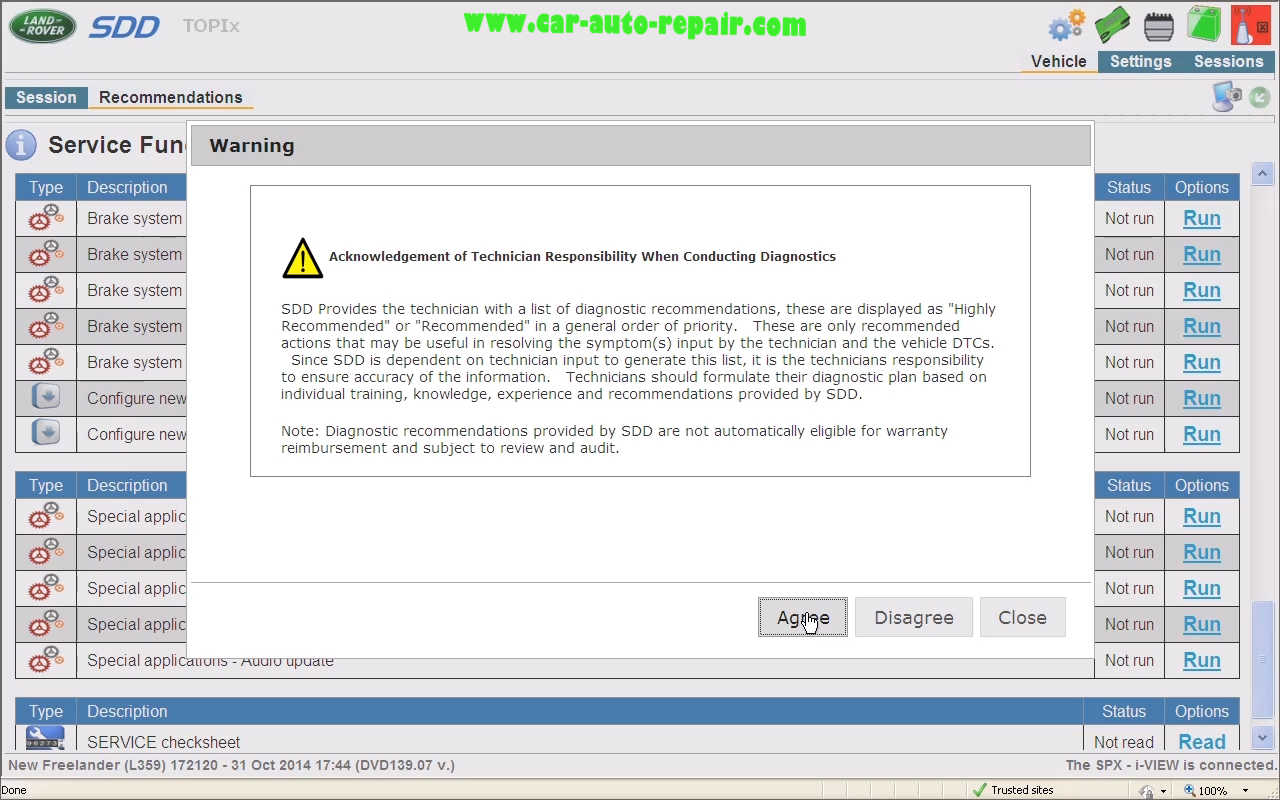
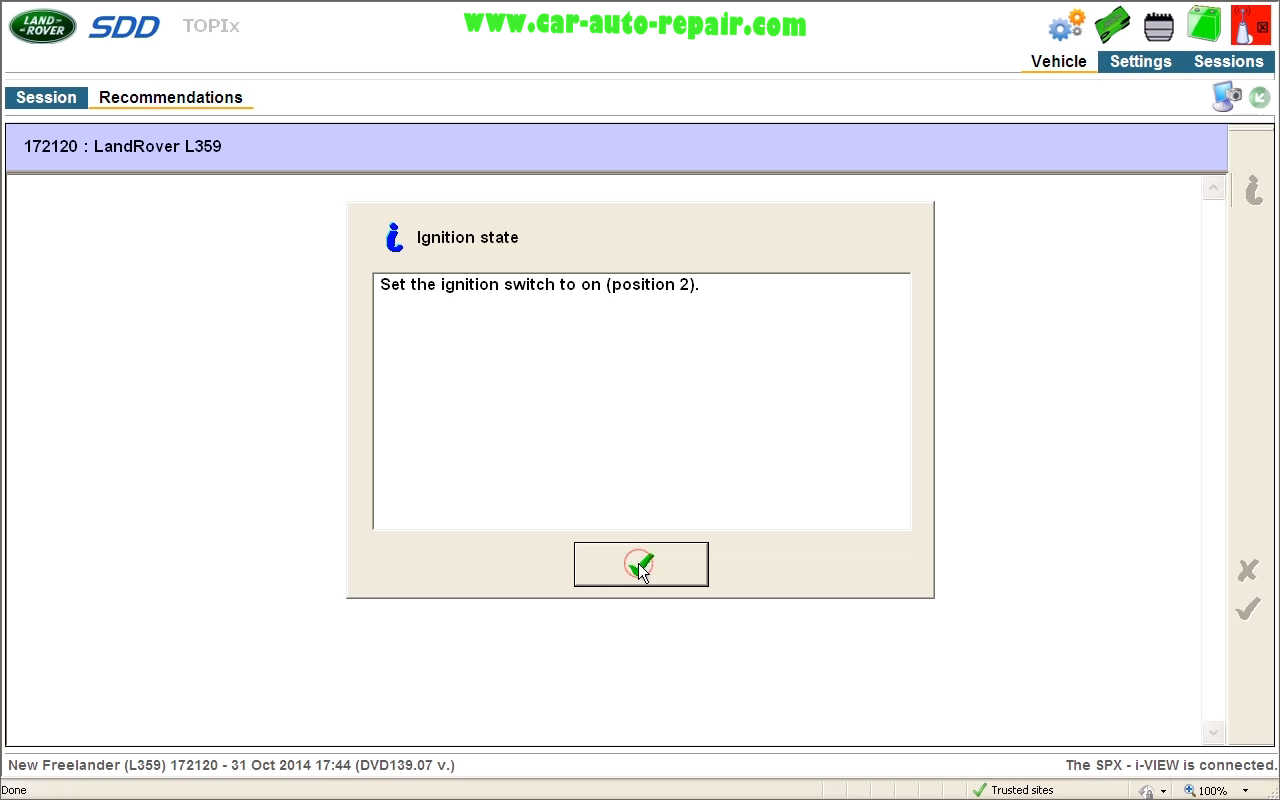
Press tick to continue
Ensure an approved battery charger is connected.
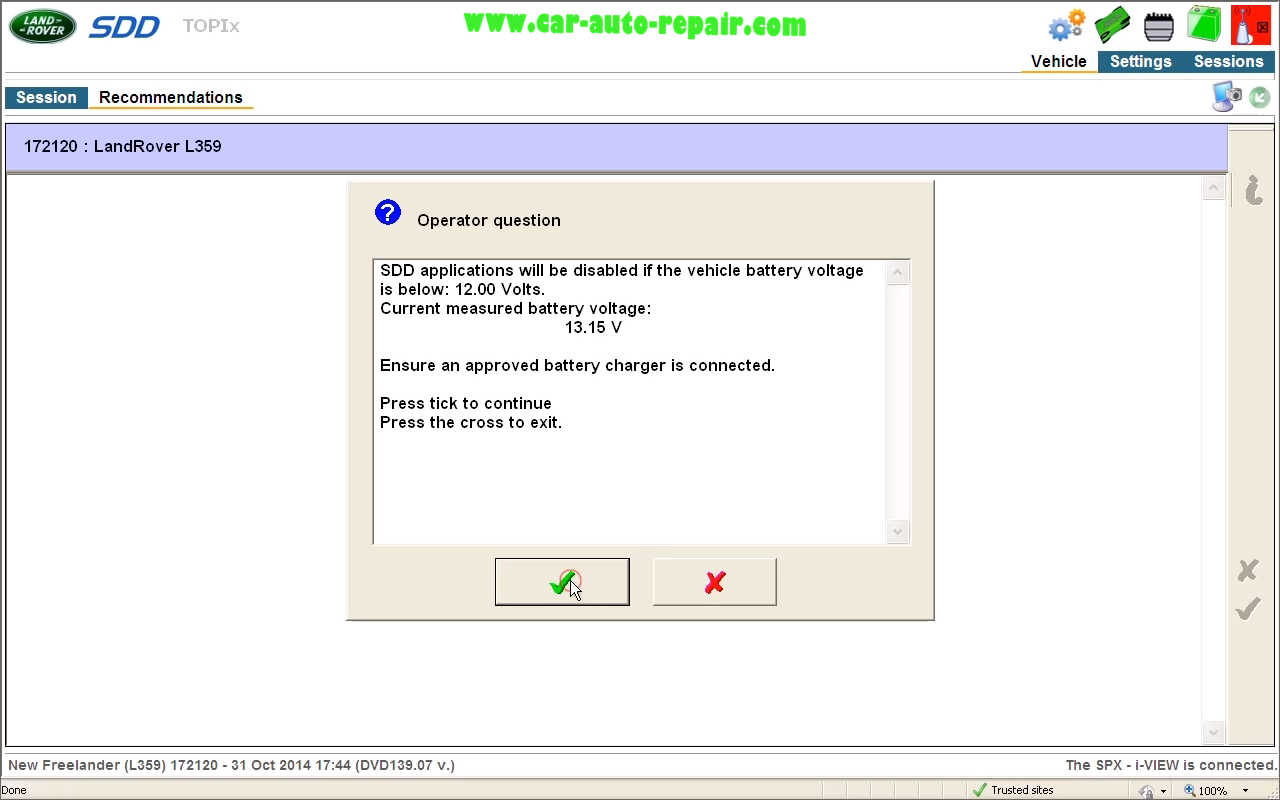
Set the ignition switch to off. Press tick to continue
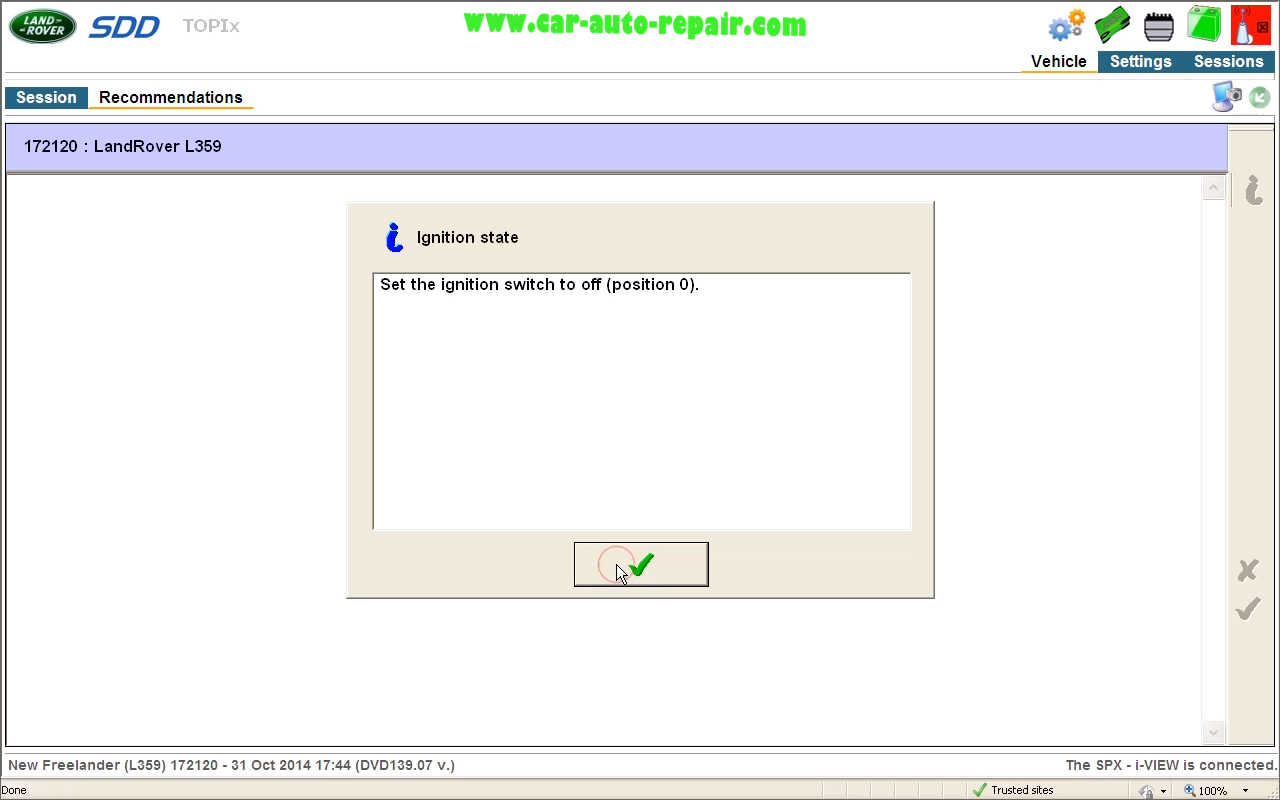
Processing car configuration file data is completed.
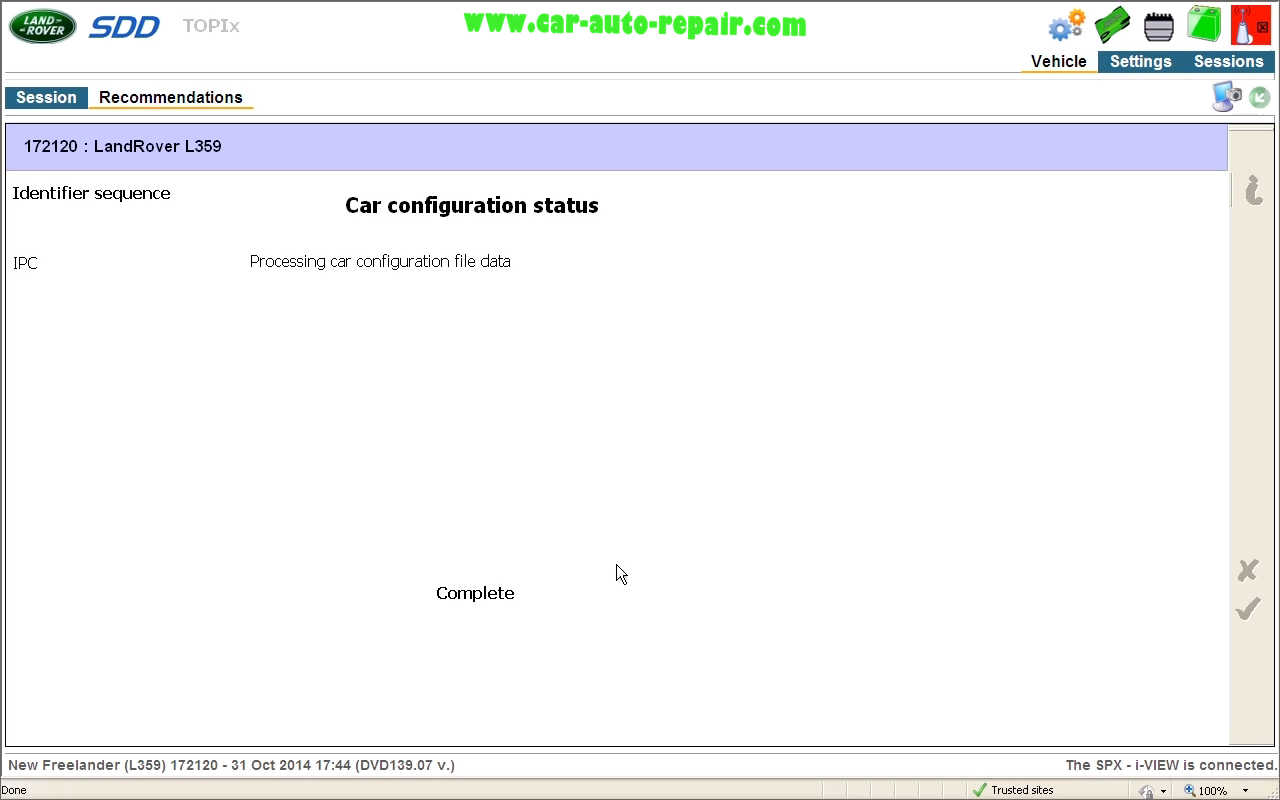
Make sure the ignition is switched on. Press tick to continue
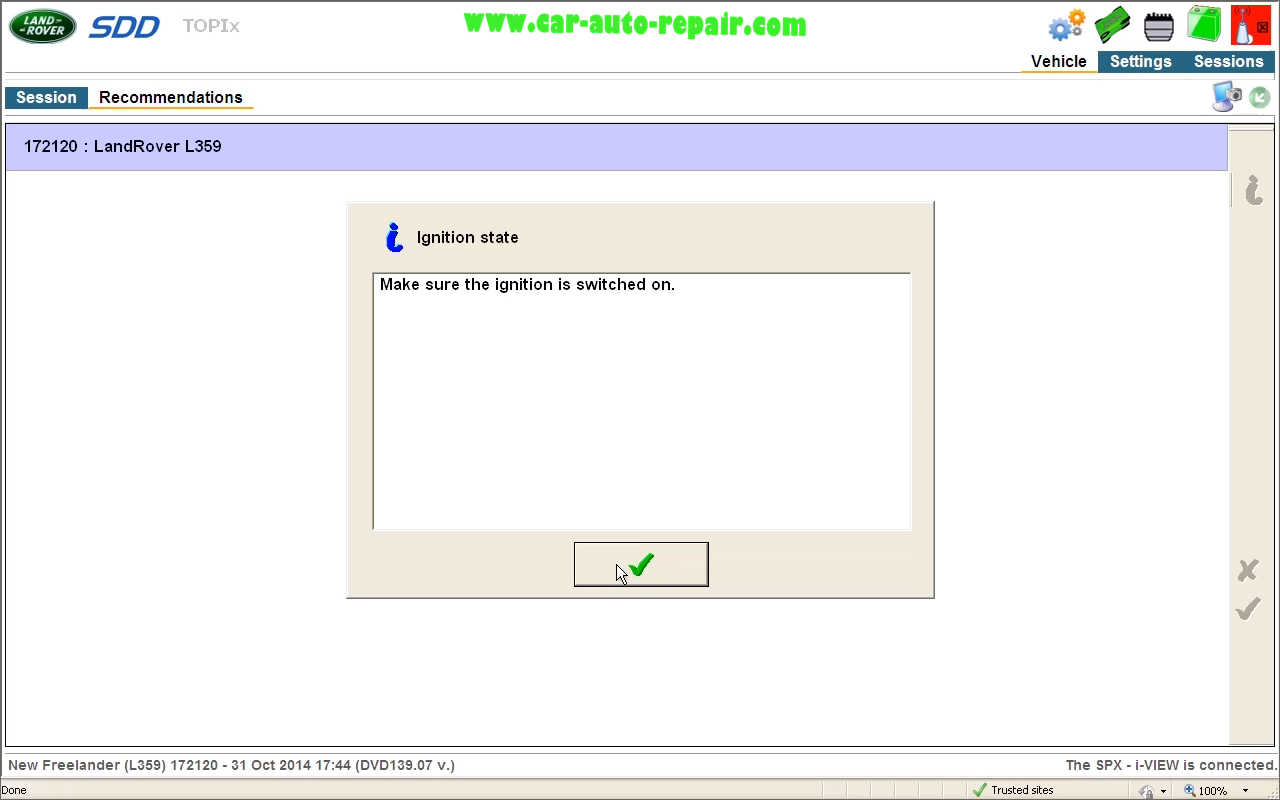
Service interval:Read the vehicles time and distance related is completed
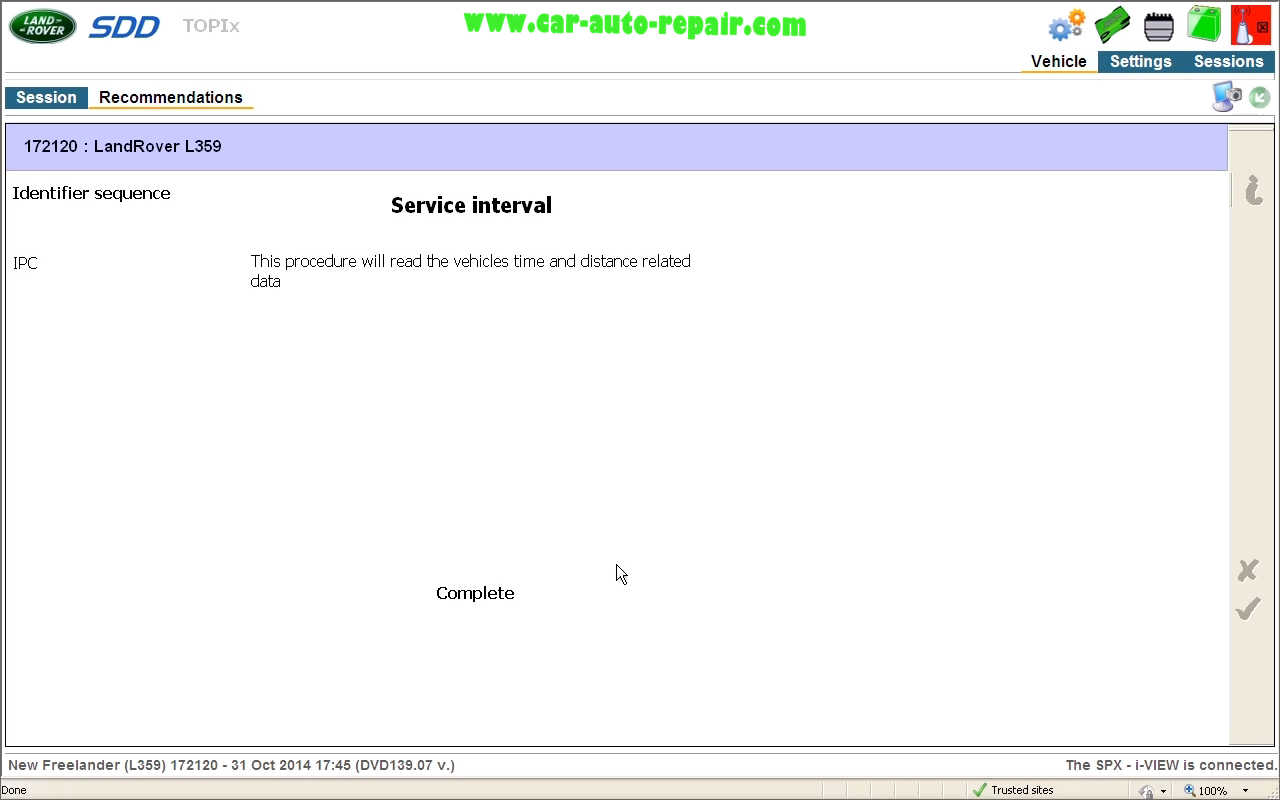
Global real time:Read the vehicles time and distance related is completed
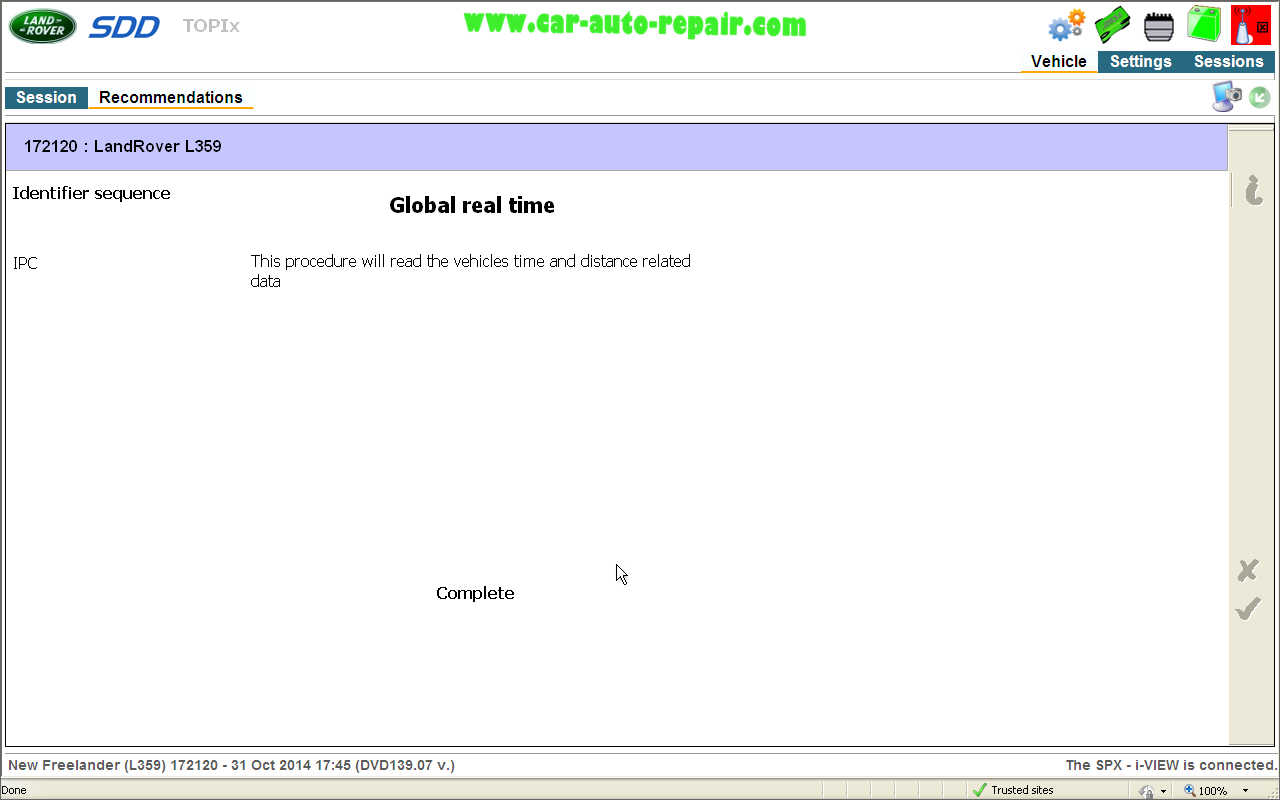
Set the ignition switch to off. Press tick to continue
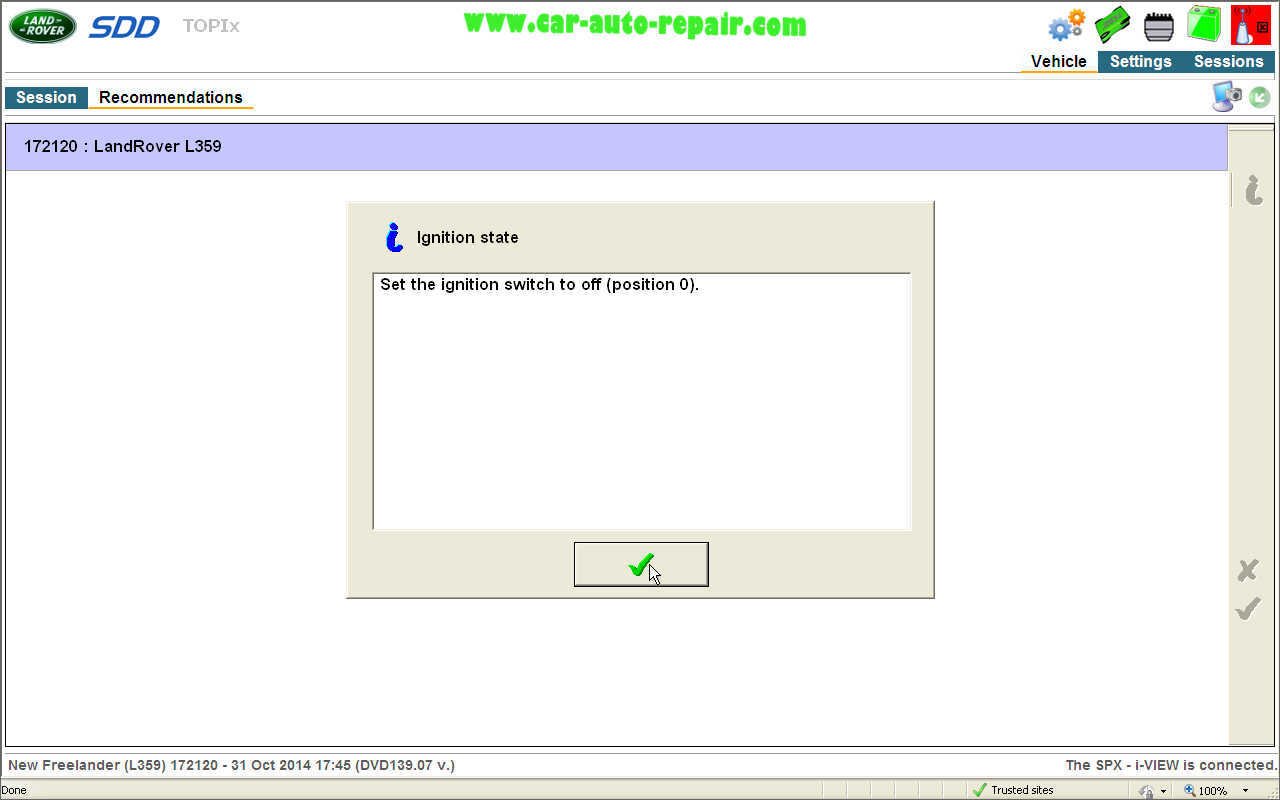
Make sure the ignition is switched on. Press tick to continue
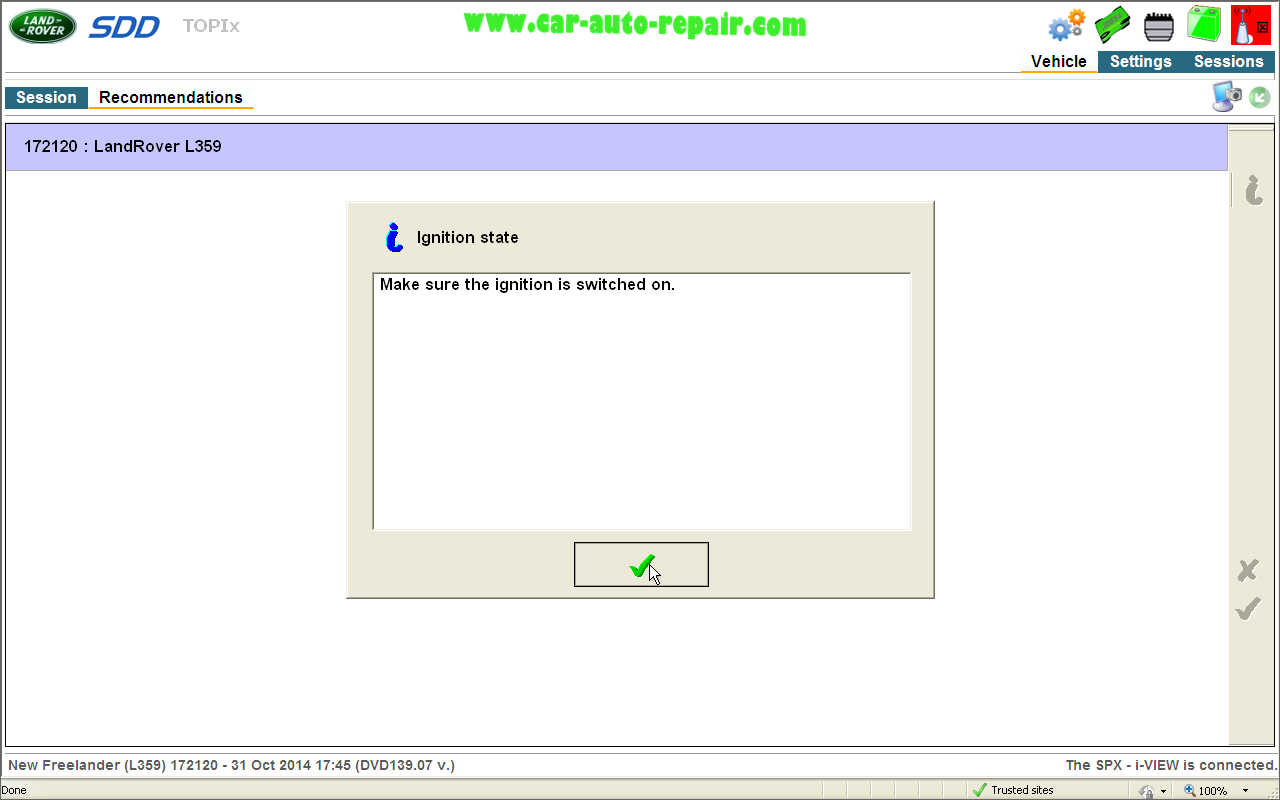
Resetting the service interval is completed
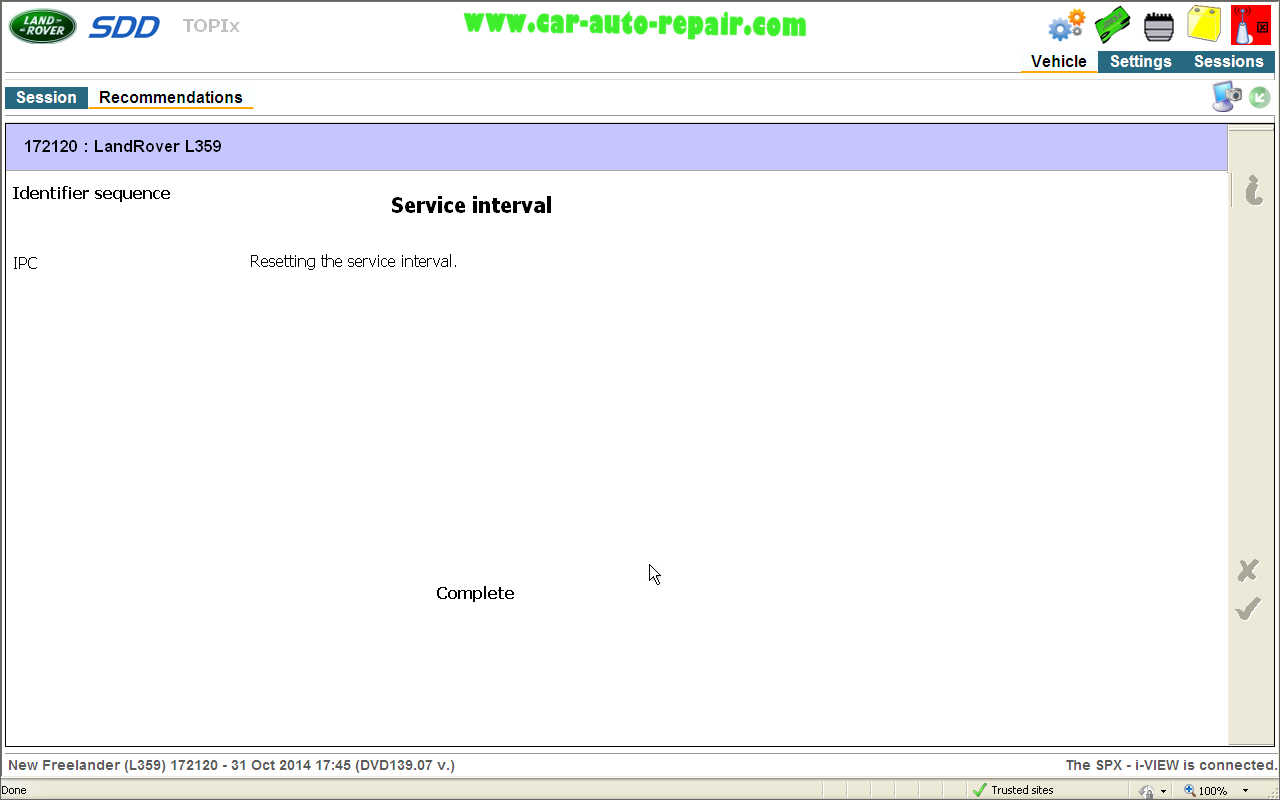
Set the ignition to off. Press tick to continue
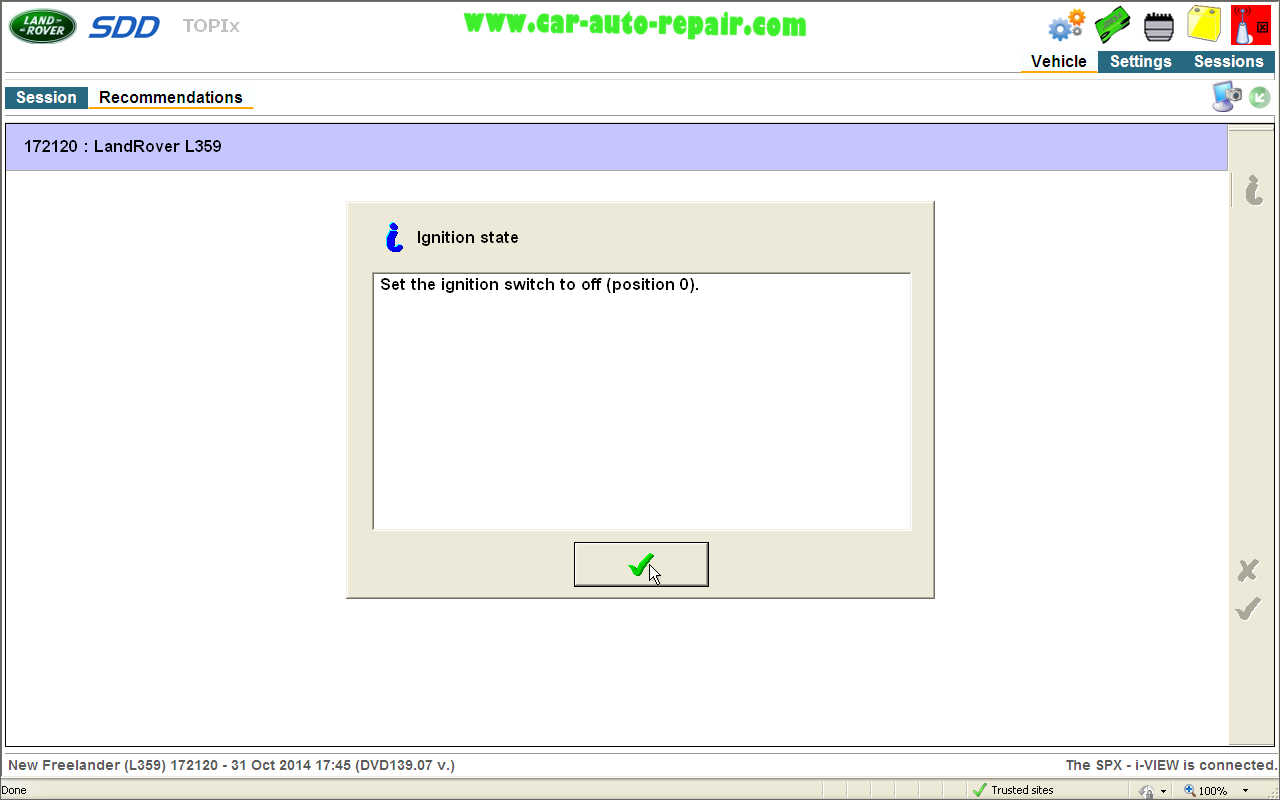
Set the ignition to on. Press tick to continue
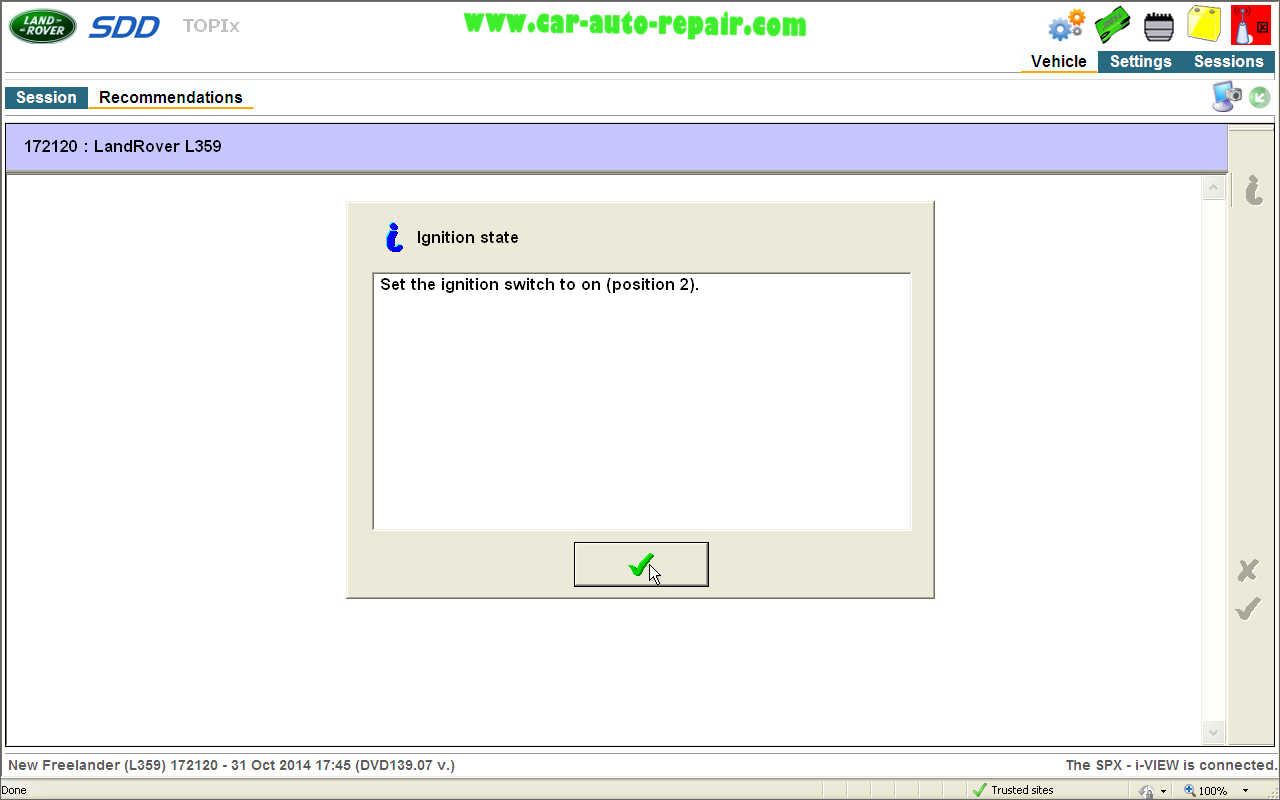
Clear the fault codes? Press tick to continue
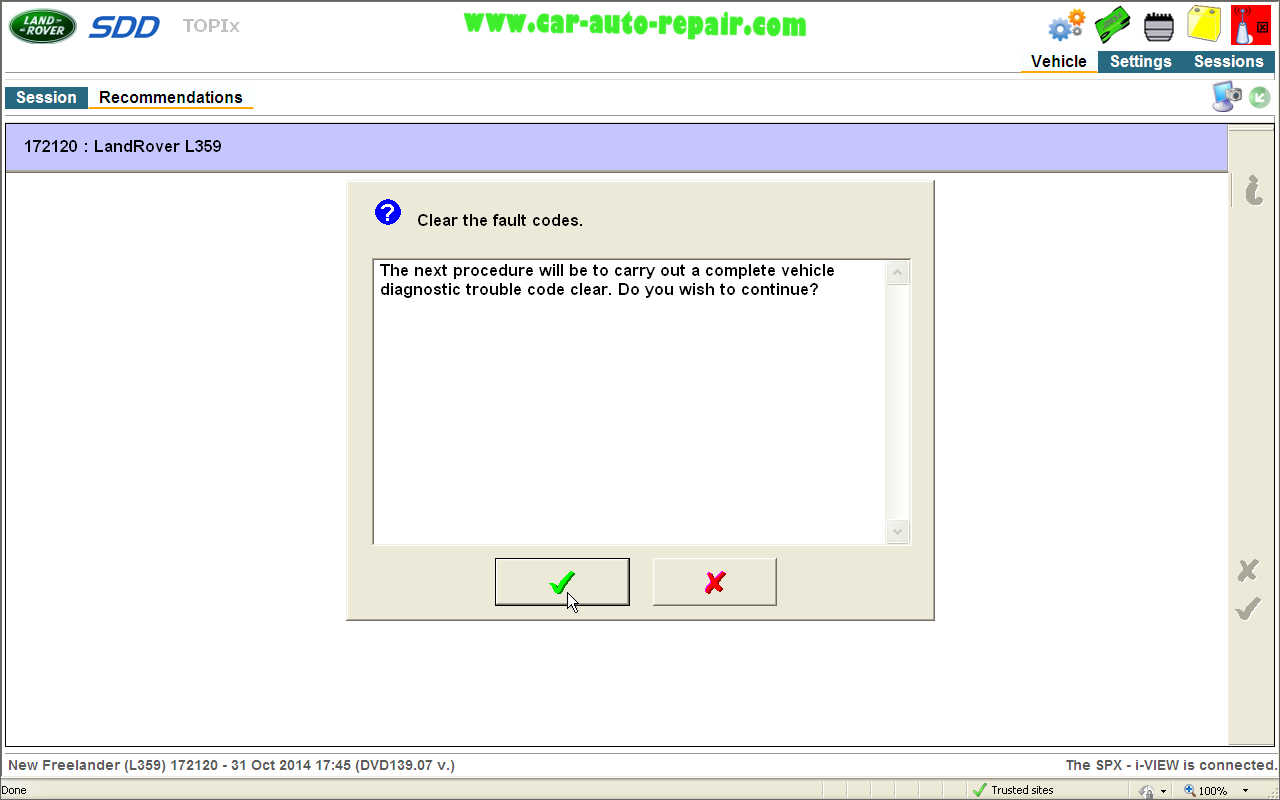
Clearing the fault codes.
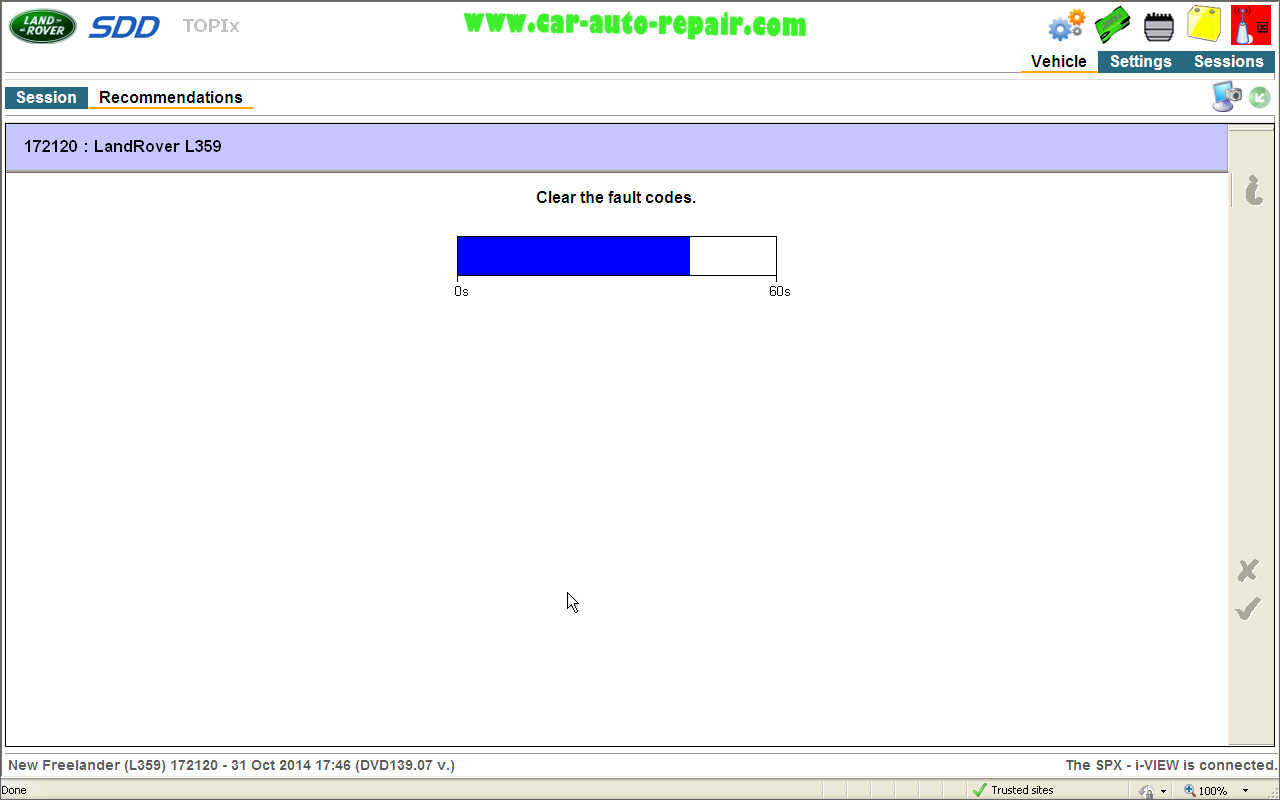
Clear the fault codes is completed. Press tick to continue
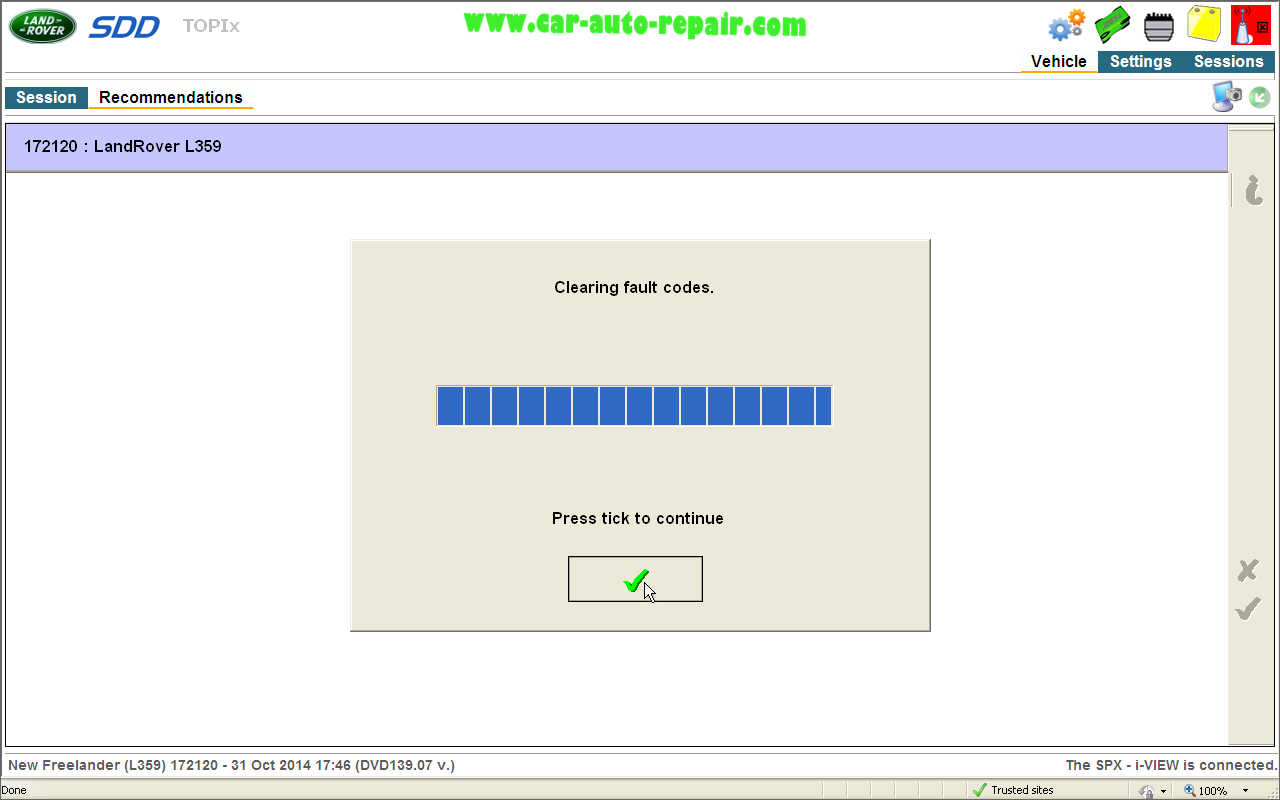
Set the ignition switch to off. Press tick to continue
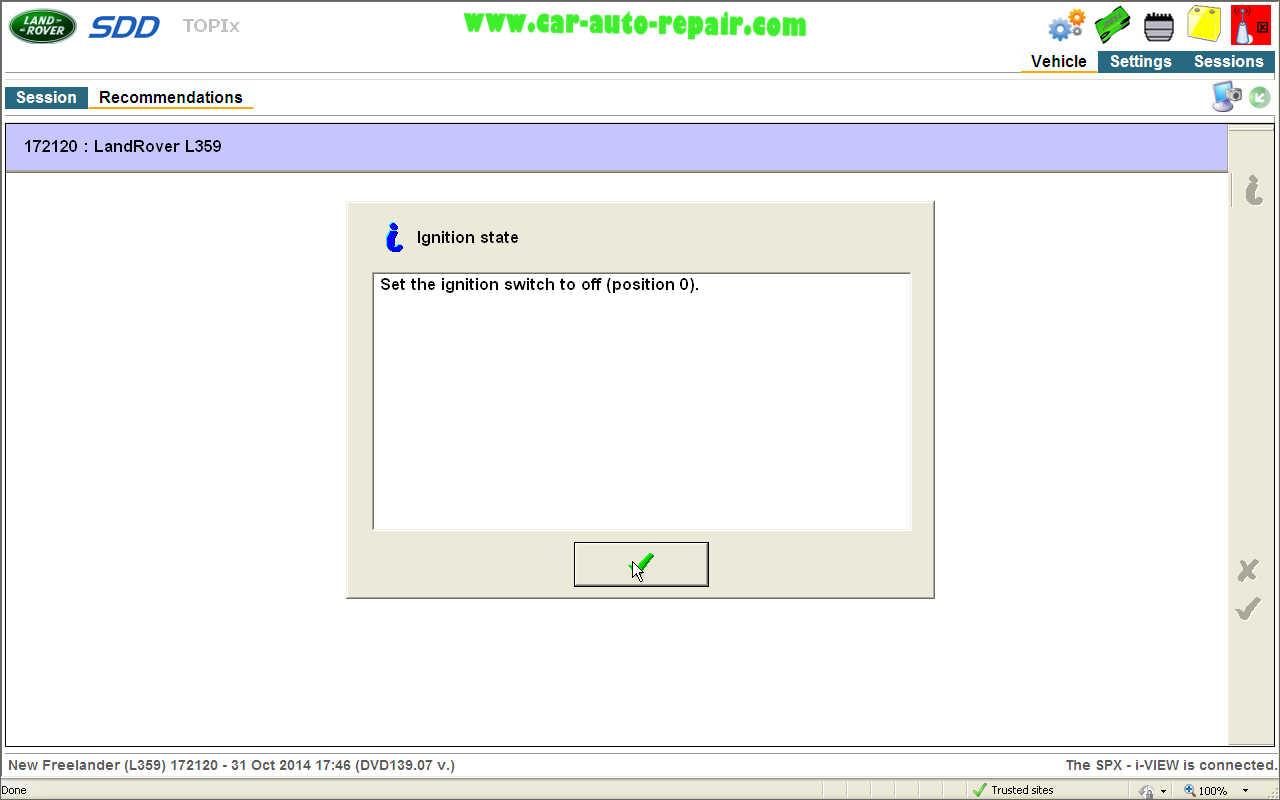
Initialising… Press tick to continue
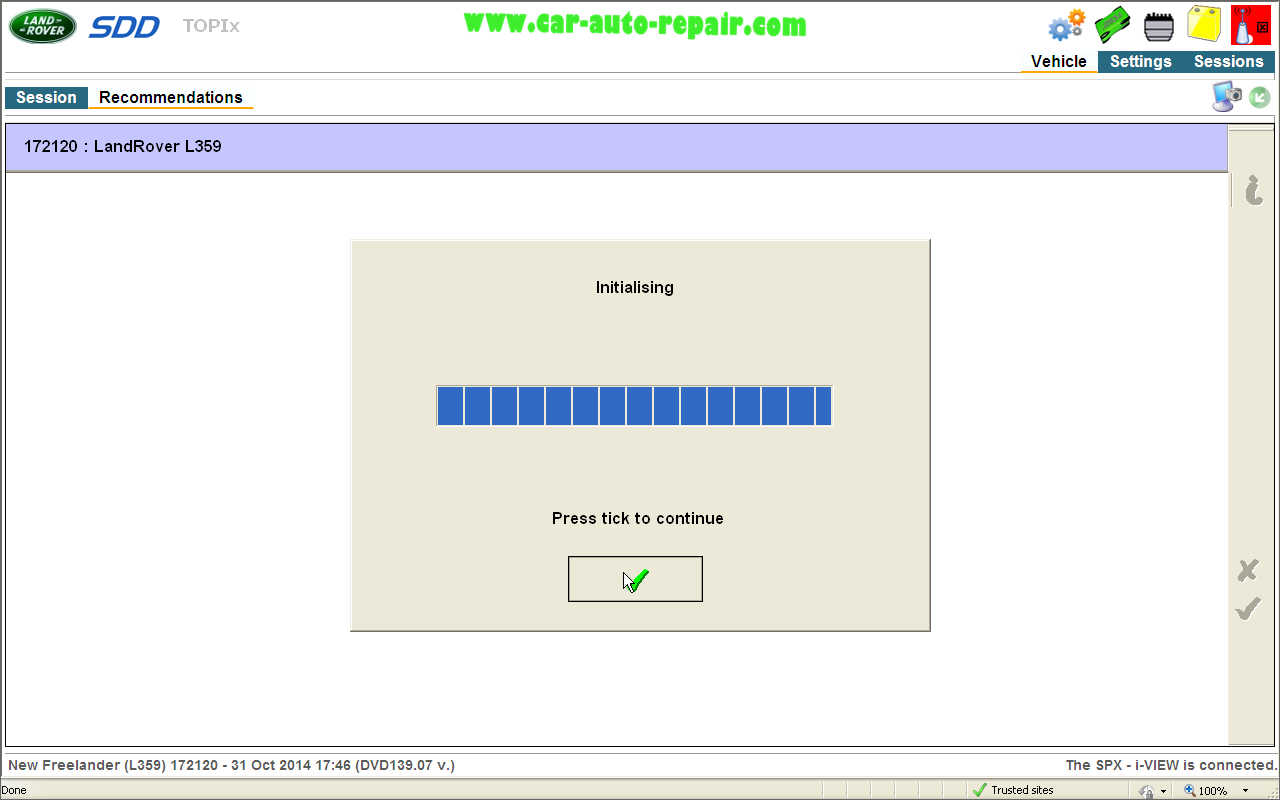
Set the ignition switch to on. Press tick to continue
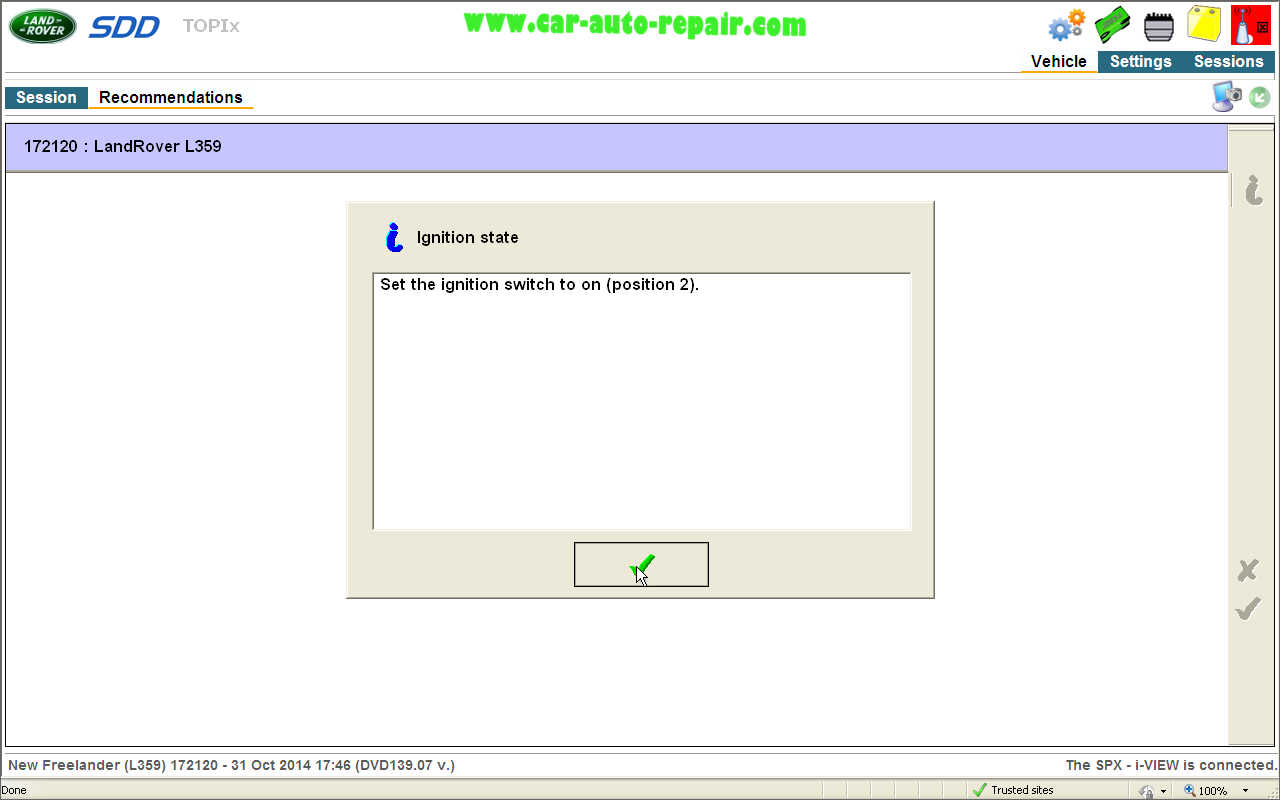
Control module procedure completed successfully. Press tick to continue
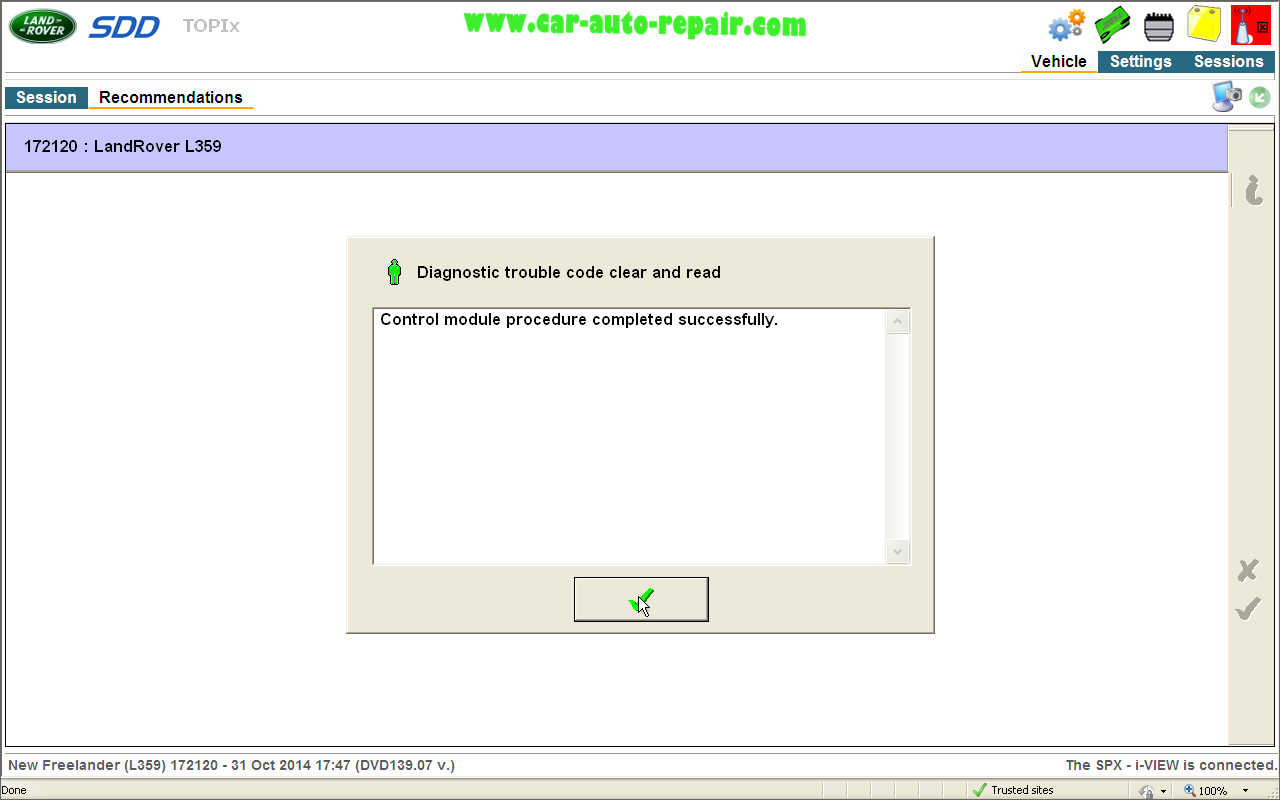
Set the ignition switch to off. Press tick to complete