This post show you the guide on how to use OBDeleven to activate Startup Screen for Audi A4 2016-2019 by yourself.

Preparations:
OBDeleven Starter Edition OBD2 Adapter (Official Amazon)
OBDeleven Software Free Download
Procedures:
Connect OBDeleven adapter to Audi A4 obd port

After connection build and vehicle identification,select “Apps”

Select “Startup Screen”
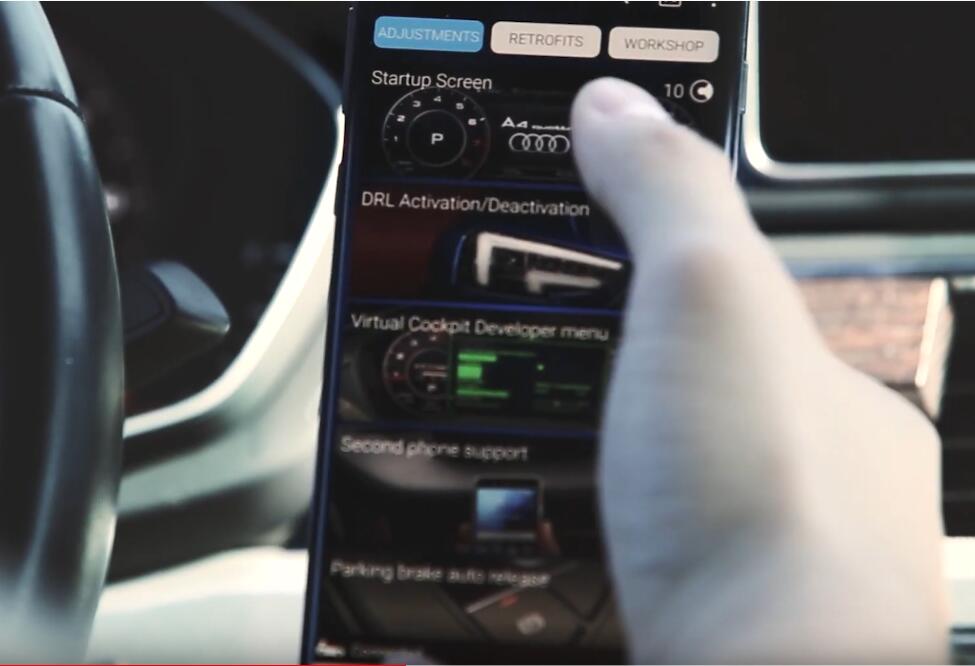
Startup Screen function description
Change instrument cluster/Dashboard startup screen
Requirement:
Vehicle must have a Dashboard with color display
ATTENTION:
This application will not work if your vehicle engine is running,use it only with ignition ON
Select “S4”
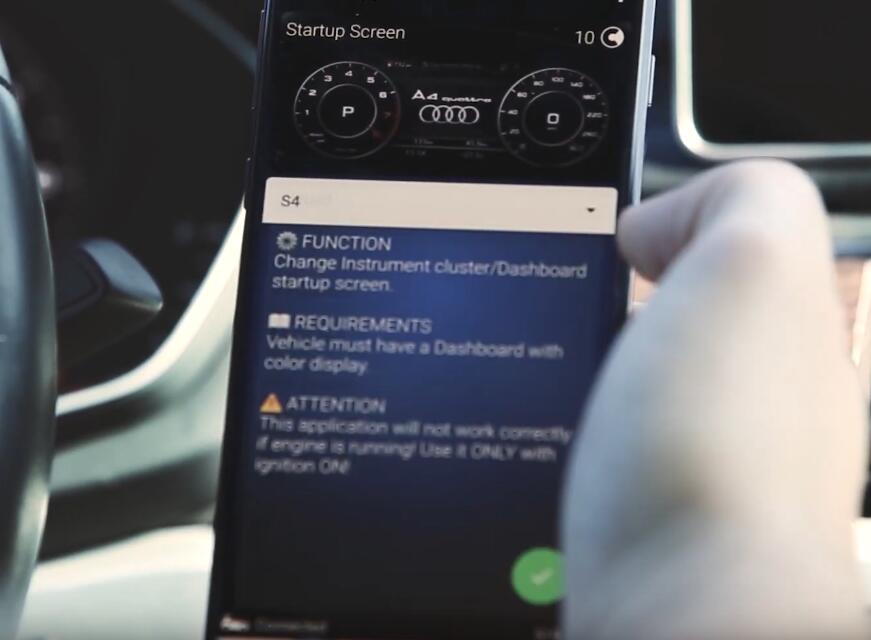
After then it will show you coding success.
Now you can try Startup Screen function

Done!