Here is a instruction show procedures on how to read and write EEPROM data for BOSCH EDC16 ST95640 chip by XTOOL X100 PAD3.

Device Required:
XTOOL X100 PAD3 with KC501 adapter
Procedures:
Build connect between IC clip cable to KC501 and KC501 to X100 PAD3
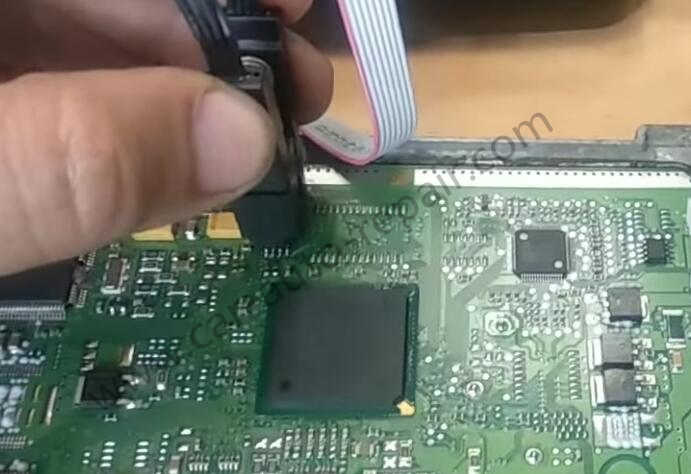
Power on X100 PAD3
Then select “Special Function”–>”EEPROM”–>”EEPROM Adapter”
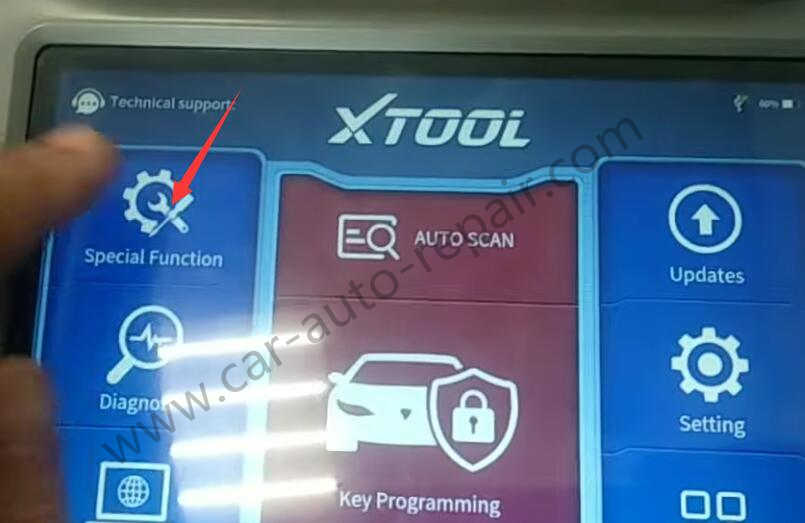
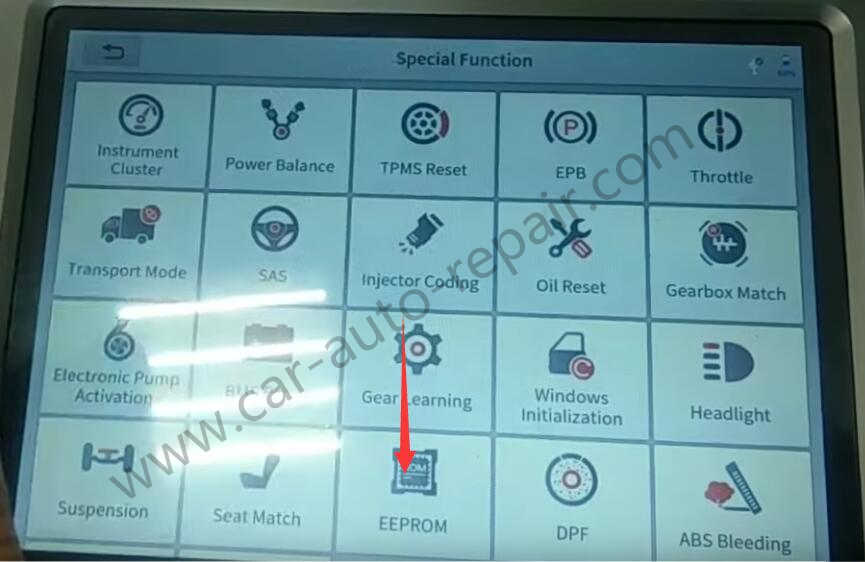
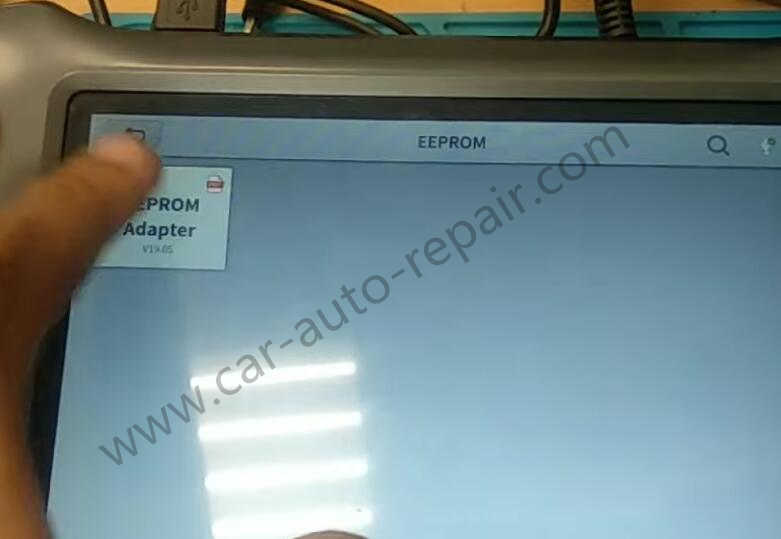
Select ”Read/Write EEPROM”–>“KC501”
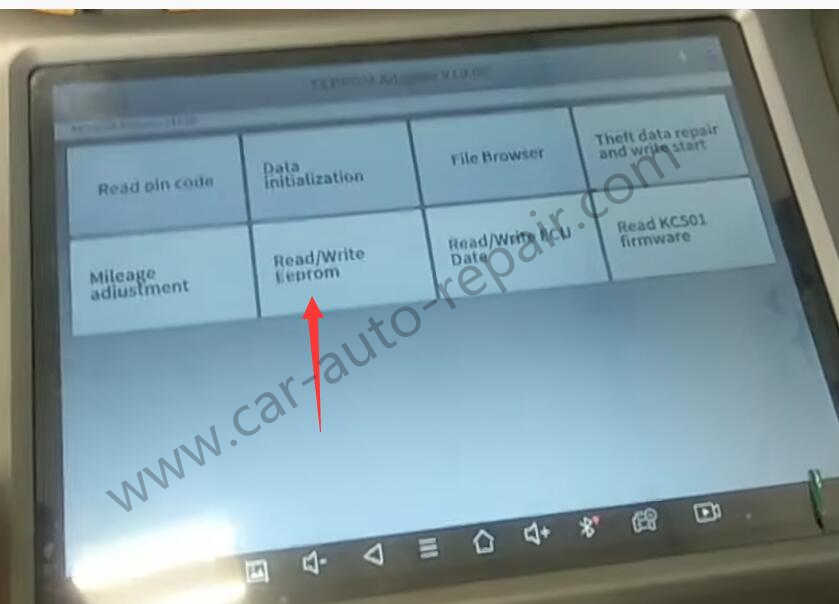
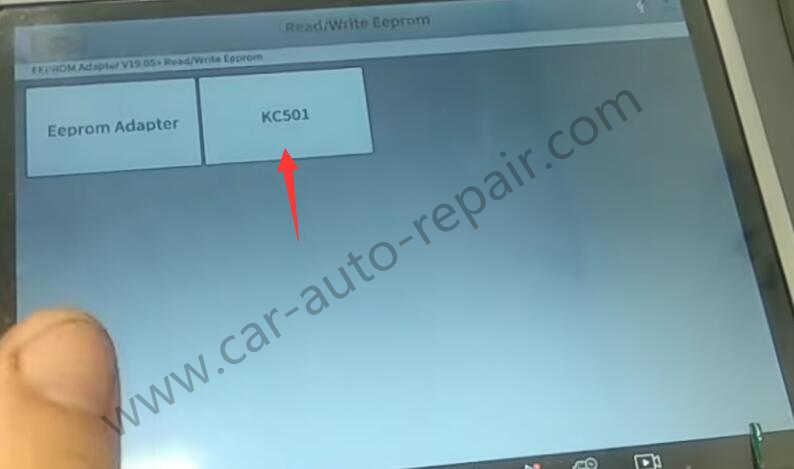
Select “ST”–>”ST95640”–>”SKx16”–>”Read data”
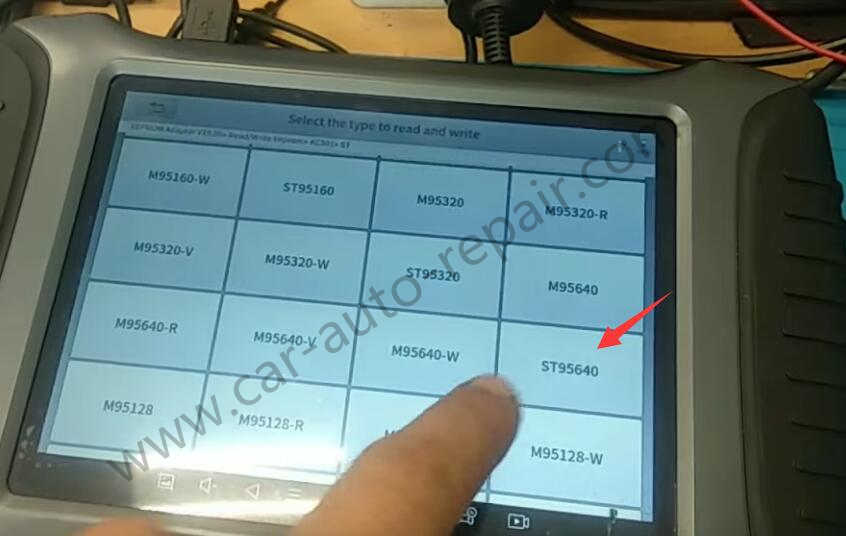
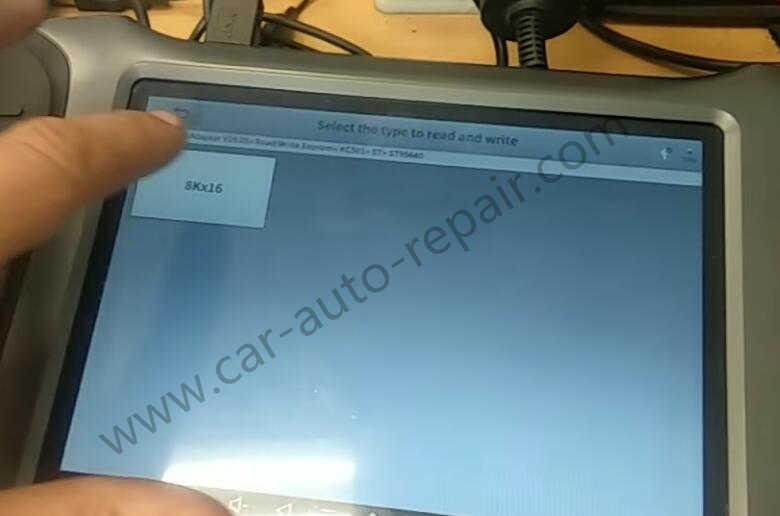
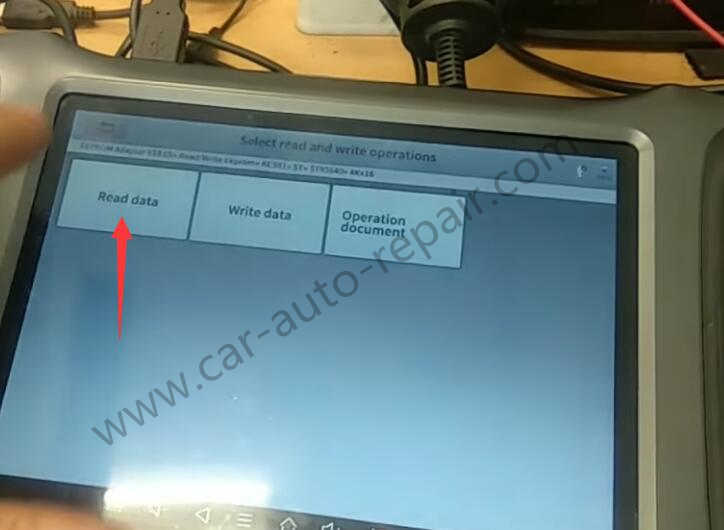
Reading data
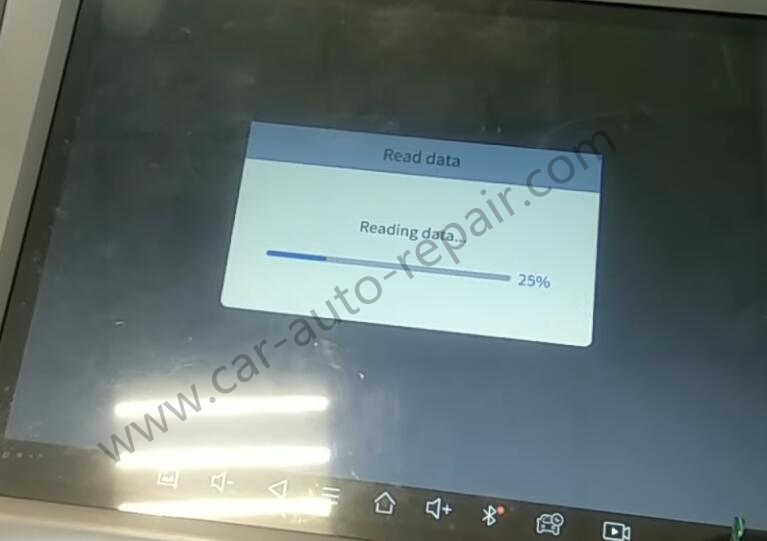
After finish,pls save it
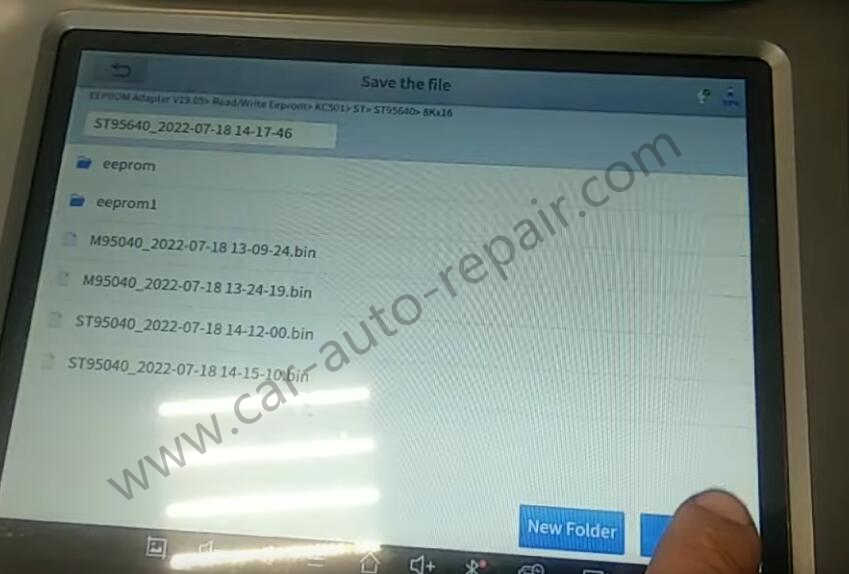
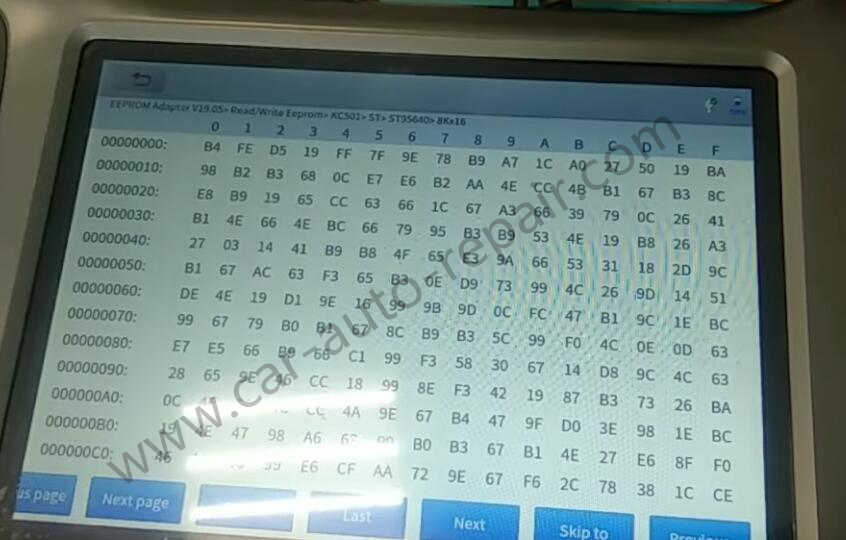
For writing data back,pls go to previous option to select “Write data”
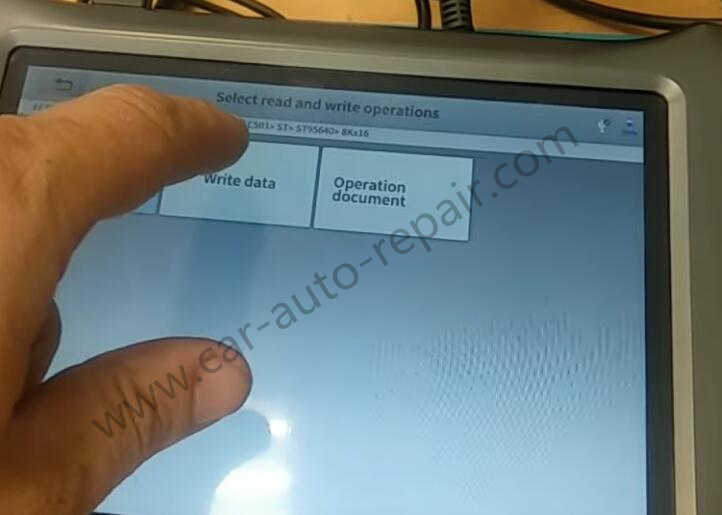
Select which file you want to write,then click “OK”
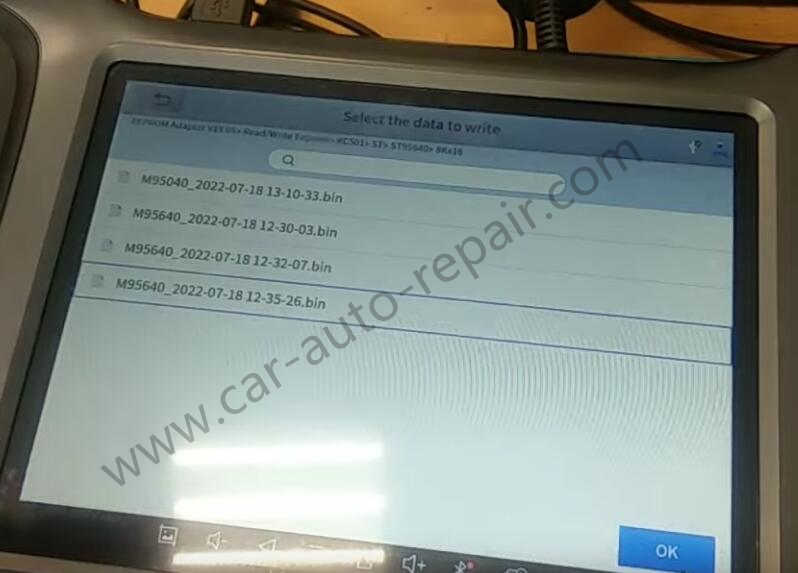
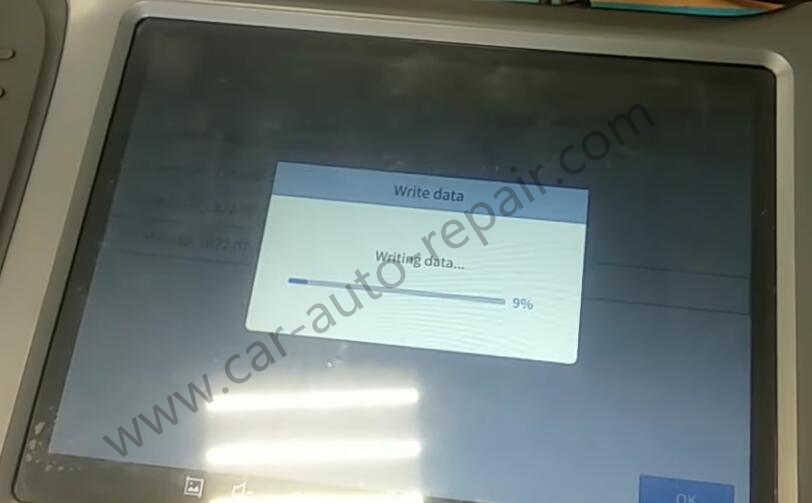
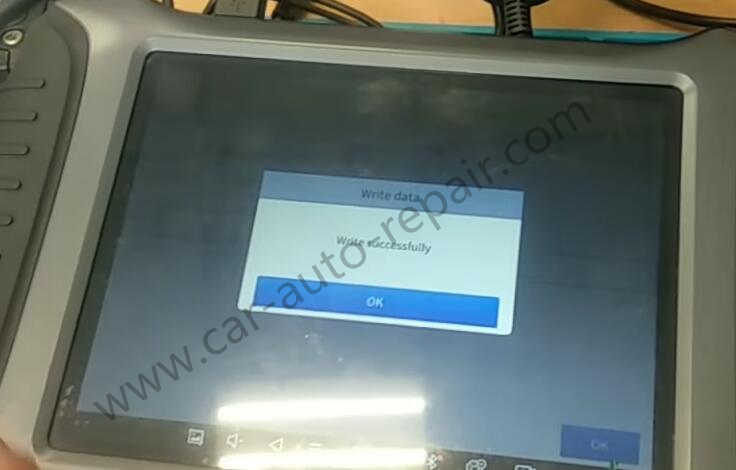
Finish
Visited 1 times, 2 visit(s) today