This is a AuroSys IM600 test case launched by Aurodiag.com official tech team.It show how to use AuroSys IM600 program new keys for Chevrolet Equinox 2010.
What You Need?
AuroSys IM600 (IM100 Amazon or IM100 UOBD2)
Note:IM100 also can perform key adding for Chevrolet Equinox 2010
Procedures:
Build connection between the vehicle and AuroSys IM600.
Enter IM600 menu to select “IMMO”

If it prompt you with disclaimer massage,just click “Accept” to ignore it
Click the vehicle icon on the top left corner to perform “Auto detect”

Select “Manual Section”
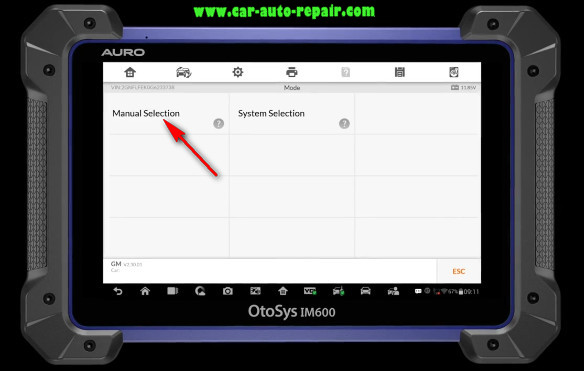
Select “Chevrolet”
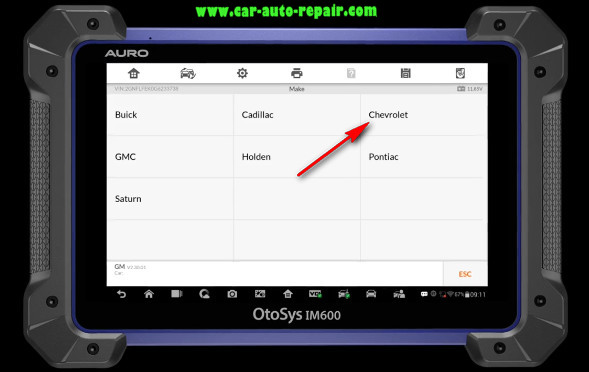
Select “Equinox”
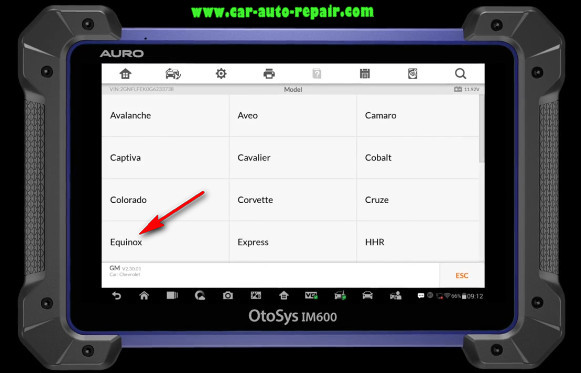
Select “2010-2013”
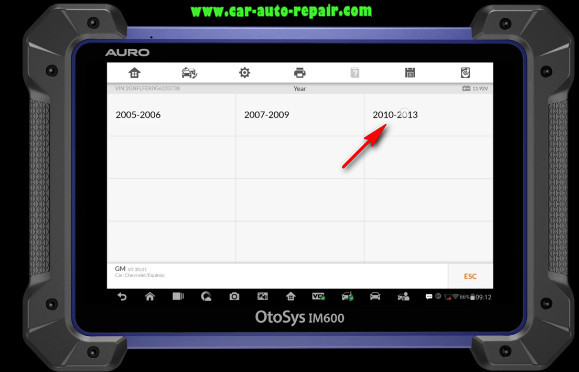
Then select “Blade Key”
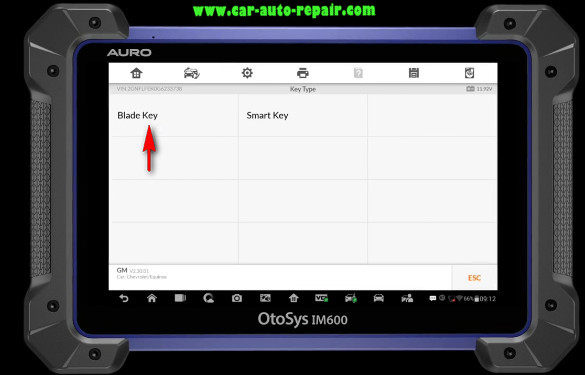
Select “Immobilizer(CAN)”

Select “Add Keys”
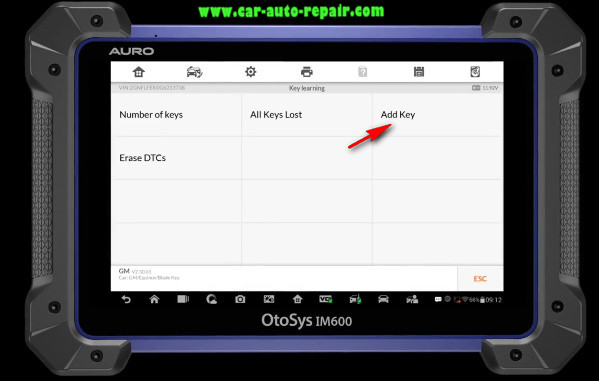
Establishing vehicle communication…
The it will prompt you to close all doors and turn the ignition on
Follow the instructions,then click “OK” to continue
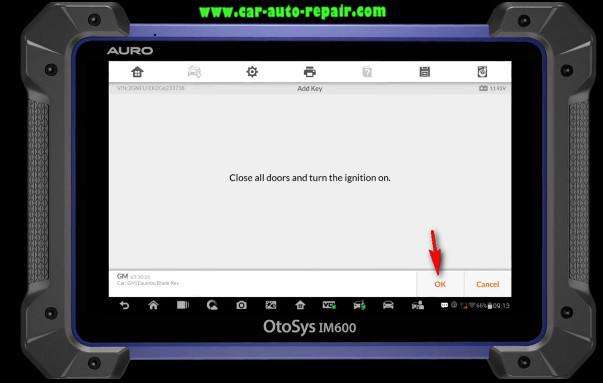
Then it need you to enter a 4-digit password (PIN code or security code)
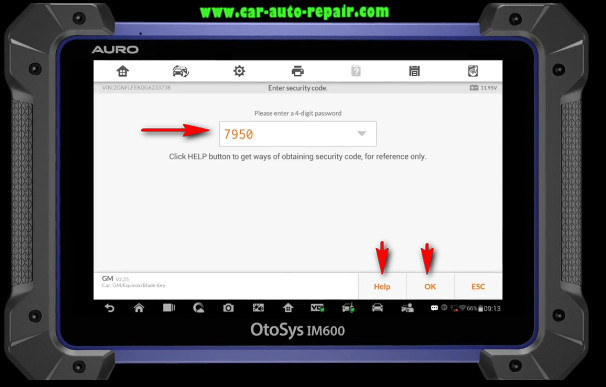
Note:Click Help button to get ways of obtaining security code for reference only.
Then the system will begin configuring,you need to wait about 12 minutes…
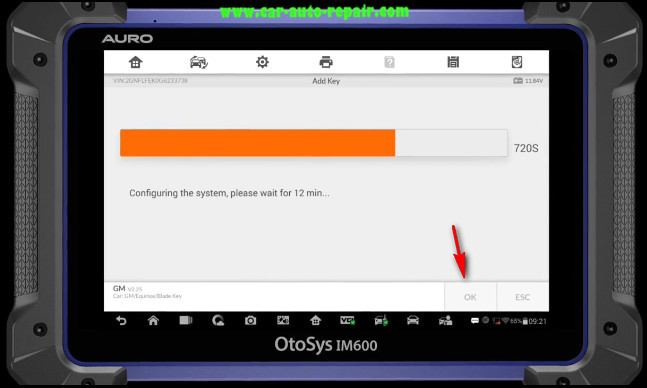
Follow the instruction to turn the ignition off and remove the key.
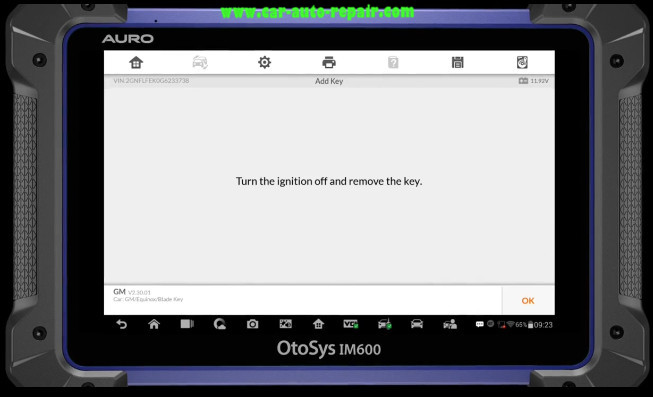
Open and close the driver side door,and make sure all on-board appliances are off.
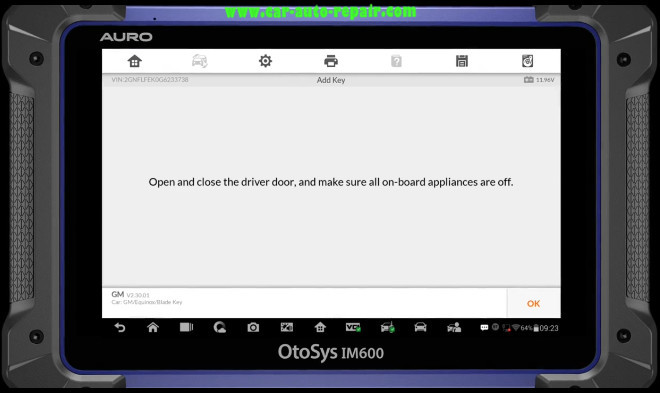
Insert the key to be learned and turn the ignition on.
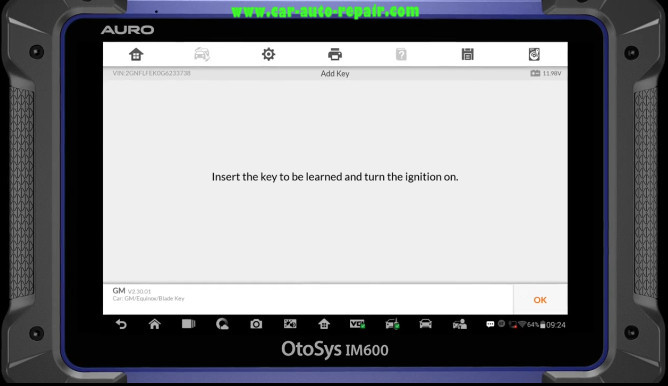
After then,the key learning successfull.If you want to add next key click “Yes” to continue.
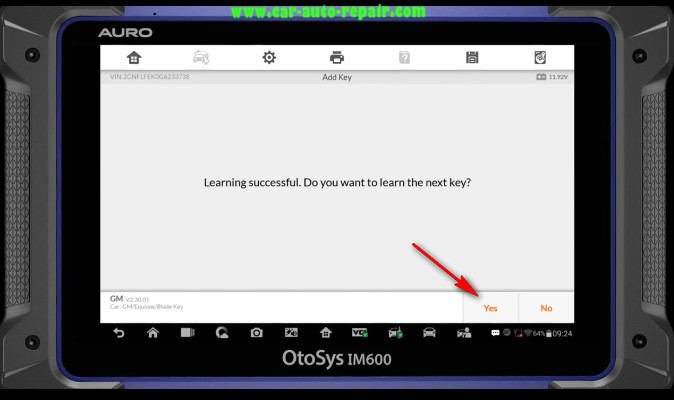
Here show the operations to add next key,it is different from first key adding.
Click “Yes”,it will prompt you to turn the ignition off and remove the key.
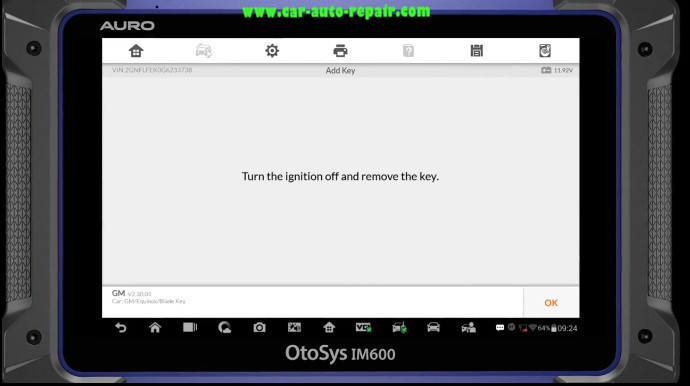
Open and close the driver side door,and make sure all on-board appliances are off.
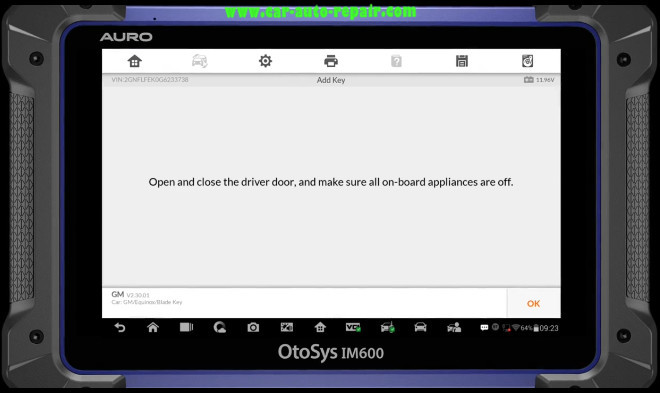
Configuring the system,please wait for 45s
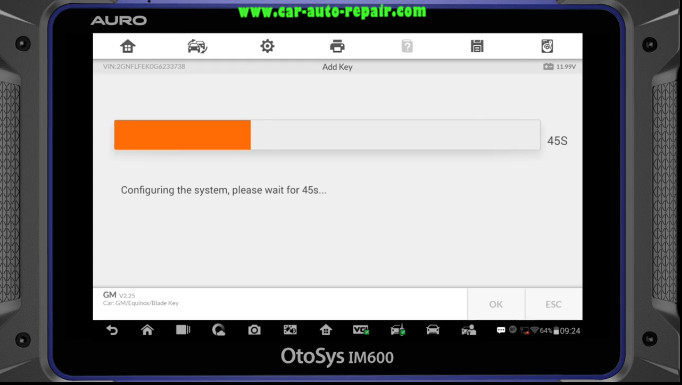
Turn the ignition on.
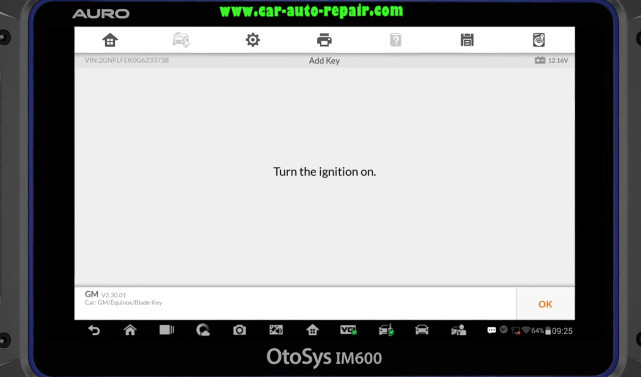
Turn the ignition off.5s later turn it ON again
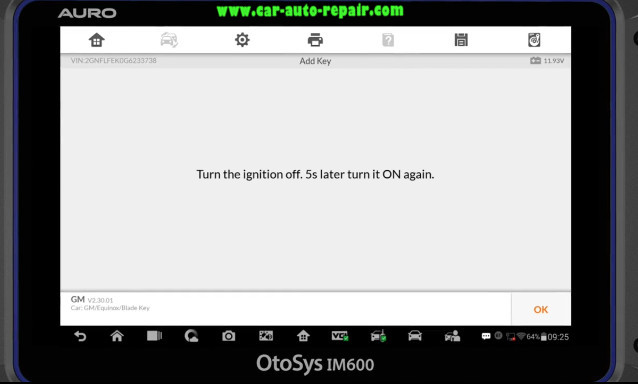
Learning completed
Current number of learned keys is:2
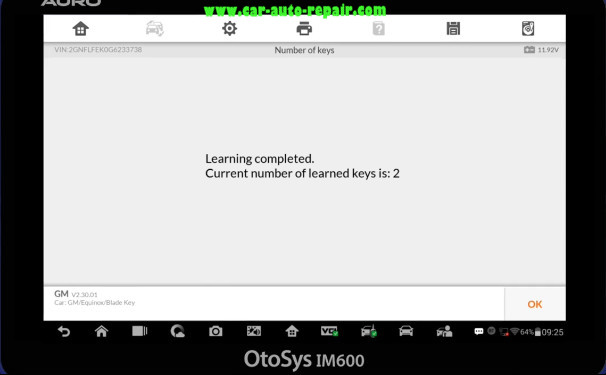
Done!