In this instruction,car-auto-repair.com will show you guide on the procedures of how to use CMD Flash Tool to program Audi A6 30 tdi 230kw gearbox TCM upgrade from version 4G0927158AB 1003 to 10008.

Procedures:
Connect CMD Flash Tool to Audi A6 obd port
Then enter menu to select “OBD TOOLS”–>”VAG”–>”UDS FRF/ODX TCU”,then click “OK”
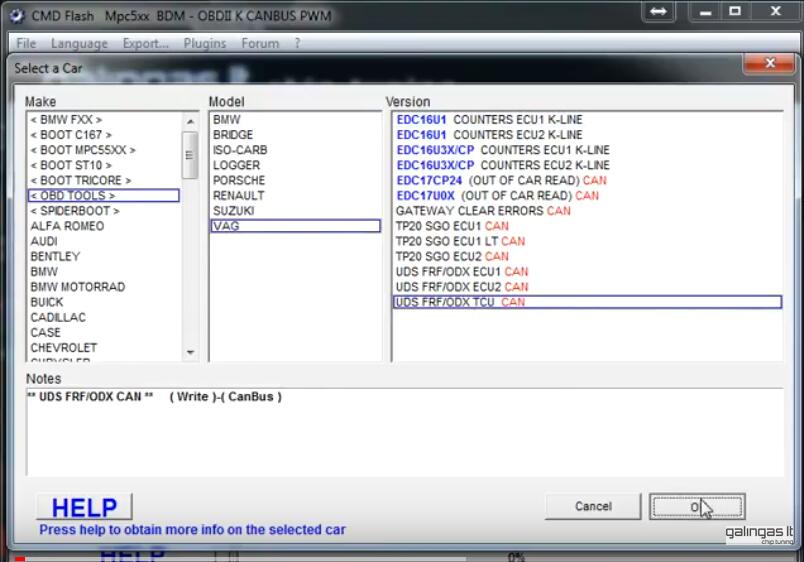
Click “Identify”,then it will show you with the vehicle information as below
And we can get the detail of TCM:4G0927158AB 1003
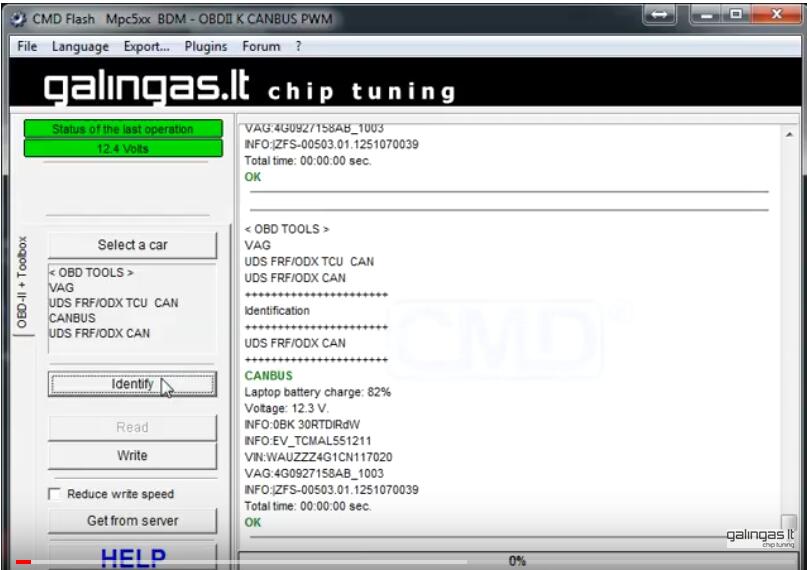
Now click “Get from server”

Select “FL_4G0927158AB_1008.frf”,and click OK
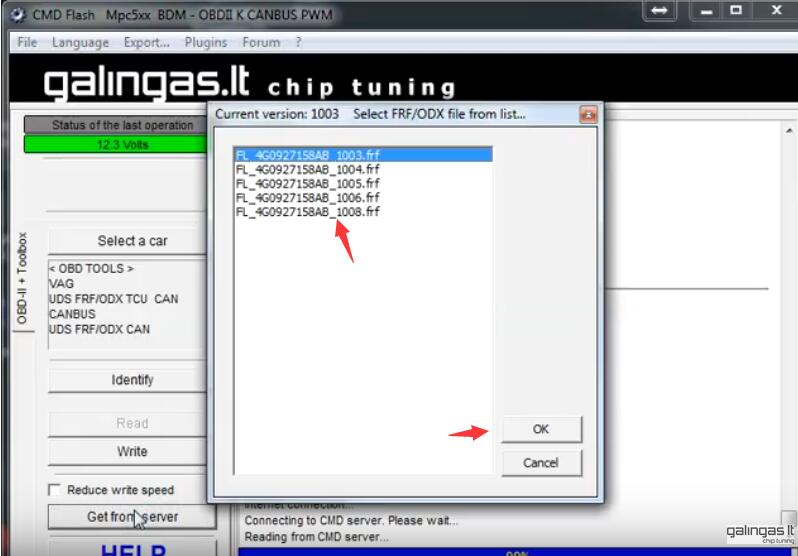
Click “Write” button to start programming update TCM software
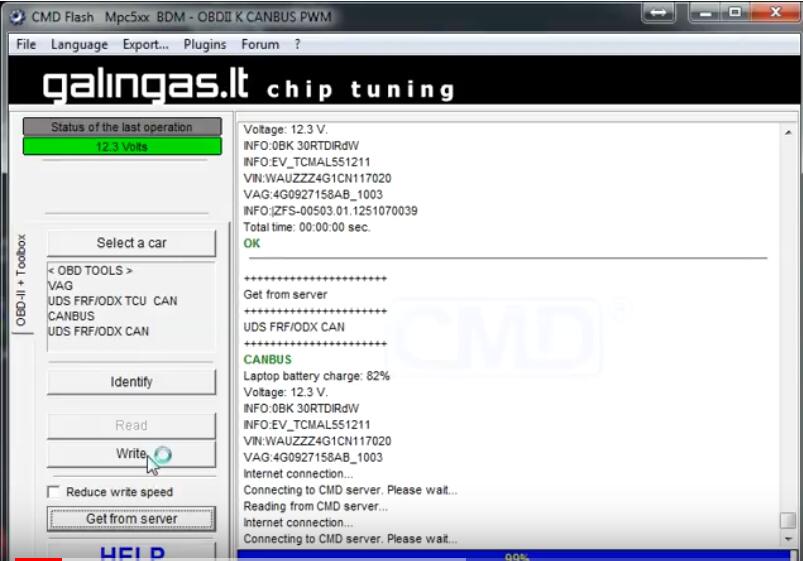
It will connect to CMD server,and read from CMD server
And then it will prompt you with warn massage as below,click “OK” to continue
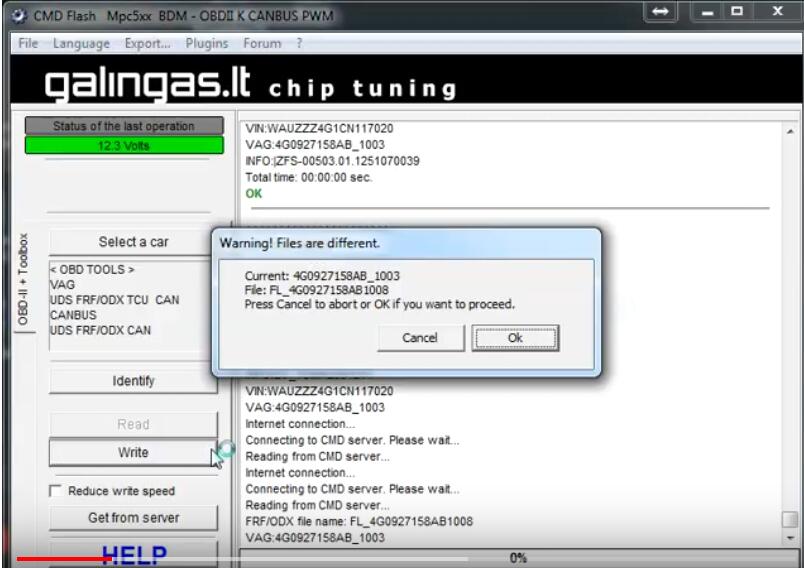
Now CMD Flash Tool will erase block 1-blok4 and write block 1-block4,it will take you about 5-6 minutes,please wait


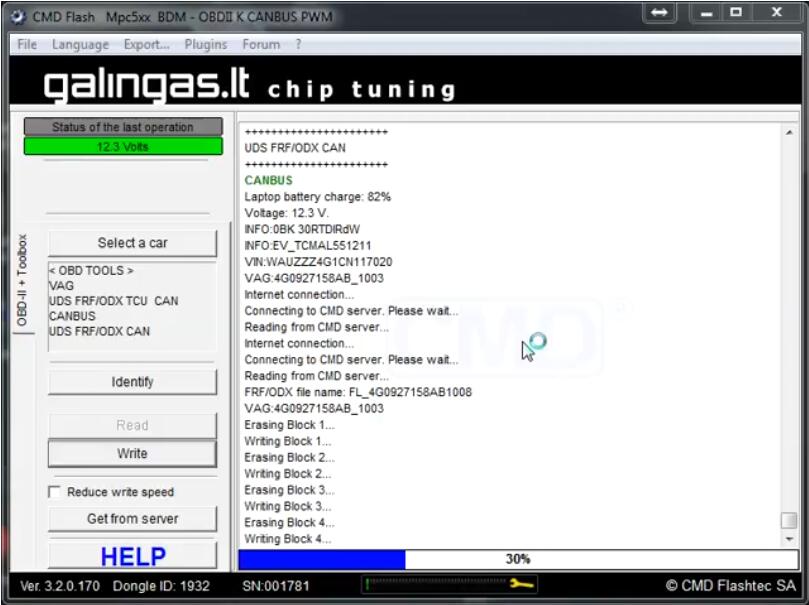
Finally,it will show you total time and prompt you TCM update OK

Click identify button again to see new version software of TCM,it show you:4G0927158AB 1008
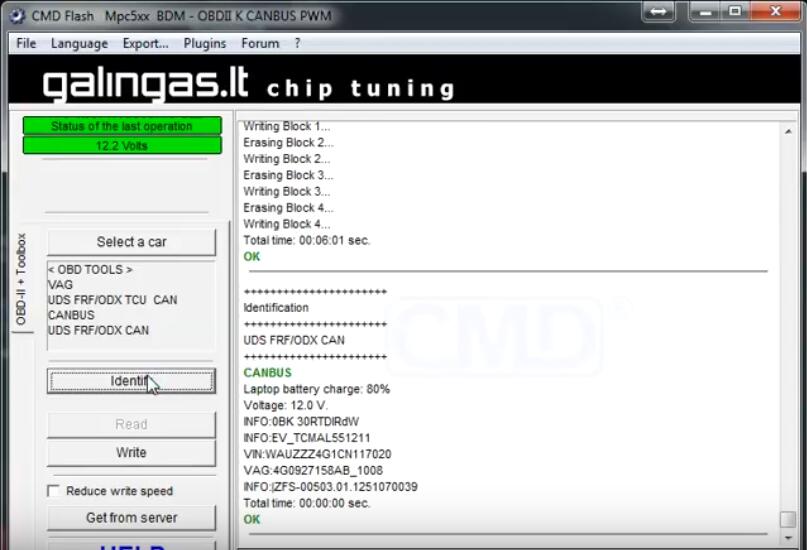
Done!