This illustration show you guide on how to use Doosan e-Doctor diagnostic software to do compression test for Doosan DL06 engine. This is to check the deviation of the compression function of each cylinders.
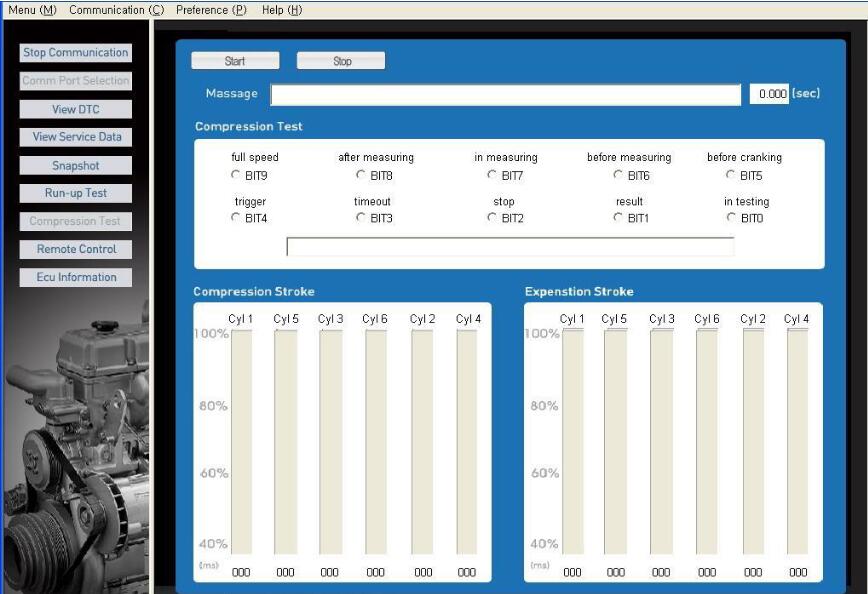
Related Contents:
Doosan Data Monitoring System DMS-5 DMS-3 Free Download
Doosan e-Doctor 2.4.0.7 2023.06 100% Work
Start icon
– Be sure compression test must be conducted on “ Key On “position after stop Engine running.
– The test will be started when you click the Start icon with engine cranking.
Stop icon
– Clicking the icon makes the test stop.
Status message
– It enable you to trace the test progress.
Cranking message
– Start cranking when prompted to start.
– Stop cranking when prompted to stop.
How to view the graph
– It shows the results (in percentage) produced on basis of cylinder which has the longest measurement time.
– If the compression of a cylinder is lower than other cylinders when the cylinder is compressed or expanded, the measurement time will be short.
More topics for Doosan,please refer to:Doosan Trouble Repair