Here is an instruction show you guide on how to build communication with Doosan machine by Doosan DMS-5 diagnostic software.
Related Contents:
Doosan Data Monitoring System DMS-5 DMS-3 Free Download
Daios Doosan EPC Excavator Part Catalog 2017 Download & Installation
Procedures:
To communicate with the machine and engine Select a model of machine or engine during the start of the program, Select the desired communication Port will be automatically communication
preferences. If you click the Apply button to start the communication with the machine.
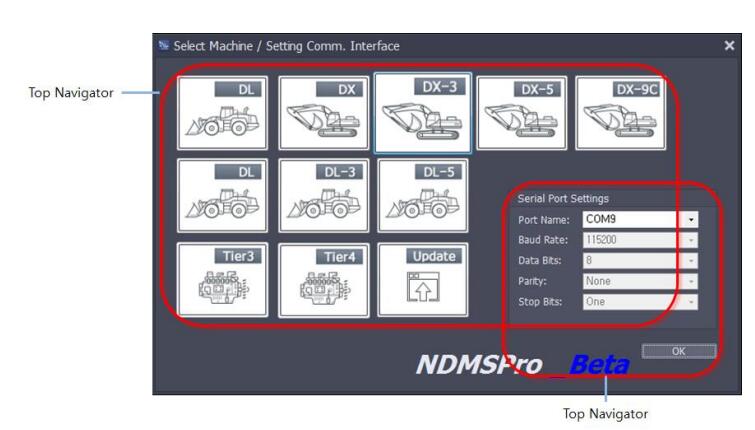
Note: Solar, DL Model is Baudrate 9600, DX Model is 57600, and others have excluded the engine and set to 115200 by default.
Doosan DMS-5 Support Models Select Model
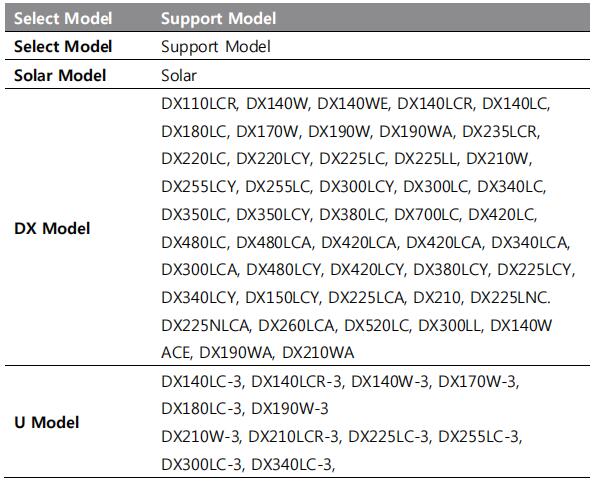
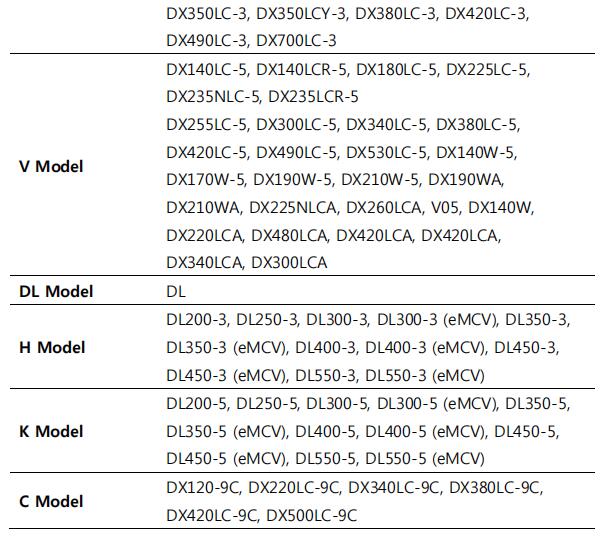
Note:If the model is not identified in the list included by default in the model of the machine -3U, H Model select, and if -5 is included, select V, K, C Model. Please contact us for additional
models are not identified as a Program Coordinator.
More topics for Doosan,please refer to:Doosan Trouble Repair