Doosan E-Powerpack P3A02 cell over voltage fault trouble repair guide.
Related Contents:
Doosan e-Doctor 2.4.0.7 2023.06 100% Work
Doosan Heavy Duty Machine 2020 Service Manual Download
Reason:
Highest cell voltage > 4.25V
Module wire failure
Secondary BMS sensing problem
Effect:
Disable charge
Charge Power(W) = 0
Charge Current(A) = 0
1) Component Location:
<Cell wire>
Damaged somewhere
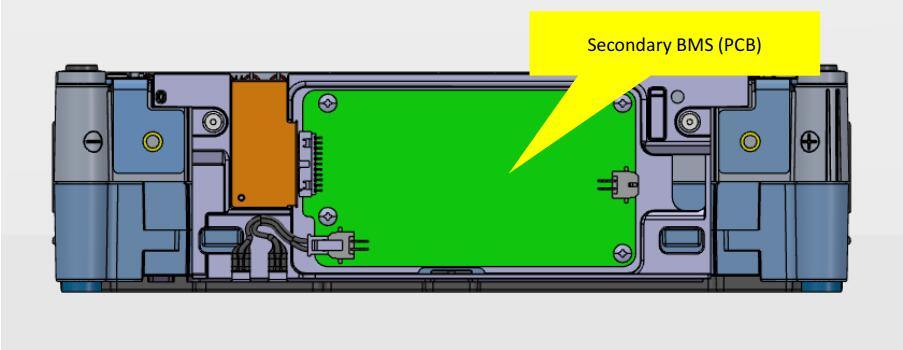
2) <Secondary BMS>

3) Condition for Running Diagnostic
During charging
4) Condition for Setting the Fault Code
Overcharge or abnormal cell voltage rise(Highest cell voltage > 4.25V)
5) Condition for Clearing the Fault Code
Operate the machine to discharge to the Highest cell voltage ≤ 4.15V
6) How to Solve Doosan E-Powerpack P3A02 cell over voltage
Step 1:
P3A02 is detected on service tool?
Reference value CV_HI>4.25V,Yes go to step 2
Step 2:
Disconnect the battery charger.
Operate the machine to discharge cell voltage in less
than 1 hr. Check the highest cell voltage(CV_HI) via
service tool.
Is P3A02 disappeared?
Reference value CV_HI<4.25V,Problem solved
More topics for Doosan,please refer to:Doosan Trouble Repair