This short article show a easy guide on how to use Durametric reset service reminders for Porsche Cayenne.
What you need:
Durametric Porsche Diagnostic Software Download
Diagnostic tool kit (Official)
How to Install Durametric Porsche Diagnostic Software
Durametric Porsche Diagnostic Tool Software & Hardware Update
Procedures of Resetting Service Reminders by Durametric:
Install the Durametric diagnostic software
Connect the hardware to your vehicle
Open the Durametric software
Select the Model “Cayenne(9PA) 2003-2004”
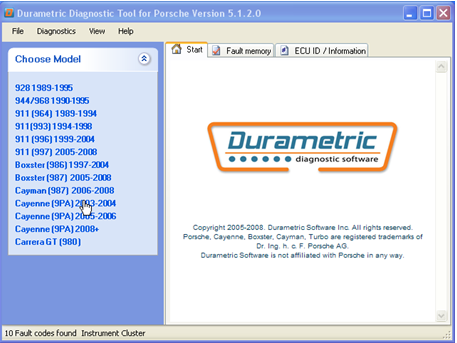
Then select the “Instrument Cluster”
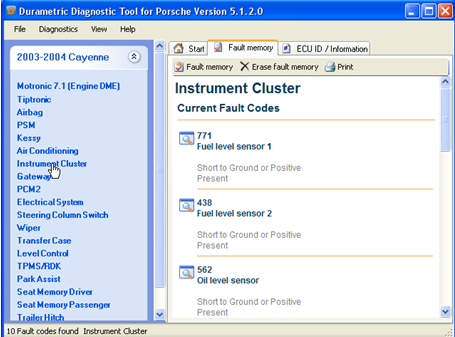
Select the “Diagnostics”at top of the screen
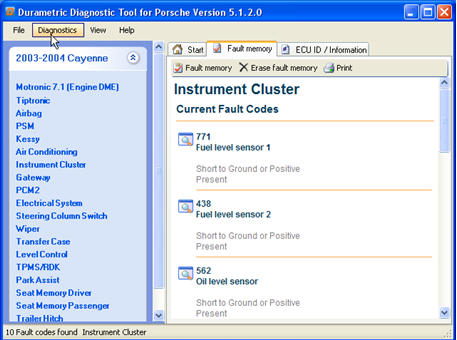
Here select “Reset Service Reminder”
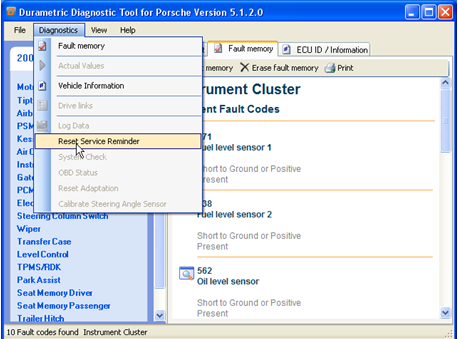
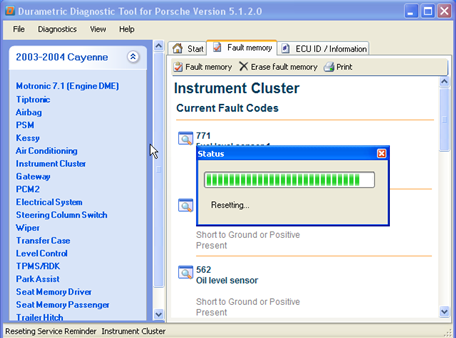
That’s it,repeat it for any cars service reminders reset.