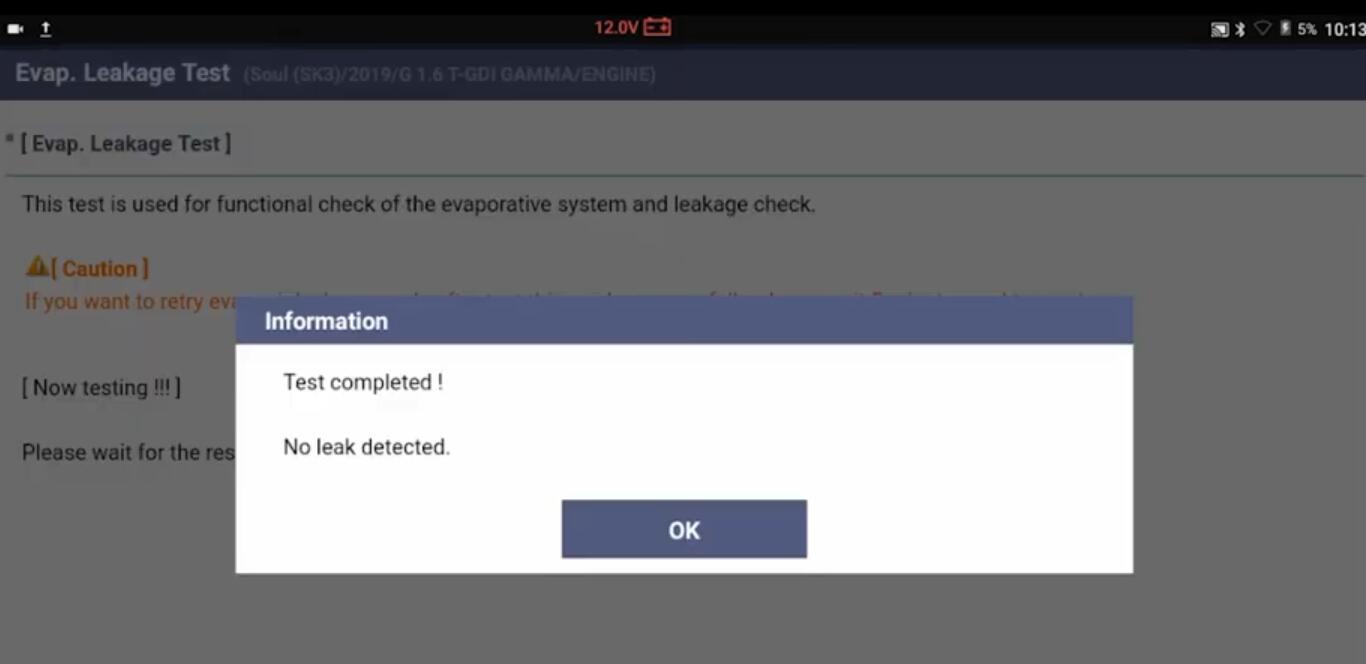This article is show you guide on how to use G-scan do evap leak test on 2019 Kia Soul. This function is good for simple and quick check of evap system on a vehicle. If you want to know more about G-Scan function, please refer to G-Scan test cases.

Steps:
Connect G-Scan3 to Kia Soul obd port, then enter menu to select “Diagnosis”
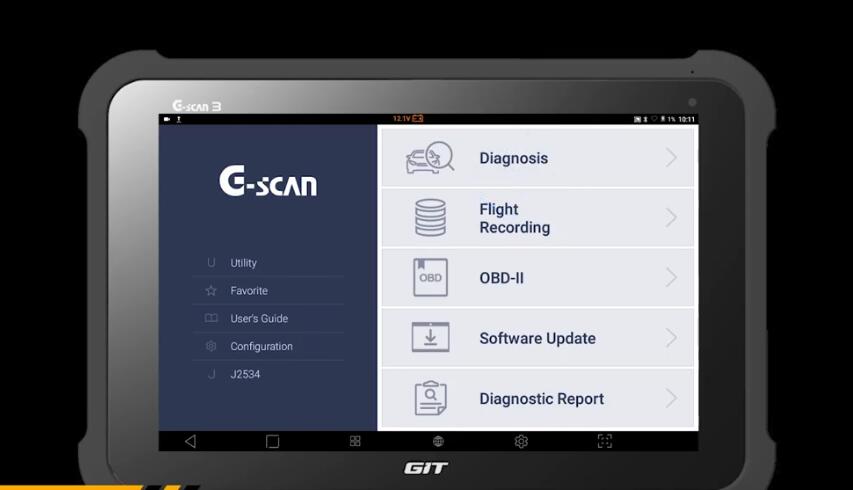
Select “Kia”

Hit “FCS”(Fault-Code search) to find any possible DTC
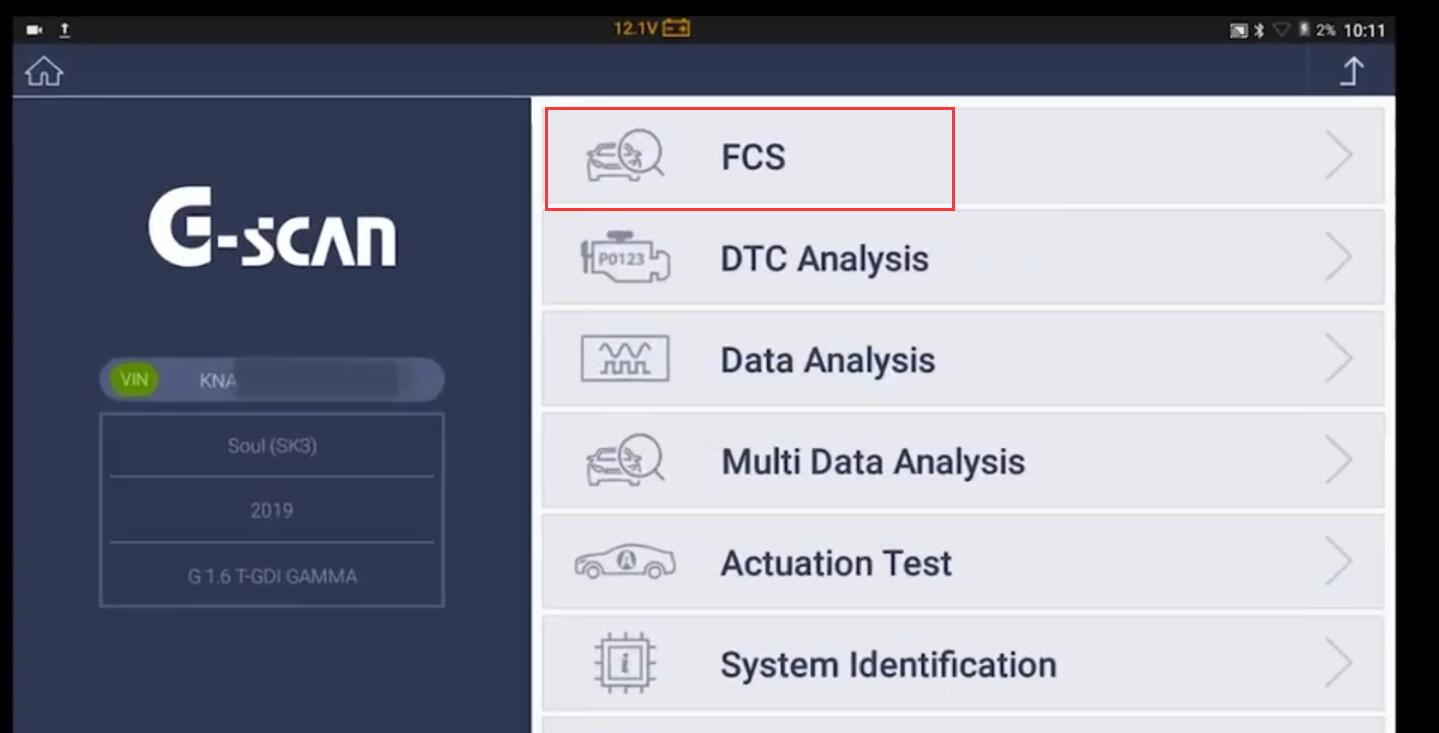
Mark “All” and Hit “OK”
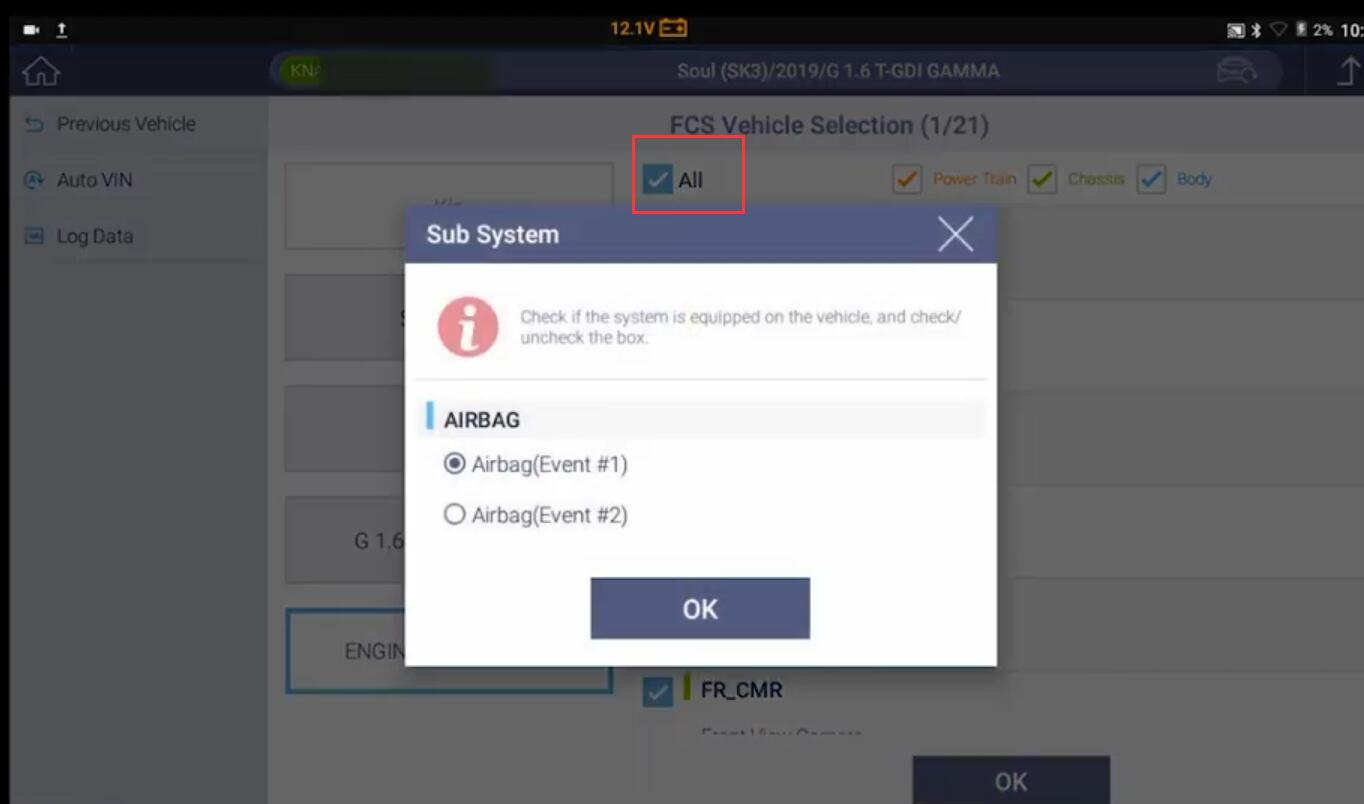
- scan will scan every system equipped in the vehicle. If the system contains DTC, it will display red circle with exclaimation mark. If there is none, green circle with 0 icon will be displayed.
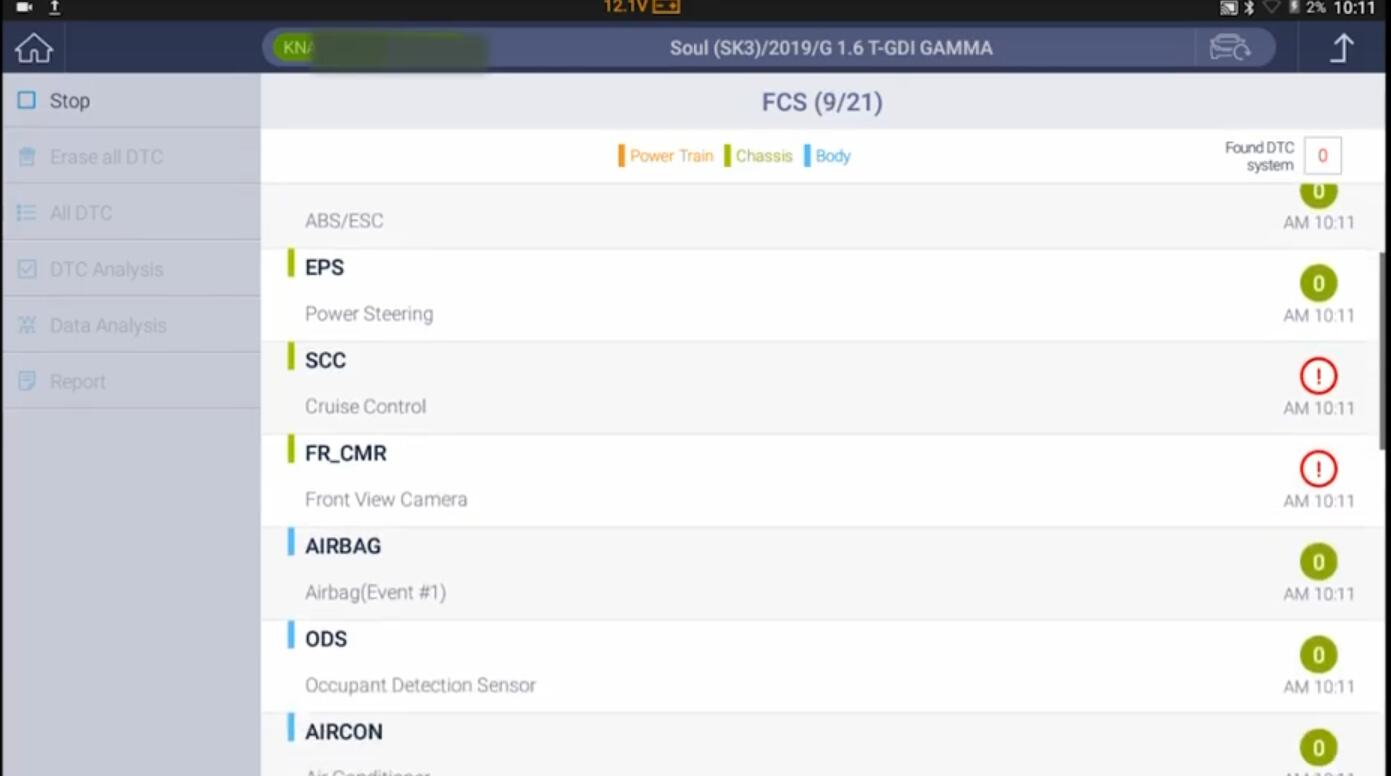
For more details, select desired system and hit “DTC Analysis”

By hitting the option button located at the top right corner(below the back button), you can freely get access to other functions. Without exiting DTC analysis , you can directly go to special function
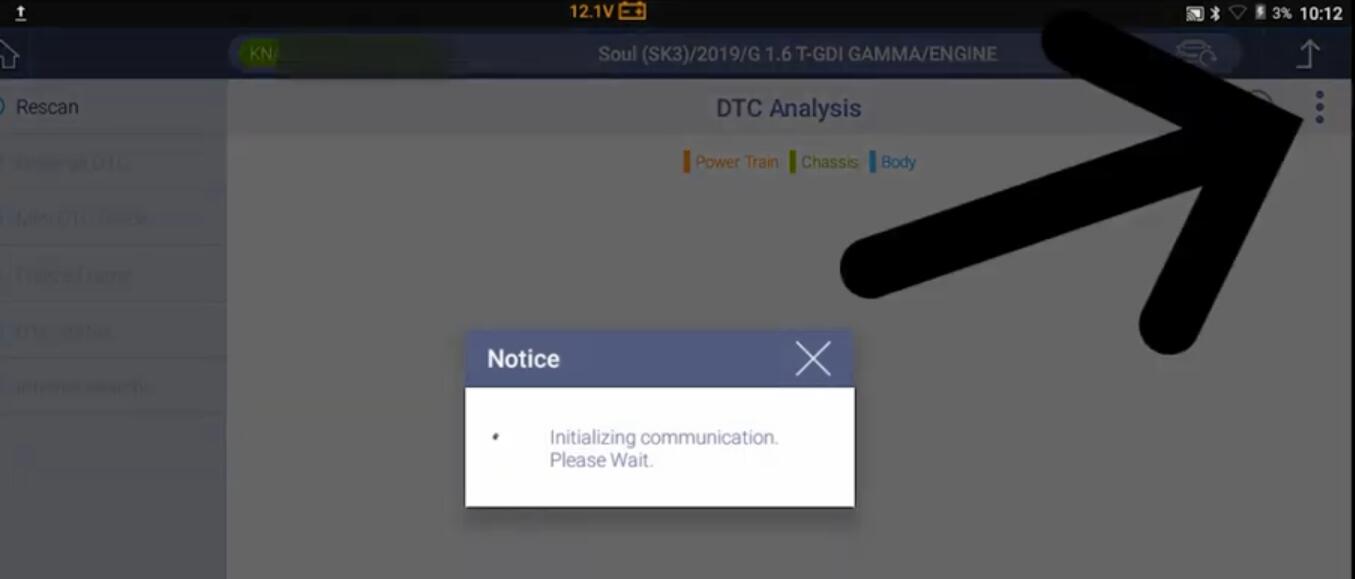
Hit “S/W Management”
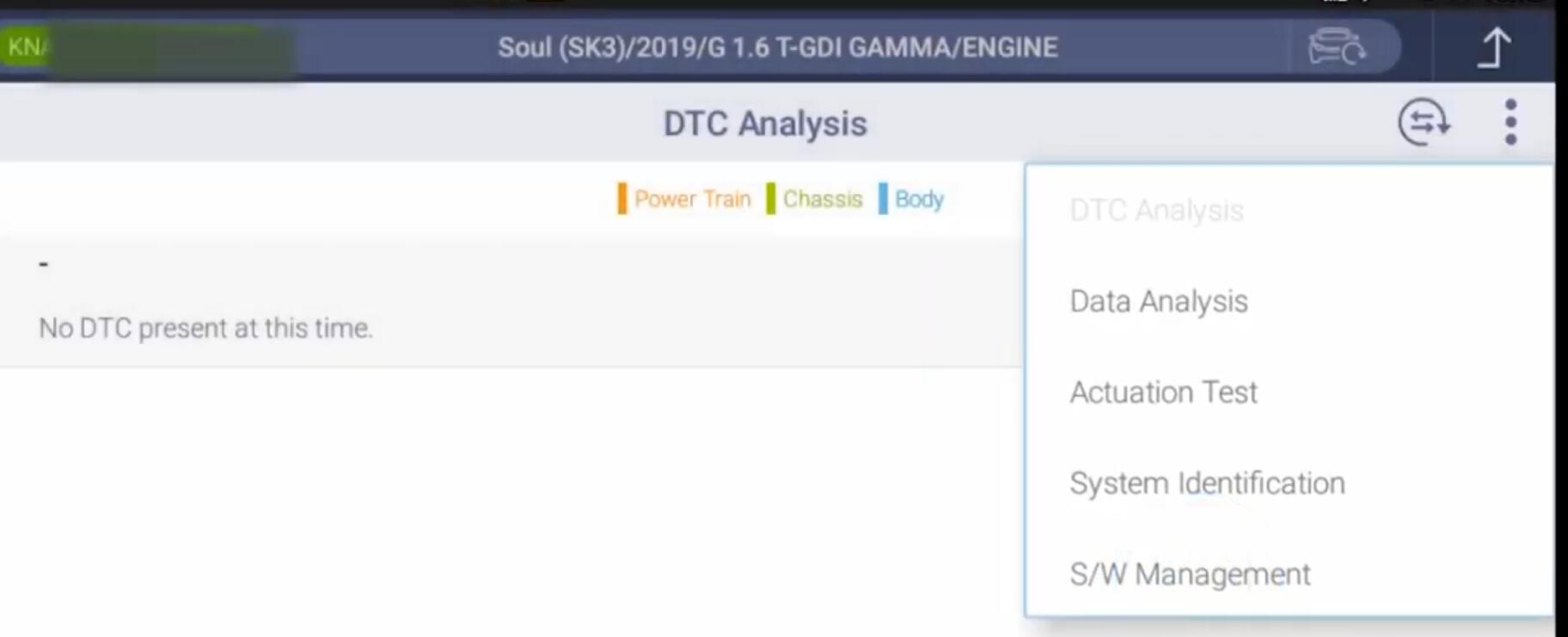
Select “Evap Leakage Test”
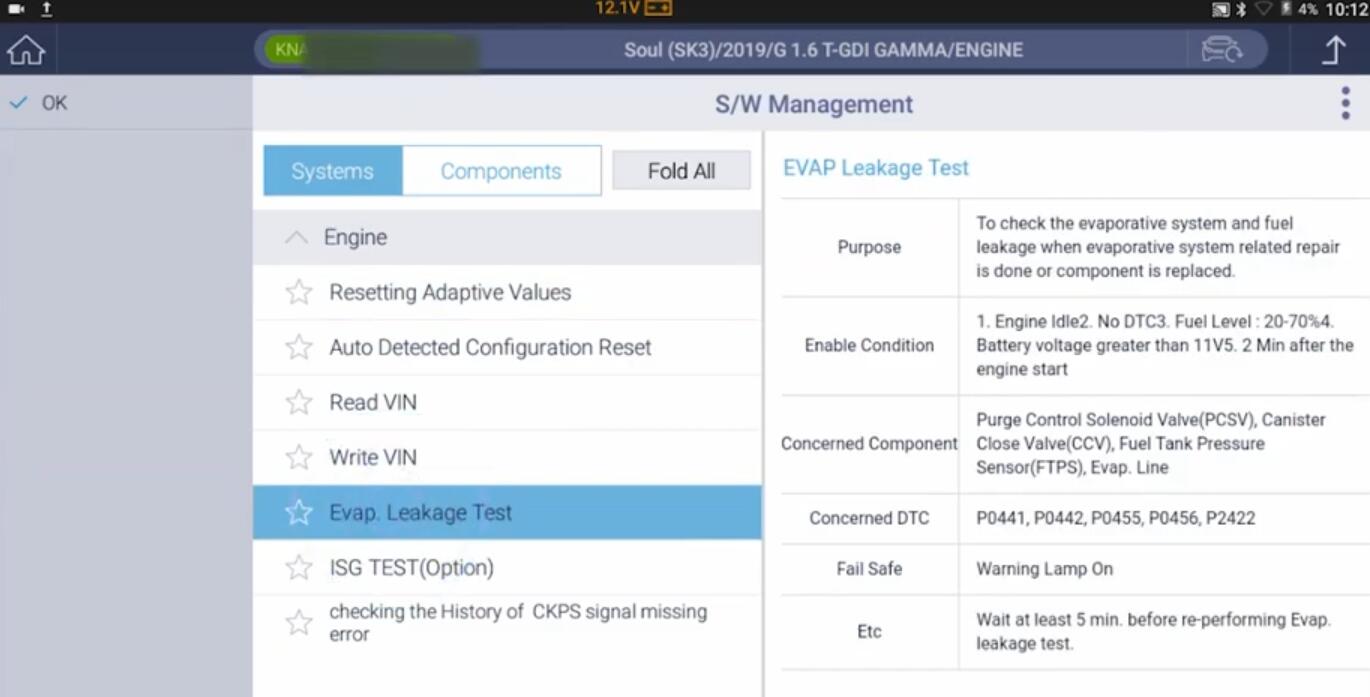
Make sure to satisfy all the required condition before hitting the “OK”, once it’s ready, hit “ok” to proceed the test.
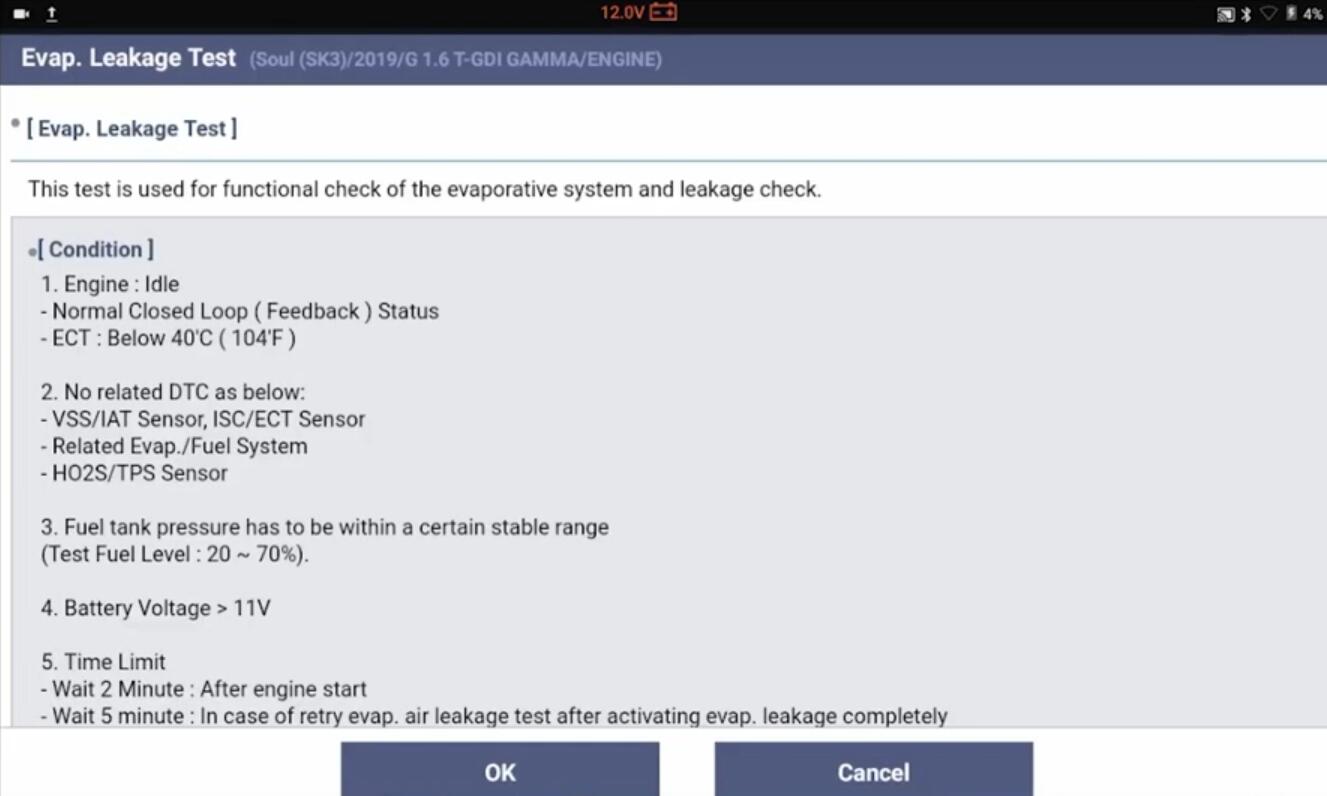
When the test is finished, it will display the result in a pop up message.
Test is completed and there is no leakage detected.