This instruction show you guide on how to use DDDL software to do max road speed change/programming for Freightliner Cascadia truck DDEC13 engine.
Preparations:
2024.06 Detroit Diesel Diagnostic Link DDDL 8.20 8.09 Free Download
Procedures:
Connect diagnostic tool to Freightliner Cascadia truck and PC,then run Detroit Diesel Diagnostic Link software,after truck identification,you will see as below
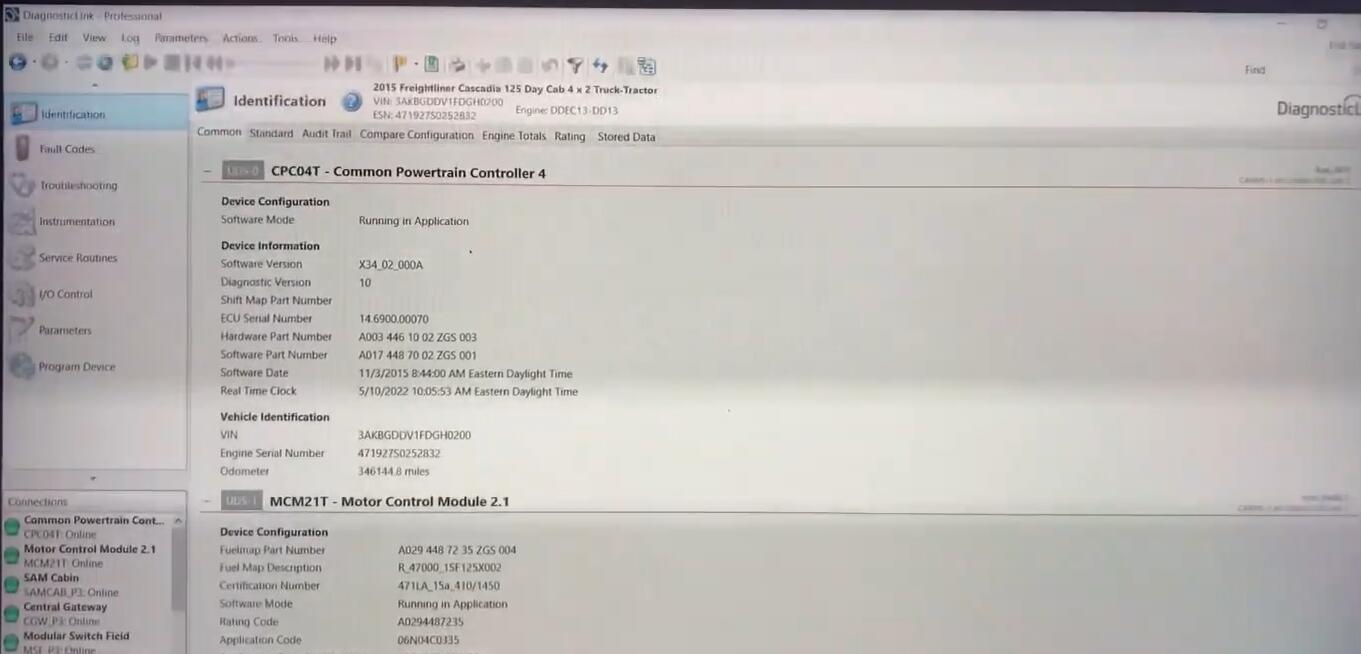
Select “Parameters” at left side home screen,then select “Speed limiter” at options
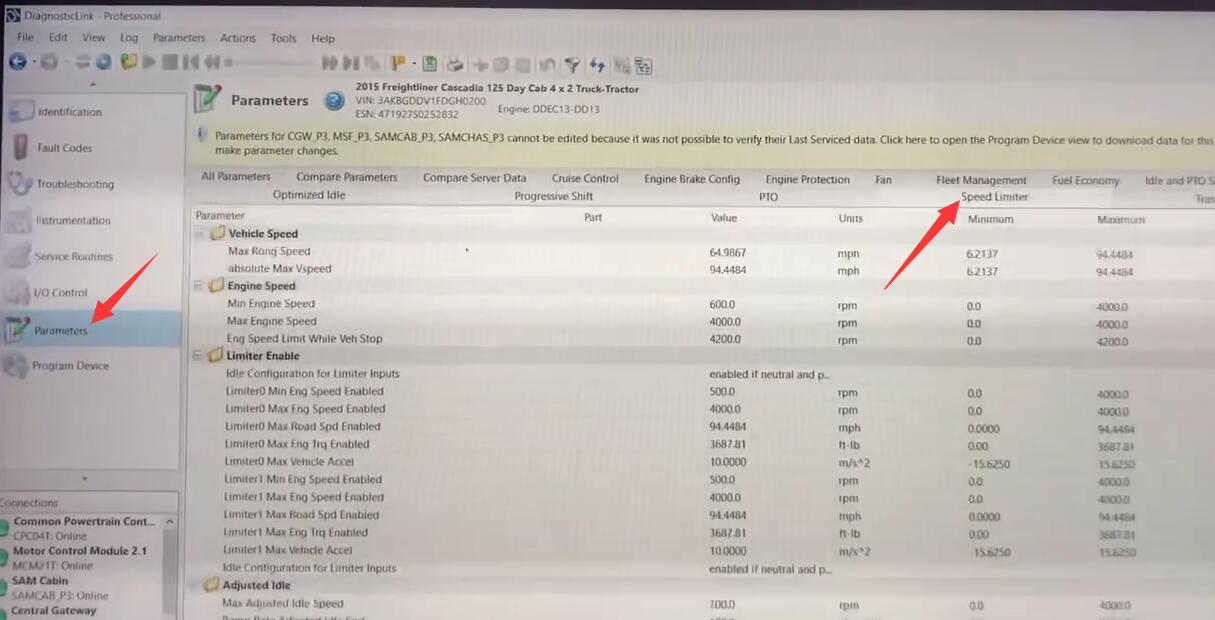
Now here it show you with all speed parameters,included vehicle speed,engine speed..
Check Max road speed,the current value is 64,the range from 6.2 to 94
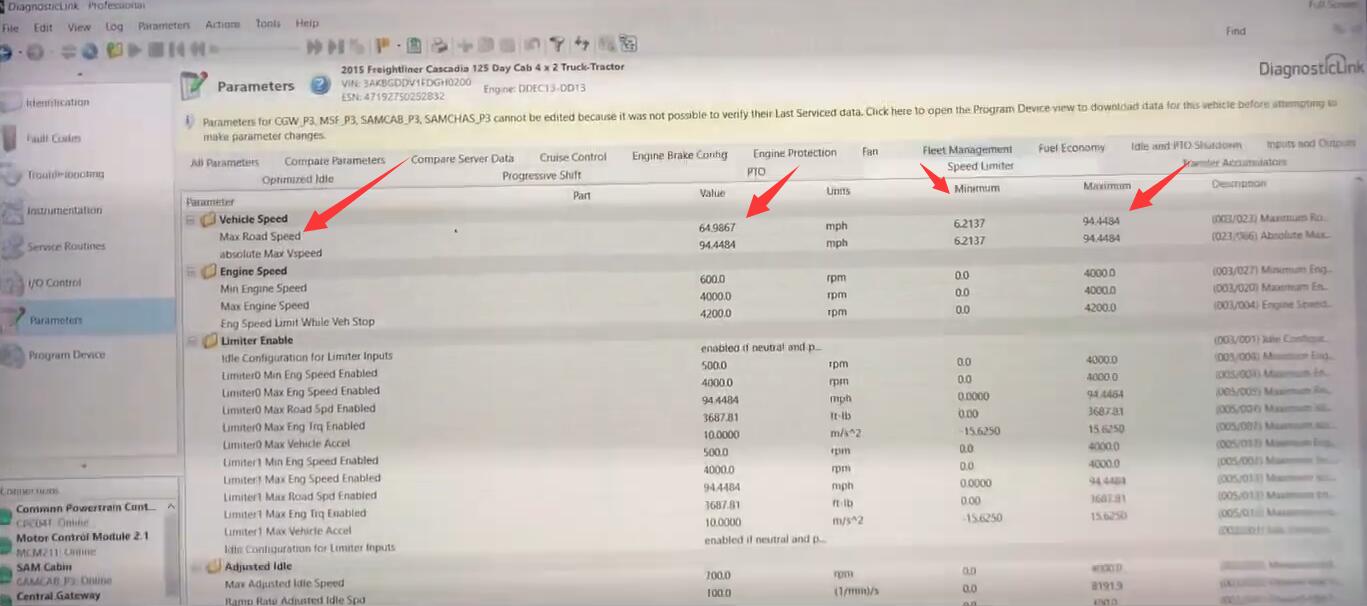
Click it and input new value you want
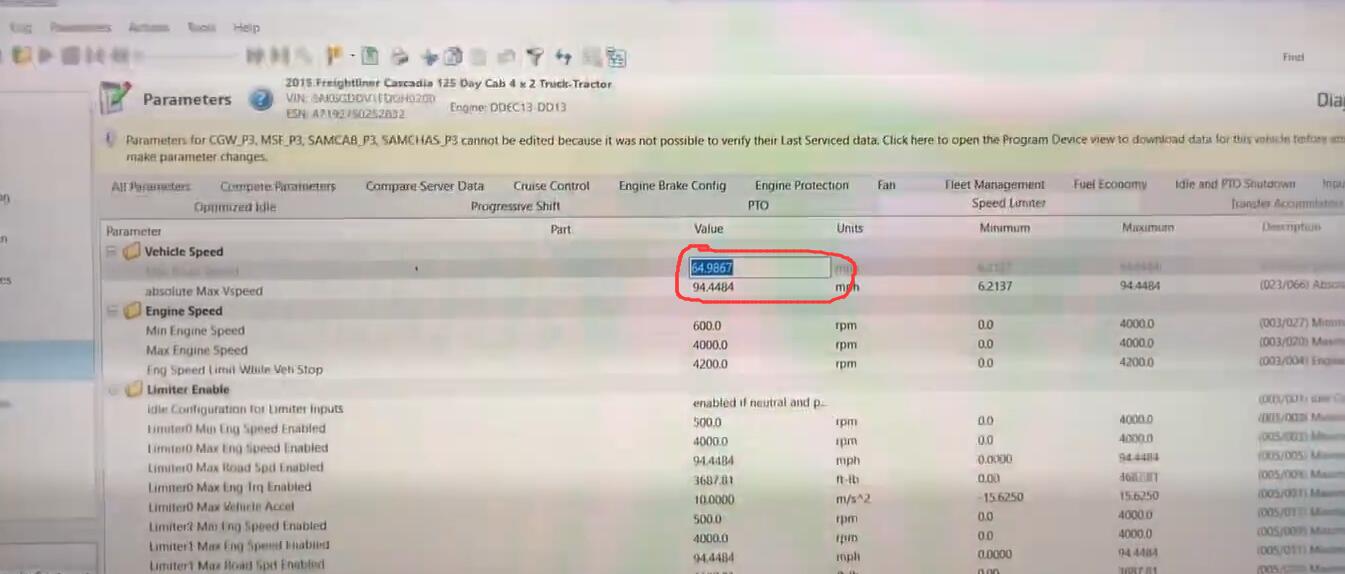
Here i put 70 and then click “Save”
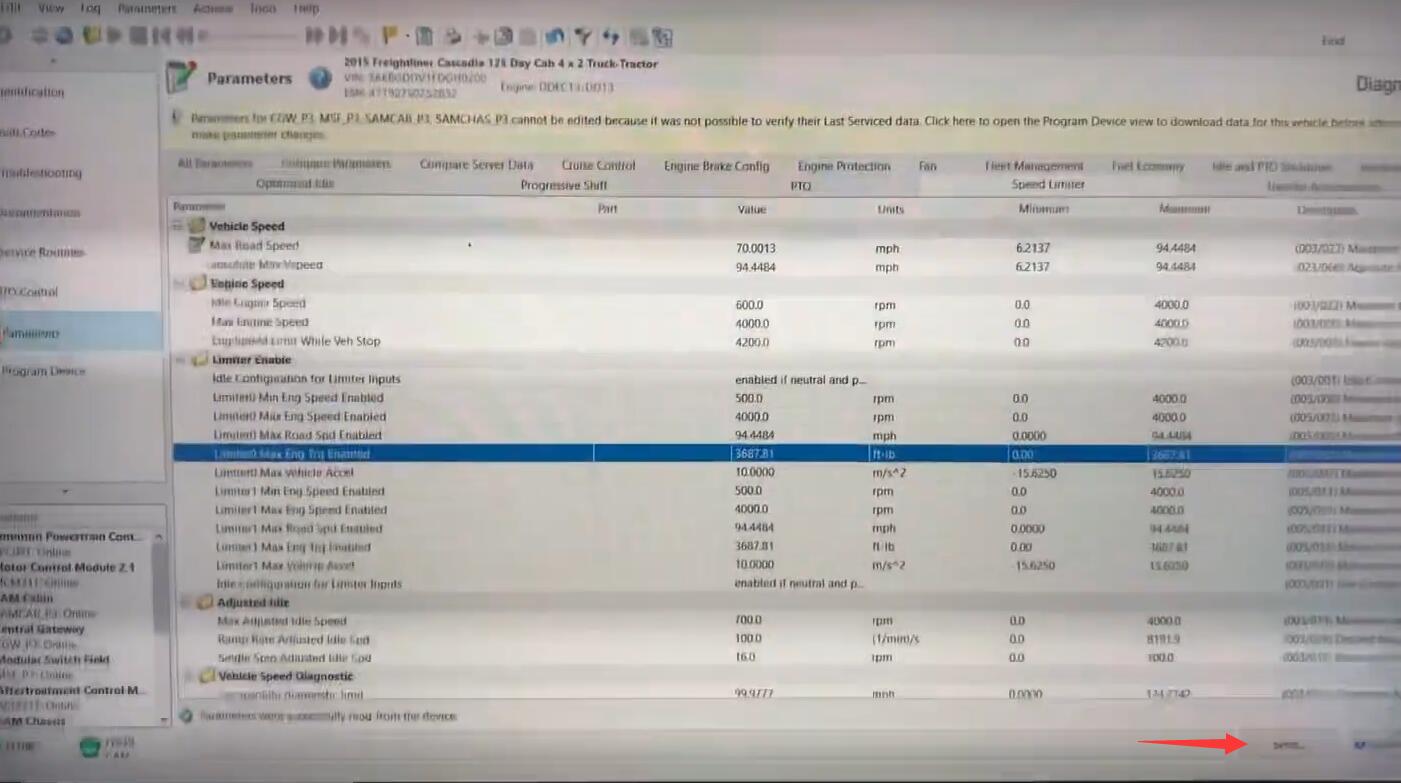
Click “OK”
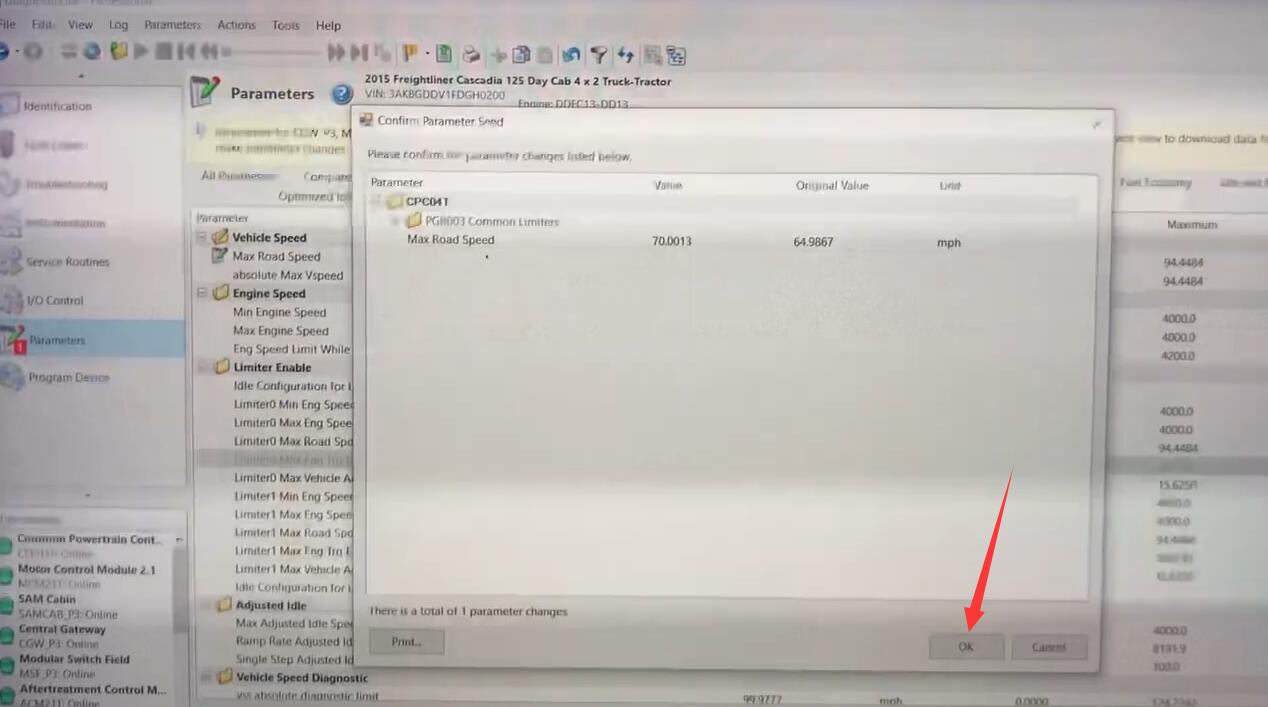
Now here input password,then click “OK”
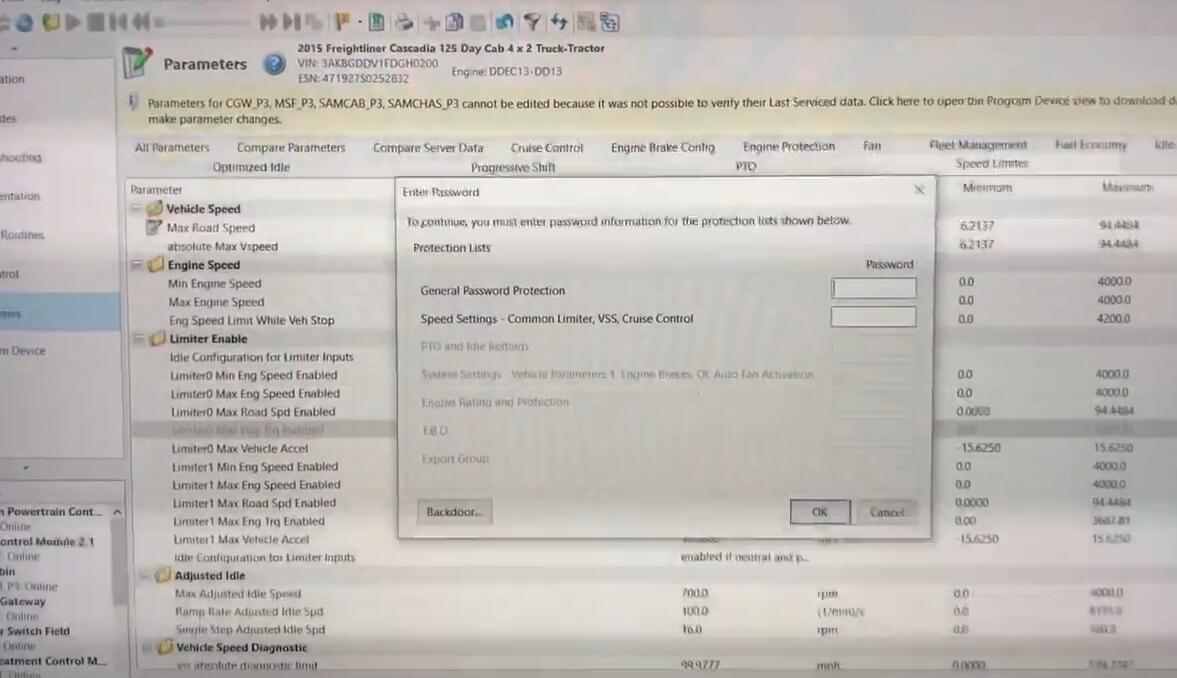
After then you will find max road speed programming successfully
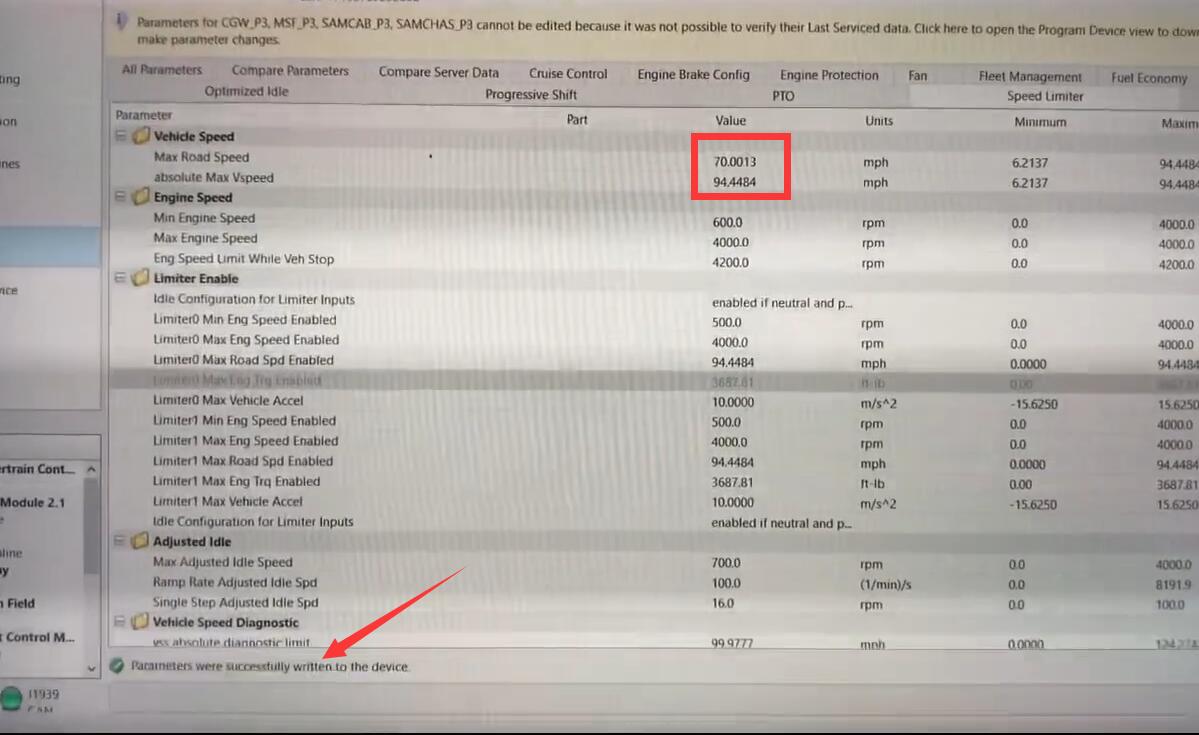
More repair cases for Detroit Diesel engines,please refer to:Detroit Diesel Engine Repair