In this instruction,G-Scan 2 team visit their Indian distributor and show us how to use G-Scan 2 diagnosis system to perform key programming for Mahindra Bolero 2016.And for more G-scan2 diagnostic tool test report,check here:G-scan2 test report

Procedures:
Connect G-scan 2 diagnostic tool to Mahindra Bolero OBD port
Enter “Vehicle Selection” menu to select “Mahindra”
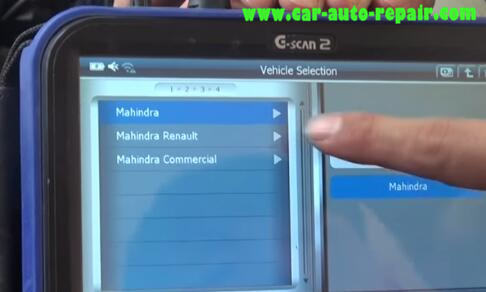
Select “IMMOBILIZER”
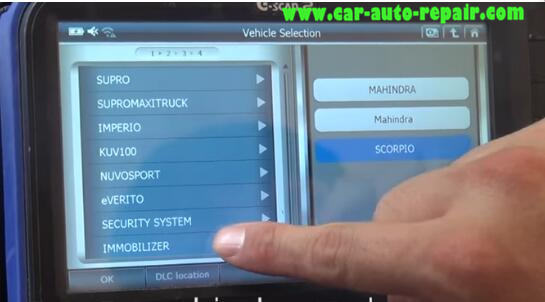
Select “BOLERO”–>”ALL”
Select “OK” to continue

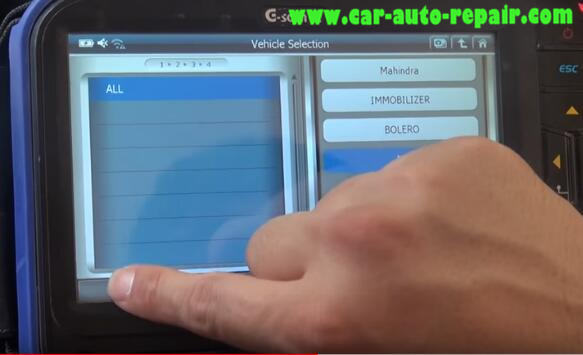
Select “Special Function”

Select “Key Assignment”
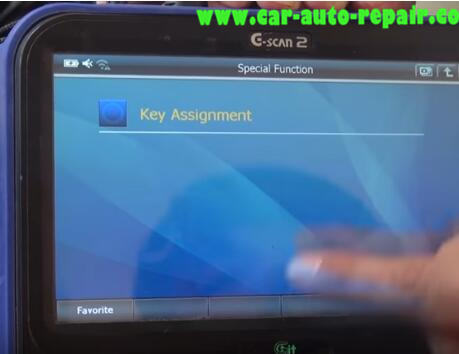
Key Assignment
Before starting,check Ignition ON
For demo purpose,we are going to perform 1 key coding function
Select “OK” to continue
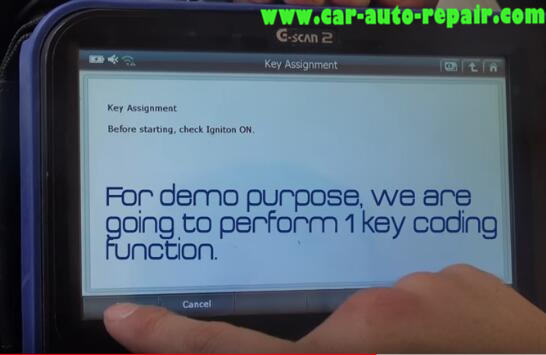
It will prompt you with below massage:
How many keys do you want to program with the vehicle?
F1:Old keys present-1
F2:Old Keys Present-1,New keys present-1
F3:Old keys present-0,new keys present-2
Here select “F1” to continue
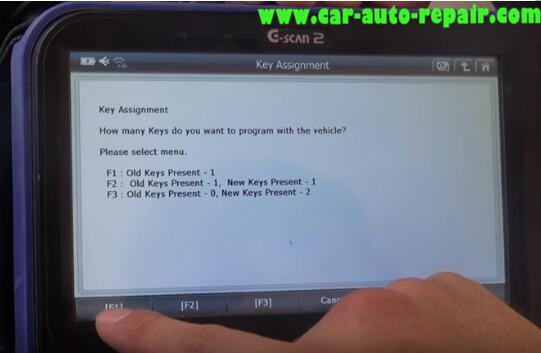
Please wait,here it will take you several minutes to processing
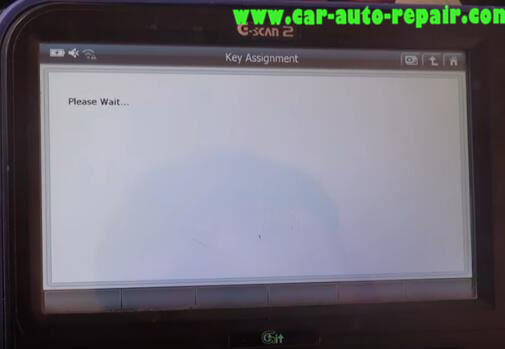
Key Assignment completed
Switch off ignition for 2 minutes
Please clear the error code of EMS ECU and immobilizer ECU
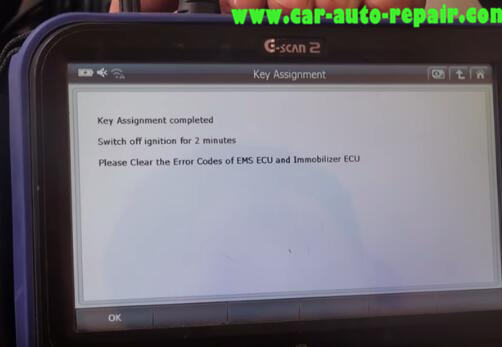
Done!