After you replacing rear brake pads for Honda HR-R,you will get the DTC C1100-53.If you in this situation,now you need to perform rear brake pad programming/learning.So here i want to show the guide on how to use G-scan2 to programming/learning EPB system for brake pad maintenance.And if you want to learn more G-scan2 test projects,please check here:G-scan2 Test Cases
Procedures:
Connect G-scan2 to vehicle,then enter menu to select “DIAGNOSIS”
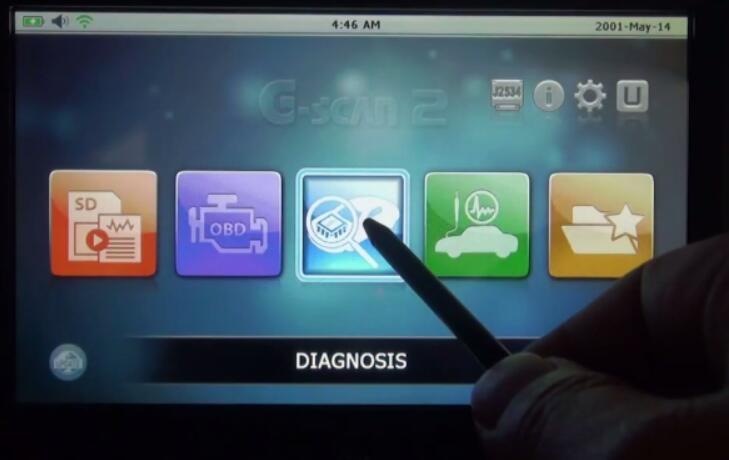
Select “Honda”
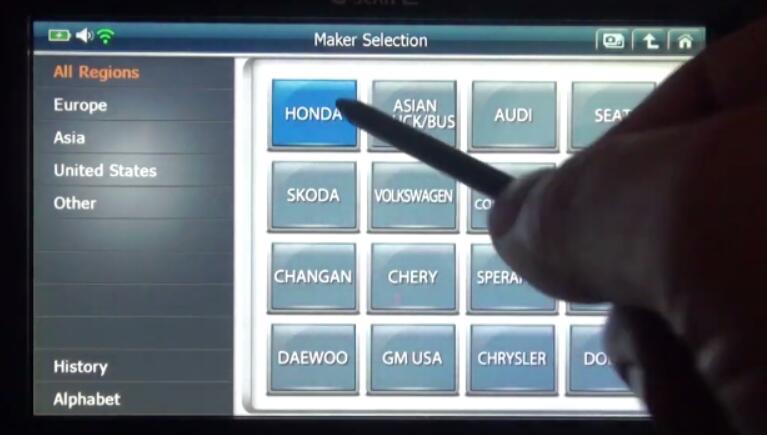
And here are two method to identify your vehicle models information:
1.Automatic selection
2.Manual selection
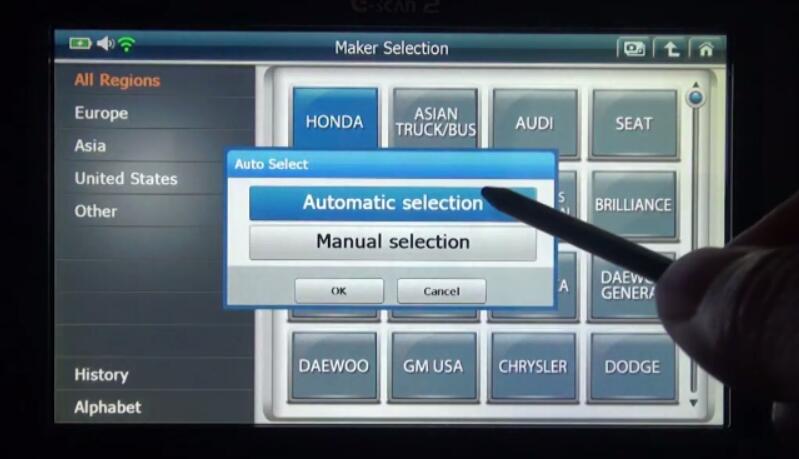
For “”Automatic selection”,click the button to wait
For “Manual selection”,select [International]–>[16PIN CONNECTOR]–>[Electric Parking Brake]
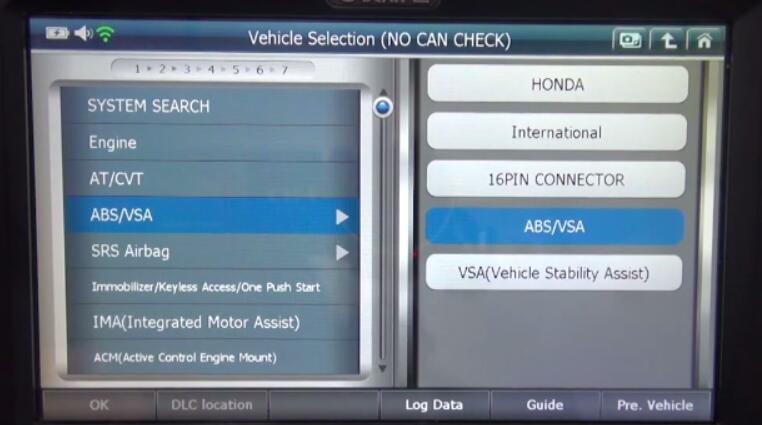
Select [Electric Parking Brake]
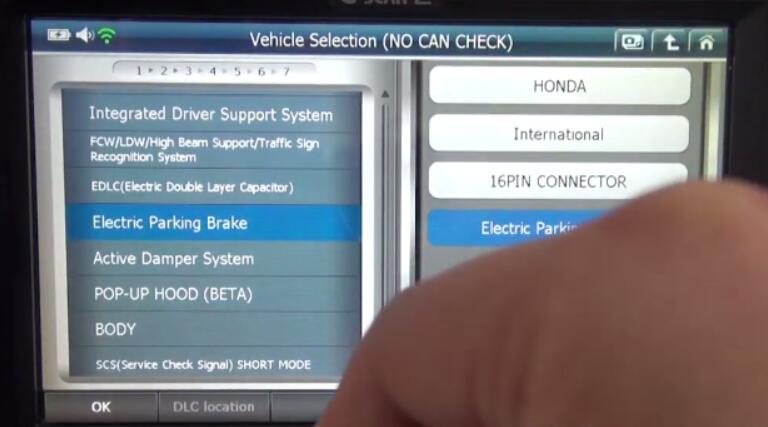
Select “Special Function” on G-scan 2 screen
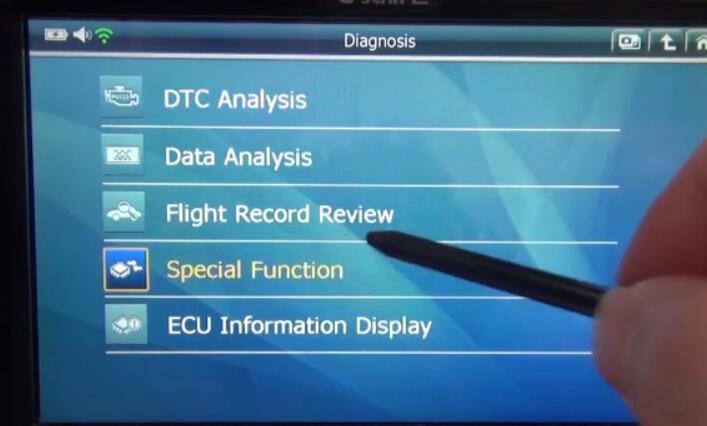
Select “Brake Pad Maintenance Mode”

This function is used to replace the rear brake pad.
[Info]:If the DTC C1100-53 (Electric Parking Brake System in maintenance Mode) has been detected please perform this function.
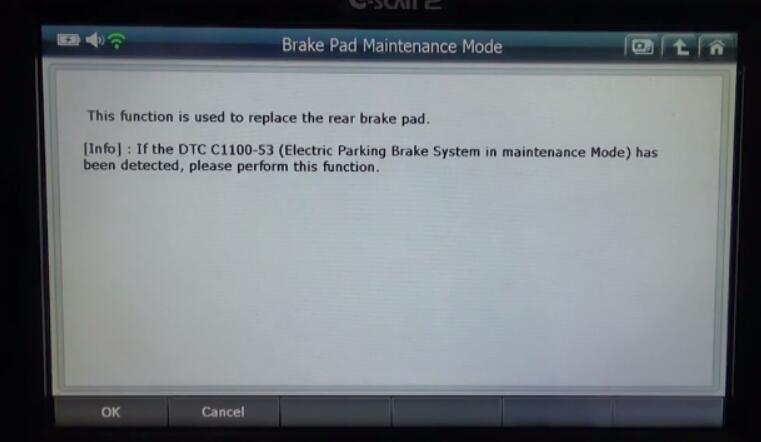
This function is used in rear brake pad maintenance.
Check the following conditions:
Stop the vehicle
Release the parking brake
Battery Voltage is over 10.0v
Warning:
In order to prevent the battery voltage drop during this procedure,ensure vehicle battery in fully charged.Click “OK” to continue
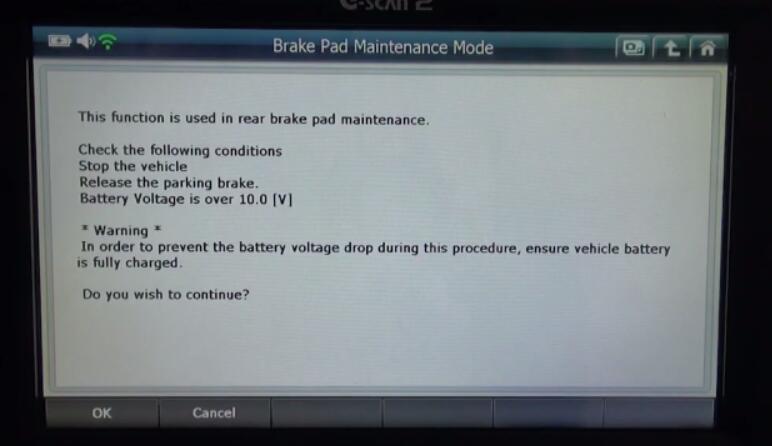
It will prompt you if you have finished the rear pad maintenance?
After replacing the rear ad,press [OK].EPB module will start to adjust parking brake.
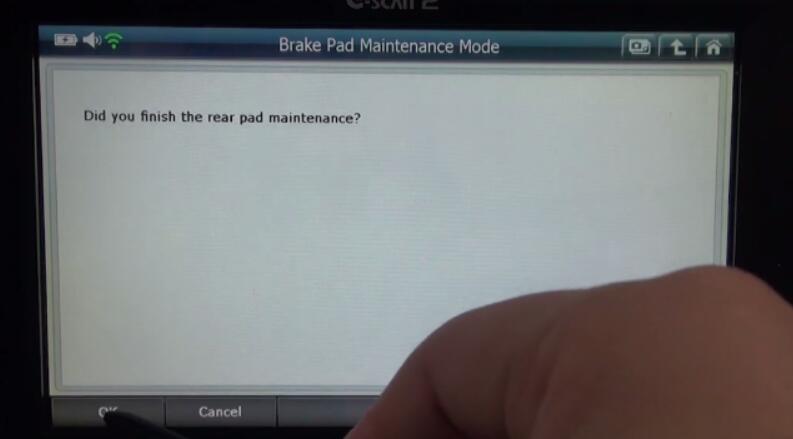
Brake pad position return to normal brake pad position
Execution time about 25 seconds at the maximum.
G-scan 2 will command EPB module to adjust position.This process may take about 25 seconds at the maximum.
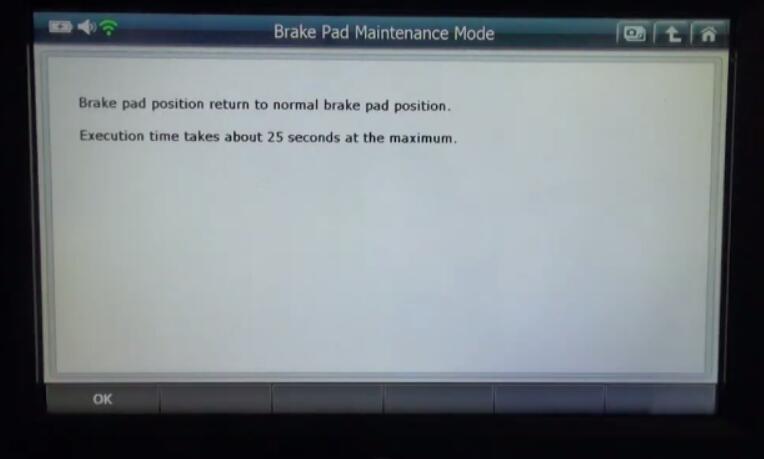
During transition to normal brake pad position.
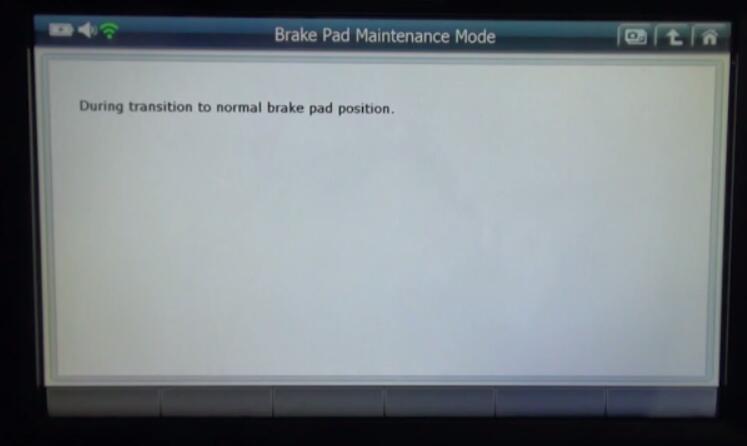
EPB system transition to normal brake pad position
This function procedure is finished
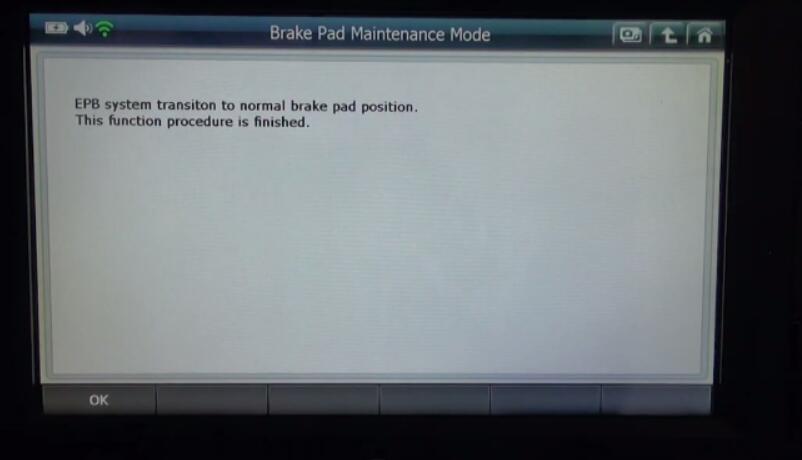
Turn the ignition switch off and then turn the ignition switch on.
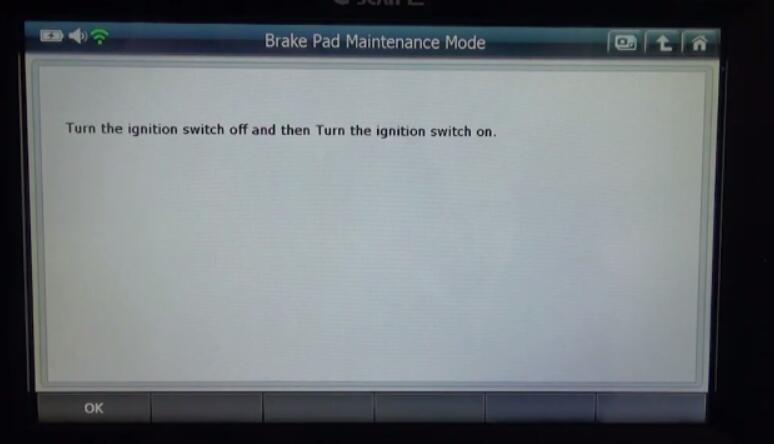
Brake pad maintenance mode is completed.