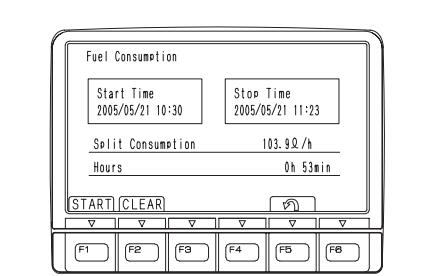This instruction show you guide on how to calculate hourly fuel consumption for Komatsu PC130 excavator.This function calculates the hourly fuel consumption from the actual fuel consumption in a testing period and indicates it.For more Komatsu case,please refer to:Komatsu trouble repair.
All workshop manuals you can get it here:
Komatsu CSS Full Set 2018 2014 Parts Viwer Free Download
Procedures:
Selecting menu
Select “Fuel Consumption” on the “Service Menu” screen.
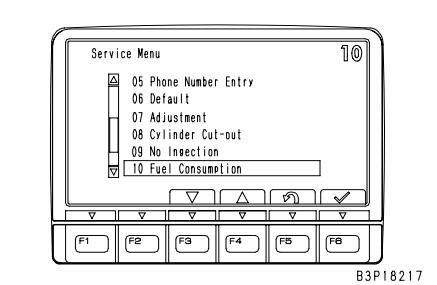
Starting test
After the screen of “Fuel Consumption” is displayed, start test with the function switches.
[F1]: Start
[F2]: Clear
[F5]: Return to Service menu screen a When the screen of Fuel consumption is displayed, if a data is indicated, it is the data of the previous test. This data is not an obstacle to new test and can be reset by pressing [F2].
If [F1] is pressed, the data is displayed on the starting date and time side and test starts.
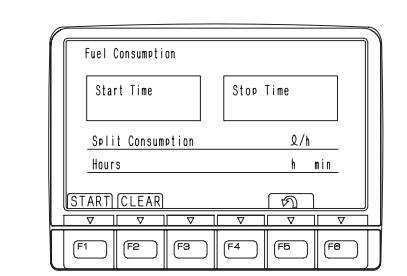
The display unit of the fuel changes according to the unit set with the default (unit setting) function.
SI and meter: l/h
inch: gal/h
Display and function during test
Clock mark (a) flashes during test.
While the fuel consumption is being tested, the operator can work with the operator mode and other functions. Test is not finished until this screen is displayed again and [F1] is pressed (Even if the starting switch is turned OFF, this function is kept effective, although fuel consumption is tested only while the engine is running).
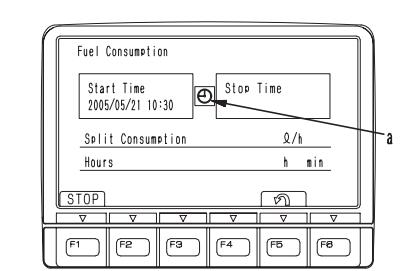
Finishing test
Press [F1], and test is finished and the data are displayed on the finishing date and time
side.
Displaying fuel consumption
If the test is finished, the hourly fuel consumption calculated from the fuel consumption calculated by the engine controller and the elapsed time are displayed.