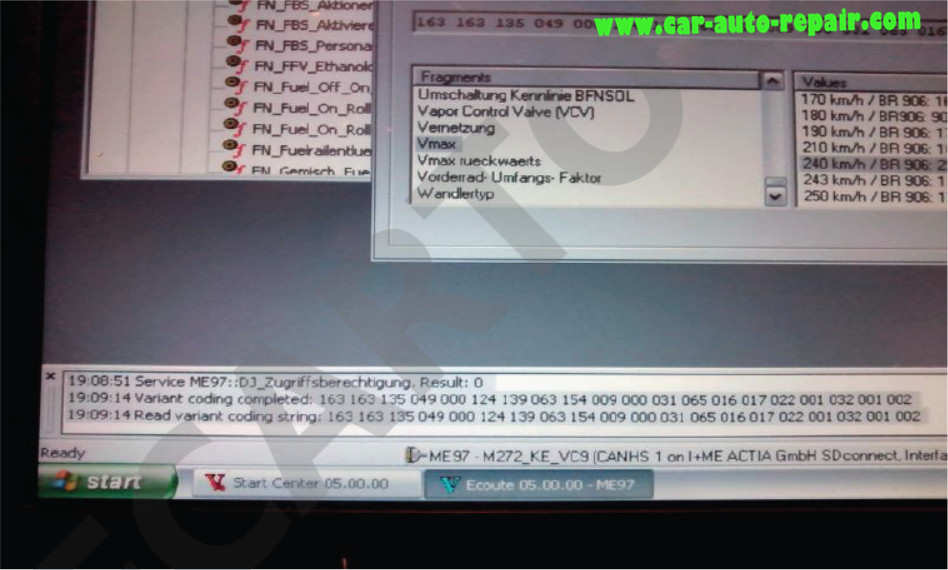In this Vediamo guide,car-auto-repair.com will show you guide on how to use Vediamo software to change Max speed limit for Mercedes Benz R class 251.And for more Benz Vediamo projects,please check here:Benz Vediamo Projects
Preparations:
Benz Vediamo Software Free Download
Procedures:
Connect MB SD C4 interface to Benz R251,then run Vediamo software and select “VEcoute”
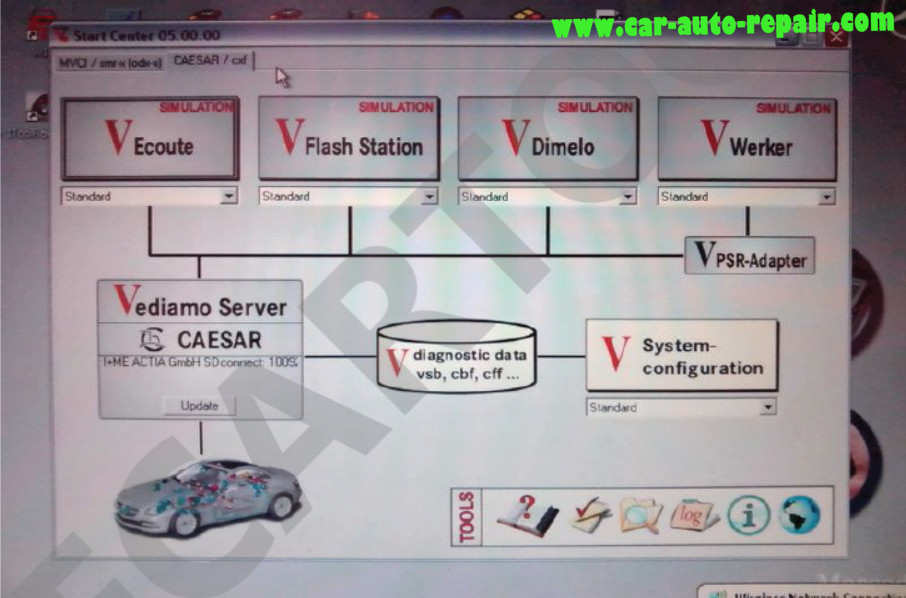
Select “251 cbf” to build connection
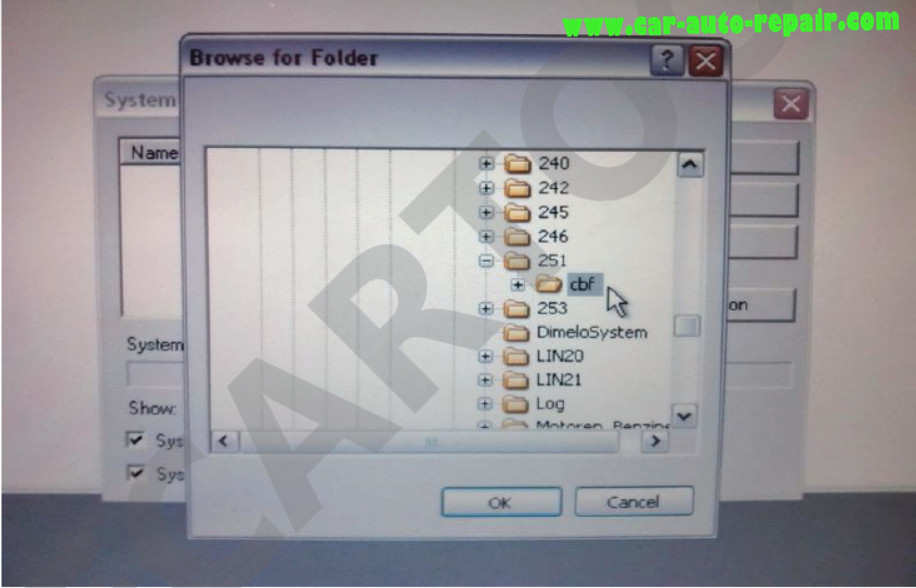
In this case,the car equip with M272 engine,and the ECU is ME9.7
So here we select”ME97”,click “OK” to continue
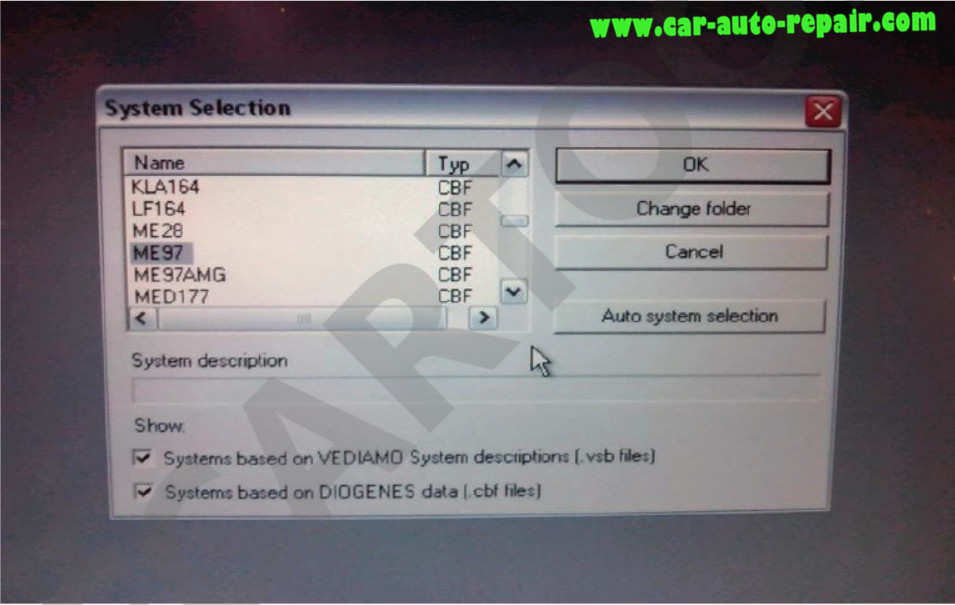
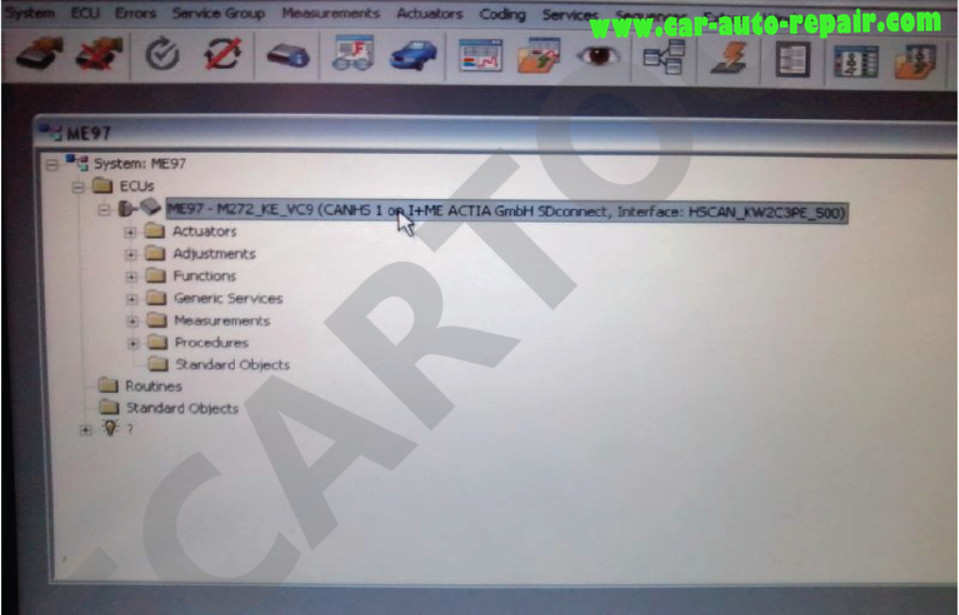
Click sub-options to select “Function”
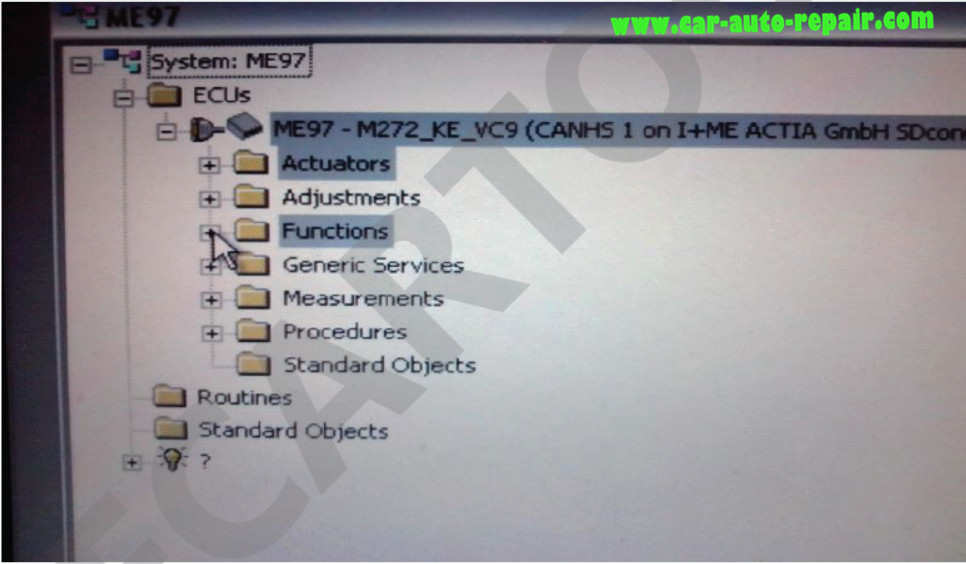
Double click “DJ_Zugriffsberechtigung”
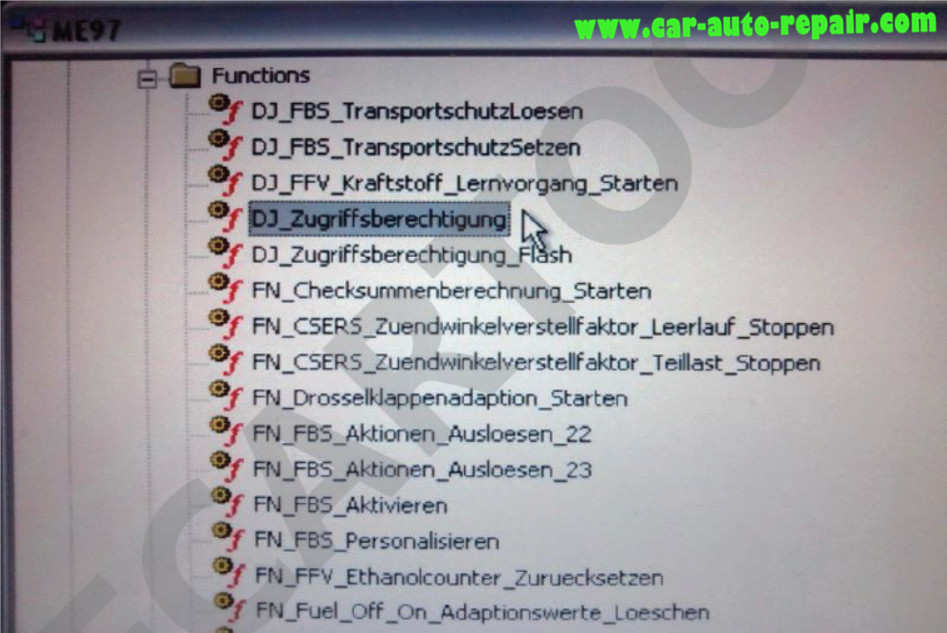
It will show you with below massage,it mean you access permission
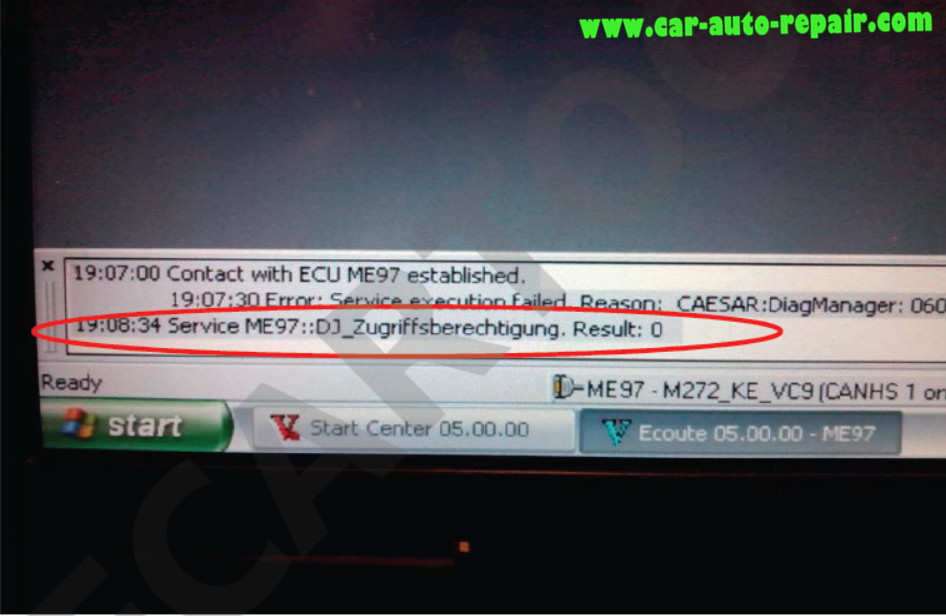
After then,select “Coding” option from menu,and then select “Variant Coding”
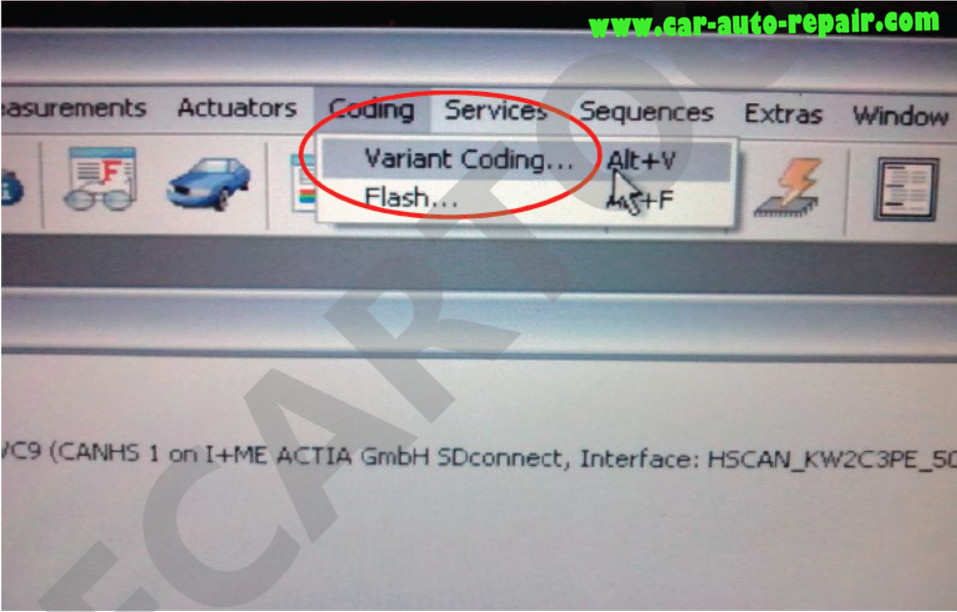
Select “lmplicit_Coding_ME97”
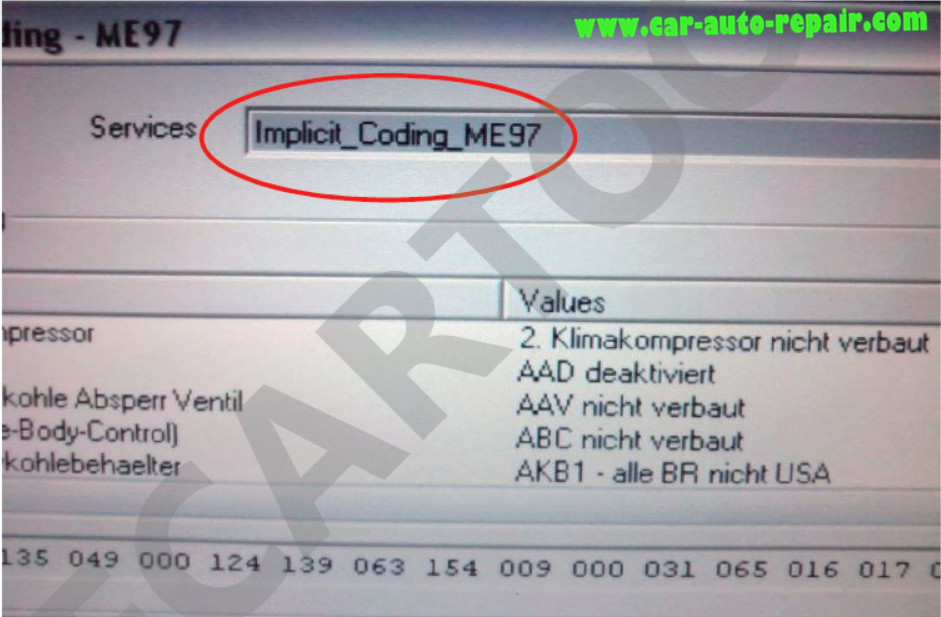
The original code value show as below
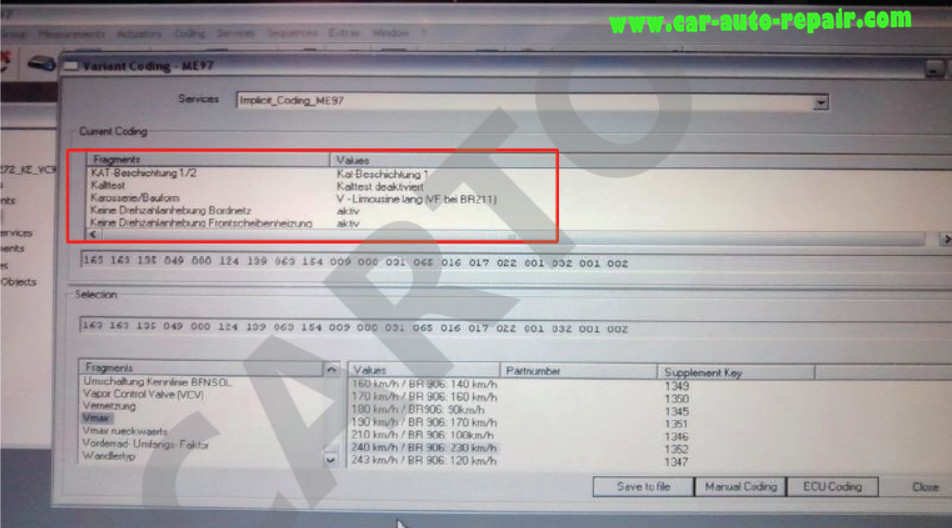
Now select “Vmax”,and then select new max speed from right list
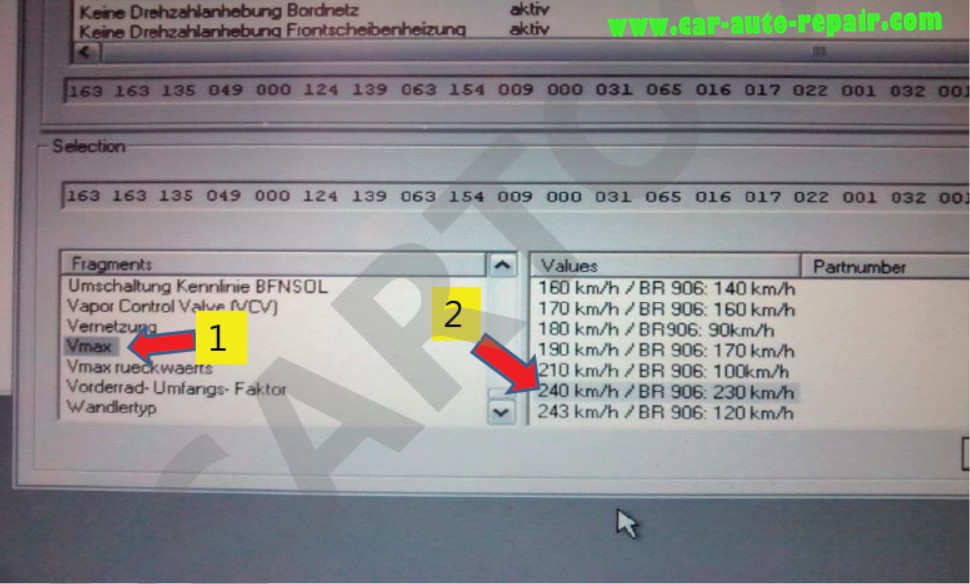
Select “250km/h”
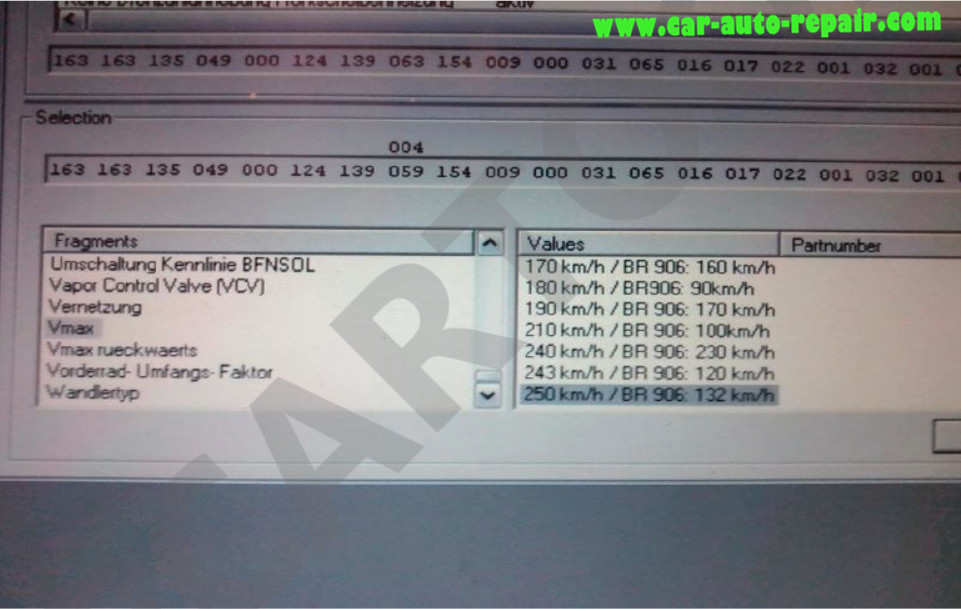
Click “ECU-Coding” button
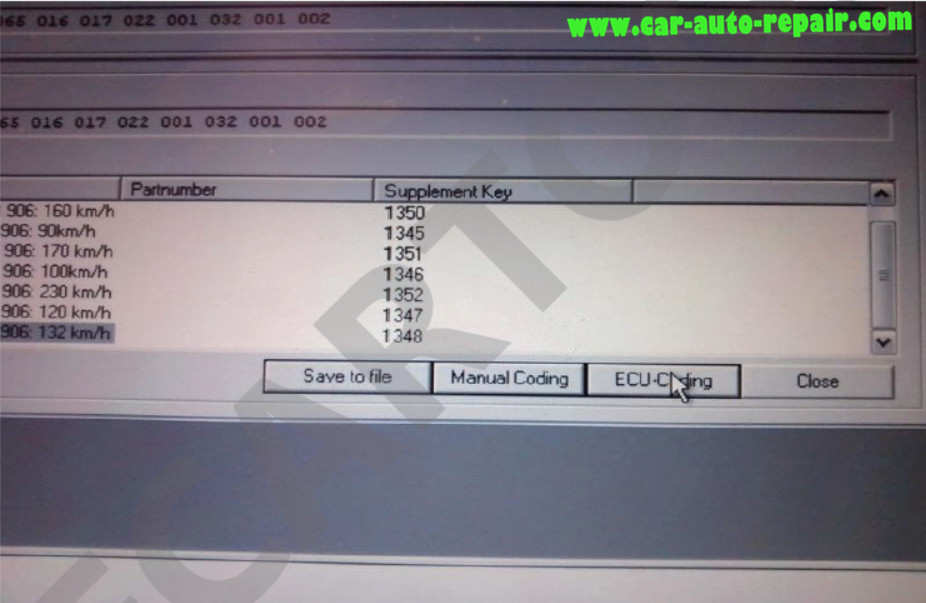
After you coding max speed limit successfully,the massage will show as below