Many blog reader feedback a problem on VW Audi BOSCH MED17/EDC17/Simos18 ECU clone.They encountered difficulties on DTC P160A after MED17/EDC17/Simos18 clone.Here car-auto-repair.com show you guide on how to solve this error.

P160A:Faulty Control Unit
Problem:
Many people encounter a problem when cloning Volkswagen Audi MED17/EDC17 ECU. When we use ECU programmer to write the original ECU data to the used/new ECU, it will prompt “Control Unit Damaged” after start car with used/new ECU.
Reasons:
All Volkswagen Audi Bosch ECU MED17/EDC17 series cannot directly clone data.
Why?
To put it bluntly, Volkswagen Audi has a higher anti-theft level.
Let me briefly explain the principle. The CPU chip in the Volkswagen Audi Bosch MED17/EDC17 series ECU will have an independent UID code.
When we clone the data, although the original ECU EP and flash data have been written into the used/new ECU.
However, no matter it is the original ECU or the used/new ECU, the UID code in the CPU is like everyone’s ID number and cannot be changed!
At this time, the UID code is equivalent to matching the FLASH and EP data that do not belong to it, so an error will appear after installation! “ECU control unit is faulty.”
So,what we need to do?
We need to read out the EP and FLASH data from original ECU and the EP and FLASH data from used/new ECU, perform calculations, and calculate a new clone file data.
What you need?
Option 1:
The new clone data file calculated from original and used/new ECU,and this function need to be performed by original ECU programmer,like KTAG/FLEX….Only original ECU programmer with the function.Most clone ECU programmer without this function that cause this error.
Option 2:
Go to the calculate service for AG Bosch EDC17/MED17/ME17 Immo Editor & ECU Clone
https://www.weboctopus.nl/vag-immo-editor-clone-ecu-audi-seat-skoda-vw-bosch-med17-edc17-me17.php
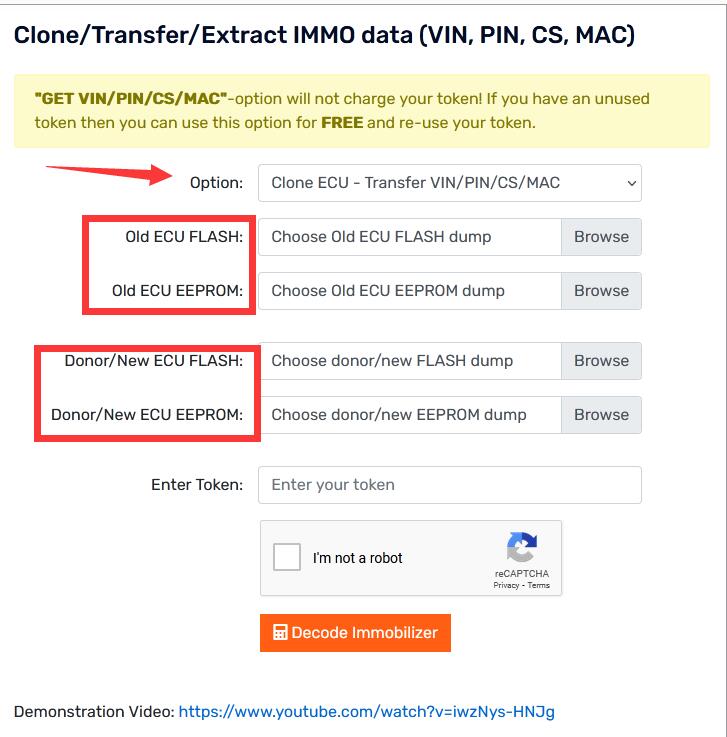
Select Option “Clone ECU-Transfer VIN/PIN/CS/MAC”
Browse Old ECU FLASH and EEPROM
Browse Donor/New ECU FLASH and EEPROM
Then you need input token (it is paid service)
Supported vehicle brands: Audi, Seat, Skoda, Volkswagen (VW)
Supported EEPROM file sizes: 32kB, 64kB and 128kB (VIN must be readable in dump!)
Supported FLASH file sizes: 1028kB, 1504kB, 2048kB and 4096kB
Supports immodata: WFS4 (immo4)
WARNING: Be sure your input/files are correct! In case of cloning (transfering VIN/PIN/CS/MAC) to a donor ECU be sure the units are 100% compatible otherwise it won’t work! ECU config/coding will NOT be transfered to new/donor ECU. In future updates we’ll add more editable values such as immo status, immo type, immo ID, config/coding, power class etc.
After you get new clone ECU data,just use ECU programmer to write new clone data into ECU,then install on car,you will find error solved!!